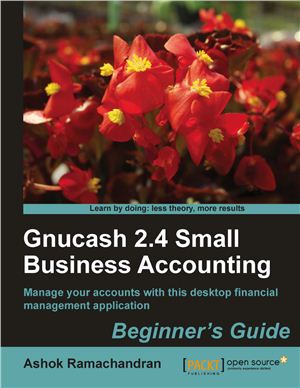Packt Publishing Ltd. – 2011, 324 pages
ISBN 978-1-849513-86-9
Attention, small business owners! Stop tax-day stress. Stop procrastinating with a shoebox full of receipts. Stop reinventing the wheel with a spreadsheet. Stop making decisions simply on a hunch. Stop wasting money on software that is overkill. Start by downloading GnuCash and getting your accounts in order. Designed to be easy to use, yet powerful and flexible, GnuCash allows you to track bank accounts, income, and expenses. As quick and intuitive to use as a checkbook register, it is based on professional accounting principles to ensure balanced books and accurate reports. You can do it and Gnucash 2.4 Small Business Accounting Beginner's Guide will help you get up and running with maintaining your accounts.
Gnucash 2.4 Small Business Accounting Beginner's Guide speaks business language, not accountant-speak, because it is written by a former small business owner. It helps you to use GnuCash from scratch with step-by-step tutorials without jargon, pointing out the gotchas to avoid with lots of tips. It will teach you to work on routine business transactions while migrating transaction data from other applications gradually. It will teach you to work on routine business transactions as well as migrate transaction data from other applications.
Beyond Chapter 3, it is up to you how far you want to go. Reconcile with your bank and credit card statements. Charge and pay sales tax. Do invoicing. Track payments due. Set up reminders for bills. Avoid stress at tax time. Print checks. Capture expenses using your mobile phone.
Gnucash 2.4 Small Business Accounting Beginner's Guide gives you the power. Know your numbers. Make decisions with confidence. Drive your business to its full potential.
Get your accounts in order and avoid tax-day stress with this hands-on guide to GnuCash, the best free accounts software in the world.
What this book covers:
Chapter 1, Getting Started with GnuCash: Before you can start using GnuCash you have to install it. Therefore, the first chapter starts with the detailed steps to install GnuCash on a Windows PC. Then, using the built-in template in GnuCash, you will practice creating the set of accounts (also known as categories) needed for a small business. You will also see how to enter opening balances. You will then lea how to make additions, changes, and deletions to the list of accounts to suit your needs. You will see how to output that to a spreadsheet, in case you want to ship it to your accountant for review. You will also quickly review the strengths and limitations of GnuCash.
Chapter 2, Transactions the Lifeblood of a Business: Having created the accounts in Chapter 1, you will be ready to jump into the core task of bookkeeping, namely, entering transactions. You will lea a couple of different ways to enter simple transactions in GnuCash. Then you can move on to entering more complex transactions, called split transactions. You will also lea how to tweak these transactions by editing, canceling, or deleting them, as needed.
With that under your belt, you will go on to lea several tricks to make you spend less time and be more productive in doing these repetitive tasks. Duplicating transactions will allow you to reuse them and shortcuts will let you do them with minimal effort. Then navigation, views, sorting and filtering will all let you go where you want to go quickly and find what you need.
Chapter 3, Fun and Eye-opening Part - Reports and Charts: In this chapter, you will get familiar with the available standard reports and charts so that you can find them when you need them. Then you will lea how to customize them to suit your needs and how to save these customized reports for repeated use. You will also practice creating custom stylesheets and applying them to reports. You will then walk through the steps to export reports in standard formats that can be used by popular spreadsheet applications, such as MS Excel or OpenOffice.org Calc, for further formatting and printing.
Chapter 4, How Not to Get Lost in the Transactions Jungle: Here you will practice how to cross-check your entries using your bank and credit card statements. You can do this reconciliation by hand if you get printed monthly statements in the mail. Or you can automate it if you are able to download electronic statements. You will also lea why it is not a good idea to change or delete reconciled transactions. We will caution you why it is important in GnuCash to make sure that you select the right account to import into the first time you import into an account. However, if you pointed to the wrong account, we will show you how you can recover from that.
Chapter 5, Repetitive Work? Let GnuCash do it: Bookkeeping often feels repetitive - entering the same or similar transactions every day, week, or month. Here you will lea how to set them up as scheduled transactions and let GnuCash take care of them. You will lea how to convert a regular transaction into a scheduled transaction or set up several in one go. Also you will lea how to keep an eye on them as well as how to edit or delete them.
Chapter 6, Business Mantra: Buy Now, Pay Later: You will practice adding new customers to your business database and creating invoices as well as lea how to keep track of payments due as well as how to process payments when you receive them. Similarly, you will lea how to add vendors to your database as well as how to enter bills as and when you receive them. You will also practice creating reports that will help you to follow up on payments due to be paid to you as well as payments you owe. Even though GnuCash doesn't provide a means for you to set the starting invoice number, we will share an insider tip to editing the GnuCash accounts file directly.
Chapter 7, Budget: Trip Planner for your Business: You will lea how budgets help you to set up a Trip Plan to reach your business goals and practice creating budgets and generating reports showing budget vs. actual comparison. You will also lea the limitations of GnuCash budget reports and how to overcome them by exporting to spreadsheets.
In addition, in this chapter you will lea how payroll accounting is complex because of the many deductions and the company's contributions. We will show you how to enter them and how to use the Duplicate Transaction capability of GnuCash to reuse them. Also, tax law allows capital purchases such as office machines and fuiture to be written off over a period of time. We will show you how to account for the allowed monthly depreciation. Furthermore, US tax law doesn't allow owners to draw a salary as a business expense. So, owners have to pay themselves through owner's draw. We will show you how to account for that and remind you that, in addition to income tax, you have to provide for self employment tax as well.
Chapter 8, Making Tax Times Less Stressful: You will set up GnuCash accounts to help you run and control your business on a day-to-day basis effectively. However, at tax time, you need to be able to create the tax retus quickly. You will practice how to map your accounts to Schedule C of US Inteal Revenue Service (IRS) Form
1040. We will show you how to get the numbers needed for the tax retu in a report that can be entered into your tax retu software manually. Even better, if your tax retu software supports it, you can also export this data in a standard format and import it into your tax retu software.
Next, we will show you different ways of setting up sales tax tables to follow the law in different jurisdictions. You will practice how to apply all these sales taxes on your invoice. You will also practice creating reports to attach to your sales tax retus.
Chapter 9, Printing Checks and Finding Transactions: Sorting is often the first step to finding transactions and you will lea how to do sorting. Then you will go on to filtering out transactions that you are not interested in so that you can home in on the ones that you do want. Finally, you will study various ways to search for that needle-in-the-haystack elusive transaction.
You will practice printing checks in standard formats including how to print address and memo on the checks as well as how to print multiple checks in one go. You will also briefly see how to create and save a custom format, if the standard check formats don't work for you.
You will lea why you might want to give numbers to your accounts and how to go about doing that. You will also see how to check and fix transactions, if some of the splits are accidentally not imported or deleted. Finally you will lea how to use the custom calculator provided by GnuCash for calculating loan and mortgage payments.
Chapter 10, Adapting GnuCash for Non-profits and Personalizing: Non-profits have special needs to maintain funding as well as expenses, separately for each program, project, or event. You will lea how you can stretch the features of GnuCash to meet these needs.
You will also practice setting preferences in GnuCash so that you can arrange the environment to suit your needs. You will lea how to back-up and restore data as well as options available for password protection.
Chapter 11, Data Import/Export: Use your Phone to Enter Expenses: You will lea how to save transactions in your smart phone, sync it to your PC, and then import it into GnuCash. If you are using a feature phone, you will see how to use a third-party expense tracking service to send transactions and then import it into GnuCash.
You will become familiar with the various formats and processes available to migrate from other accounting software to GnuCash. You will also lea how to export transactions out of GnuCash.
Chapter 12, Application Integration and Other Advanced Topics: You will lea the benefits of saving data in a SQL database. You will practice connecting from MS Excel and OpenOffice.org to query this data as well as creating custom reports and charts. You will also lea how to use this queried data for integration with other applications that your business uses.
You will practice foreign exchange transactions and how to handle them in GnuCash. You will also lea how you can get reports at the contract level for the same customer by utilizing the Jobs feature of GnuCash. You will practice two different ways to undo a transaction, if that becomes necessary at a later point in time. You will also lea ways to deal with the year-end closing of books. Though GnuCash doesn't have support for inventory management and mileage tracking, we will clue you into some ways to work around these limitations.
What you need for this book:
You need a computer that runs Windows XP, Vista, or 7 with about 350 MB of free disk space. You can use a computer running Mac or Linux for GnuCash. However, for these computers you need to get the installation instructions from the GnuCash website. To do some of the tutorials that show how to export data from GnuCash and manipulate it in a spreadsheet, you need MS Excel or OpenOffice.org software. For Chapter 12, you need to download an ODBC driver and install it as per the instructions provided in the book.
Who this book is for:
This book is written for you the self-employed, the start-up, the entrepreneur, the owner, partner, or leader of micro enterprises, home business, part-time business and side businesses, Small Office/Home Office (SOHO) and other small businesses to help you maintain your books of accounts using free GnuCash business accounting software. This book is also for you the office bearer of non-profits and students who want to lea accounting hands-on. If you are currently using a spreadsheet to maintain your business books and wasting time, or if you are handing over a shoe box full of receipts to your high-priced accountant and wasting money or you are using another accounting application, that is overkill for a small business, and wasting both, get this book and download GnuCash.
ISBN 978-1-849513-86-9
Attention, small business owners! Stop tax-day stress. Stop procrastinating with a shoebox full of receipts. Stop reinventing the wheel with a spreadsheet. Stop making decisions simply on a hunch. Stop wasting money on software that is overkill. Start by downloading GnuCash and getting your accounts in order. Designed to be easy to use, yet powerful and flexible, GnuCash allows you to track bank accounts, income, and expenses. As quick and intuitive to use as a checkbook register, it is based on professional accounting principles to ensure balanced books and accurate reports. You can do it and Gnucash 2.4 Small Business Accounting Beginner's Guide will help you get up and running with maintaining your accounts.
Gnucash 2.4 Small Business Accounting Beginner's Guide speaks business language, not accountant-speak, because it is written by a former small business owner. It helps you to use GnuCash from scratch with step-by-step tutorials without jargon, pointing out the gotchas to avoid with lots of tips. It will teach you to work on routine business transactions while migrating transaction data from other applications gradually. It will teach you to work on routine business transactions as well as migrate transaction data from other applications.
Beyond Chapter 3, it is up to you how far you want to go. Reconcile with your bank and credit card statements. Charge and pay sales tax. Do invoicing. Track payments due. Set up reminders for bills. Avoid stress at tax time. Print checks. Capture expenses using your mobile phone.
Gnucash 2.4 Small Business Accounting Beginner's Guide gives you the power. Know your numbers. Make decisions with confidence. Drive your business to its full potential.
Get your accounts in order and avoid tax-day stress with this hands-on guide to GnuCash, the best free accounts software in the world.
What this book covers:
Chapter 1, Getting Started with GnuCash: Before you can start using GnuCash you have to install it. Therefore, the first chapter starts with the detailed steps to install GnuCash on a Windows PC. Then, using the built-in template in GnuCash, you will practice creating the set of accounts (also known as categories) needed for a small business. You will also see how to enter opening balances. You will then lea how to make additions, changes, and deletions to the list of accounts to suit your needs. You will see how to output that to a spreadsheet, in case you want to ship it to your accountant for review. You will also quickly review the strengths and limitations of GnuCash.
Chapter 2, Transactions the Lifeblood of a Business: Having created the accounts in Chapter 1, you will be ready to jump into the core task of bookkeeping, namely, entering transactions. You will lea a couple of different ways to enter simple transactions in GnuCash. Then you can move on to entering more complex transactions, called split transactions. You will also lea how to tweak these transactions by editing, canceling, or deleting them, as needed.
With that under your belt, you will go on to lea several tricks to make you spend less time and be more productive in doing these repetitive tasks. Duplicating transactions will allow you to reuse them and shortcuts will let you do them with minimal effort. Then navigation, views, sorting and filtering will all let you go where you want to go quickly and find what you need.
Chapter 3, Fun and Eye-opening Part - Reports and Charts: In this chapter, you will get familiar with the available standard reports and charts so that you can find them when you need them. Then you will lea how to customize them to suit your needs and how to save these customized reports for repeated use. You will also practice creating custom stylesheets and applying them to reports. You will then walk through the steps to export reports in standard formats that can be used by popular spreadsheet applications, such as MS Excel or OpenOffice.org Calc, for further formatting and printing.
Chapter 4, How Not to Get Lost in the Transactions Jungle: Here you will practice how to cross-check your entries using your bank and credit card statements. You can do this reconciliation by hand if you get printed monthly statements in the mail. Or you can automate it if you are able to download electronic statements. You will also lea why it is not a good idea to change or delete reconciled transactions. We will caution you why it is important in GnuCash to make sure that you select the right account to import into the first time you import into an account. However, if you pointed to the wrong account, we will show you how you can recover from that.
Chapter 5, Repetitive Work? Let GnuCash do it: Bookkeeping often feels repetitive - entering the same or similar transactions every day, week, or month. Here you will lea how to set them up as scheduled transactions and let GnuCash take care of them. You will lea how to convert a regular transaction into a scheduled transaction or set up several in one go. Also you will lea how to keep an eye on them as well as how to edit or delete them.
Chapter 6, Business Mantra: Buy Now, Pay Later: You will practice adding new customers to your business database and creating invoices as well as lea how to keep track of payments due as well as how to process payments when you receive them. Similarly, you will lea how to add vendors to your database as well as how to enter bills as and when you receive them. You will also practice creating reports that will help you to follow up on payments due to be paid to you as well as payments you owe. Even though GnuCash doesn't provide a means for you to set the starting invoice number, we will share an insider tip to editing the GnuCash accounts file directly.
Chapter 7, Budget: Trip Planner for your Business: You will lea how budgets help you to set up a Trip Plan to reach your business goals and practice creating budgets and generating reports showing budget vs. actual comparison. You will also lea the limitations of GnuCash budget reports and how to overcome them by exporting to spreadsheets.
In addition, in this chapter you will lea how payroll accounting is complex because of the many deductions and the company's contributions. We will show you how to enter them and how to use the Duplicate Transaction capability of GnuCash to reuse them. Also, tax law allows capital purchases such as office machines and fuiture to be written off over a period of time. We will show you how to account for the allowed monthly depreciation. Furthermore, US tax law doesn't allow owners to draw a salary as a business expense. So, owners have to pay themselves through owner's draw. We will show you how to account for that and remind you that, in addition to income tax, you have to provide for self employment tax as well.
Chapter 8, Making Tax Times Less Stressful: You will set up GnuCash accounts to help you run and control your business on a day-to-day basis effectively. However, at tax time, you need to be able to create the tax retus quickly. You will practice how to map your accounts to Schedule C of US Inteal Revenue Service (IRS) Form
1040. We will show you how to get the numbers needed for the tax retu in a report that can be entered into your tax retu software manually. Even better, if your tax retu software supports it, you can also export this data in a standard format and import it into your tax retu software.
Next, we will show you different ways of setting up sales tax tables to follow the law in different jurisdictions. You will practice how to apply all these sales taxes on your invoice. You will also practice creating reports to attach to your sales tax retus.
Chapter 9, Printing Checks and Finding Transactions: Sorting is often the first step to finding transactions and you will lea how to do sorting. Then you will go on to filtering out transactions that you are not interested in so that you can home in on the ones that you do want. Finally, you will study various ways to search for that needle-in-the-haystack elusive transaction.
You will practice printing checks in standard formats including how to print address and memo on the checks as well as how to print multiple checks in one go. You will also briefly see how to create and save a custom format, if the standard check formats don't work for you.
You will lea why you might want to give numbers to your accounts and how to go about doing that. You will also see how to check and fix transactions, if some of the splits are accidentally not imported or deleted. Finally you will lea how to use the custom calculator provided by GnuCash for calculating loan and mortgage payments.
Chapter 10, Adapting GnuCash for Non-profits and Personalizing: Non-profits have special needs to maintain funding as well as expenses, separately for each program, project, or event. You will lea how you can stretch the features of GnuCash to meet these needs.
You will also practice setting preferences in GnuCash so that you can arrange the environment to suit your needs. You will lea how to back-up and restore data as well as options available for password protection.
Chapter 11, Data Import/Export: Use your Phone to Enter Expenses: You will lea how to save transactions in your smart phone, sync it to your PC, and then import it into GnuCash. If you are using a feature phone, you will see how to use a third-party expense tracking service to send transactions and then import it into GnuCash.
You will become familiar with the various formats and processes available to migrate from other accounting software to GnuCash. You will also lea how to export transactions out of GnuCash.
Chapter 12, Application Integration and Other Advanced Topics: You will lea the benefits of saving data in a SQL database. You will practice connecting from MS Excel and OpenOffice.org to query this data as well as creating custom reports and charts. You will also lea how to use this queried data for integration with other applications that your business uses.
You will practice foreign exchange transactions and how to handle them in GnuCash. You will also lea how you can get reports at the contract level for the same customer by utilizing the Jobs feature of GnuCash. You will practice two different ways to undo a transaction, if that becomes necessary at a later point in time. You will also lea ways to deal with the year-end closing of books. Though GnuCash doesn't have support for inventory management and mileage tracking, we will clue you into some ways to work around these limitations.
What you need for this book:
You need a computer that runs Windows XP, Vista, or 7 with about 350 MB of free disk space. You can use a computer running Mac or Linux for GnuCash. However, for these computers you need to get the installation instructions from the GnuCash website. To do some of the tutorials that show how to export data from GnuCash and manipulate it in a spreadsheet, you need MS Excel or OpenOffice.org software. For Chapter 12, you need to download an ODBC driver and install it as per the instructions provided in the book.
Who this book is for:
This book is written for you the self-employed, the start-up, the entrepreneur, the owner, partner, or leader of micro enterprises, home business, part-time business and side businesses, Small Office/Home Office (SOHO) and other small businesses to help you maintain your books of accounts using free GnuCash business accounting software. This book is also for you the office bearer of non-profits and students who want to lea accounting hands-on. If you are currently using a spreadsheet to maintain your business books and wasting time, or if you are handing over a shoe box full of receipts to your high-priced accountant and wasting money or you are using another accounting application, that is overkill for a small business, and wasting both, get this book and download GnuCash.