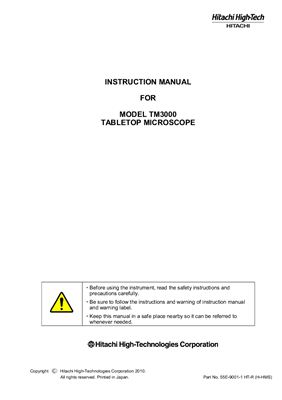Hitachi High-Technologies Corporation, 2010. - 272 p.
Настольный сканирующий электронный микроскоп ТМ3000 чрезвычайно прост в управлении и идеален для образовательных учреждений и мобильных лабораторий. Режим низкого вакуума позволяет исследовать непроводящие образцы без предварительного напыления проводящего слоя. Удобный графический пользовательский интерфейс и невероятная простота в обслуживании действительно делают этот прибор надежным помощником в обучении и в решении аналитических задач в полевых условиях. Для использования прибора не требуется специальной подготовки помещений и высокой квалификации персонала. Функции автоматической настройки фокуса и контраста позволяют начать работу сразу же после включения прибора. Возможность дооснащения микроскопа приставкой энергодисперсионного микроанализа существенно расширяет круг задач решаемых прибором. Contents Preface
About this instructon manual
Important
Product Warranty
Installation, Relocation, and After Service
Workshop and Training for Customers
System Life
Disposal
Miscellaneous
For the Safe Handling of the System
General Precautions on Safety
Waings Provided in the Instruction Manual.
Waing
Caution
Waing and caution Labels on the System
To Avoid Serious Property Damage or Damage to the System
About the Power Supply
About the Cable Connection
About the Detector
About Power Outages
On the Power Supply for the PC
On Data Backup
About Application Software
About the Computer Virus
About Network Connection
For the Proper Use of the System While Avoiding Minor Damage to It
Installing the Control Application
Properties of the PC Screen
About PC Freezing
About the Power Saving Feature and the Screen Saver
Precautions on Operating the System
About the Environment around the System
About Magnetic Fields Generated by a Notebook PC
About the Temperature and Humidity of the Room
Precautions on handling
Precautions on Using the System
General Items
Emergency Action
Precautions on Operating the System
Miscellaneous
Electromagnetic Wave Interference
Specifications and installation conditions
Overview
Features
Specifications
Installation Conditions
PC Specifications
Customer-provided Items
Installation and setup
Connecting to the PC
Setting up the PC
Installing an Application
Installing an Instruction Manual
Setup of System Files
Checking the Installation of Application
Installing the USB Driver Software
Checking the Driver Software
Screen Settings
Changing the Default Input Language
Setting an Observation Screen Size
Adding a User Account
Uninstalling an Application Program
Uninstalling an Instruction Manual
Upgrade
Upgrade of an Application
Upgrade (Repair) of Application
Downgrade of Application
Upgrade of Instruction Manual
Upgrade (Repair) of Instruction Manual
Downgrade of Instruction Manual
About TM3000 Setup Disk (A Brief Explanation /Summary)
Installing an Application
Upgrade for TM3000 Application
Output Log Data
About TM3000 Application
Exit
System configuration
System Configuration
Part Names
Main Unit
Diaphragm Pump
PC
Operations
Summary of Operations
Operation Units
Operation Windows
Basic Operations
Starting the System
Fixing a Specimen and Adjusting its Height
Changing Specimens
Starting Observing an Image
Selecting a Display Mode
Setting an Observation Mode
Setting an Observation Condition
Adjusting the Brightness/Contrast of an Image
Coarse Adjustment of the Focus
Selecting an Observation FOV
Setting an Image Mode
Setting a Magnification
Fine Focusing
Saving the Image Data
Checking the Image Data
Terminating the Image Observation
Shutting Down the System
Detailed Description of Functions
Image Viewing Area
Information/Comments Area
File Menu
Edit Menu
View Menu
Setting Menu
Stage Menu
Maintenance Menu
Help Menu
Start/Stop Button
View Mode Selection Button
Image Mode Button
Observation Condition Selection Button
Quick Save Button
Save Button
Magnification Button
Preset Buttons
Brightness Button
Contrast Button
Auto B/C Button
Focus Button
Auto Focus Button
Image Shift Reset Button
Rotation Button
Edit Button
Minimize Button
Exit Button
Setting for Save Window
Save Image Window
Digital Zoom Window
Data Entry/Measurement Window
Image Balance Window
Preset Magnification Window
Auto B/C Adjustment Window
Control Sensitivity Window
Beam Axis Alignment Window
Observation Screen Size Window
Astigmatism Correction
User Information Window
Version Information Window
Maintenance
Filament Replacement
Beam Axis Adjustment
Condenser lens Aperture Replacement
Objective Aperture Replacement
Error Messages
Messages That are Displayed When a Given Application is Started
Initial Startup Window (During Initialization)
Normal Observation Screen
Wait Message Window
Termination Process
Replacement parts
Consumables
Limited Life Parts
Spare Parts
Requirements for conformity
Declaration of conformity
Настольный сканирующий электронный микроскоп ТМ3000 чрезвычайно прост в управлении и идеален для образовательных учреждений и мобильных лабораторий. Режим низкого вакуума позволяет исследовать непроводящие образцы без предварительного напыления проводящего слоя. Удобный графический пользовательский интерфейс и невероятная простота в обслуживании действительно делают этот прибор надежным помощником в обучении и в решении аналитических задач в полевых условиях. Для использования прибора не требуется специальной подготовки помещений и высокой квалификации персонала. Функции автоматической настройки фокуса и контраста позволяют начать работу сразу же после включения прибора. Возможность дооснащения микроскопа приставкой энергодисперсионного микроанализа существенно расширяет круг задач решаемых прибором. Contents Preface
About this instructon manual
Important
Product Warranty
Installation, Relocation, and After Service
Workshop and Training for Customers
System Life
Disposal
Miscellaneous
For the Safe Handling of the System
General Precautions on Safety
Waings Provided in the Instruction Manual.
Waing
Caution
Waing and caution Labels on the System
To Avoid Serious Property Damage or Damage to the System
About the Power Supply
About the Cable Connection
About the Detector
About Power Outages
On the Power Supply for the PC
On Data Backup
About Application Software
About the Computer Virus
About Network Connection
For the Proper Use of the System While Avoiding Minor Damage to It
Installing the Control Application
Properties of the PC Screen
About PC Freezing
About the Power Saving Feature and the Screen Saver
Precautions on Operating the System
About the Environment around the System
About Magnetic Fields Generated by a Notebook PC
About the Temperature and Humidity of the Room
Precautions on handling
Precautions on Using the System
General Items
Emergency Action
Precautions on Operating the System
Miscellaneous
Electromagnetic Wave Interference
Specifications and installation conditions
Overview
Features
Specifications
Installation Conditions
PC Specifications
Customer-provided Items
Installation and setup
Connecting to the PC
Setting up the PC
Installing an Application
Installing an Instruction Manual
Setup of System Files
Checking the Installation of Application
Installing the USB Driver Software
Checking the Driver Software
Screen Settings
Changing the Default Input Language
Setting an Observation Screen Size
Adding a User Account
Uninstalling an Application Program
Uninstalling an Instruction Manual
Upgrade
Upgrade of an Application
Upgrade (Repair) of Application
Downgrade of Application
Upgrade of Instruction Manual
Upgrade (Repair) of Instruction Manual
Downgrade of Instruction Manual
About TM3000 Setup Disk (A Brief Explanation /Summary)
Installing an Application
Upgrade for TM3000 Application
Output Log Data
About TM3000 Application
Exit
System configuration
System Configuration
Part Names
Main Unit
Diaphragm Pump
PC
Operations
Summary of Operations
Operation Units
Operation Windows
Basic Operations
Starting the System
Fixing a Specimen and Adjusting its Height
Changing Specimens
Starting Observing an Image
Selecting a Display Mode
Setting an Observation Mode
Setting an Observation Condition
Adjusting the Brightness/Contrast of an Image
Coarse Adjustment of the Focus
Selecting an Observation FOV
Setting an Image Mode
Setting a Magnification
Fine Focusing
Saving the Image Data
Checking the Image Data
Terminating the Image Observation
Shutting Down the System
Detailed Description of Functions
Image Viewing Area
Information/Comments Area
File Menu
Edit Menu
View Menu
Setting Menu
Stage Menu
Maintenance Menu
Help Menu
Start/Stop Button
View Mode Selection Button
Image Mode Button
Observation Condition Selection Button
Quick Save Button
Save Button
Magnification Button
Preset Buttons
Brightness Button
Contrast Button
Auto B/C Button
Focus Button
Auto Focus Button
Image Shift Reset Button
Rotation Button
Edit Button
Minimize Button
Exit Button
Setting for Save Window
Save Image Window
Digital Zoom Window
Data Entry/Measurement Window
Image Balance Window
Preset Magnification Window
Auto B/C Adjustment Window
Control Sensitivity Window
Beam Axis Alignment Window
Observation Screen Size Window
Astigmatism Correction
User Information Window
Version Information Window
Maintenance
Filament Replacement
Beam Axis Adjustment
Condenser lens Aperture Replacement
Objective Aperture Replacement
Error Messages
Messages That are Displayed When a Given Application is Started
Initial Startup Window (During Initialization)
Normal Observation Screen
Wait Message Window
Termination Process
Replacement parts
Consumables
Limited Life Parts
Spare Parts
Requirements for conformity
Declaration of conformity