Long L. Home Networking Demystified
Подождите немного. Документ загружается.


CHAPTER 4 Connectivity: Wired and Wireless
51
TI P TIP Stringing Ethernet cable in existing homes can be challenging, but it is not
rocket science. Anyone with the motivation to save some money can install the
necessary wiring. It just takes time and a little forethought. Who knows your
home, its layout, and its idiosyncrasies better than you? So, before you decide to
hire it done, think it through and come up with some solutions. If you have the
skills, tools, and confi dence to do it yourself as a weekend project, you can save
some serious money, possibly hundreds of dollars.
Ethernet may be the best wired solution for a home network, that is, if you don’t
mind the added expense and effort required to string Ethernet wire between the
nodes. Ethernet cabling is relatively inexpensive and offers speeds at 10 Mbps and
100 Mbps; normally the latter, which is faster than the current HomePNA and
HomePlug technologies. If you wish to plan for the future and higher speeds, you
can upgrade to gigabit Ethernet cards that support Gigabit Ethernet at 1000 Mbps.
With the trend toward Gigabit Ethernet, many new PCs already have integrated
10/100/1000 Ethernet cards.
Ethernet Wiring: Cat 5, Cat 5e, and Cat 6
Most Ethernet home networks use Cat 5, Cat 5e, or Cat 6 cabling. These cables
have four insulated copper twisted-pair wires (eight wires) within a common jacket
terminated by Registered Jack–45 (RJ-45) male connectors (see Figure 4-1). Each
pair of wires is color coded so that pairs can be easily matched when splicing wires
or installing to wall jacks or connectors. Two wires are twisted around each other to
reduce crosstalk or electromagnetic induction, thus the twisted-pair name.
The four-pair RJ-45 connectors are similar to and slightly larger than the familiar
RJ-11 connectors used with telephones. The RJ-11 jack is designed to handle three
twisted pairs (six wires) but is usually implemented with one or two pairs. Most
lines used to connect telephones to an RJ-11 wall jack have only one pair (see
Figure 4-1). One pair is all that is needed to carry voice conversations or data over
a telephone line.
Figure 4-1 An eight-wire Cat 5e Ethernet cable with a four-pair wire RJ-45 male
connector (top) and a two-wire telephone cable with a three-pair RJ-11 connector
ch04.indd 51ch04.indd 51 2/22/2005 12:27:02 PM2/22/2005 12:27:02 PM
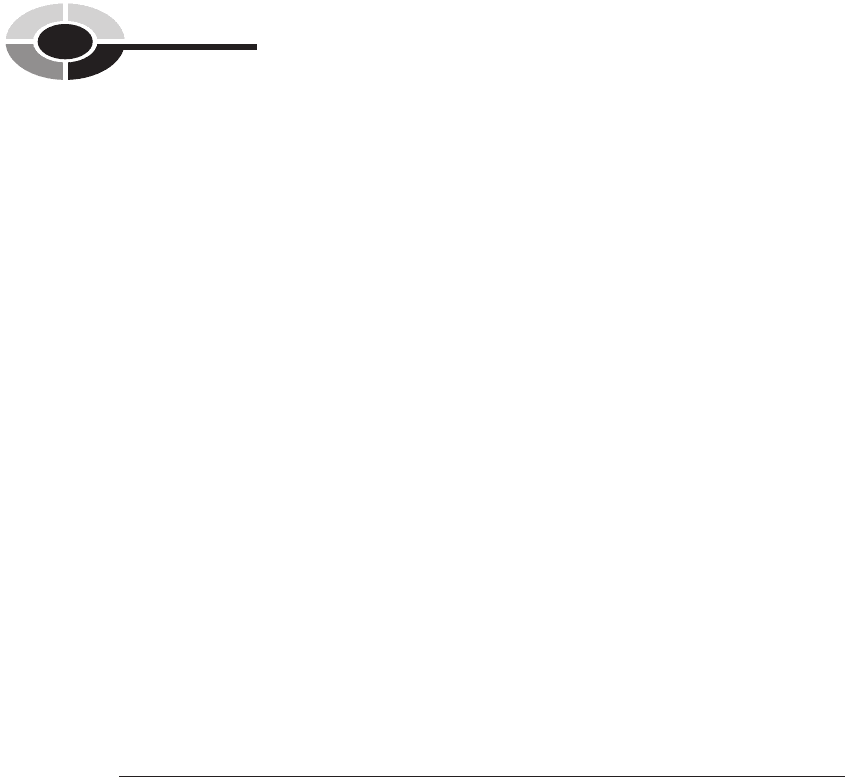
52
Home Networking Demystifi ed
The generic name for these types of wires is unshielded twisted pair, or UTP.
UTP wire is fi ne for cabling inside the house. However, shielded twisted pair, or
STP, may be needed to shield and protect the twisted pairs whenever the possibility
exists for crosstalk between adjacent cables or to protect the copper wires from
external elements. An STP cable containing 25 twisted pairs (50 wires) runs between
my house and offi ce. The 200-foot cable, which is buried about one foot deep in an
electrical conduit, carries signals for our computer-based telephone/intercom
system (12 pair), the security system (4 pair), and an Ethernet line for the home
network link (4 pair). Regular UTP cables are spliced to either end of the STP cable
to complete the connections to the systems at the house and the offi ce.
The difference among the categories is performance, with performance and cost
increasing from Cat 5 to Cat 5e to Cat 6. All support Fast Ethernet, the target speed
for most home networks. Most current wiring structures for Ethernet-based home
networks are built with Cat 5 cable, which works well for 10 Mbps or 100 Mbps net-
works. However, an increasing number of home networks are using high-performance
Cat 5e (Cat 5 enhanced) and Cat 6 cables that enable gigabit networks (1000 Mbps
or 1 Gbps). The cost of the Cat 5 cabling for a representative three-PC home would
be in the range of $50 to $150. Add a little extra for Cat 5e or Cat 6. The cost of the
cable is relatively small when compared to the cost of the network gear, so I would
advise against trying to save money on cabling.
Cat 5, Cat 5e, and Cat 6 cabling can be purchased in bulk or in a variety of patch
cables (premade cables with RJ-45 male connectors on both ends). You can save a
little money if you purchase Cat 5 in bulk, but you will need a special crimping tool
and some electrical savvy to attach the RJ-45 connectors to the cable. The actual
installation of wiring is covered in Chapter 7.
NOTE NOTE All Ethernet wiring and components, such as the RJ-45 connectors and
wall jacks, must be rated at the same category (Cat 5, Cat 5e, and Cat 6).
HomePNA: Phoneline
HomePNA (HPNA) technology enables home phoneline networking, where PCs
are linked and communicate over the home’s existing telephone wiring at speeds up
to 10 Mbps. If the next generation of HomePNA, called HPNA 3.0, lives up to its
promise of reliable speeds of 128–240 Mbps, the decision between Ethernet and
home phoneline networking will be made more complex. The typical home is
peppered with RJ-11 jacks and already has the wiring structure for an HPNA-based
home network.
Telephone lines, you say? Well, aren’t these used for our telephone conversations?
Indeed, they are. The same lines may also carry the DSL broadband signal, too.
ch04.indd 52ch04.indd 52 2/22/2005 12:27:03 PM2/22/2005 12:27:03 PM

CHAPTER 4 Connectivity: Wired and Wireless
53
Because each service uses a different frequency band, voice and multiple data signals
can be transmitted simultaneously over the same twisted-pair telephone line.
The fi rst Longnet in our current home was based on HPNA technology, and it
worked very well, but at a relatively slow 10 Mbps. We used both internal PCI cards
and external HPNA network adapters to complete the network. The adapters were
connected to the phoneline system in the same way and with the same twisted-pair
male-to-male cable that you use to connect your telephones. HPNA external adapters
are connected to PCs via a USB cable.
The length of the telephone line between the house and my offi ce was over 300
feet. Even so, the signal was strong enough to transmit 4 Mbps to the house, more
than enough to share the 1.5 Mbps broadband access from the satellite dish pointed
skyward outside my offi ce. Eventually, we replaced the expensive satellite service
with DSL. The three—DSL, HPNA, and voice—used the same phonelines and
coexisted in harmony for several years. Now that we have converted to the Fast
Ethernet, it’s just DSL and voice on the phonelines.
HomePlug: AC Power Lines
HomePlug technology uses the AC power lines throughout the house as the
transmission media in the network. On average, an electrical outlet is placed every
eight feet along the walls of homes, providing a convenient conduit for data
transmission around the walls of every room in the house. Power outlets are everywhere
in the typical house—in every room, the garage, and often, at points outside the
house—so the wiring structure for a HomePlug network is conveniently intact.
HomePlug 1.0, the current technology, has a rated line capacity of 14 Mbps. The
future of HomePlug technology, however, is much faster, up to 100 Mbps. Called
HomePlug AV, the improved power line standard will support the streaming of
audiovisual (AV) multimedia content, including high-defi nition television (HDTV),
high-quality audio, and voice over IP telephony. The term telephony often is used
to refer to the integration of computers and telephones.
HomePlug is a relatively easy way to set up a home network. Simply plug in as
many wall-mount HomePlug network adapters (see Figure 4-2) into electrical
outlets as you have PCs. They are connected to one another through the home’s
existing system of AC power lines. Depending on which adapters you choose,
connect the wall mount adapters to the PCs via USB cables and/or Ethernet patch
cables. To use Ethernet cable, you will need an Ethernet adapter for your PCs. Most
modern computers are equipped with an Ethernet adapter. HomePlug wireless
access points can be plugged into electrical outlets in the same manner to extend the
network to link devices with wireless adapters.
We have three nationwide wired networks: the telephone system, the cable TV
system, and the electrical power grid. The Internet is actively fl owing on the fi rst
ch04.indd 53ch04.indd 53 2/22/2005 12:27:04 PM2/22/2005 12:27:04 PM
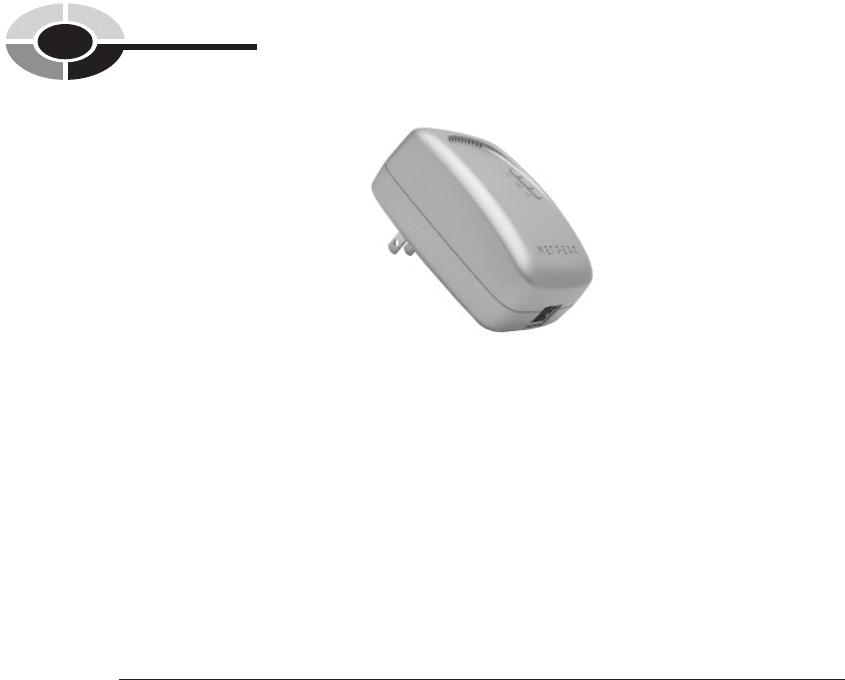
54
Home Networking Demystifi ed
two via DSL and cable modem. It now appears that the nation’s power grid is being
primed to deliver Internet access to homes as well as within homes. Several telephone
and electricity companies are currently testing a plan for providing broadband
Internet access over power lines. Current tests have shown that the power grid can
be used to deliver a 13 Mbps capacity to wireless access points embedded in street
lampposts. Nearby homes can receive up to 3 Mbps of wireless Internet access. Far
more homes have electricity than do fi xed-wire telephones or cable TV. Will the
power grid be our primary mechanism for Internet connectivity? Time will tell.
TI P TIP As a general rule, use Fast Ethernet and/or Wireless-G (or Wireless-G
enhanced) technologies for LAN connectivity whenever possible. The data rates
for these transmission media are fast enough to support multimedia applications
involving image, audio, video, and recorded TV fi les or to perform backups. When
these faster solutions are impractical, HomePNA at 10 Mbps and HomePlug at 14
Mbps will work well, albeit at a slower data rate. Circumstance for using existing
wiring might be that the installation of Ethernet wiring is prohibitively expensive
or physically very diffi cult or that achieving a consistently strong wireless signal
is unlikely. Also, if your primary application for home networking is Internet
access sharing, then the slower wired options have more than enough capacity
to deliver broadband Internet access, which normally is in the 1–3 Mbps range.
Wireless Networking Technologies
Not too long ago, wireless was too slow and way too expensive for home networks.
Not anymore. Wireless is emerging as a viable, if not preferred, networking
technology for all or part of home networks.
NOTE
Figure 4-2 HomePlug wall mount network adapter (courtesy of NETGEAR Inc.)
ch04.indd 54ch04.indd 54 2/22/2005 12:27:04 PM2/22/2005 12:27:04 PM

CHAPTER 4 Connectivity: Wired and Wireless
55
Going Wireless: A Historical Perspective
Wireless is nothing new, even to those of us who have been around for a while.
Radio signals have traversed the airwaves for as long as I can remember. I do,
however, remember the fi rst television in our neighborhood and how truly amazed
we were that the television can pull moving pictures from thin air and display them
on a huge seven-inch screen. Equally amazing is the fact that broadcast radio and
television were developed as wireless technologies from the beginning but that now
they are being delivered via cable, too.
We are living in an increasingly wireless world. Fifteen years ago, wireless
pagers were worn by a select few who needed that type of connectivity. Today,
cellular phones are worn by the masses and have all but eliminated geography from
the voice communications equation. Cordless phones with ranges that enable people
to walk their neighborhoods now outsell wired phones two to one. Radio, TV,
pagers, cell phones, satellite HDTV, garage door openers, keyless entry, and so on
are commonplace. We accept their range and fl exibility as part of what we do.
Only within the last few years have wireless home networks been installed in any
numbers, so wireless in the home is still in the emergent stage of development. In
time, however, I would expect wireless networking to become part of the fabric of
our lives—at home, at work, or just about anywhere else, even along the highway.
NOTE OTE A decade ago, the Long household had six fi xed traditional terrestrial
telephone lines coming into the house: three data lines for dial-up modems (one
for the 56 Kbps dial-up modems in the house and two for a 128 Kbps dial-up ISDN
modem that required two lines), one for fax, and two for voice. Today we have two
voice lines and only need one, primarily to deliver DSL broadband access. If we
had cable modem access, we wouldn’t need any. All four of us carry our cell phones
with us wherever we go, and our cells give us unlimited calling and lots of services.
Moreover, much of the personal communication that at one time was done via
landline telephone is now done via e-mail, instant messaging, and other Internet-
based applications. My family and millions of others are asking: Why do we need
landlines? The migration is on from wired telephone to a world that depends on
wireless telephones and Internet-based communications. In retrospect, we may look
back at this era of technological development and mark it as the beginning of the
end of wired voice connectivity. Our grandchildren will be truly puzzled when we
tell them that there was a time when we actually had to sit at a desk to talk on the
telephone and that computers were linked to the Internet via wires.
ch04.indd 55ch04.indd 55 2/22/2005 12:27:06 PM2/22/2005 12:27:06 PM

56
Home Networking Demystifi ed
Why Wireless?
A home network can be entirely wired, entirely wireless, or both. Wired links are
consistently reliable, and Fast Ethernet connections can offer faster transmission
speeds than wireless links. My recommendation would be to consider linking
stationary desktop PCs on the network with Fast Ethernet cabling in those
circumstances when cabling can be run with ease and at limited cost. All other
situations invite the possibility of wireless links. The following are the reasons most
often cited for why people choose to design all or part of their home network with
wireless connections.
• Portability One of the key benefi ts of wireless networking is portability,
which is having the ability to physically relocate PCs, printers, and other
network components within the home. Moving a desktop PC to the other
side of the room or to another room is a non-issue with a wireless network.
The same is true with rearranging the linked audio/video equipment in the
home theater.
• Flexibility Having the fl exibility to enjoy connectivity and Internet access
on notebook PCs, PDAs, and other mobile devices from anywhere within
and around the house is a huge advantage. Our house guests appreciate
being able to use their notebooks and PDAs to tap into our home network’s
broadband Internet service.
• Ease of growth All you have to do to add a wireless-ready PC to the
network is turn it on. The network and PC quickly fi nd each other. There
is no need to string wires.
• Speed You can avoid the hassle of running Fast Ethernet wiring and
simply use either your existing telephone or AC power wiring structure.
However, current implementations of HomePNA and HomePlug technology
operate at 10 Mbps and 14 Mbps. These speeds are signifi cantly slower
than the 54 Mbps data rates in state-of-the-art wireless networks.
• To take advantage of mobile computers and devices Notebook PCs
now outsell desktop PCs, and we can expect an even greater percentage of
PC sales to be notebooks in the future. People want mobility in the offi ce,
when they travel, and at home. If you have a house full of notebooks and
PDAs, you may as well have wireless networking so that you can realize
their full potential. This includes being able to create an ad hoc network
among wireless-ready PCs. This type of spontaneous network is great for
a variety of applications, from gaming to working on a team project.
ch04.indd 56ch04.indd 56 2/22/2005 12:27:06 PM2/22/2005 12:27:06 PM
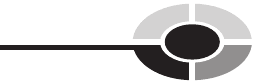
CHAPTER 4 Connectivity: Wired and Wireless
57
The Wireless Options
For most of my professional life, networks were wired, mostly with Ethernet
interfaces. In the late 1990s, the wireless LAN became an “alternative” networking
strategy. Today, the “alternative” tag no longer applies and wireless is fully capable
of serving as a primary LAN solution.
The most popular connectivity standards used for short-range wireless networking
are the IEEE 802.11 communications standards.
• IEEE 802.11b (Wireless-B) The IEEE 802.11b standard, often called
Wireless-B, permits wireless transmission at 11 Mbps up to about 300 feet
from an access point (up to 1300 feet outdoors). Wireless-B and the other
options evolved from the original 802.11 standard. At this time, Wireless-B
is the most widely deployed standard. It sends data via radio waves over
the 2.4 GHz ISM frequency band (ISM stands for industrial, scientifi c,
and medical), the same band used by modern cordless telephones.
• IEEE 802.11a (Wireless-A) The Wireless-A standard permits a
transmission rate of 54 Mbps, but because the effective range can be less
than 25 feet in a house, this standard is not a player in home networking.
This newer standard transmits over the 5 GHz U-NII frequency band
(Unifi ed National Information Infrastructure).
• IEEE 802.11g (Wireless-G) The Wireless-G standard, which also uses
the 2.4 GHz band, offers Wireless-A speeds (54 Gbps) with Wireless-B
distances. Wireless-G has emerged as the clear choice for wireless home
networking. Virtually all Wireless-G communications devices are backward
compatible with Wireless-B net gear.
• IEEE 802.11n (Wireless-N) At this writing, Wireless-N, the next
generation standard is still in development in an IEEE task group and has
not been approved as an industry standard. The task group’s objectives are
to create a standard for high-performance wireless networks that provides
for throughput performance that quadruples that of Wireless-G. Wireless-
N speeds are expected to be in excess of 200 Mbps with a range in excess
of 1000 feet indoors and much further outdoors. It’s likely networking
products based on an approved 802.11n standard will be available by the
next edition of this book.
Most major manufacturers of Wireless networking equipment jumped the gun on
the Wireless-N standard and have introduced Wireless-G enhancements that enables
data rates of up to 108 Mbps, twice that of Wireless-G. This enhancement also extends
ch04.indd 57ch04.indd 57 2/22/2005 12:27:07 PM2/22/2005 12:27:07 PM
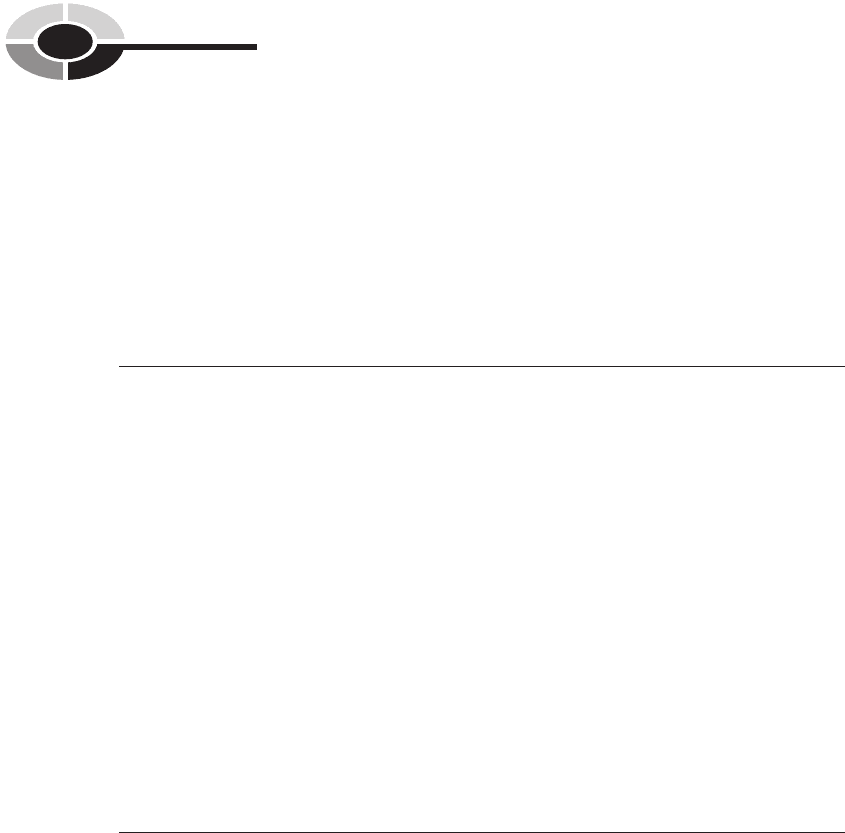
58
Home Networking Demystifi ed
the coverage (the effective range of the signal), as well. Enhanced Wireless-G network
equipment is backward compatible with all IEEE 802.11 standards, so the equipment
would automatically choose the highest possible data rate for connected devices.
These 802.11standards are the result of efforts by a worldwide consortium of
engineers. Their work is ongoing, and they are continually reevaluating the standards
and adding new features and capabilities. These standards become the basis for
improved products for wireless communication. In contrast, enhanced Wireless-G
products are the result of entrepreneurial innovation by for-profi t companies to
meet a growing need for faster data rates on wireless networks.
TI P TIP Wireless-B has the largest installed base for home networks, but it will soon
give way to Wireless-G or proprietary enhanced Wireless-G options (for example,
Linksys’s SpeedBooster and Belkin’s Pre-N), which offer data rates that are fi ve
to ten times faster than Wireless-B. You may be able to purchase a Wireless-B
home networking kit at a dramatically reduced price. Please don’t. For a little
more money, you can purchase Wireless-G net gear. With signifi cantly faster data
rates more in line with multimedia requirements and, generally, better wireless
technologies embedded in the devices, Wireless-G is a great buy. Of course,
wireless technology marches on as Wireless-G products soon will be pushed aside
for Wireless-N products.
The speeds and effective ranges of wireless options are summarized in Table 4-1.
The actual range of wireless transmission may vary markedly, depending on the
quality of the wireless hardware and whether or not the point-to-point transmission
is impeded by obstructions. The wood and wallboard construction in the typical
home has relatively little impact on wireless transmission speeds. Water and metal,
however, can slow or block wireless transmissions.
NOTE NOTE Some companies sell enhanced Wireless-G products that deliver better
“real-world” performance with up to a 40 percent improvement over regular
Wireless-G network gear. This technology is packaged under several names.
Broadcom calls it Wireless-G Afterburner. Linksys terms its solution Wireless-G
SpeedBooster. Belkin’s entry is the Wireless-G 125 High Speed Mode or Pre-N.
These products are primarily for bandwidth-intensive applications, such as the
sharing of multimedia fi les. If you don’t anticipate frequent use of audio/video
fi les, you may be best served to stay with products based on the original Wireless-
G standard. Plain old Wireless-G has more than enough speed to play DVD-
quality video and is working extremely well in millions of homes. Afterburner
technology is relatively new and unproven. Although backward compatible, the
performance benefi ts are lost unless all network devices include the enhanced
technology.
CAUT IO N
ch04.indd 58ch04.indd 58 2/22/2005 12:27:08 PM2/22/2005 12:27:08 PM
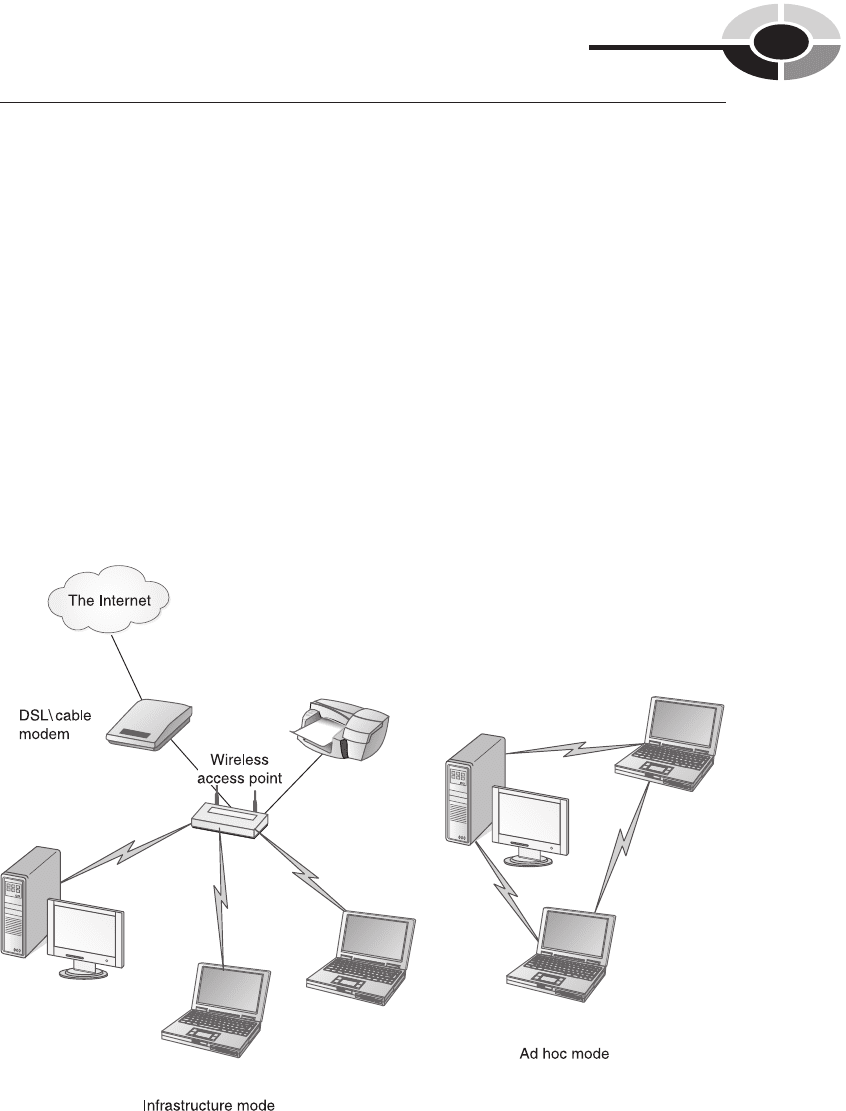
CHAPTER 4 Connectivity: Wired and Wireless
59
CAUT IO N CAUTION Whenever you purchase products based on a ratifi ed communications
standard, such as Wireless-B, you can be reasonably assured that the next
generation of the standard, in this case Wireless-G, will have backward
compatibility. This means that your Wireless-B hardware will work with Wireless-
G hardware. When you purchase products with proprietary enhancements that do
not conform to ratifi ed standards, there is a very real possibility that you may end
up with orphaned technology that may not work with future ratifi ed standards.
Wireless Modes: Infrastructure and Ad Hoc
When you talk wireless, you need to talk in terms of its two modes: infrastructure
and ad hoc (see Figure 4-3). Infrastructure mode is what you normally would deem
to be a wireless LAN. In this mode, the network would have at least one access
point (AP) that enables wireless communication between multiple wireless PCs and
devices on a network. The typical wireless infrastructure, including one in the
Figure 4-3 Wireless modes of operation: infrastructure and ad hoc
ch04.indd 59ch04.indd 59 2/22/2005 12:27:09 PM2/22/2005 12:27:09 PM

60
Home Networking Demystifi ed
home, would include the ability to communicate with wired components as well,
such as a printer or a multimedia fi le server.
Having an AP is highly recommended for home networks with wireless
communication, but the AP is not essential for wireless networking. PCs and devices
equipped with wireless network adapters can communicate directly with one
another without using an AP. Use ad hoc mode to form spontaneous or on-the-fl y
networks. Any group of people with wireless-ready PCs can easily form an
impromptu LAN using ad hoc mode. The ad hoc mode works extremely well for
any type of gathering of people with PCs: company meetings, study groups, classes,
and so on. To create a spontaneous network, participants simply turn on their PCs
while within close proximity of one another. The PCs recognize the presence of the
wireless links.
Fallback: Data Rate Versus Reliability
Wi-Fi networking uses radio-based technology, which means that the radio waves
carrying the signals can be absorbed or blocked by walls, furniture, appliances, fi sh
tanks, and even other computers. This interference with the signals may result in
dead spots in which the radio signal is lost. Fortunately, dead spots often are small
and may encompass only a portion of the room. Repositioning the wireless access
point or the PC can usually solve this problem.
Optimally, all devices on a wireless network would communicate at the maximum
operational speed of the devices (54 Mbps for Wireless-G). This is a realistic goal
for some home networks; however, network performance (the speed of the
connection) will vary with the signal strength. Therefore, the data rate may vary,
depending on the distance between communicating devices, the types of objects
blocking the line-of-sight radio wave paths between these devices, and the level of
interference from other devices that use the same frequencies. Although cordless
telephones and microwave ovens operate on the same frequency band, they use
slightly different frequencies within the radio frequency (RF) range and, generally,
are not a threat to wireless network reliability.
The objective of wireless LAN technology is to make the link between devices
as reliable and consistent as possible. As performance degrades, the wireless LAN
activates the fallback feature. This feature falls back or switches to a slower
connection speed to maintain a reliable connection. For example, when a weaker
signal can no longer maintain a reliable data rate of 54 Mbps, the LAN components
(AP and wireless network adapter) fall back to a slower speed, perhaps half the
maximum speed. If reliability is a concern at that speed, the system falls back to an
even slower speed, eventually falling back to a speed that is consistent with a reliable
connection. A reliable connection at a slower speed is always preferred over one
that offers a higher speed but may be unreliable.
TI P
ch04.indd 60ch04.indd 60 2/22/2005 12:27:10 PM2/22/2005 12:27:10 PM
