Meszaros G. xUnit Test Patterns Refactoring Test Code
Подождите немного. Документ загружается.

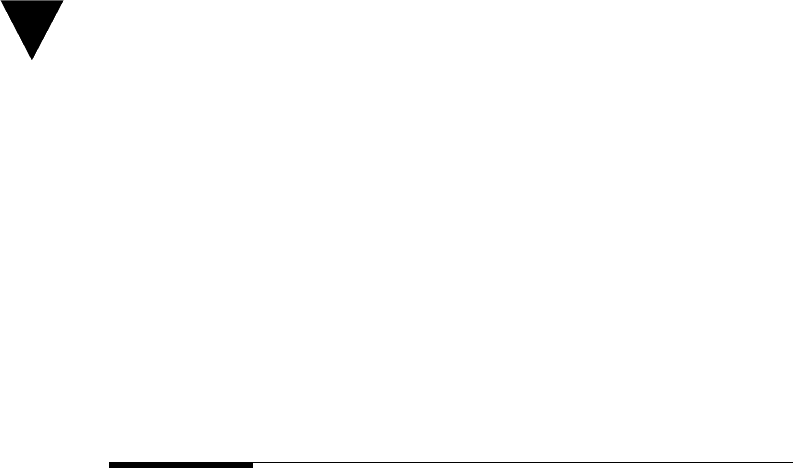
158
Chapter 12 Organizing Our Tests
Choosing a Test Method Organization Strategy
Clearly, there is no single “best practice” we can always follow; the best prac-
tice is the one that is most appropriate for the particular circumstance. Testcase
Class per Fixture is commonly used when we are writing unit tests for stateful
objects and each method needs to be tested in each state of the object. Testcase
Class per Feature (page 624) is more appropriate when we are writing customer
tests against a Service Facade [CJ2EEP]; it enables us to keep all the tests for
a customer-recognizable feature together. This pattern is also more commonly
used when we rely on a Prebuilt Fixture (page 429) because fi xture setup logic
is not required in each test. When each test needs a slightly different fi xture, the
right answer may be to select the Testcase Class per Feature pattern and use a
Delegated Setup (page 411) to facilitate setting up the fi xtures.
Test Naming Conventions
The names we give to our Testcase Classes and Test Methods are crucial in mak-
ing our tests easy to fi nd and understand. We can make the test coverage more
obvious by naming each Test Method systematically based on which test condi-
tion it verifi es. Regardless of which test method organization scheme we use, we
would like the combination of the names of the test package, the Testcase Class,
and the Test Method to convey at least the following information:
• The name of the SUT class
• The name of the method or feature being exercised
• The important characteristics of any input values related to the exercising
of the SUT
• Anything relevant about the state of the SUT or its dependencies
These items are the “input” part of the test condition. Obviously, this is a lot
to communicate in just two names but the reward is high if we can achieve it:
We can tell exactly what test conditions we have tests for merely by looking at
the names of the classes and methods in an outline view of our IDE. Figure 12.5
provides an example.
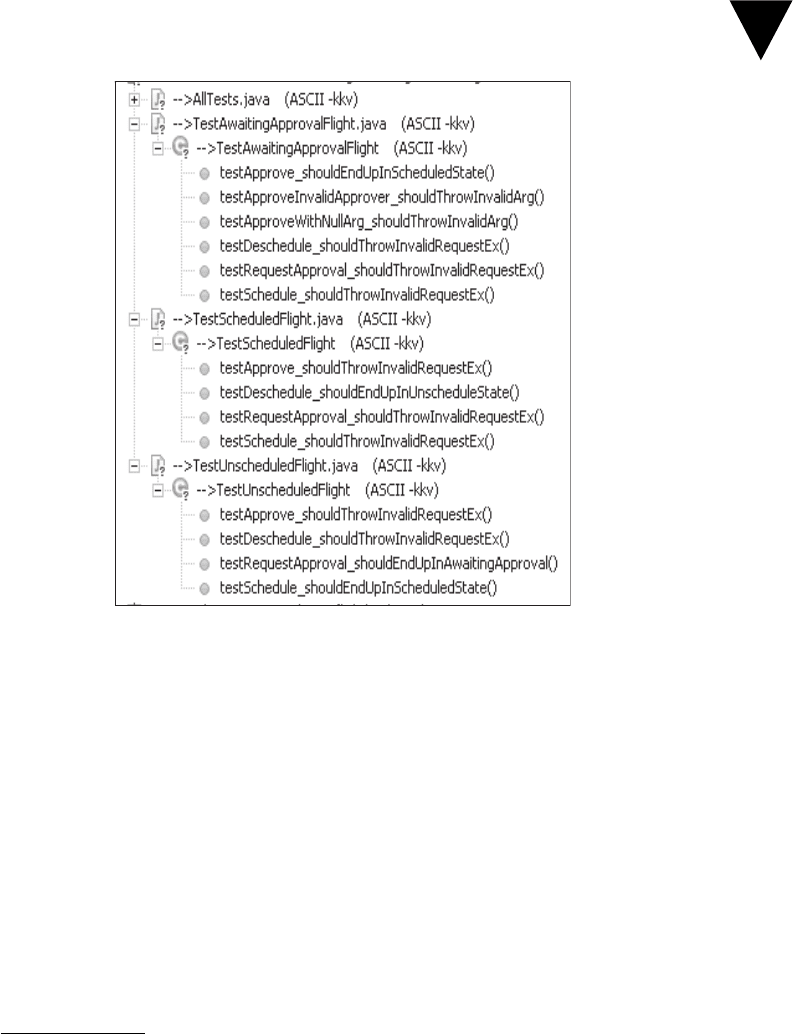
159
Figure 12.5 A production class with one Testcase Class for each test fi xture.
When we use the Testcase Class per Fixture pattern, the class name can describe
the fi xture, leaving the method name available for describing the inputs and
expected outputs.
Figure 12.5 also shows how useful it is to include the “expectations” side of the
test condition:
• The outputs (responses) expected when exercising the SUT
• The expected post-exercise state of the SUT and its dependencies
This information can be included in the name of the Test Method prefi xed by
“should.” If this nomenclature makes the names too long,
3
we can always access
the expected outcome by looking at the body of the Test Method.
3
Many xUnit variants “encourage” us to start all our Test Method names with “test”
so that these methods can be automatically detected and added to the Test Suite Object.
This constrains our naming somewhat compared to variants that indicate test methods
via method attributes or annotations.
Test Naming Conventions
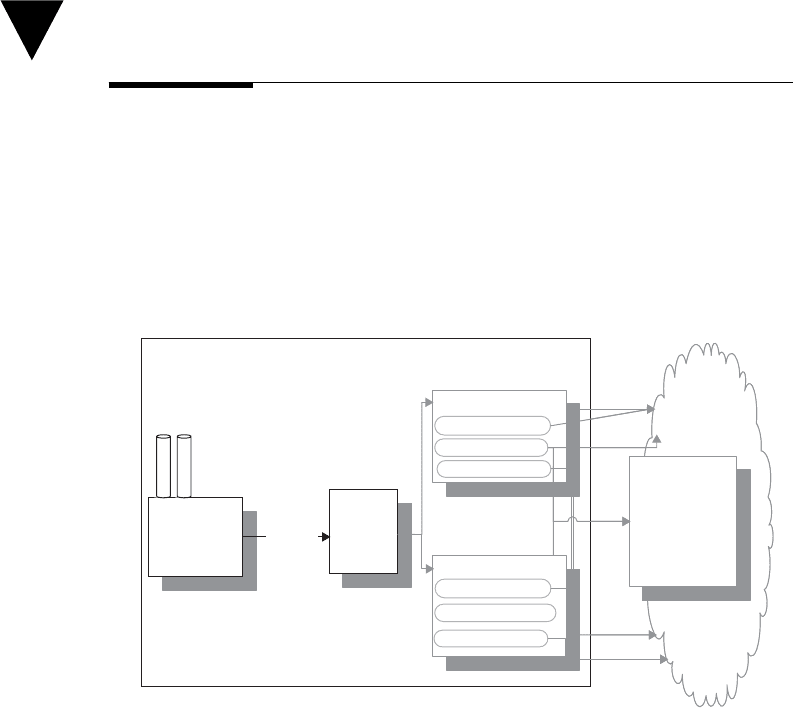
160
Chapter 12 Organizing Our Tests
Organizing Test Suites
The Testcase Class acts as a Test Suite Factory (see Test Enumeration) when it
returns a Test Suite Object containing a collection of Testcase Objects (page 382),
each representing a Test Method (Figure 12.6). This is the default organization
mechanism provided by xUnit. Most Test Runners allow any class to act as a
Test Suite Factory by implementing a Factory Method [GOF], which is typi-
cally called
suite.
Figure 12.6 A Testcase Class acting as a Test Suite Factory. By default, the
Testcase Class acts as a Test Suite Factory to produce the Test Suite Object that
the Test Runner requires to execute our tests. We can also enumerate a specifi c
set of tests we want to run by providing a Test Suite Factory that returns a Test
Suite Object containing only the desired tests.
Running Groups of Tests
We often want to run groups of tests (i.e., a test suite) but we don’t want this
decision to constrain how we organize them. A popular convention is to create
a special Test Suite Factory called AllTests for each package of tests. We don’t
need to stop there, however: We can create Named Test Suites (page 592) for
any collection of tests we want to run together. A good example is a Subset Suite
(see Named Test Suite) that allows us to run just those tests that need software
Fixture
Testcase Class
Testcase Object
Implicit setUp
Implicit tearDown
Testcase Object
Implicit setUp
Implicit tearDown
SUT
Test
Suite
Object
testMethod_1
testMethod_n
Test
Suite
Factory
Creation
Fixture
Testcase Class
Testcase Object
Implicit setUp
Implicit tearDown
Testcase Object
Implicit setUp
Implicit tearDown
SUT
Test
Suite
Object
testMethod_1
testMethod_n
Test
Suite
Factory
Creation

161
deployed to the Web server (or not deployed to the Web server!). We usually
have at least a Subset Suite for all the unit tests and another Subset Suite for
just the customer tests (they often take a long time to execute). Some variants of
xUnit support Test Selection (page 403), which we can use instead of defi ning
Subset Suites.
Such runtime groupings of tests often refl ect the environment in which they
need to run. For example, we might have one Subset Suite that includes all tests
that can be run without the database and another Subset Suite that includes
all tests that depend on the database. Likewise, we might have separate Subset
Suites for tests that do, and do not, rely on the Web server. If our test package
includes these various kinds of test suites, we can defi ne AllTests as a Suite of
Suites (see Test Suite Object) composed of these Subset Suites. Then any test
that is added to one of the Subset Suites will also be run in AllTests without
incurring extra test maintenance effort.
Running a Single Test
Suppose a Test Method fails in our Testcase Class. We decide to put a break-
point on a particular method—but that method is called in every test. Our
fi rst reaction might be to just muddle through by clicking “Go” each time
the breakpoint is hit until we are being called from the test of interest. One
possibility is to disable (by commenting out) the other Test Methods so they
are not run. Another option is to rename the other Test Methods so that the
xUnit Test Discovery mechanism will not recognize them as tests. In variants
of xUnit that use method attributes or annotations, we can add the “Ignore”
attribute to a test method instead. Each of these approaches introduces the
potential problem of a Lost Test (see Production Bugs on page 268), although
the “Ignore” approach does remind us that some tests are being ignored. In
members of the xUnit family that provide a Test Tree Explorer (see Test Run-
ner), we can simply select a single test to be run from the hierarchy view of the
test suite, as shown in Figure 12.7.
When none of these options is available, we can use a Test Suite Factory to
run a single test. Wait a minute! Aren’t test suites all about running groups of
tests that live in different Testcase Classes? Well, yes, but that doesn’t mean
we can’t use them for other purposes. We can defi ne a Single Test Suite
4
(see
Named Test Suite) that runs a particular test. To do so, we call the constructor
of the Testcase Class with the specifi c Test Method’s name as an argument.
4
I usually call it MyTest.
Organizing Test Suites
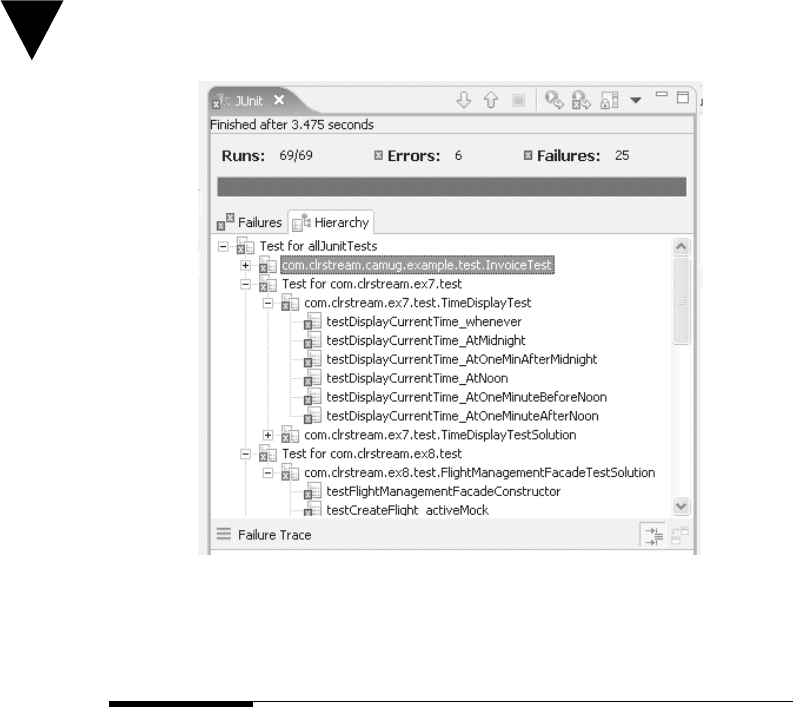
162
Chapter 12 Organizing Our Tests
Figure 12.7 A Test Tree Explorer showing the structure of the tests in our suite.
We can use the Test Tree Explorer to drill down into the runtime structure of the
test suite and run individual tests or subsuites.
Test Code Reuse
Test Code Duplication (page 213) can signifi cantly increase the cost of writing
and maintaining tests. Luckily, a number of techniques for reusing test logic
are available to us. The most important consideration is that any reuse not
compromise the value of the Tests as Documentation (see page 23). I don’t
recommend reuse of the actual Test Method in different circumstances (e.g.,
with different fi xtures), as this kind of reuse is typically a sign of a Flexible
Test (see Conditional Test Logic on page 200) that tests different things in dif-
ferent circumstances. Most test code reuse is achieved either through Implicit
Setup or Test Utility Methods (page 599). The major exception is the reuse
of Test Doubles (page 522) by many tests; we can treat these Test Double
classes as a special kind of Test Helper (page 643) when thinking about where
to put them.
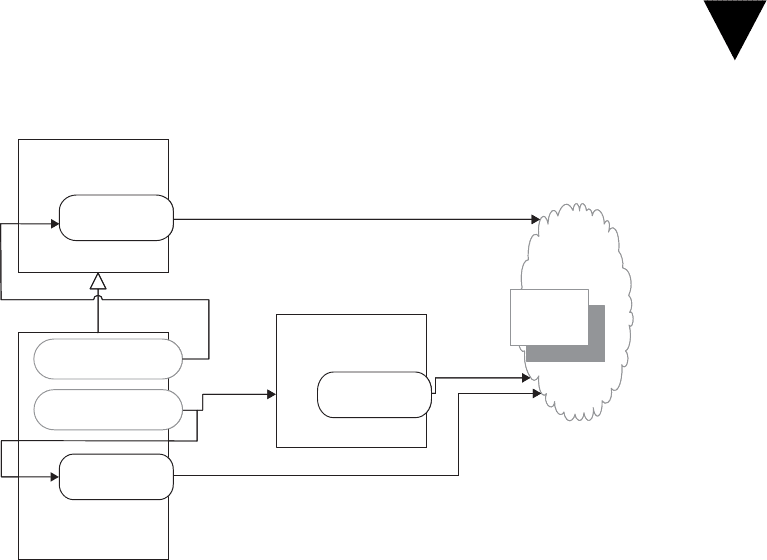
163
Test Utility Method Locations
Figure 12.8 The various places we can put Test Utility Methods. The primary
decision-making criterion is the desired scope of reusability of the Test Methods.
Many variants of xUnit provide a special Testcase Superclass (page 638)—typically
called “TestCase”—from which all Testcase Classes should (and, in some cases,
must) inherit either directly or indirectly (Figure 12.8). If we have useful utility
methods on our Testcase Class that we want to reuse in other Testcase Classes,
we may fi nd it helpful to create one or more Testcase Superclasses from which to
inherit instead of “TestCase.” If we take this step, we need to be careful if those
methods need to see types or classes that reside in various packages within the
SUT—our root Testcase Superclass should not depend on those types or classes
directly, as that is likely to result in a cyclical dependency graph. We may be able
to create a Testcase Superclass for each test package to keep our test class de-
pendencies noncyclic. The alternative is to create a Test Helper for each domain
package and put the various Test Helpers in the appropriate test packages. This
way, a Testcase Class is not forced to choose a single Testcase Superclass; it can
merely “use” the appropriate Test Helpers.
TestCase Inheritance and Reuse
The most commonly used reason for inheriting methods from a Testcase Super-
class is to access Test Utility Methods. Another use is when testing frameworks
Fixture
SUT
Test Helper
Test Utility
Method
Testcase
Class
testMethod_1
testMethod_n
Test Utility
Method
Testcase
Superclass
Test Utility
Method
Fixture
SUT
Test Helper
Test Utility
Method
Testcase
Class
testMethod_1
testMethod_n
Test Utility
Method
Testcase
Superclass
Test Utility
Method
Test Code Reuse
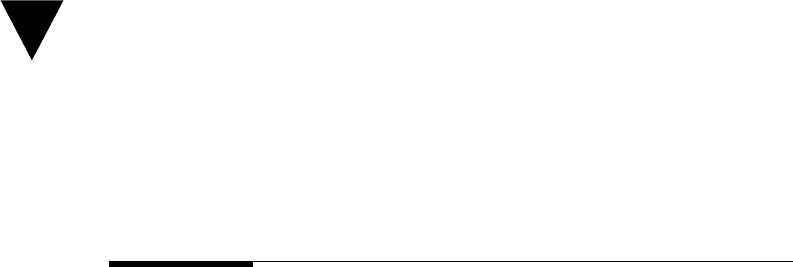
164
Chapter 12 Organizing Our Tests
and their plug-ins; it can be useful to create a conformance test that specifi es the
general behavior of the plug-in via a Template Method [GOF] that calls meth-
ods provided by a subclass specifi c to the kind of plug-in being tested to check
specifi c details of the plug-in. This scenario is rare enough that I won’t describe
it further here; please refer to [FaT] for a more complete description.
Test File Organization
Now we face a new question: Where should we put our Testcase Classes?
Obviously, these classes should be stored in the source code repository [SCM]
along with the production code. Beyond that criterion, we have quite a range
of choices. The test packaging strategy we choose will very much depend on
our environment—many IDEs include constraints that make certain strate-
gies unworkable. The key issue is to Keep Test Logic Out of Production Code
(see page 45) and yet to be able to fi nd the corresponding test for each piece of
code or functionality.
Built-in Self-Test
With a built-in self-test, the tests are included with the production code and can
be run at any time. No provision is made for keeping them separate. Many orga-
nizations want to Keep Test Logic Out of Production Code so built-in self-tests
may not be a good option for them. This consideration is particularly important
in memory-constrained environments where we don’t want test code taking up
valuable space.
Some development environments encourage us to keep the tests and the pro-
duction code together. For example, SAP’s ABAP Unit supports the keyword
“For Testing,” which tells the system to disable the tests when the code is trans-
ported into the production environment.
Test Packages
If we decide to put the Testcase Classes into separate test packages, we can
organize them in several ways. We can keep the tests separate by putting them
into one or more test packages while keeping them in the same source tree, or
we can put the tests into the same logical package but physically store them in
a parallel source tree. The latter approach is frequently used in Java because it
avoids the problem of tests not being able to see “package-protected” methods
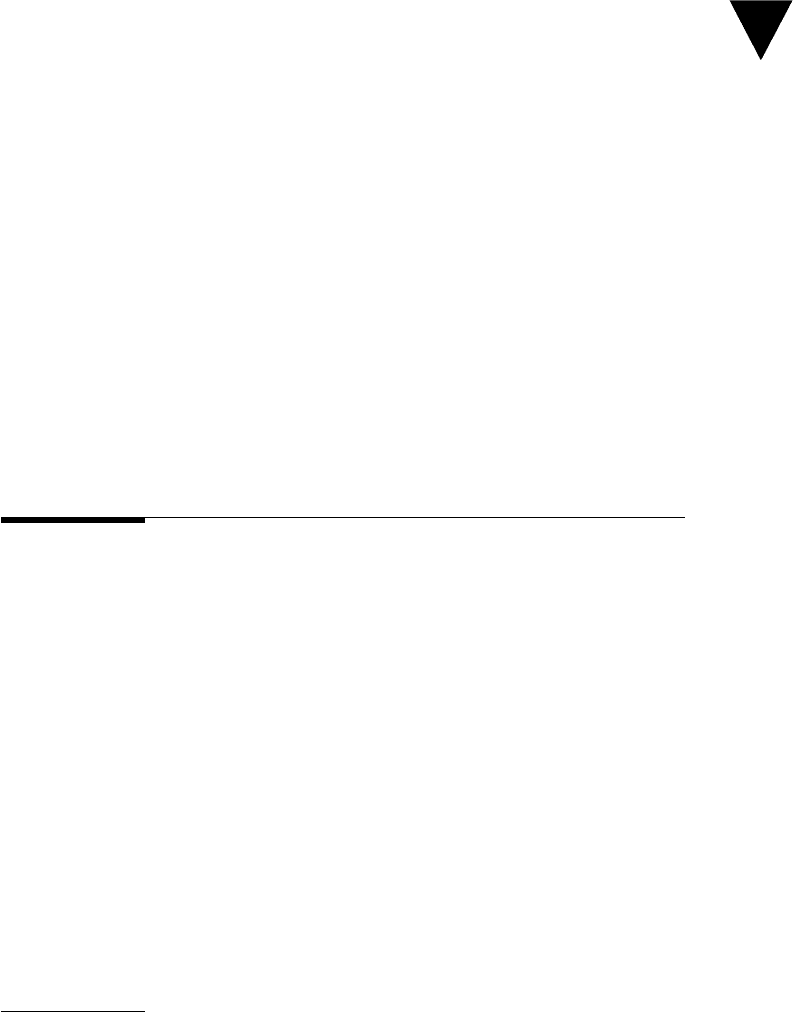
165
on the SUT.
5
Some IDEs may reject using this approach by insisting that a pack-
age be wholly contained within a single folder or project. When we use test
packages under each production code package, we may need to use a build-time
test stripper to exclude them from production builds.
Test Dependencies
However we decide to store and manage the source code, we need to ensure that
we eliminate any Test Dependency in Production (see Test Logic in Production
on page 217) because even a test stripper cannot remove the tests if production
code needs them to be present to run. This requirement makes paying attention to
our class dependencies important. We also don’t want to have any Test Logic in
Production because it means we aren’t testing the same code that we will eventu-
ally run in production. This issue is discussed in more detail in Chapter 6, Test
Automation Strategy.
What’s Next?
Now that we’ve looked at how to organize our test code, we should become
familiar with a few more testing patterns. These patterns are introduced in
Chapter 13, Testing with Databases.
5
Java offers another way to get around the visibility issue: We can defi ne our own test
Security Manager to allow tests to access all methods on the SUT, not just the “package-
protected” ones. This approach solves the problem in a general way but requires a
good understanding of Java class loaders. Other languages may not have the equivalent
functionality (or problem!).
What’s Next?
This page intentionally left blank
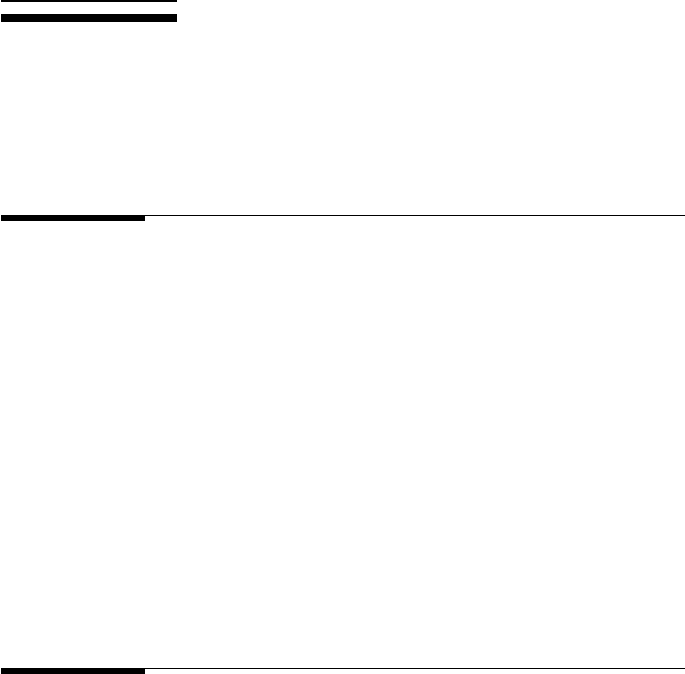
167
Chapter 13
Testing with Databases
About This Chapter
In Chapter 12, Organizing Our Tests, we looked at techniques for organizing
our test code. In this chapter, we explore the issues that arise when our appli-
cation includes a database. Applications with databases present some special
challenges when writing automated tests. Databases are much slower than
the processors used in modern computers. As a result, tests that interact with
databases tend to run much, much more slowly than tests that can run entirely
in memory.
Even ignoring the potential for Slow Tests (page 253), databases are a ripe
source for many test smells in our automated test suites. Some of these smells are
a direct consequence of the persistent nature of the database, while others result
from our choice to share the fi xture instance between tests. These smells were
introduced in Chapter 9, Persistent Fixture Management. This chapter expands
on them and provides a more focused treatment of testing with databases.
Testing with Databases
Here is my fi rst, and most critical, piece of advice on this subject:
When there is any way to test without a database, test without the
database!
This seems like pretty strong advice but it is phrased this way for a reason. Data-
bases introduce all sorts of complications into our applications and especially into
our tests. Tests that require a database run, on average, two orders of magnitude
slower than the same tests that run without a database.
