Simon Benninga. Financial Modelling 3-rd edition
Подождите немного. Документ загружается.

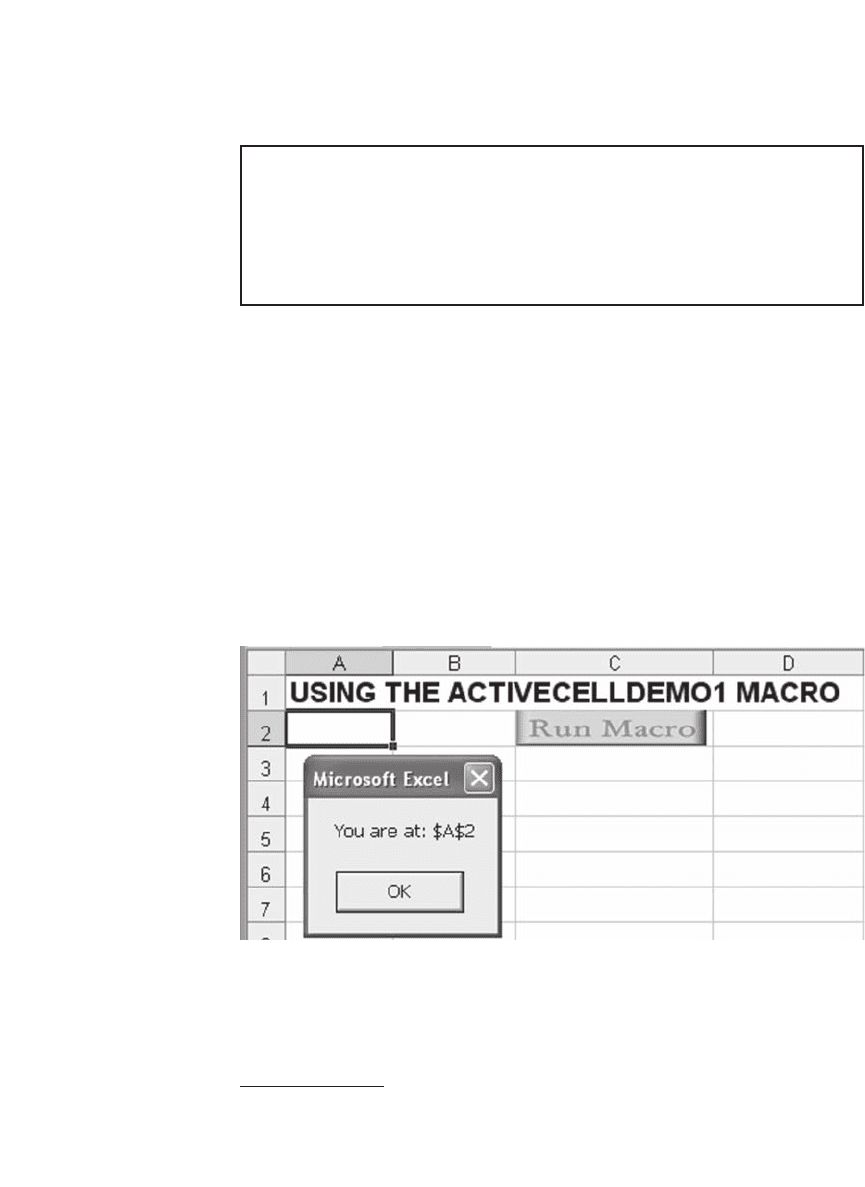
978 Chapter 40
We have already encountered the Address property used in the fi rst line
of the macro to report the current location. The second line of the macro
uses the BorderAround method of the Range Object. As is evident from
its name, this method changes the border around a range.
2
The third line
uses a property and a method in quick succession; the Cells property
accepts two parameters, a row offset, and a column offset (counting from
1) and returns the Range in that position; the Select method makes the
Range that activates it the current selection, and if this Range is a single
cell range, it also makes it the active cell. Once activated it looks like
this:
Sub ActivecellDemo1( )
MsgBox “You are at:” & ActiveCell.Address
ActiveCell.BorderAround xlDouble, xlThick, 3
ActiveCell.Cells(2, 2).Select
End Sub
If you subsequently click OK on the dialogue box, you will see the former
active cell has a line around it and that the active cell in the worksheet
moved.
2. A full description of its parameters taken for the VBA Help fi les is presented in
appendix 2.
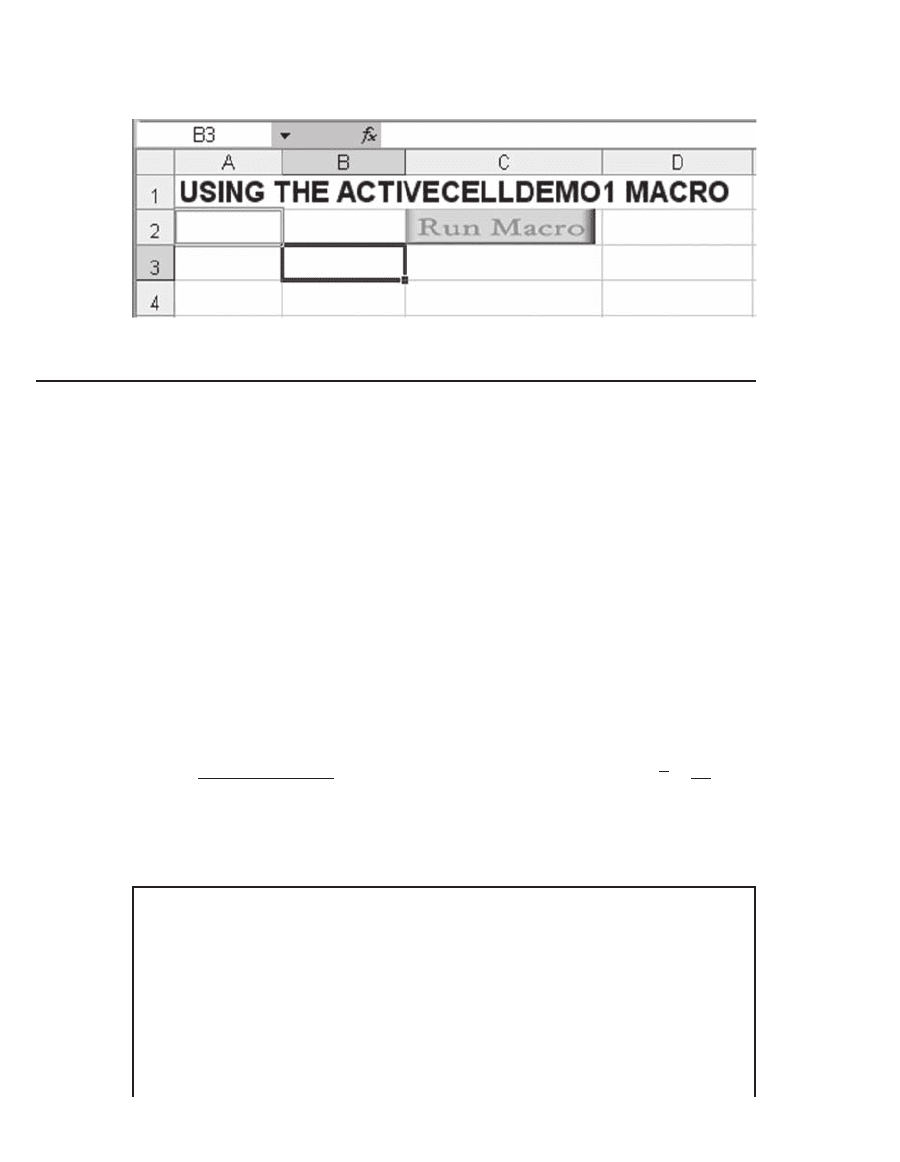
979 Objects and Add-Ins
40.3 The Range Object
Objects have types. One of the most important object types in VBA is
the Range. A worksheet cell and a range of cells are all objects of the
type Range. For example, the VBA object variable ActiveCell that we
encountered in the previous section is of the type Range. This section
demonstrates the use of ranges in VBA and presents some more of the
properties and methods of the Range object.
40.3.1 A Range as a Parameter to a Function
In this subsection we build a function that accepts a Range as a param-
eter. Our new function, named MeanReturn, accepts a column range of
asset prices as a parameter and computes and returns the mean return
of the assets in the column. Recall that the return of an asset for period
t is
r
t
tt
t
=
−
−
−
Price Price
Price
1
1
and the mean return of an asset is
r
N
r
t
t
N
=
=
∑
1
1
.
An auxiliary function AssetReturn is used to compute r
t
.
Function MeanReturn(Rng As Range) As Double
Dim NumRows As Integer
Dim Prices As Variant
Dim T As Double
Dim i As Integer
NumRows = Rng.Rows.Count
Prices = Rng.Value
T = 0
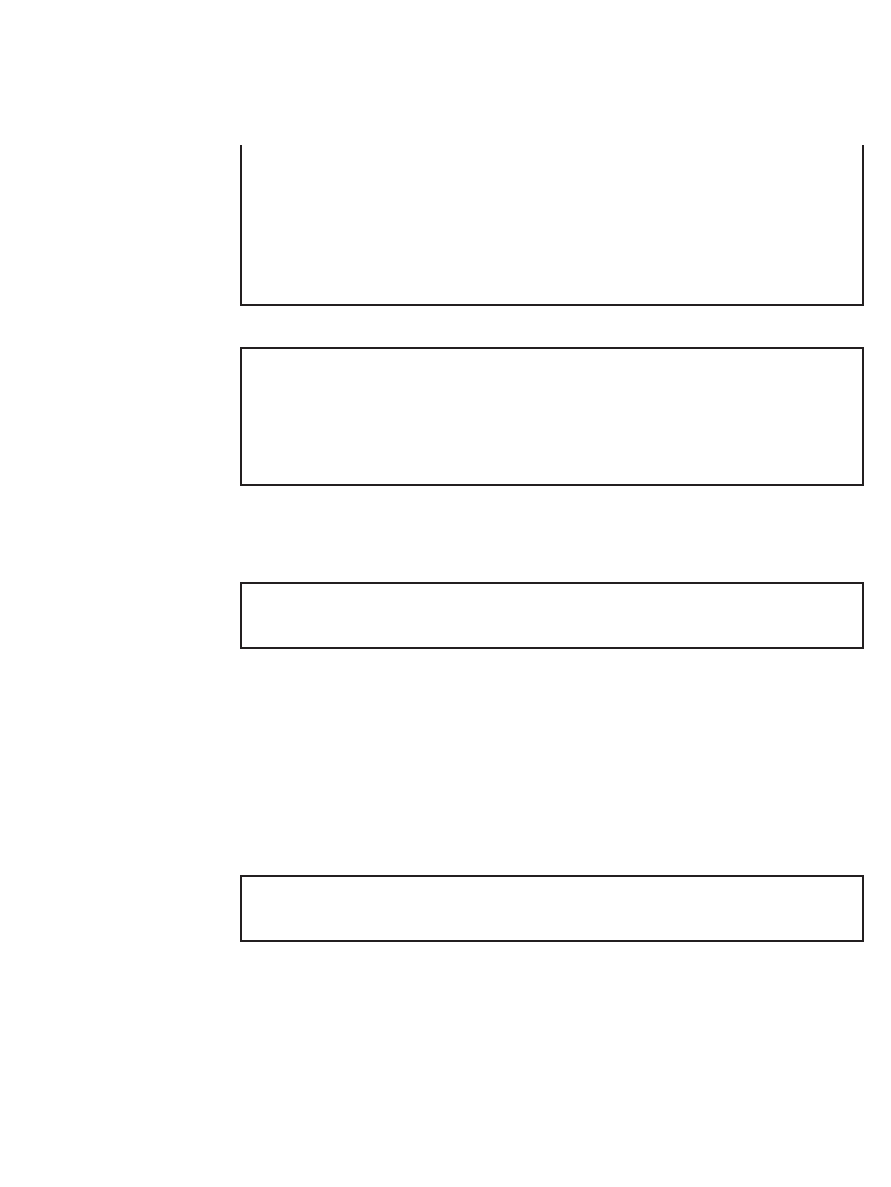
980 Chapter 40
Lines of note:
For i = 2 To NumRows
T = T + AssetReturn(Prices(i - 1, 1), _
Prices(i, 1))
Next i
MeanReturn = T / (NumRows - 1)
End Function
Function AssetReturn(P0 As Variant, P1 As _
Variant) As Double
AssetReturn = (P1 - P0) / P0
End Function
NumRows = Rng.Rows.Count
In this line the Dot operator is used twice. Rng is our Range object. Rows
is property of the Range object, so Rng.Rows is an object of the Collec-
tion type that represents all the rows in our range. Count is a property
of Collection type objects that stores the number of members in the col-
lection, so Rng.Rows.Count is a variable that stores the number of rows
in our range.
Prices = Rng.Value
Value is a property of the Range object containing the values of all the
cells in the range. Value is of the type Variant. If the range is more than
one cell in size, Value is a two-dimensional array. The fi rst index of Value
is the row index starting from 1, and the second index is the column index
starting from 1.
This is the function in action:
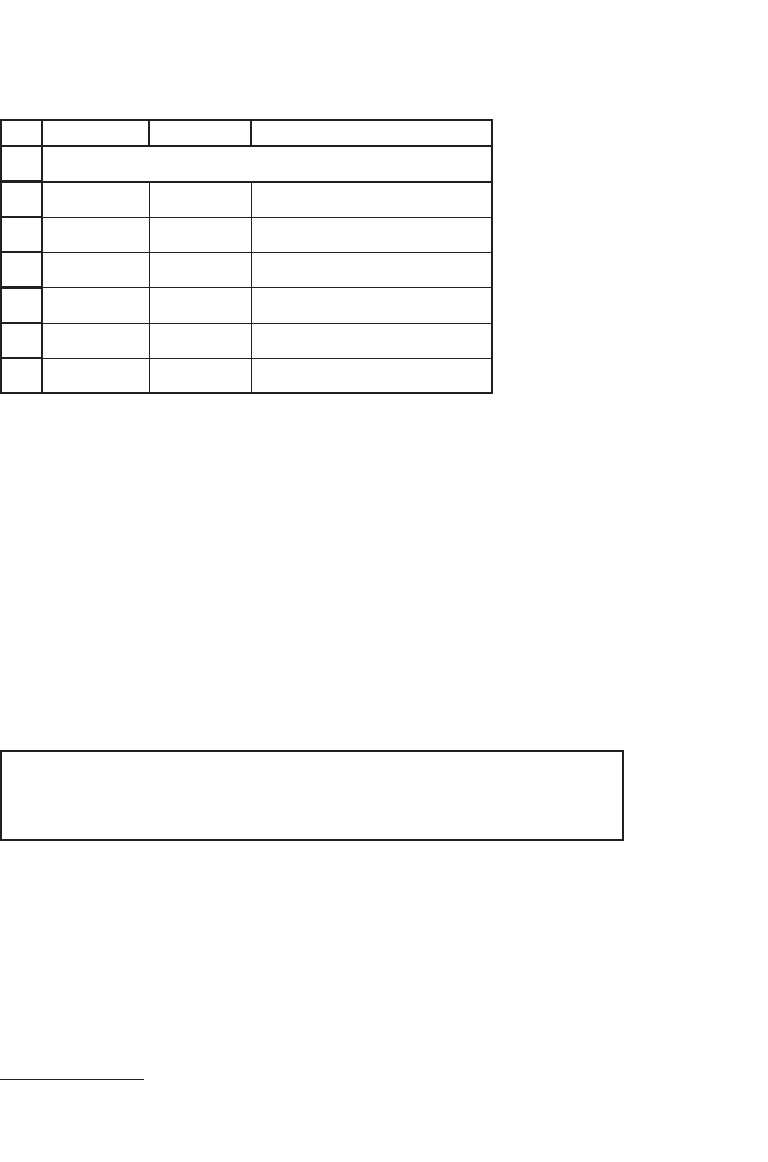
981 Objects and Add-Ins
40.3.2 Type Considerations with Variants and Objects as Parameters
Unless we want to use a laborious and very time-consuming loop to
move values from a Range in the worksheet to a function in VBA, we
have to use a Variant variable to store the Range of values.
3
The sharp-
eyed reader might have wondered why AssetReturn was defi ned with
Variant parameters when we know perfectly well that the values sup-
plied are doubles and a better declaration for the AssetReturn function
would have been
1
2
3
4
5
6
7
AB C
100.000 0.160 <
--
=meanreturn(A2:A7)
110.000 0.100 <
--
=meanreturn(A2:A4)
121.000 0.200 <
--
=meanreturn(A4:A7)
145.200
174.240
209.088
MEANRETURN IN ACTION
Function AssetReturn(P0 As Double, P1 As
Double) As Double
Unfortunately, when we try to use the function, VBA checks the correct-
ness of our program and fi nds that the Prices(i-1,1) is not a double. As
a consequence the following error is issued:
3. This method is two orders of magnitude faster than the loop way.
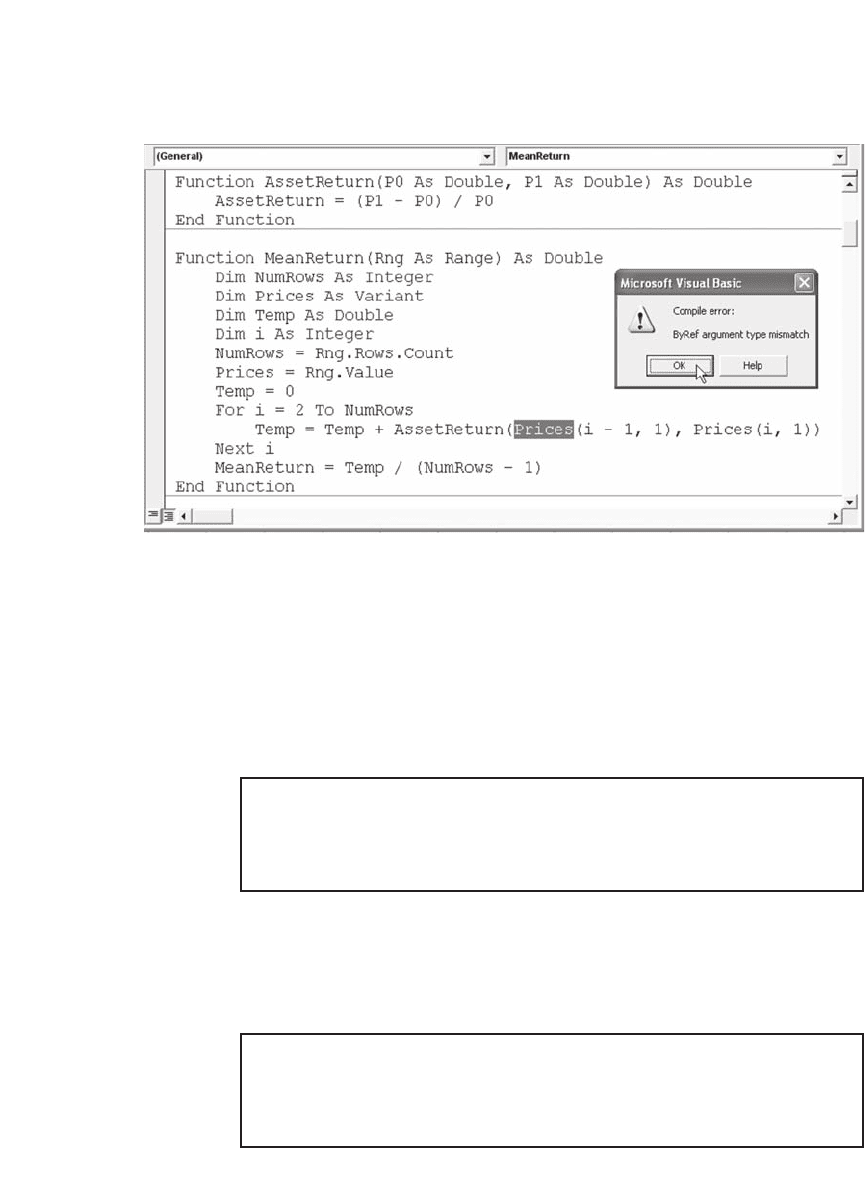
982 Chapter 40
So, since we cannot have Prices as an array of doubles, we have to design
AssetReturn to be fl exible and accept Variants as input.
40.3.3 The Range Property
The Range property is one way to access a range on a worksheet. Range
is a property of many Excel objects. When used on its own, as in the next
macro, Range is a short way of writing ActiveSheet.Range.
Sub RangeDemo( )
Range(“A1”).Formula = 23
End Sub
As expected, the macro will set the formula in cell A1 of the active
worksheet to 23. The next macro sets the formula of each cell in the range
A1:B2 of the active worksheet to 23.
Sub RangeDemo1( )
Range(“A1:B2”).Formula = 23
End Sub
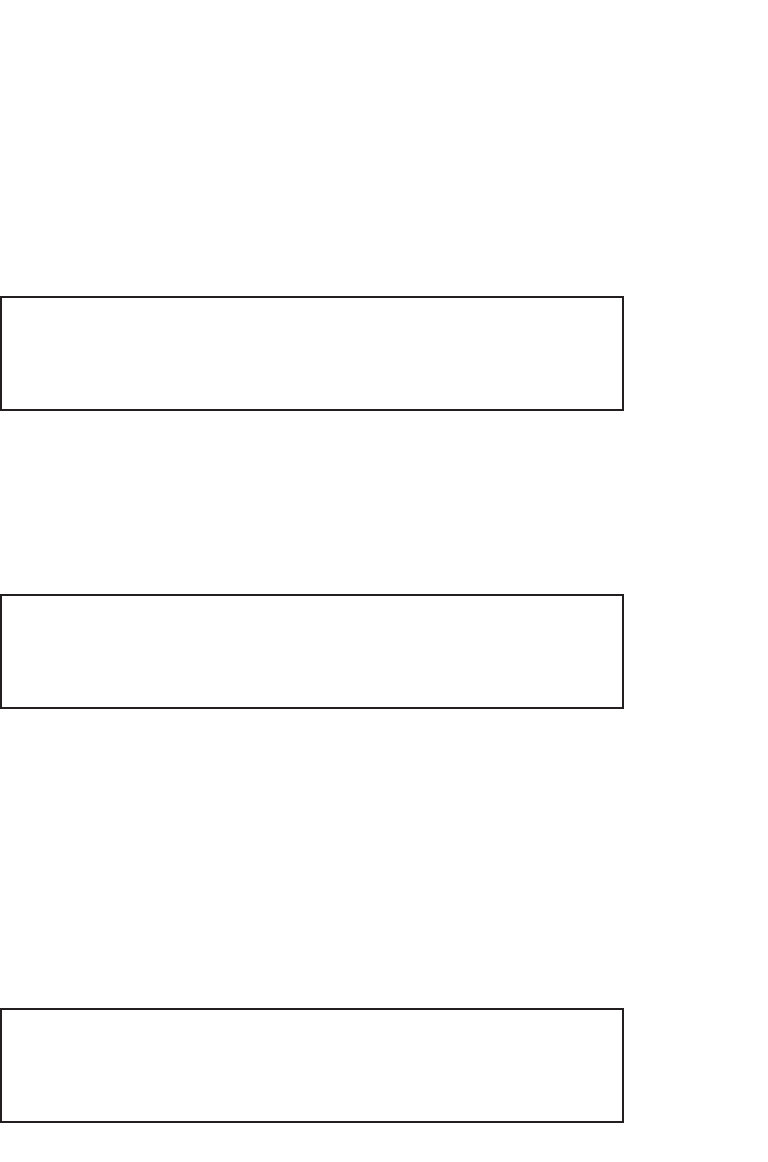
983 Objects and Add-Ins
Another way of addressing a range of cells using the Range property
is demonstrated by the next Macro. The Macro sets the formula of each
cell in the range A1:B2 of the active worksheet to 23. The fi rst argument
to Range is the cell in the top left corner of the range, and the second is
the cell in the bottom right corner of the range.
Sub RangeDemo2( )
Range(“A1”, “B2”).Formula = 23
End Sub
Range is also a property of the Range object. The range returned by
Range when used this way is relative to the Range object. The next
macro sets the formula of the cell C2 of the active worksheet to 23.
Sub RangeDemo3( )
Range(“B1”).Range(“B2”).Formula = 23
End Sub
Note Range(“B1”) returns the range (or cell) B1 of the active work-
sheet. Range(“B1”).Range(“B2”) returns the cell B2 of the range that
has B1 as the top left corner. In worksheet terms, Range(“B1”).
Range(“B2”) returns the cell C2.
The next macro sets the formula of each cell in the range C2:D3 of
the active worksheet to 23. The macro uses the cell C2 as a starting
point.
Sub RangeDemo4( )
Range(“C2”).Range(“A1”, “B2”).Formula = 23
End Sub
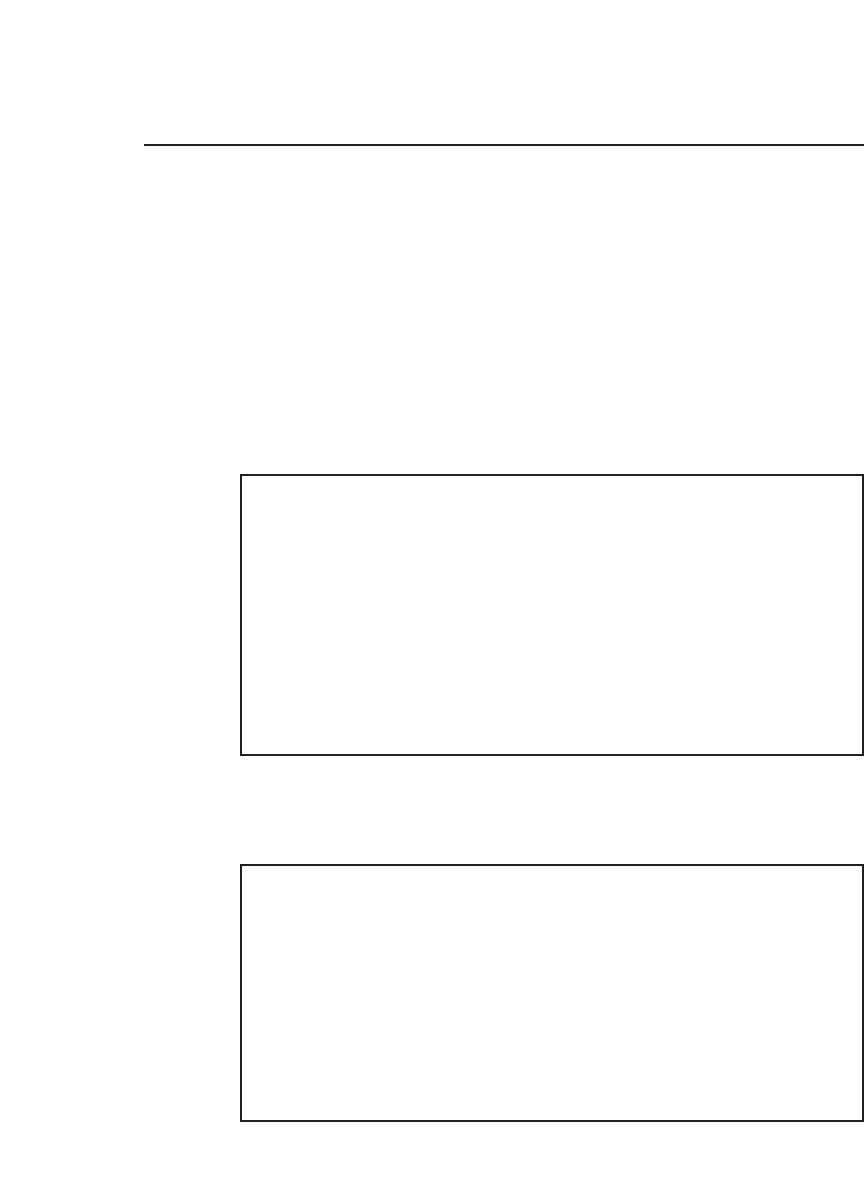
984 Chapter 40
40.4 The With Statement
The With statement allows you to perform a series of statements on a
specifi ed object without restating the obvious (the object’s name and its
pedigree, which can be very long). If you have more than one property
to change or more than one method to use for a single object, use the
With statement. With statements make your procedures run faster and
help you avoid repetitive typing. The following, somewhat contrived,
macro sets some properties of the font of the cell in the top left-hand
corner of the current region of the active cell. The font is set to be Arial,
bold, red, and 15 points in size.
Sub WithoutDemo( )
ActiveCell.CurrentRegion.Range(“A1”).Font _
.Bold = True
ActiveCell.CurrentRegion.Range(“A1”).Font _
.ColorIndex = 3
ActiveCell.CurrentRegion.Range(“A1”).Font _
.Name = “Arial”
ActiveCell.CurrentRegion.Range(“A1”).Font _
.Size = 15
End Sub
And here is the same macro using the With statement:
Sub WithDemo( )
With ActiveCell.CurrentRegion.Range(“A1”).
Font
.Bold = True
.ColorIndex = 3
.Name = “Arial”
.Size = 15
End With
End Sub
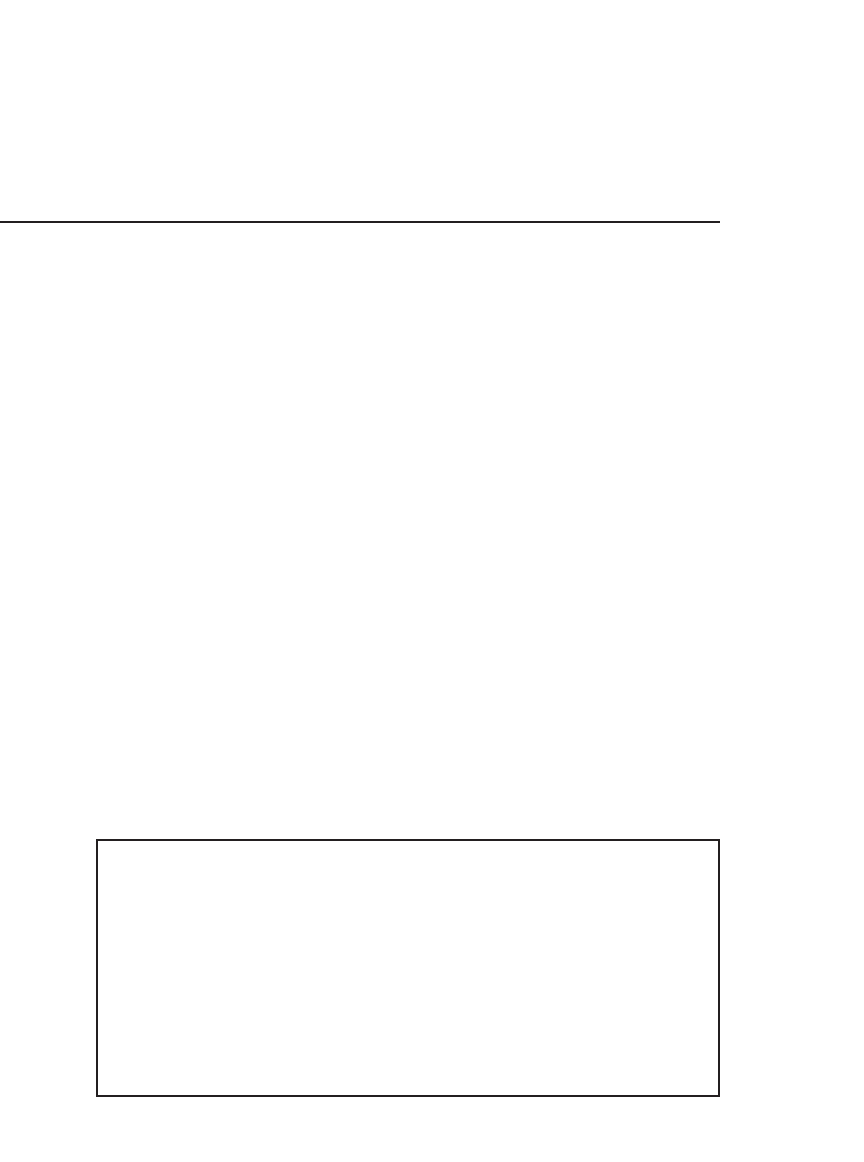
985 Objects and Add-Ins
Notice the dot (.) operator before the properties in the With
statement.
40.5 Collections
A Collection is an ordered set of items that can be referred to as a unit.
The Collection object provides a convenient way to refer to a related
group of items as a single object. The items, or members, in a Collection
need only be related by the fact that they exist in the Collection. Members
of a Collection don’t have to share the same data type.
A collection can be created the same way other objects are
created. Members can be added using the Add method and removed
using the Remove method. Specifi c members can be referred to using an
integer index. The number of members currently in a Collection is avail-
able via the Count method. Our use of Collections will be restricted to
using the (quite numerous) arsenal of Collections that are part of the
Excel Object Model, like the Rows Collection mentioned in section
40.3.1.
40.5.1 The For Each Statement in Use with Arrays and Collections
The For Each statement is a variation of the For loop unique to VBA.
This statement comes in two distinct fl avors. The fi rst variation uses the
statement to loop over an array as demonstrated in the following
function:
Function ForEachSum(Rng As Range) As Double
Dim Element As Variant
Dim Sum As Double
Sum = 0
For Each Element In Rng.Value
Sum = Sum + Element
Next Element
ForEachSum = Sum
End Function
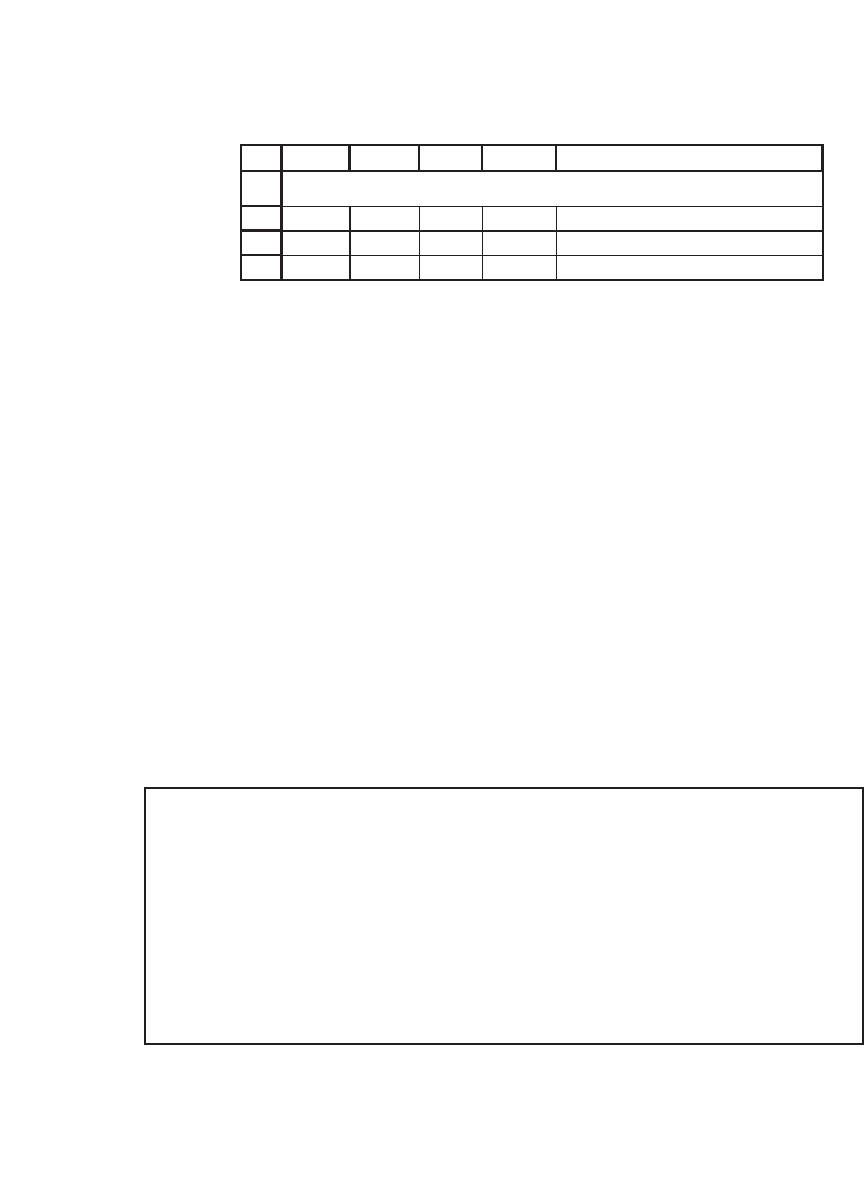
986 Chapter 40
Points to note:
•
The current member of the array is available to the statements within
the loop body through the loop variable (Element in the preceding
function).
•
The loop variable (Element in the preceding example) has to be of the
type Variant irrespective of the array type.
•
Changes to Element will not be refl ected in the actual array.
•
You don’t need to know the number of dimensions or the range of
indices to loop over the array. The preceding function works on column
ranges (as in cell E2), row ranges (as in cell E3), and rectangular ranges
(as in cell E4) in the same fashion.
40.5.2 The For Each Statement in Use with Collections
The second version of the For Each statement loops over Collections:
1
2
3
4
ABCD E
1 4 7 6 <-- =ForEachSum(A2:A4)
2 5 8 12 <-- =ForEachSum(A2:C2)
3 6 9 45 <-- =ForEachSum(A2:C4)
FOREACHSUM DEMO
Sub ZeroRange( )
Dim Rng As Range
Dim Cell As Variant
Set Rng = ActiveCell.CurrentRegion
MsgBox “The current region is: ” & Rng.Address
For Each Cell In Rng
Cell.Formula = 0
Next Cell
End Sub
Here is what happens when you run the macro:
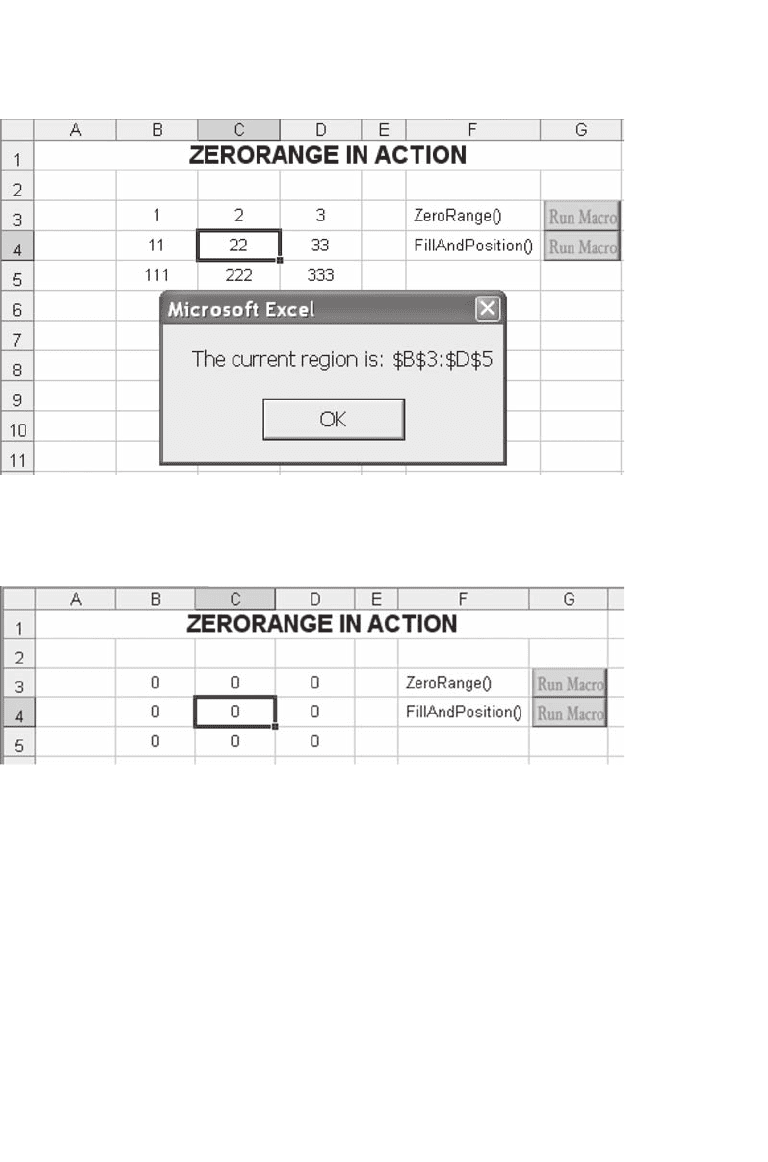
987 Objects and Add-Ins
And when OK is clicked:
Points to note:
•
Cell is a variable used to iterate over all the members of the
collection.
•
Cell has to be one of the following types: Variant, Object, or the specifi c
type of element the Collection is made of.
•
Cell refers to the actual member of the Collection, and changes to Cell
will be refl ected in the Collection.
•
CurrentRegion is a Range object that represents the current region.
The current region is a range bounded by any combination of blank rows
and blank columns.
