System Manual: Siemens SIMATIC HMI (WinCCv7.0: Scripting VBS, ANSI-C, VBA)
Подождите немного. Документ загружается.

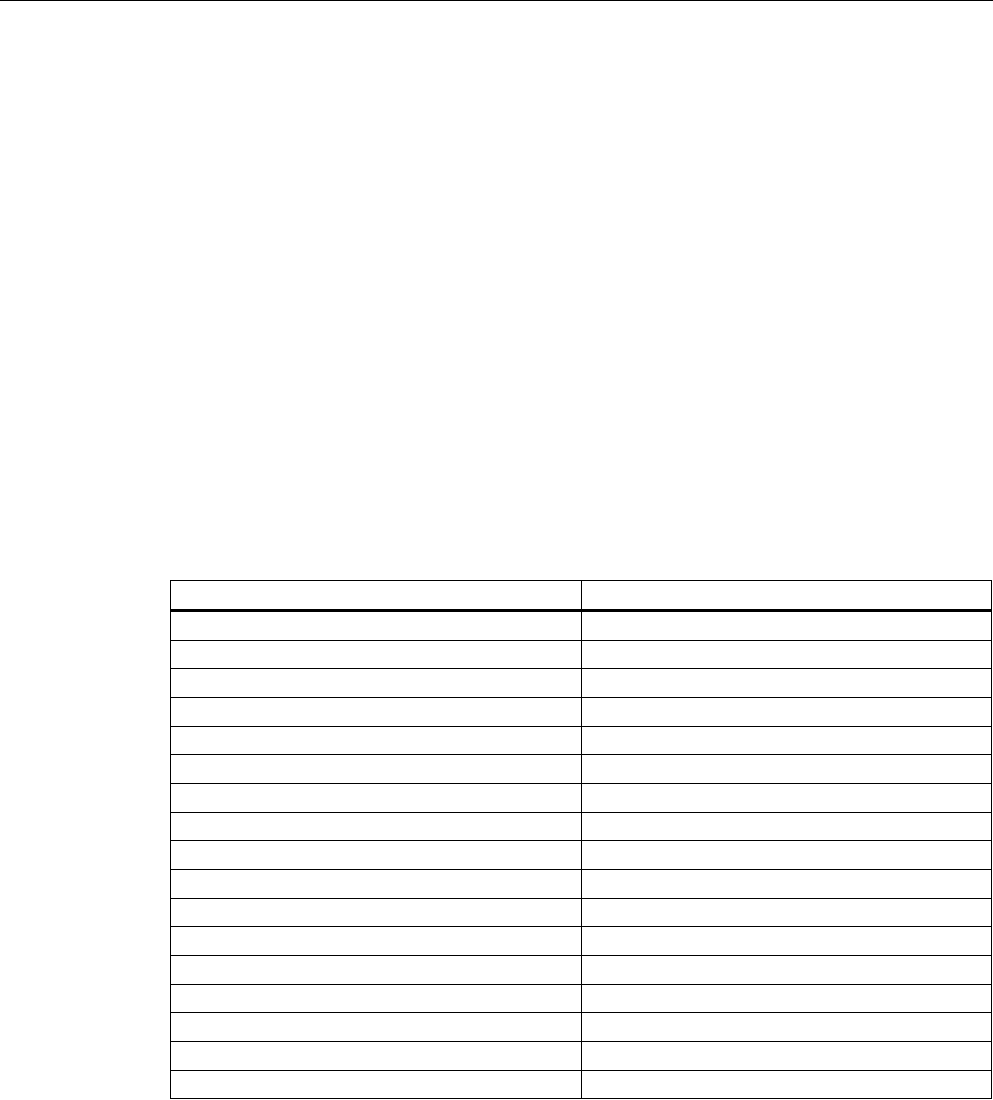
.DestinationLink.Type = hmiDestTypeProperty
.DestinationLink.ObjectName = "Rectangle_B"
.DestinationLink.AutomationName = "Left"
End With
End Sub
See also
Events Object (Listing) (Page 1863)
Configuring Event-Driven Actions with VBA (Page 1644)
EventType Property
Description
Returns the event type that is configured on the specified object.
Index EventType (depending upon the object used)
0 hmiEventTypeNotDefined
1 hmiEventTypeMouseClick
2 hmiEventTypeMouseLButtonDown
3 hmiEventTypeMouseLButtonUp
4 hmiEventTypeMouseRButtonDown
5 hmiEventTypeMouseRButtonUp
6 hmiEventTypeKeyboardDown
7 hmiEventTypeKeyboardUp
8 hmiEventTypeObjectChange
9 hmiEventTypePropertyChange
10 hmiEventTypePropertyStateChange
11 hmiEventTypePictureOpen
12 hmiEventTypePictureClose
13 hmiEventTypeObjectDefined
14 hmiEventTypeFocusEnter
15 hmiEventTypeLastTriggerType
16 hmiEventTypeObjSpecificTriggerStart
Example:
Use the EventType property to edit a previously configured event. In the following example
the event "Mouse Action" will be configured, but then changed to "Pressed":
Sub AddActionToObjectTypeCScript()
VBA for Automated Configuration
4.4 The object model of the Graphics Designer
MDM - WinCC: Scripting (VBS, ANSI-C, VBA)
System Manual, 11/2008,
2101

'VBA489
Dim objEvent As HMIEvent
Dim objCScript As HMIScriptInfo
Dim objCircle As HMICircle
Set objCircle = ActiveDocument.HMIObjects.AddHMIObject("Circle_AB", "HMICircle")
'
'C-action is initiated by click on object circle
Set objEvent = objCircle.Events(1)
Set objCScript = objEvent.Actions.AddAction(hmiActionCreationTypeCScript)
MsgBox "the type of the projected event is " & objEvent.EventType
End Sub
See also
Events Object (Listing) (Page 1863)
Configuring Event-Driven Actions with VBA (Page 1644)
Exponent Property
Description
TRUE if numbers are to be displayed on the BarGraph object using exponents (e.g. "1.00e
+000"). BOOLEAN write-read access.
Example:
The "BarGraphConfiguration()" procedure configures In this example numbers are to be
displayed on the bar using exponents:
Sub BarGraphConfiguration()
'VBA490
Dim objBarGraph As HMIBarGraph
Set objBarGraph = ActiveDocument.HMIObjects.AddHMIObject("Bar1", "HMIBarGraph")
With objBarGraph
.Exponent = True
End With
End Sub
See also
BarGraph Object (Page 1819)
VBA for Automated Configuration
4.4 The object model of the Graphics Designer
MDM - WinCC: Scripting (VBS, ANSI-C, VBA)
2102
System Manual, 11/2008,

ExtendedOperation Property
Description
TRUE if the slider on the Slider object is set to the associated end value (minimum value/
maximum value). This is done by clicking the mouse in an area outside the current regulator
setting. BOOLEAN write-read access.
Example:
The "SliderConfiguration()" procedure accesses the properties of the slider. In this example
the ExtendedOperation property will be set to TRUE:
Sub SliderConfiguration()
'VBA491
Dim objSlider As HMISlider
Set objSlider = ActiveDocument.HMIObjects.AddHMIObject("SliderObject1", "HMISlider")
With objSlider
.ExtendedOperation = True
End With
End Sub
See also
Slider object (Page 1952)
ExtendedZoomingEnable Property
Description
TRUE, if the selected process picture in Runtime may be zoomed in or out using the mouse
wheel.
This happens by pushing the <CTRL> key while the mouse wheel is turned. If the mouse
wheel is turned away from the palm of the hand, the zoom factor increases.
BOOLEAN write-read access.
Requirements for using the zoom function:
● Mouse driver by Logitech or Microsoft Intellimouse
● Mouse wheel must be set to "Autoscroll".
● In the computer properties, the "Graphics Runtime" tab control must have the "Extended
zooming" function enabled for all process pictures.
Example:
The procedure "DocConfiguration()" accesses picture properties.
In this example, the property ExtendedZoomingEnable is set to TRUE:
VBA for Automated Configuration
4.4 The object model of the Graphics Designer
MDM - WinCC: Scripting (VBS, ANSI-C, VBA)
System Manual, 11/2008,
2103

Sub DocConfiguration()
'VBA815
Dim objDoc As Document
Set objDoc = ActiveDocument
With objDoc
.ExtendedZoomingEnable = True
End With
End Sub
4.4.8.6 F
FaceplateType property
Description
Sets the faceplate type of the faceplate instance and returns its name. The faceplate type is
"Const" and can therefore only be set once.
Usage
Use the Add method to create a new "faceplate instance" object in a picture.
"Properties.Item(3)" is used to access the FaceplateType property:
Sub AddFaceplateInstance()
'VBA847
Dim objFaceplateInstance As HMIFaceplateObject
Set objFaceplateInstance = ActiveDocument.HMIObjects.AddHMIObject("faceplate instance",
"HMIFaceplateObject")
objFaceplateInstance.Properties.Item(3).value = "Faceplate1.fpt"
MsgBox "Faceplate """ & objFaceplateInstance.Properties.Item(3).value & """ is used."
End Sub
FillColor Property
Description
Defines or returns the fill pattern color for the object. LONG read-write access.
Determination of Color Value
The color is displayed in RGB format (Red, Green, Blue). Specify the corresponding decimal
value for each of the three RGB values (value range from 0 to 255).
VBA for Automated Configuration
4.4 The object model of the Graphics Designer
MDM - WinCC: Scripting (VBS, ANSI-C, VBA)
2104
System Manual, 11/2008,

Use VBA function "RGB" to assign a color to a property. The color "red", for example, is
represented as follows: RGB(255, 0, 0)
Example:
The "RectangleConfiguration()" procedure accesses the properties of the rectangle. In this
example the background color will be set to "Yellow".
Sub RectangleConfiguration()
'VBA493
Dim objRectangle As HMIRectangle
Set objRectangle = ActiveDocument.HMIObjects.AddHMIObject("Rectangle1", "HMIRectangle")
With objRectangle
.FillColor = RGB(255, 255, 0)
End With
End Sub
See also
Button Object (Page 1824)
StaticText Object (Page 1956)
Slider object (Page 1952)
TextList Object (Page 1964)
RoundRectangle Object (Page 1945)
RoundButton Object (Page 1942)
Rectangle Object (Page 1939)
Polygon Object (Page 1925)
PieSegment Object (Page 1922)
OptionGroup Object (Page 1916)
GroupDisplay Object (Page 1874)
GraphicObject Object (Page 1870)
IOField Object (Page 1886)
EllipseSegment Object (Page 1859)
Ellipse Object (Page 1853)
Document Object (Page 1847)
Circle Object (Page 1828)
CheckBox Object (Page 1827)
BarGraph Object (Page 1819)
3DBarGraph Object (Page 1805)
VBA for Automated Configuration
4.4 The object model of the Graphics Designer
MDM - WinCC: Scripting (VBS, ANSI-C, VBA)
System Manual, 11/2008,
2105

Filling Property
Description
TRUE if an object with closed frame lines (such as a Circle or Rectangle) can be filled (as in
the fill level of a tank, for example). BOOLEAN write-read access.
To set the fill level of the object, use the FillingIndex property.
Example:
The "RectangleConfiguration()" procedure accesses the properties of the rectangle. In this
example a rectangle can be used to display the fill level:
Sub RectangleConfiguration()
'VBA494
Dim objRectangle As HMIRectangle
Set objRectangle = ActiveDocument.HMIObjects.AddHMIObject("Rectangle1", "HMIRectangle")
With objRectangle
.Filling = True
End With
End Sub
See also
FillingIndex Property (Page 2107)
StaticText Object (Page 1956)
Slider object (Page 1952)
RoundRectangle Object (Page 1945)
RoundButton Object (Page 1942)
Rectangle Object (Page 1939)
Polygon Object (Page 1925)
PieSegment Object (Page 1922)
OptionGroup Object (Page 1916)
GraphicObject Object (Page 1870)
EllipseSegment Object (Page 1859)
Ellipse Object (Page 1853)
Circle Object (Page 1828)
CheckBox Object (Page 1827)
Button Object (Page 1824)
VBA for Automated Configuration
4.4 The object model of the Graphics Designer
MDM - WinCC: Scripting (VBS, ANSI-C, VBA)
2106
System Manual, 11/2008,

FillingIndex Property
Description
Defines the percentage value (relative to the height of the object) to which to fill an object with
closed frame lines (such as a Circle or Rectangle).
The fill level is represented by the current background color. The unfilled background is
transparent.
Example:
The "RectangleConfiguration()" procedure accesses the properties of the rectangle. In this
example the rectangle will be filled to 50%:
Sub RectangleConfiguration()
'VBA495
Dim objRectangle As HMIRectangle
Set objRectangle = ActiveDocument.HMIObjects.AddHMIObject("Rectangle1", "HMIRectangle")
With objRectangle
.Filling = True
.FillingIndex = 50
End With
End Sub
See also
PieSegment Object (Page 1922)
FillColor Property (Page 2104)
BackColor Property (Page 2017)
StaticText Object (Page 1956)
Slider object (Page 1952)
RoundRectangle Object (Page 1945)
RoundButton Object (Page 1942)
Rectangle Object (Page 1939)
Polygon Object (Page 1925)
OptionGroup Object (Page 1916)
GraphicObject Object (Page 1870)
EllipseSegment Object (Page 1859)
Ellipse Object (Page 1853)
Circle Object (Page 1828)
CheckBox Object (Page 1827)
Button Object (Page 1824)
VBA for Automated Configuration
4.4 The object model of the Graphics Designer
MDM - WinCC: Scripting (VBS, ANSI-C, VBA)
System Manual, 11/2008,
2107
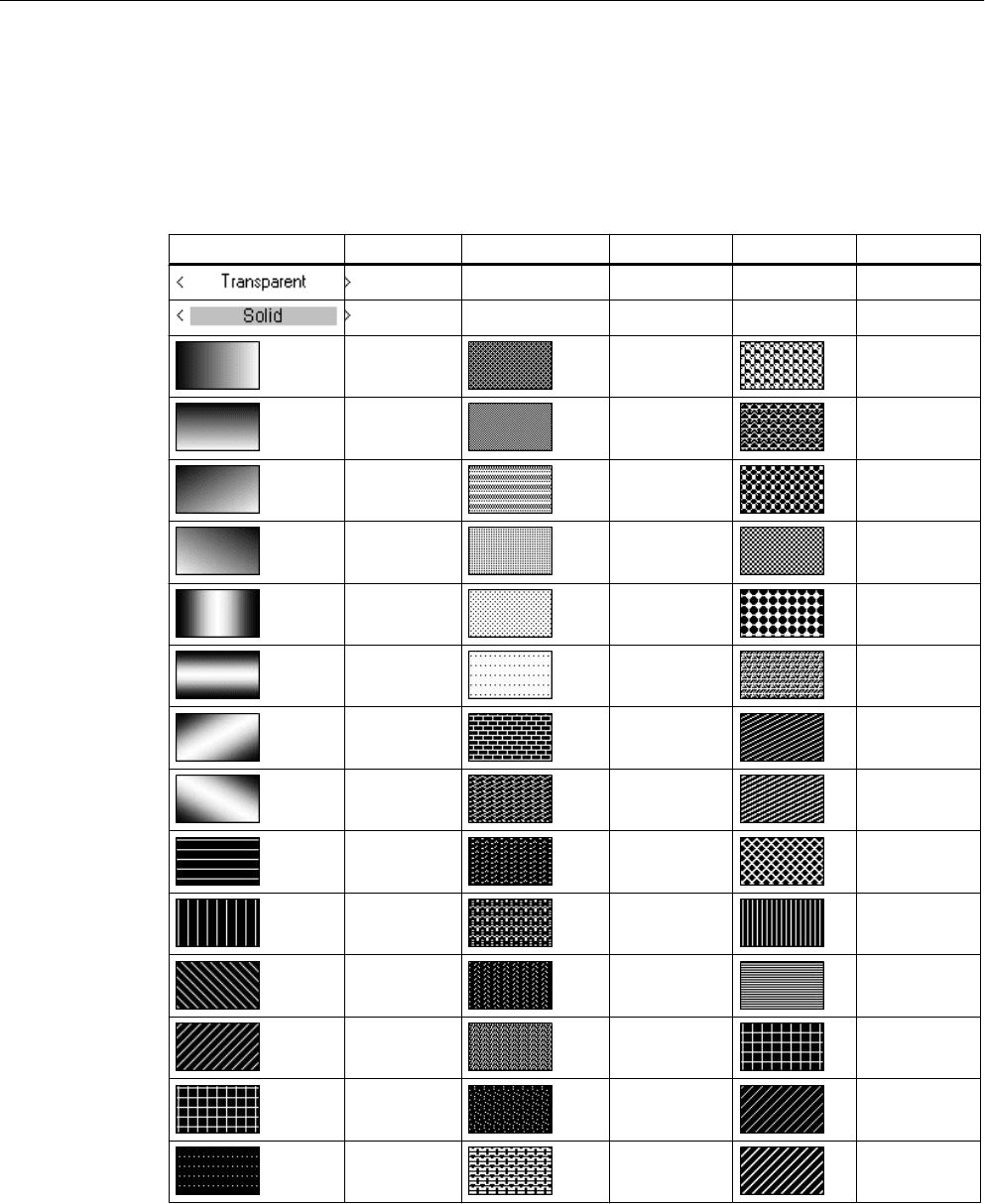
FillStyle Property
Description
Defines or returns the fill style for the object.
Fill pattern Value Fill pattern Value Fill pattern Value
65536
0
1048576 196611 196627
1048577 196612 196628
1048578 196613 196629
1048579 196614 196630
1048832 196615 196631
1048833 196616 196632
1048834 196617 196633
1048835 196618 196634
131072 196619 196635
131073 196620 196636
131074 196621 196637
131075 196622 196638
131076 196623 196639
196608 196624 196640
VBA for Automated Configuration
4.4 The object model of the Graphics Designer
MDM - WinCC: Scripting (VBS, ANSI-C, VBA)
2108
System Manual, 11/2008,
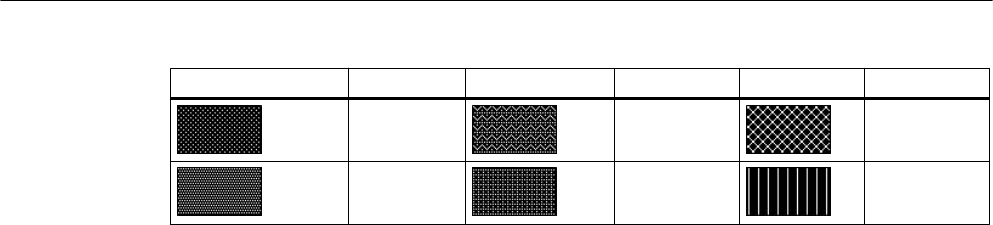
Fill pattern Value Fill pattern Value Fill pattern Value
196609 196625 196641
196610 196626 196642
Example
The "RectangleConfiguration()" procedure accesses the properties of the rectangle. In this
example the fill pattern will be set to the value "196642":
Sub RectangleConfiguration()
'VBA496
Dim objRectangle As HMIRectangle
Set objRectangle = ActiveDocument.HMIObjects.AddHMIObject("Rectangle1", "HMIRectangle")
With objRectangle
.FillStyle = 196642
End With
End Sub
See also
TextList Object (Page 1964)
StaticText Object (Page 1956)
Slider object (Page 1952)
RoundRectangle Object (Page 1945)
RoundButton Object (Page 1942)
Rectangle Object (Page 1939)
Polygon Object (Page 1925)
PieSegment Object (Page 1922)
OptionGroup Object (Page 1916)
IOField Object (Page 1886)
GraphicObject Object (Page 1870)
EllipseSegment Object (Page 1859)
Ellipse Object (Page 1853)
Document Object (Page 1847)
Circle Object (Page 1828)
CheckBox Object (Page 1827)
Button Object (Page 1824)
BarGraph Object (Page 1819)
VBA for Automated Configuration
4.4 The object model of the Graphics Designer
MDM - WinCC: Scripting (VBS, ANSI-C, VBA)
System Manual, 11/2008,
2109
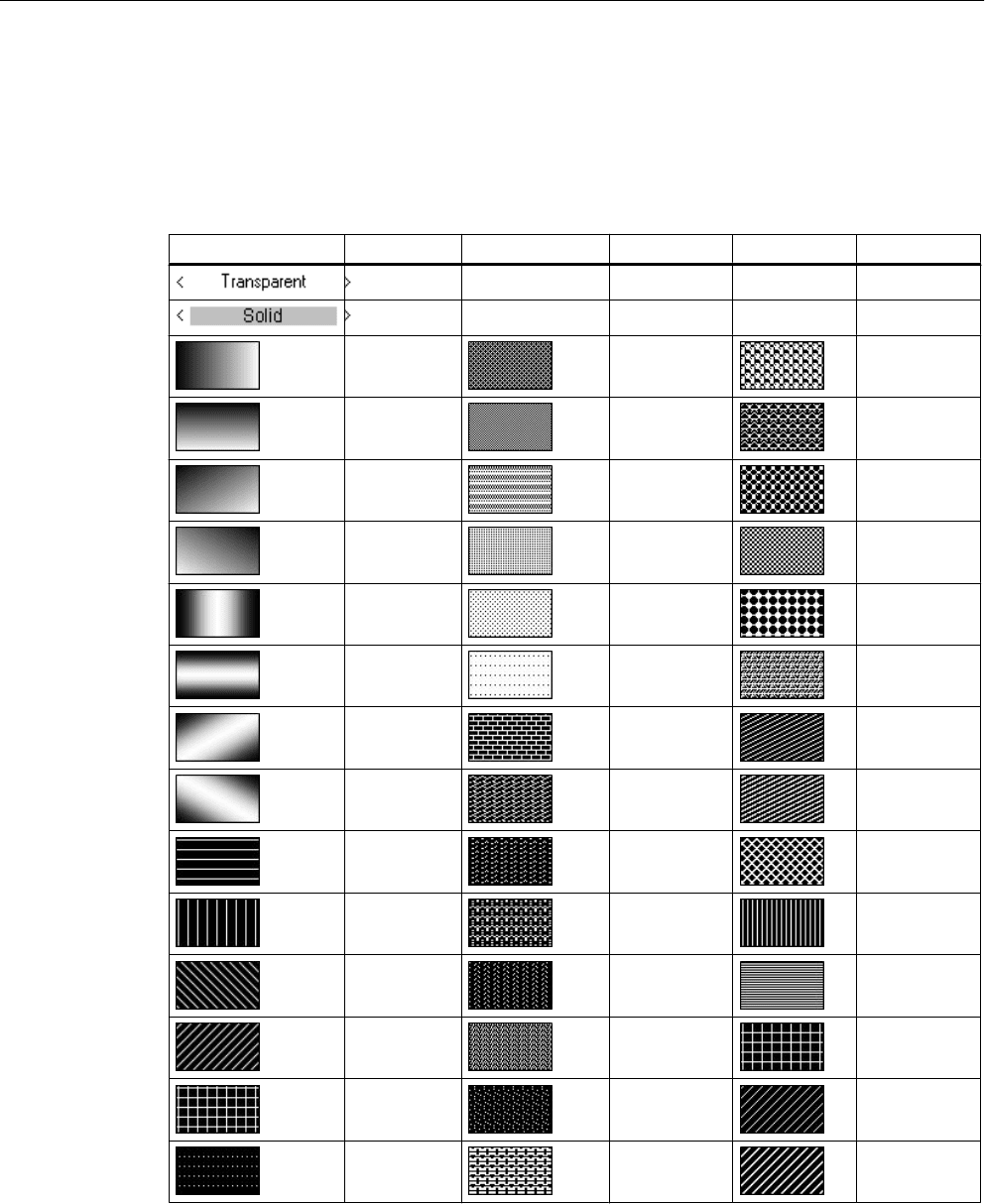
FillStyle2 Property
Description
Defines or returns the fill pattern of the bar for the BarGraph object.
Fill pattern Value Fill pattern Value Fill pattern Value
65536
0
1048576 196611 196627
1048577 196612 196628
1048578 196613 196629
1048579 196614 196630
1048832 196615 196631
1048833 196616 196632
1048834 196617 196633
1048835 196618 196634
131072 196619 196635
131073 196620 196636
131074 196621 196637
131075 196622 196638
131076 196623 196639
196608 196624 196640
VBA for Automated Configuration
4.4 The object model of the Graphics Designer
MDM - WinCC: Scripting (VBS, ANSI-C, VBA)
2110
System Manual, 11/2008,
