Tidwell J. Designing Interfaces (Second Edition)
Подождите немного. Документ загружается.

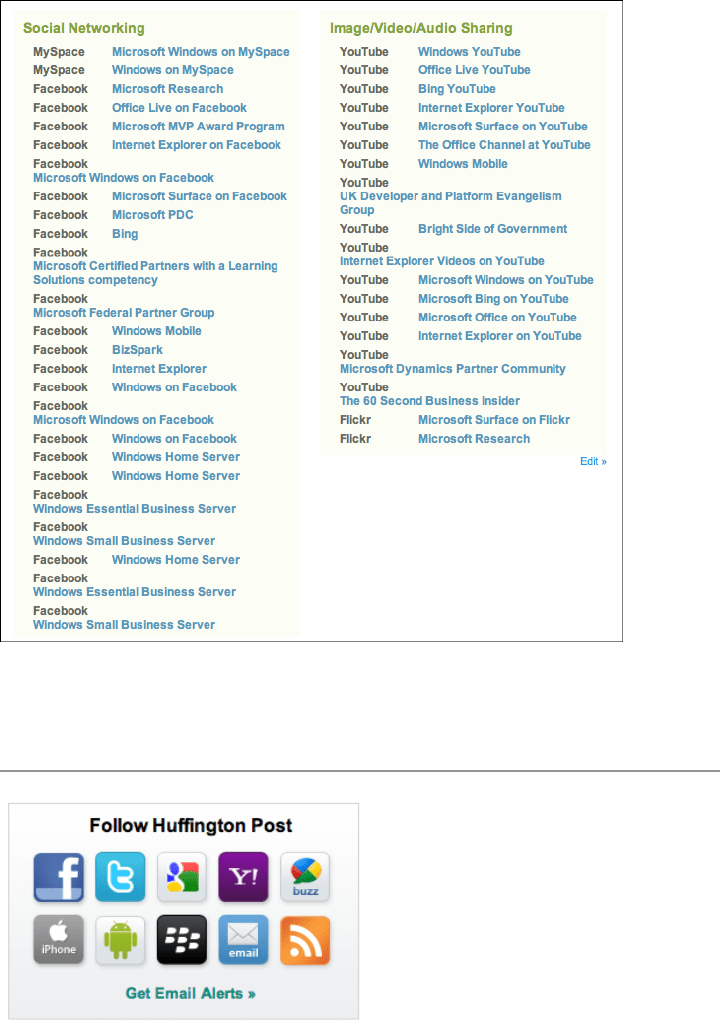
The Patterns 423
Figure 9-26.
A partial profile of Microsoft’s social presence
Social Links
Figure 9-27.
Ten ways to follow Huffington Post
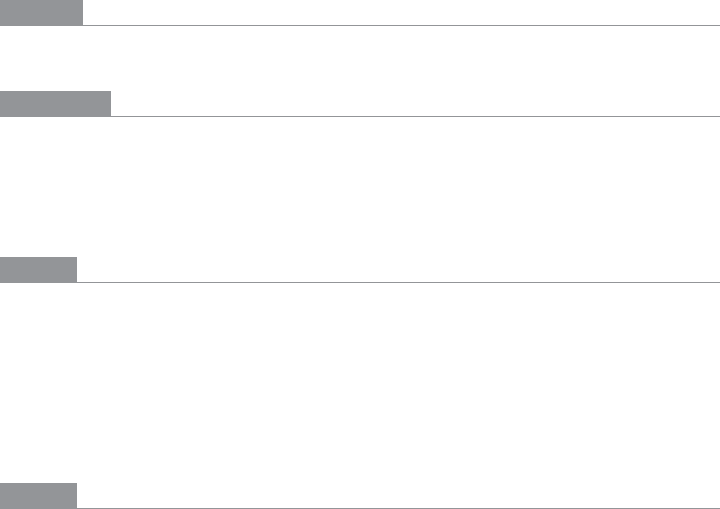
424 Chapter 9: Using Social Media
What
On your site’s home page, put a group of links to your social media presences.
Use when
You are putting effort into supporting one or more social media channels—blogs,
Facebook, Twitter, Delicious, and so on—and you want to drive people toward those
channels. If they’re self-contained services, like Facebook, you don’t mind visitors going
to those sites instead of remaining on your own site.
Why
If you’re already investing in various social media channels, you might as well tell people
about them. Visitors to your home page may find those links quite useful, especially if
they’re specifically looking for your social media presence.
Widgets that let visitors follow you give them a convenient way to put your updates into
their personal news stream. That’s valuable to you and to them, and it shows visitors that
you are wise to the latest social technologies.
How
Create a small area containing well-labeled links to social media sites and public reposito-
ries: Facebook, Twitter, YouTube, Flickr, Delicious, your blog, and so on. RSS feeds often
are found here, too. Some sites put their email sign-ups into this section.
Brand icons will stand out more than ordinary links—you may want this for ease of find-
ability. They are out of place in some designs, however, and simple text links in a “written
invitation” may be refreshing. See the upcoming Slate, Whole Foods, and Copyblogger
examples.
A disadvantage of a
Social Links section is that it may send your visitors to a different site,
and they might stay there instead of continuing to peruse your own site. Social network
sites, especially, have a long “dwell time”—once someone goes there, she tends to stay for
a while and not come back. (Many news-based sites with strong social presences, such
as CNN and Wired, do not have
Social Links on their home page.) One way to avoid this
problem is to change the links in the
Social Links section into buttons. A Facebook but-
ton may bring up a widget to make the user a fan, for instance, rather than taking him to
Facebook itself.
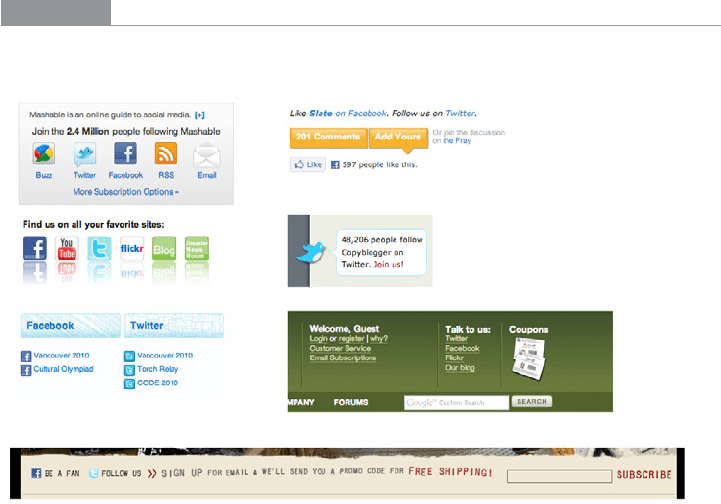
The Patterns 425
Some sites have more than one Twitter stream or Facebook page to reflect different as-
pects of their organization; see the
Specialized Streams pattern for more discussion. Those
streams may show up here. The Vancouver Olympics example in Figure 9-28 shows one
way to handle this.
Consider adding “hooks” to pique the viewer’s interest. For instance, Copyblogger uses
its
Social Link widget to tell the viewer that 48,206 people follow them on Twitter. That’s
brilliant—it’s appealingly specific, it uses gentle peer pressure to convince you to follow
them, and it puts a smile on your face. Similarly, Mashable shows how many people all to-
gether are following them, aggregated over several services (Twitter, Facebook, RSS, etc.).
Examples
Figure 9-28 shows the Social Links widgets on various home pages.
Figure 9-28.
The Social Links widgets on the home pages of (counterclockwise from upper left) Mashable,
the American Red Cross, the Vancouver Olympics, Levi’s, Whole Foods, Copyblogger, and Slate
In the examples shown in Figure 9-29, Microsoft and Ford use the greater space available
on their sites’ inner pages. They show clickable samples of the latest social activity at each
service they list. These live examples may make the social presences more alluring for
people who are interested in the topic. (The disadvantage of such a treatment, of course,
is the amount of space it consumes.)
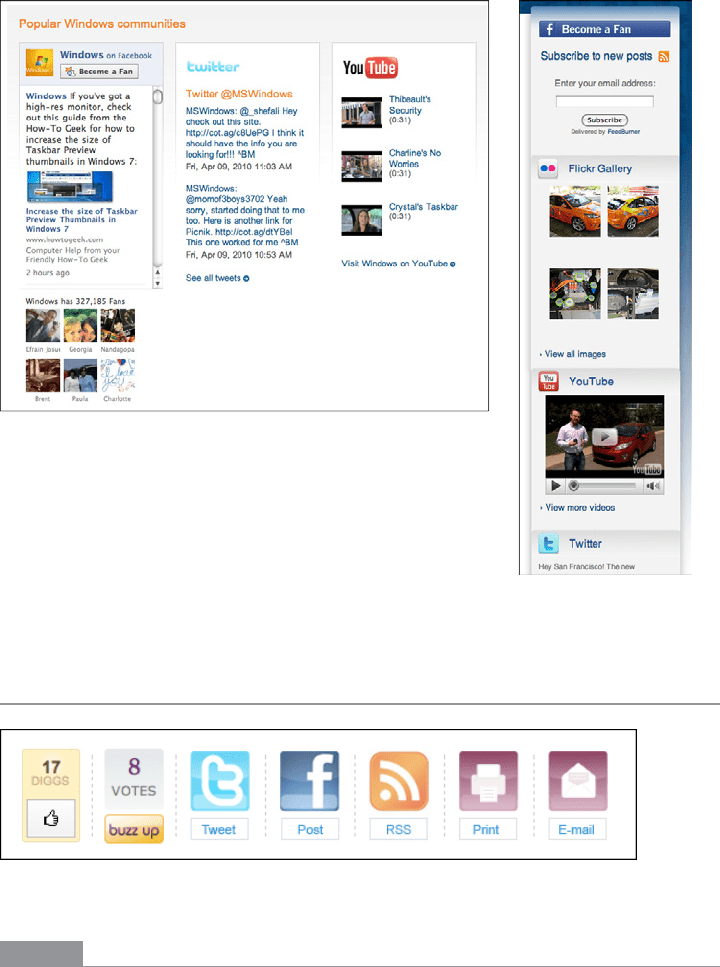
426 Chapter 9: Using Social Media
Figure 9-29.
A Microsoft Windows–related product page and one of Ford’s press release pages
Sharing Widget
Figure 9-30.
Slate’s end-of-article sharing widget
What
Beside your articles, videos, and other pieces of content, place a set of controls that let
viewers easily share that content with their own close ties and social followers. These often
link to social media sites such as Facebook and Twitter.
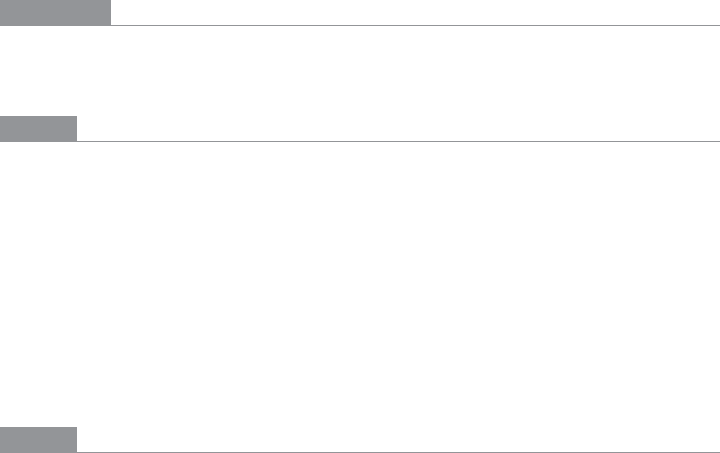
The Patterns 427
Use when
Sharing Widgets are used almost everywhere now. If you post original content of any kind,
you would do well to have one of these, even if it’s rudimentary.
Why
It’s convenient for viewers who may really want to share this cool piece you wrote. It helps
them do
Repost and Comment, which supports their own social reputation.
Your viewers will then disseminate your content for you through their own social con-
tacts. An article recommended by a personal contact—especially a close tie, such as a
family member or close friend—is more likely to be read than an article found randomly
on the Web. See the
Personal Recommendations pattern in Chapter 1.
Some sharing tools let you track what gets shared, thus giving you data about which of
your posts get disseminated broadly. You can then use that data for your own analysis and
to display
Content Leaderboards for the most-shared items.
How
You can build your own Sharing Widget, or you can use a third-party site such as ShareThis
to construct one. Populate it with the sharing channels that you think will be most used by
your followers, but don’t clutter it up with too many items. (At least find numbers on the
relative popularity of social networking sites and bookmarking sites; you should always
include the biggest ones. Facebook and email had the highest usage as of this writing,
while Twitter was lower but rising rapidly.)
You might consider putting the following services on your
Sharing Widget:
• Social networking sites such as Facebook and MySpace
• Microblogging mechanisms such as Twitter
• Public bookmarking sites such as Digg or Delicious
• Email, which is still preferred by many Internet users
• Sharing via an SMS message
• Other, nonsharing tools, such as printing, commenting, or thumbs-up/down
If you have space, you may also show counters for each sharing service: how many people
have shared a particular piece of content via this channel? This gives readers an immedi-
ate sense of how “hot” this content is. (If the numbers are consistently low, you may not
want to show them.)
Place the
Sharing Widget very close to the content to be shared. The top and bottom of an
article are traditional places to put this, and some articles place it as an inset within the ar-
ticle (with the text flowing around it). You’re trying to keep the widget within the gaze of

428 Chapter 9: Using Social Media
someone reading the content. Also, before you put the Sharing Widget into a drop-down
or anchored toolbar, think about accessibility—how will someone using a screen reader
use this? And what about people who don’t have good mouse control? They may have an
easier time with an area directly on the page.
If you offer a Facebook sharing control, make sure your HTML page is structured correct-
ly for Facebook’s linking tools to present it well. Verify that Facebook picks up the title,
summary, and thumbnail correctly. (Check other social sharing mechanisms as well.)
Examples
Many sites create multiple Sharing Widgets for different contexts, as shown in Figure 9-31.
A widget containing the top three services might appear near the top of the content, for
instance, while a more complete widget might appear at the end. This complicates the
design, but it might work well if you have a lot of services to show and not much space at
the top.
Figure 9-31.
Sharing widgets from Wired, Boing Boing, Technorati, and Pandora
Pop ups and drop downs to show the “long tail” of social services are a common way
to implement progressive disclosure—the user doesn’t see the numerous other sharing
services until she clicks on a button—but again, these hide functionality and are not as
accessible as items shown directly on the page.
Mashable, shown in Figure 9-32, uses three different strategies: a small
Sharing Widget be-
side a news snippet on the front page, a slightly expanded widget on the page containing
the article (it now has an Email feature and a Share button), and a pop up shown when the
reader clicks the Share button.

The Patterns 429
Figure 9-32.
Mashable’s Sharing Widgets
In other libraries
http://www.designingsocialinterfaces.com/patterns/Share_This
Do wnl oa d fr om W ow! e Bo ok < ww w.w ow eb oo k. co m>
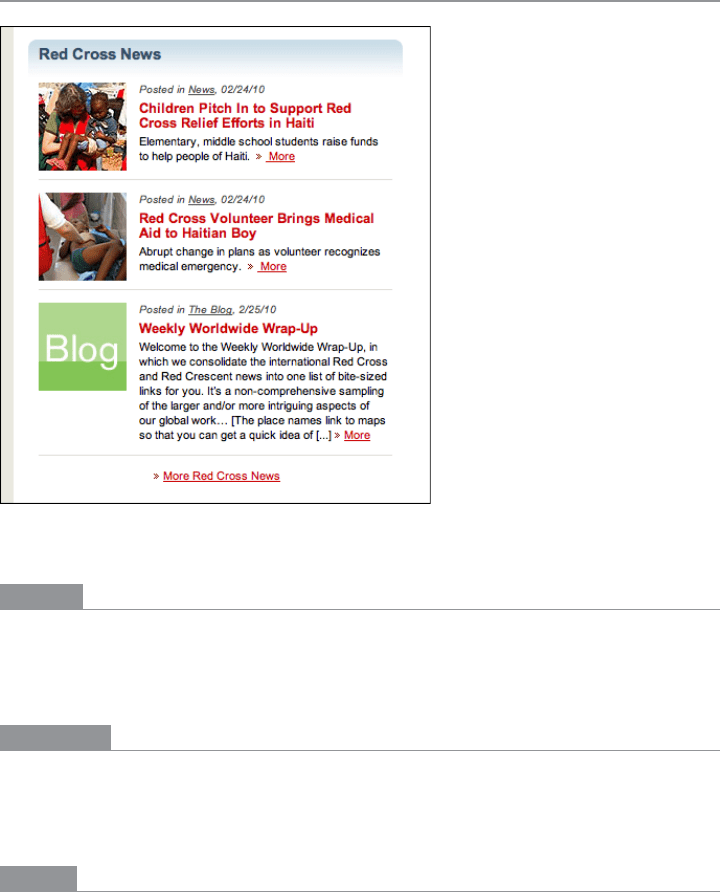
430 Chapter 9: Using Social Media
News Box
Figure 9-33.
American Red Cross News Box
What
On your site’s front page, show your latest news items, blog posts, videos, and other time-
sensitive content. Each item should attract the viewer with readable headlines, summa-
ries, links to read more, and possibly thumbnail images.
Use when
Your organization regularly produces news items, original content about topics that are
interesting to your site’s visitors, or “social objects” that gather comments and discussions.
You want to encourage visitors to read those items.
Why
A News Box gives your visitors content that can hold their attention. Without it, a visitor
may come to your site, glance briefly at it, see nothing interesting, and leave without lin-
gering. With it, they may stay for a while and learn about your organization.
It’s also informative. Visitors to your site may come with the intent of finding out about
recent news or events, so give it to them.
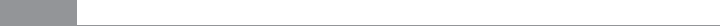
The Patterns 431
Your website will get updated with new content on a regular basis. It’s considered a best
practice to regularly refresh the content on a front page. Visitors can see that things are
happening here—your site is not a ghost town, and they may even want to come back later
to see what else happens.
Once a visitor clicks on a news link, the “jump page” can have all kinds of other features:
links to related stories, other blog posts, a
Sharing Widget, reader comments, and other
things you don’t have room for on the front page. All of these draw visitors in and keep
them on your site, learning more and engaging more.
The topics, words, and images you choose to display in a
News Box all contribute to a first
impression of your organization. A visitor will indirectly learn about your organization
from the scope of the topics covered, the tone of voice used in the text, and other signals.
How
Place the News Box on your home page; it doesn’t have to be above the fold (though many
sites put it there when they don’t need the whole home page to explain the site’s value
proposition). Make the
News Box large enough to contain a handful of news items, each
of which has a generous amount of space—at least several lines of text. You may wish to
divide the
News Box into subsections for different sources or media types (such as photos
or videos). Some sites create a subsection to show additional, smaller items—usually just
linked headlines—in addition to the larger links to featured articles.
Each item should have:
• A headline, which is also a link to the main article.
• A short description that “sells” the article to the reader.
• A “more” link to the main article. This should look like a link, with underlining,
chevrons, color, or other obvious visual cues.
They may optionally have:
• A thumbnail image. The most attractive
News Boxes generally have these.
• The date on which the content was released.
• The source of the item—blog, news page, press release, YouTube, and so on. If your
link sends viewers to a different site, it’s polite to tell them so.
• A
Sharing Widget and a link to reader comments. These are more commonly found on
the destination page, where the whole article can be read.
Every word counts in these headlines and summaries. Use the
Inverted Nano-pyramid pat-
tern to write the headlines, and eliminate all extraneous information (such as bylines or
locations) in the summaries. If you can, have someone custom-write the summaries; don’t
use the first line of the article. The tone and voice you use in these pieces of text help de-
fine your organization, so make sure they reflect its values accurately: informal, authorita-
tive, humorous, youthful, silly, ironic, and so on.
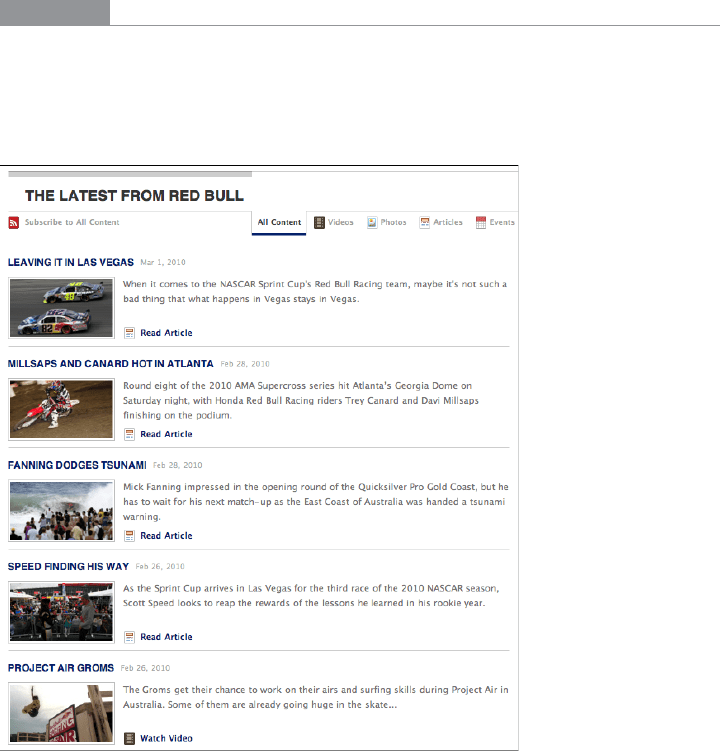
432 Chapter 9: Using Social Media
If you’re pulling content from media repositories such as Flickr, they might have widgets
you can install directly on your page. Make sure they don’t cause your home page to slow
down or break.
Examples
Red Bull sponsors athletes in many different sports. Though its product is a drink, its
News Box is full of news items about the athletes and events, as shown in Figure 9-34. The
overall impression of the pictures and words is one of action and speed. Notice the rhythm
of the layout, the brief but effective writing, and the clarity of links to articles and videos.
Figure 9-34.
Red Bull’s News Box
Whole Foods seeks a very different audience and emotional “feel,” but its News Box is simi-
lar to Red Bull’s in its clarity and rhythm (see Figure 9-35).
