Valacich J., George J., Hoffer J.A. Essentials of Systems Analysis and Design
Подождите немного. Документ загружается.

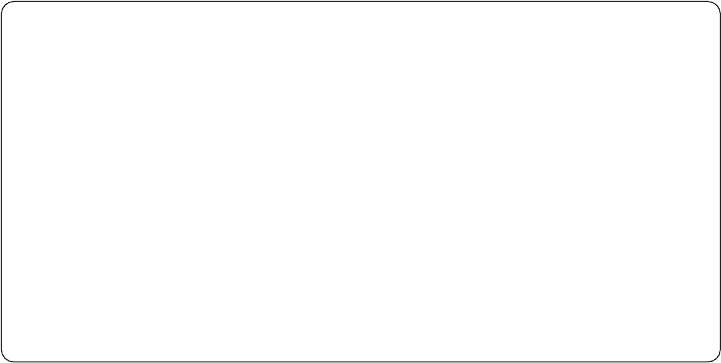
Chapter 10 Systems Implementation and Operation 353
Key Points Review
1. Describe the process of coding, testing, and
converting an organizational information
system and outline the deliverables and out-
comes of the process.
Coding is the process whereby the physical
design specifications created by the design team
are turned into working computer code by the
programming team. Once coding has begun, the
testing process can begin and proceed in parallel.
As each program module is produced, it can be
tested individually, then as part of a larger pro-
gram, and then as part of a larger system. Instal-
lation is the process during which the current
system is replaced by the new system. This
includes conversion of existing data, software,
documentation, and work procedures to those
consistent with the new system. The deliverables
and outcomes from coding, testing, and conver-
sion are program and system code with associ-
ated documentation; testing plans, data, and
results; and installation user guides, training plan,
and conversion plan for hardware, software, data,
and facilities.
2. Apply four installation strategies: direct, par-
allel, single location, and phased installation.
Direct installation is the changing over from the
old information system to a new one by turning off
the old system when the new one is turned on.
Parallel installation means running the old infor-
mation system and the new one at the same time
until management decides the old system can be
turned off. Single location installation is trying out
a new information system at one site and using the
experience to decide if and how the new system
should be deployed throughout the organization.
Phased installation is changing from the old infor-
mation system to the new one incrementally, start-
ing with one or a few functional components and
then gradually extending the installation to cover
the whole new system. Often, a combination or
hybrid of these four strategies is employed for a
particular information system installation. The ap-
proach (or combination) an organization decides to
use depends on the scope and complexity of the
change associated with the new system and the
organization’s risk aversion.
3. List the deliverables for documenting the
system and for training and supporting users.
The deliverables are system and user documen-
tation; user training plan for classes and tutorials;
user training materials, including computer-
based training aids; and a user support plan,
including such elements as a help desk, online
help materials, bulletin boards, and other support
mechanisms.
4. Compare the many modes available for orga-
nizational information system training.
While formal instructor led courses is the most
common method of training, other approaches in-
clude: resident experts, software help compo-
nents, e-learning/distance learning, and external
sources such as vendors. Increasingly, organiza-
tions are using e-learning/distance learning to
meet their employee training needs.
TABLE 10-8: Sample of Tests Conducted on the WebStore
during Alpha Testing
Test Type Sample of Tests Performed
Recovery Unplug main server to test power backup system.
Security Switch off main server to test the automatic switching to backup server.
Stress Try to purchase without being a customer.
Performance Try to examine server directory files both within the PVF domain
and when connecting from an outside Internet service provider.
Have multiple users simultaneously establish accounts, process
purchases, add to shopping cart, remove from shopping cart, etc.
Examine response time using different connection speeds,
processors, memory, browsers, and other system configurations.
Examine response time when backing up server data.
354 Part V Systems Implementation and Operation
5. Discuss the issues of providing support for
end users.
Support is more than just answering user ques-
tions about how to use a system to perform a par-
ticular task or about the system’s functionality.
Support also consists of such tasks as providing
for recovery and backup, disaster recovery, and
PC maintenance; writing newsletters and offering
other types of proactive information sharing; and
setting up user groups. It is the responsibility of an-
alysts for a new system to be sure that all forms of
support are in place before the system is installed.
For medium-to-large organizations with active in-
formation system units, many of these issues are
dealt with centrally. When no official IS support
function is available to provide support services,
you must come up with a creative plan to provide
as many services as possible. You may have to
write backup and recovery procedures and sched-
ules, and the users’ departments may have to pur-
chase and be responsible for the maintenance of
their hardware. In some cases, software and hard-
ware maintenance may have to be outsourced to
vendors or other capable professionals.
6. Explain why systems implementation some-
times fails.
Even well-executed systems development proj-
ects, which have identified the right requirements
and designed and installed a sound system, can
fail. Research and experience have shown that
management support of the system under devel-
opment and the involvement of users in the devel-
opment process can be important but are not
sufficient to achieve success. In addition, users
must have a commitment to the project and a
commitment to change. Poorly done project defi-
nition and planning can set up a project for failure.
Users also must have realistic and consistent ex-
pectations of the system’s capabilities. Of course,
the system must be relevant to the work the user
performs. Also important are the ease of use and
reliability of the system and user demographics,
such as age and degree of computer experience.
The more users can do with a system and the more
creative ways they can develop to benefit from the
system, the more they will use it. Then more use
leads users to find even more ways to benefit from
the system. The more satisfied the users are with
the system, the more they will use it. The more
they use it, the more satisfied they will be.
7. Explain and contrast four types of
maintenance.
Corrective maintenance repairs flaws in a sys-
tem’s design, coding, or implementation. Adaptive
maintenance implements changes to a system
to evolve its functionality to changing business
needs or technologies. Perfective maintenance
adds new features or improves system perform-
ance. Preventive maintenance avoids possible fu-
ture problems. Corrective maintenance is the
most frequent, by far, and should occur primarily
shortly after a system release is installed. Correc-
tive maintenance must be made, and usually
quickly. Adaptive maintenance also usually must
be done. Some adaptive maintenance and all
perfective and preventive maintenance are discre-
tionary and must be categorized and prioritized.
8. Describe several factors that influence the
cost of maintaining an information system.
The factors that influence the cost of main-
taining an information system are: (1) latent
defects, which are unknown errors existing in
the system after it is installed; (2) number of
customers for a given system; (3) quality of sys-
tem documentation; (4) maintenance personnel;
(5) tools that can automatically produce system
documentation where none exists; and (6) well-
structured programs. The most influential of
these are latent defects, number of customers,
and quality of documentation. Also, some
companies have adopted a strategy of using
packaged application software, especially enter-
prise resource planning systems, to reduce
maintenance costs.
Key Terms Checkpoint
Here are the key terms from the chapter. The page where each term is first explained is in parentheses after
the term.
6. Build routines (p. 348)
7. Configuration management
(p. 347)
8. Corrective maintenance (p. 343)
9. Desk checking (p. 326)
10. Direct installation (p. 330)
11. Electronic performance support
system (EPSS) (p. 337)
12. External documentation (p. 333)
13. Help desk (p. 338)
14. Inspection (p. 326)
15. Installation (p. 330)
1. Acceptance testing (p. 329)
2. Adaptive maintenance
(p. 343)
3. Alpha testing (p. 329)
4. Baseline modules (p. 347)
5. Beta testing (p. 329)
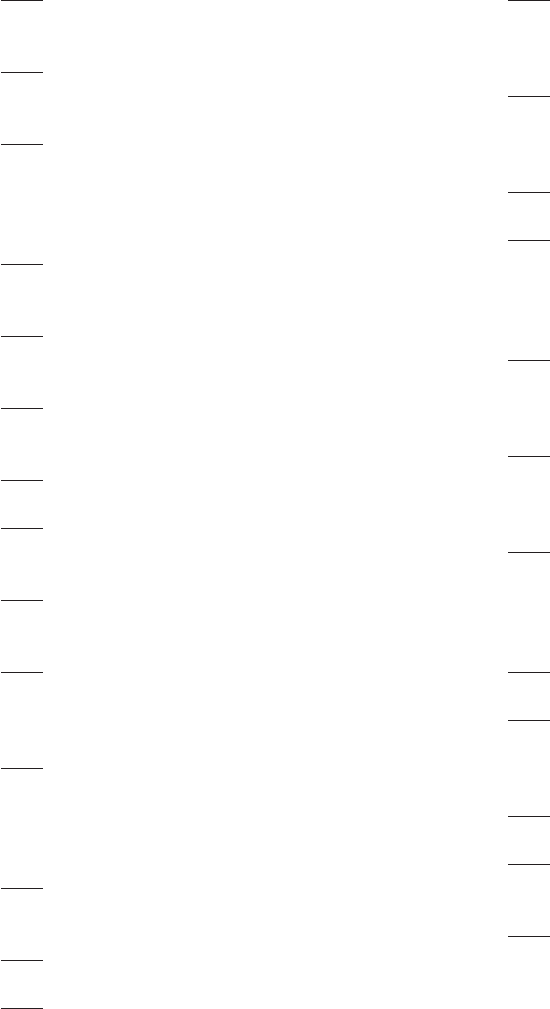
Chapter 10 Systems Implementation and Operation 355
21. Parallel installation (p. 330)
22. Perfective maintenance (p. 344)
23. Phased installation (p. 330)
24. Preventive maintenance (p. 344)
25. Single location installation (p. 330)
26. Stub testing (p. 327)
27. Support (p. 336)
28. System documentation (p. 333)
29. System librarian (p. 347)
30. System testing (p. 327)
31. Testing harness (p. 329)
32. Unit testing (p. 327)
33. User documentation (p. 333)
16. Integration testing (p. 327)
17. Internal documentation
(p. 333)
18. Issue tracking system (p. 338)
19. Maintenance (p. 343)
20. Mean time between failures
(MTBF) (p. 345)
Match each of the key terms with the definition that best fits it.
1. A testing technique in which participants
examine program code for predictable
language-specific errors.
2. A testing technique in which the program
code is sequentially executed manually by
the reviewer.
3. Component of a software package or
application in which training and
educational information is embedded. An
EPSS may include a tutorial, expert system,
and hypertext jumps to reference material.
4. Written or other visual information about
how an application system works, and how
to use it.
5. Changing over from the old information
system to a new one by turning off the old
system when the new one is turned on.
6. Changes made to a system to evolve its
functionality to changing business needs or
technologies.
7. Each module is tested alone in an attempt
to discover any errors in its code.
8. The organizational process of changing
over from the current information system
to a new one.
9. A measurement of error occurrences that
can be tracked over time to indicate the
quality of a system.
10. System documentation that includes the
outcome of structured diagramming
techniques such as data-flow and entity-
relationship diagrams.
11. The process whereby actual users
test a completed information system,
the end result of which is the users’
acceptance of it once they are satisfied
with it.
12. Guidelines that list the instructions to
construct an executable system from the
baseline source code.
13. Changes made to a system to avoid
possible future problems.
14. Detailed information about a system’s
design specifications, its internal workings,
and its functionality.
15. Running the old information system and
the new one at the same time until
management decides the old system can be
turned off.
16. The process of bringing together for testing
purposes all of the modules that a program
comprises. Modules are typically integrated
in a top-down, incremental fashion.
17. Changes made to a system to add new
features or to improve performance.
18. A technique used in testing modules,
especially modules that are written and
tested in a top-down fashion, where a few
lines of code are used to substitute for
subordinate modules.
19. Software modules that have been tested,
documented, and approved to be included
in the most recently created version of a
system.
20. A person responsible for controlling the
checking out and checking in of baseline
modules when a system is being developed
or maintained.
21. Changing from the old information system
to the new one incrementally, starting with
one or a few functional components and
then gradually extending the installation to
cover the whole new system.
22. The process of ensuring that only
authorized changes are made to a system.
23. The bringing together for testing purposes
of all the programs that a system comprises.
Programs are typically integrated in a top-
down, incremental fashion.
24. Changes made to a system to fix or
enhance its functionality.
25. System documentation that is part of the
program source code or is generated at
compile time.
26. Providing ongoing educational and
problem-solving assistance to information
system users. Support material and jobs
must be designed along with the associated
information system.

356 Part V Systems Implementation and Operation
1. What are the deliverables from coding, testing,
and installation?
2. Explain the testing process for code.
3. What are the four approaches to installation?
Which is the most expensive? Which is the most
risky? How does an organization decide which
approach to use?
4. List and define the factors that are important to
successful implementation efforts.
5. What is the difference between system docu-
mentation and user documentation?
6. List and define the various methods of user
training.
7. Describe the delivery methods many vendors
employ for providing support.
8. List the steps in the maintenance process and
contrast them with the phases of the systems de-
velopment life cycle.
27. User testing of a completed information
system using real data in the real user
environment.
28. Changes made to a system to repair flaws
in its design, coding, or implementation.
29. Trying out a new information system at
one site and using the experience to decide
if and how the new system should be
deployed throughout the organization.
30. User testing of a completed information
system using simulated data.
31. A single point of contact for all user
inquiries and problems about a particular
information system or for all users in a
particular department.
32. An automated testing environment used to
review code for errors, standards
violations, and other design flaws.
33. Typically a Web-based tool for logging,
tracking, and assigning system bugs and
change requests to developers.
9. What are the different types of maintenance and
how do they differ?
10. Describe the factors that influence the cost of
maintenance. Are any factors more important?
Why?
11. What types of measurements must be taken to
gain an understanding of the effectiveness of
maintenance? Why is tracking mean time be-
tween failures an important measurement?
12. Describe the process for controlling mainte-
nance requests. Should all requests be handled in
the same way or are there situations when you
should be able to circumvent the process? If so,
when and why?
13. What is meant by configuration management?
Why do you think organizations have adopted the
approach of using a systems, librarian?
Problems and Exercises
1. Consider the reasons implementations fail. For
at least three of these reasons, explain why this
happens, if there is one (or more) type of imple-
mentation likely to minimize the occurrence, and
if there is one (or more) type of installation more
likely to induce failure for this reason.
2. Two members of your project development team
are disagreeing about the relative importance of
training and documentation. Sam strongly be-
lieves that training is far more important because
it will ensure the successful implementation of
the information system and that the early usage
is a positive experience. Pat encounters that the
user documentation is far more important be-
cause its impact can help not only the current
users, but also future users. Which do you think
is right, and why?
3. Why is it important to keep a history of test cases
and the results of those test cases even after a
system has been revised several times?
4. What is the purpose of electronic performance
support systems? How would you design one to
support a word processing package? A database
package?
5. Due to advances in technology and widespread
computer literacy, many organizations use
e-learning extensively to train employees. If you
were managing a system implementation and had
to train on a limited budget, you may find yourself
choosing between e-learning or conducting face-
to-face training with a subset of users who would
then train their departments (called train-the-
trainers). Which would you choose and why?
6. Is it good or bad for corporations to rely on ven-
dors for computing support? List arguments both
for and against reliance on vendors as part of
your answer.
7. Suppose you were responsible for establishing a
training program for users of Hoosier Burger’s in-
ventory control system (described in previous
Review Questions

Chapter 10 Systems Implementation and Operation 357
chapters). Which forms of training would you
use? Why?
8. Suppose you work in a senior management posi-
tion for a large corporation. A member of your
team has suggested that your company outsource
the help desk functions. Would you support a plan
to outsource your help desk? Support your answer.
9. If you were an analyst on a project team devel-
oping a new information system and you were
given the task of organizing the user documenta-
tion, you would probably not be able to create all
of the content by yourself from memory. List
three sources you would tap for the documenta-
tion and explain how you would have to modify
it for end-users.
10. In what ways is a request to change an informa-
tion system handled differently from a request
for a new information system?
11. What can a systems analyst do to reduce the fre-
quency of corrective maintenance, the most com-
mon form of maintenance?
12. What other information should be collected on a
system service request for maintenance as
opposed to a system service request for a new
system?
13. What can a systems analyst do to facilitate future
maintenance?
14. Suppose an information system was developed
following a rapid application development ap-
proach like prototyping. How might maintenance
be different than if the system had been devel-
oped following the traditional life cycle? Why?
15. This chapter contains a warning that mainte-
nance activities could lead to further corrective
maintenance work if not carefully designed and
implemented. What processes or procedures can
organizations use to reduce the likelihood of this
occurring?
Discussion Questions
1. If possible, ask a systems analyst you know or have
access to about implementation. Ask what the an-
alyst believes is necessary for a successful imple-
mentation. Compare what the analyst believes are
the factors that influence successful implementa-
tion to the factors discussed in this chapter.
2. Talk with people you know who use computers
in their work. Ask them to get copies of the user
documentation they rely on for the systems they
use. Analyze the documentation. Would you con-
sider it good or bad? Support your answer.
Whether good or bad, how might you improve it?
3. Volunteer to work for a shift at a help desk at your
school’s computer center. Keep a journal of your
experiences. What kind of users did you have to
deal with? What kinds of questions did you get?
Do you think help desk work is easy or hard? What
skills are needed by someone in this position?
4. Let’s say your professor has asked you to help him
or her train a new secretary on how to prepare class
notes for electronic distribution to class members.
Your professor uses word processing software and
an e-mail package to prepare and distribute the
notes. Assume the secretary knows nothing about
either package. Prepare a user task guide that
shows the secretary how to complete this task.
5. Study an information systems department with
which you are familiar or to which you have
access. How does this department measure the
effectiveness of systems maintenance? What spe-
cific metrics are used, and how are these metrics
used to effect changes in maintenance practices?
If a history of measurements has been collected
over several years, how can changes in the mea-
surements be explained?
Case Problems
1. Pine Valley Furniture
Pine Valley Furniture’s Customer Tracking
System is now entering the final phases of the
systems development life cycle. It is a busy time
for the project team; project team members
are busy coding, testing, training end users, and
finalizing the system’s documentation.
To enhance your learning experience, Jim Woo
has asked you to participate in the implementa-
tion process. As a result of this assignment, you
have been attending all meetings concerning cod-
ing, testing, installation, end-user training, and
documentation. During several of these meetings,
the installation strategies, necessary end-user

358 Part V Systems Implementation and Operation
Systems Implementation and Operation
Jim Watanabe was in his new car, driving down I-5, on
his way to work. He dreaded the phone call he knew he
was going to have to make.
The original go-live date for a pilot implementation
of Petrie’s Electronics’ new customer relationship
management (CRM) system was July 31. That was
only six weeks away, and Jim knew there was no way
they were going to be ready. The XRA CRM they were
licensing turned out to be a lot more complex than
they had thought. They were behind schedule in im-
plementing it. Sanjay Agarwal, who was a member of
Jim’s team and who was in charge of systems integra-
tion for Petrie’s, wanted Jim to hire some consultants
with XRA experience to help with implementation. So
far, Jim had been able to stay under budget, but miss-
ing his deadlines and hiring some consultants would
push him over his budget limit.
CASE: PETRIE’S ELECTRONICS
training, and required documentation have been
discussed. You recall from your recent systems
analysis and design course that several options
for each of these areas are available.
a. Locate a technical-writing article on the Web.
Briefly summarize this article.
b. Which installation options are available for the
Customer Tracking System? Which would you
recommend?
c. How can you determine if implementation has
been successful?
d. What conditions are necessary for a success-
ful implementation effort?
2. Hoosier Burger
The development of Hoosier Burger’s informa-
tion system is nearing completion. At recent
project meetings, the types of testing, training,
documentation, and installation strategies appro-
priate for Hoosier Burger have been discussed.
The end users have little computer experience
and thus, require several types of training and
supporting documentation.
Fred Jones, one of the project’s team members,
has recommended using a direct installation
approach. Because Hoosier Burger’s information
system is relatively small, he feels that the direct
approach is the best installation strategy to pursue.
The new system could be installed at the beginning
of the week and be up and running for the weekend
traffic. However, Paula Freeman does not like this
idea. She feels that a parallel approach is more
appropriate. She worries that if the system crashes,
it may be difficult to return to the old system.
a. What types of training will Hoosier Burger’s
end users need?
b. What types of documentation would you rec-
ommend for Hoosier Burger’s end users?
c. Which installation strategy would you recom-
mend pursuing?
d. What support issues should be considered?
3. Kitchen Plus
Kitchen Plus is one of the nation’s top kitchen-
ware producers. The company has several prod-
uct lines, including cookware, small appliances,
cutlery, and tableware. Over the past several
years, the company has watched its market share
begin to slip. Several information system projects
were rushed into development, including an MRP
project. Kitchen Plus executives felt that the new
MRP system would enable the company to reduce
escalating costs, especially in the areas of inven-
tory, labor, and shipping.
The new MRP system has just been installed,
and it is now time to close down the project. As
project manager, one of your tasks is to evaluate
project team members. Most of the team mem-
bers performed well, and their work is exemplary.
However, Joe McIntire’s performance is a differ-
ent story. Joe was asked to complete several
tasks for this project, assisting with interviewing,
diagramming, testing, and documentation prepa-
ration. Several end users called and complained
about Joe’s interrogation methods. Additionally,
his diagrams were incomplete, sloppily done, and
not completed by the due date. During the testing
phase, Joe took a week off from work; Pauline
Applegate was assigned to take over Joe’s duties.
a. Identify the tasks involved in project closedown.
b. How would you evaluate Joe’s performance?
c. What types of maintenance problems can you
expect from this information system?
d. What factors will influence the maintainability
of this system?
Chapter 10 Systems Implementation and Operation 359
It didn’t help that John Smith, the head of marketing,
kept submitting requests for changes to the original
specifications for the customer loyalty program. As
specified in the project charter, the new system was
supposed to track customer purchases, assign points for
cumulative purchases, and allow points to be redeemed
for “rewards” at local stores. The team had determined
that those rewards would take the form of dollars-off
coupons. Customers who enrolled in the program
would be given accounts that they could access from
Petrie’s Web site. When they signed on, they could check
their account activity to see how many points they had
accumulated. If they had earned enough points, they
were rewarded with a coupon. If they wanted to use the
coupon, they would have to print it out on their home
printers and bring it in to a store to use on a purchase.
The team had decided long ago that keeping everything
electronic saved Petrie’s the considerable costs of
printing and mailing coupons to customers.
But now marketing had put in a change request
that would give customers a choice of having
coupons mailed to them automatically or printing
them from the Web site at home. This option, while
nice for customers, added complexity to the XRA
system implementation, and it added to the costs
of operation. Jim had also learned yesterday from
the marketing representative on his team, Sally
Fukuyama, that now Smith wanted another change.
Now he wanted customers to be able to use the
coupons for online purchases from Petrie’s Web site.
This change added a whole new layer of complexity,
affecting Petrie’s existing systems for ordering on-
line, in addition to altering yet again the implemen-
tation of the XRA CRM.
As if that wasn’t enough, Carmen Sanchez was now
telling Jim that she would not be ready to let the team
pilot the system in her Irvine store. Carmen was say-
ing her store would not be ready by the end of July.
Maybe that wouldn’t matter, since they were going to
miss the go-live date for the pilot. But Carmen was
hinting she would not be ready for months after that.
It seemed as if she didn’t want her store to be used for
the pilot at all. Jim didn’t understand it. But maybe he
should try to find another store to use as the pilot site.
Jim was almost at his exit. Soon he would be at the
office, and he would have to call Ella Whinston and
tell her the status of the project. He would have to tell
her that they would miss the go-live date, but in a way
it didn’t matter since he didn’t have a pilot location to
go live at. In addition to going over schedule, he was
going to have to go over budget, too. He didn’t see any
way they would be ready for the pilot anytime close
to when they had scheduled, unless he hired the con-
sultants Sanjay wanted. And he would have to stop
the latest change request filed by marketing. Even
more important, he would have to keep the rumored
change request, about using coupons for online pur-
chases, from being submitted in the first place.
Maybe, just maybe, if he could hire the consultants,
fight off the change requests, and get Carmen to
cooperate, they might be ready to go live with a pilot
in Irvine on October 15. That gave him four months
to complete the project. He and the team were going
to have to work hard to make that happen.
Jim realized he had missed his exit. Great, he
thought, I hope it gets better from here.
Case Questions
1. Why don’t information systems projects work out
as planned? What causes the differences between
the plan and reality?
2. Why is it important to document change requests?
What happens if a development team doesn’t?
3. When a project is late, do you think that adding
more people to do the work helps or not? Justify
your answer.
4. What is the role of a pilot project in information
systems analysis? Why do you think the Petrie’s
team decided to do a pilot project before rolling
out the customer loyalty system for everyone?
5. Information systems development projects are
said to fail if they are late, go over budget, or do
not contain all of the functionality they were
designed to have. Is the customer loyalty program
a failure? Justify your answer. If not, how can fail-
ure be prevented? Is it important to avert failure?
Why or why not?
This page intentionally left blank
Appendix A
Object-Oriented Analysis
and Design*
After studying this appendix, you should be able to:
쐍 Define the following key terms: association, class diagram, event, object,
object class, operation, sequence diagram, state, state transition, Unified
Modeling Language, and use case.
쐍 Describe the concepts and principles underlying the object-oriented
approach.
쐍 Develop a simple requirements model using use-case diagrams.
쐍 Develop a simple object model using class diagrams.
쐍 Develop simple requirements models using state and sequence diagrams.
The Object-Oriented Modeling Approach
In Chapters 1 through 10, you learned about traditional methods of systems
analysis and design. You also learned how to use data-flow diagrams and entity-
relationship diagrams to model your system. In some environments, an object-
oriented rather than a traditional approach is needed. This appendix covers the
techniques and graphical diagrams that systems analysts use for object-oriented
analysis and design. As with the traditional modeling techniques, the deliver-
ables from project activities using object-oriented modeling are data-flow and
entity-relationship diagrams and repository descriptions. A major characteris-
tic of these diagrams in object-oriented modeling is how tightly they are linked
with each other. The object-oriented modeling approach provides several ben-
efits, including:
1. The ability to tackle more challenging problem domains
2. Improved communication among users, analysts, designers, and
programmers
3. Reusability of analysis, design, and programming results
4. Increased consistency among the models developed during object-
oriented analysis, design, and programming
An object-oriented systems development life cycle consists of a progressively
developing representation of a system component (what we will call an object)
through the phases of analysis, design, and implementation. In the early stages
of development, the model built is abstract, focusing on external qualities of the
application system such as data structures, timing and sequence of processing
operations, and how users interact with the system. As the model evolves, it be-
comes more and more detailed, shifting the focus to how the system will be built
and how it should function.
In the analysis phase, a model of the real-world application is developed
showing its important properties. It abstracts concepts from the application
*The original version of this appendix was written by Professor Atish P. Sinha.
361

362 Appendix A Object-Oriented Analysis and Design
Use case
A sequence of related actions
initiated by an actor; it represents
a specific way to use the system.
Actor
An external entity that interacts
with the system (similar to an
external entity in data-flow
diagramming).
Unified Modeling
Language (UML)
A notation that allows the modeler
to specify, visualize, and construct
the artifacts of software systems,
as well as business models.
domain and describes what the intended system must do, rather than how it will
be done. The model specifies the functional behavior of the system, independ-
ent of concerns relating to the environment in which it is to be finally imple-
mented. In the design phase, the application-oriented analysis model is adapted
and refined to suit the target implementation environment. That is followed by
the implementation phase, where the design is implemented using a program-
ming language and/or a database management system. The techniques and no-
tations that are incorporated into a standard object-oriented language are called
the Unified Modeling Language (UML).
The techniques and notations within UML include:
쐍 Use cases, which represent the functional requirements or the “what”
of the system
쐍 Class diagrams, which show the static structure of data and the
operations that act on the data
쐍 State diagrams, which represent dynamic models of how objects
change their states in response to events
쐍 Sequence diagrams, which represent dynamic models of interactions
between objects
The Unified Modeling Language (UML) allows the modeler to specify, visualize,
and construct the artifacts of software systems, as well as business models. It
builds upon and unifies the semantics and notations of leading object-oriented
methods and has been adopted as an industry standard.
The UML notation is useful for graphically depicting object-oriented analysis
and design models. It not only allows you to specify the requirements of a sys-
tem and capture the design decisions, but it also promotes communication
among key persons involved in the development effort. A developer can use an
analysis or design model expressed in the UML notation to communicate with
domain experts, users, and other stakeholders. To represent a complex system
effectively, the model developed needs to have a small set of independent views
of the system. UML allows you to represent multiple views of a system using a
variety of graphical diagrams, such as the use-case diagram, class diagram, state
diagram, sequence diagram, and collaboration diagram. The underlying model
integrates those views so that the system can be analyzed, designed, and imple-
mented in a complete and consistent fashion.
We first show how to develop a use-case model during the requirements analy-
sis phase. Next, we show how to model the static structure of the system using
class and object diagrams. You then learn how to capture the dynamic aspects
using state and sequence diagrams. Finally, we provide a brief description of
component diagrams, which are generated during the design and implementa-
tion phases.
Use-Case Modeling
Use-case modeling is applied to analyze the functional requirements of a
system. Use-case modeling is done in the early stages of system development
(during the analysis phase) to help developers understand the functional re-
quirements of the system without worrying about how those requirements will
be implemented. The process is inherently iterative; developers need to involve
the users in discussions throughout the model development process and finally
come to an agreement on the requirements specification.
A use-case model consists of actors and use cases. An actor is an external
entity that interacts with the system (similar to an external entity in data-flow
diagramming). It is someone or something that exchanges information with the
system. A use case represents a sequence of related actions initiated by an
