Ethan M. Rasiel, Paul Friga The McKinsey Mind
Подождите немного. Документ загружается.

Strong communications skills supported by strong logic wipe
out most concerns. I have yet to be turned down by my CEO
or board for anything that I really wanted. Presentation is
the “killer skill” we take into the real world. It is almost an
unfair advantage!
Fortunately, you don’t have to work at McKinsey to learn how
to put together an effective presentation. In fact, some McKinsey
alumni have started teaching these skills in their own organiza-
tions. By the end of this section, we hope to have shown you
enough about presentation structure that you can get the ball
rolling in your organization, too.
IMPLEMENTATION GUIDANCE
A successful presentation bridges the gap between you—the pre-
senter—and your audience. It lets them know what you know. You
can make this process easy for your audience by giving your pre-
sentations a clear and logical structure. Fortunately, if you have
been adhering to the principles of this book, then you already have
a solid basis for such a structure: your initial hypothesis.
If you broke out your initial hypothesis into a MECE set of
issues and subissues (and suitably modified them according to the
results of your analysis), then you have a ready-made outline for
your presentation. If you have a well-structured, MECE hypothe-
sis, then you will have a well-structured, MECE presentation. Con-
versely, if you can’t get your presentation to make sense, then you
may want to rethink the logic of your hypothesis. Many of our
McKinsey alumni found this a useful check on their thinking. Just
put together the exhibits that prove your various points, and fit
them into their proper place on the issue tree.
Presenting Your Ideas 109
05 (103-126B) chapter 5 1/29/02 4:50 PM Page 109
TEAMFLY
Team-Fly
®
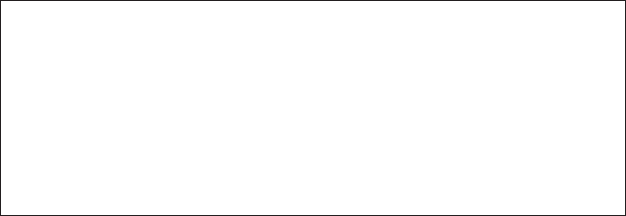
As an example, let’s go back to the Acme Widgets issue tree
from Chapter 1 (see Figure 1-2, page 26). Your team came up with
the initial hypothesis that Acme can lower the marginal cost of its
thrum-mats by instituting a new, shorter curing process. Your
analysis proves that the new process is cheaper, that Acme can
implement the changes required to accommodate the new process,
and that the new process will not diminish the quality of Acme’s
thrum-mats. Say so in your first slide (Figure 5-1). With that slide,
you’ve established the structure of your presentation for your audi-
ence: they know where you’re going and will have an easy time fol-
lowing you.
The rest of your presentation flows out of the first slide. Each
of those major points under your initial hypothesis constitutes a
section of your presentation. Each section will consist of the vari-
ous levels of subissues under each of those major issues. For exam-
ple, let’s look at the second major issue, “Acme can implement the
changes necessary to accommodate the new process,” which we
delved into in Chapter 1. The various subissues that arose from
that discussion now form the major points for Section 2 of your
presentation: we have the necessary facilities and the necessary
skills within our organization (see Figure 5-2). You can repeat this
process all the way down your issue tree, but you have the freedom
not to go too deeply into detail, depending on your audience. At
110 The McKinsey Mind
Acme Widgets can lower the marginal cost of its thrum-mats with a new,
shorter curing process:
• The new process saves money.
• We have the resources in place to implement the new process.
• We can use the new process while maintaining thrum-mat quality.
Figure 5-1. Acme Widgets Presentation: First Slide
05 (103-126B) chapter 5 1/29/02 4:50 PM Page 110
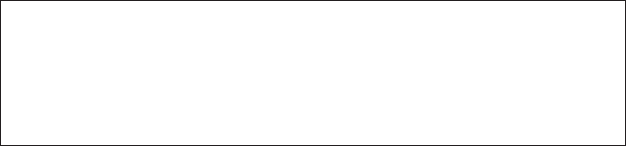
whatever level of detail you stop, the logic of your presentation
will still be clear.
You may have found one aspect of this structure unusual. We
recommend starting with your conclusion—in the case of Acme
Widgets, changing the thrum-mat production process. Many pre-
sentations take the opposite approach, going through all the data
before finally springing the conclusion on the audience. While
there are circumstances where this is warranted—you may really
want to keep your listeners in suspense—it is very easy to lose your
audience before you get to your conclusions, especially in data-
intensive presentations. By starting with your conclusion, you pre-
vent your audience from asking, “Where is she going with this?”
Having your conclusions or recommendations up front is
sometimes known as inductive reasoning. Simply put, inductive
reasoning takes the form, “We believe X because of reasons A, B,
and C.” This contrasts with deductive reasoning, which can run
along the lines of, “A is true, B is true, and C is true; therefore, we
believe X.” Even in this simplest and most abstract example, it is
obvious that inductive reasoning gets to the point a lot more
quickly, takes less time to read, and packs a lot more punch.
McKinsey prefers inductive reasoning in its communications for
precisely these reasons, as Ron O’Hanley of Mellon attests:
I always strive for a statement of conclusions up front in oral
and written communications. This gets everybody on the
Presenting Your Ideas 111
We have the resources in place to implement the new process:
• We have facilities that can accommodate the new process.
• Our people have the necessary skills to run the new process.
Figure 5-2. Acme Widgets Presentation: Second Section Lead
05 (103-126B) chapter 5 1/29/02 4:50 PM Page 111
same page, even if they disagree, and gives context to all of
the supporting data and arguments. It also helps me be more
efficient and effective in marshaling my arguments.
As an additional advantage, starting with your conclusions
allows you to control how far you go into detail in your presenta-
tion. For example, suppose you are presenting in an interactive set-
ting, say, to your boss in his office. You have three major points
you want to communicate to him. Now, suppose that he already
accepts your second point and doesn’t need to be convinced with
a lot of data. If you have organized your presentation deductively,
then you will have to take him through all the supporting data for
that point before you actually tell him your conclusion—which he
already agreed with anyway. You’ve just wasted a lot of time for no
particular gain. On the other hand, if you’ve taken the inductive
approach, then your boss can simply give his agreement to your
point at the outset. You can spend more time on the other points or
get out of the meeting and back to work.
Putting your conclusions up front will also help you pass the
elevator test. As we mentioned earlier in the chapter, you pass the
elevator test when you can rattle off your conclusions in the space
of an elevator ride. In fact, if you’ve followed the McKinsey
method, then your first slide—with your recommendation and
major points—is your answer to the elevator test. Imagine trying to
pass the elevator test using a deductive outline—not easy, is it?
We strongly recommend that you take the elevator test before
any presentation. Our McKinsey alumni gave us numerous exam-
ples of its usefulness in their careers. Here are a few testimonials:
I’m in a post-start-up situation right now, with several for-
mer very senior executives from large companies. I find
myself telling them, “Hey, we only have 20 minutes with
Goldman Sachs, and only the first 2 count. Pretend you only
112 The McKinsey Mind
05 (103-126B) chapter 5 1/29/02 4:50 PM Page 112
have an elevator ride to get your point across to them. What
are you going to say?” It’s amazing how many successful
people cannot simply focus on two or three key points and
articulate them well.
—Brad Farnsworth, GeoNetServices.com
Throughout my career, the ability to say what I need to say
in a short, sharp sound bite has paid off in many ways. As an
author, I find it essential to getting great media coverage. The
elevator test is simply about sound bites, and it is a great way
to know if your product or idea is compelling enough to
move a person to action. If I fail the elevator test, it not only
says that my communication is not clear, but that the under-
lying issue is perhaps not compelling.
—Deborah Knuckey, author of The MsSpent Money Guide
My board has attention spans similar to the elevator test.
Without it, I would probably be dead!
—An alumnus in academia
Perhaps the best summation of the value of the elevator test
comes from Roger Boisvert of CTR Ventures: “In presenting busi-
nesses, my own especially, if I am not able to do the elevator test,
I shouldn’t be talking with anyone.” If you can’t articulate your
thoughts clearly and concisely, then either you don’t understand
the material well enough and need to get better acquainted with
it, or your structure is not clear and concise enough and needs to
be reexamined.
As you might have guessed by now, we are zealous advocates
of good presentation structure. However, even the best-designed,
Presenting Your Ideas 113
05 (103-126B) chapter 5 1/29/02 4:50 PM Page 113
most logical set of recommendations imaginable still needs evi-
dence to back it. Therefore, at this point, it’s appropriate to look at
the complement to your presentation’s organizational structure:
the exhibits you use to communicate your analyses.
These days, exhibits can be more than just charts on paper.
They can be three-dimensional scale models, product samples, or
Web pages, just to mention a few possibilities. Whatever form it
takes, a good visual aid can be an incredibly effective communica-
tions tool. A picture is, after all, worth a thousand words. With
charts, you can express in one image data and concepts that might
take pages of text to describe. Not only that, but your audience
often will absorb your point more readily when they can see it
(and, in the case of physical models, touch it), rather than just hear
it or read it.
Whether you are using good old black-and-white charts or
rainbow-hued, three-dimensional computer animations with musi-
cal accompaniment, the lessons that McKinsey alumni learned still
ring true. Most importantly, keep it simple. You’re trying to com-
municate a set of recommendations, not show off an art project.
While you may sometimes want to put together pretty pictures to
impress your audience, the visual should not get in the way of the
message. If you actually want it to do so, then you are not trying to
communicate so much as obfuscate.
Each of your charts should have just one message for the audi-
ence to absorb, and the simpler, the better. That way, not only does
your audience know what you’re saying, you do, too. It’s unlikely
that you’ll get confused in the middle of your presentation if your
slides have only one clear message. When Sylvia Mathews was
White House deputy chief of staff, preparing presentations for the
President, she kept that principle foremost in her mind. Hey, if it
works for the President of the United States . . .
114 The McKinsey Mind
05 (103-126B) chapter 5 1/29/02 4:50 PM Page 114
One last, small thing about exhibits: if you are presenting data,
always document your sources. That way, if someone asks you
where you got your information, you’ll be able to reply. In addi-
tion, if you dig out an old presentation a few years later, you’ll
know where to find the source.
As important as exhibits are, they’re not enough; you still need
a good structure in which to organize them. Otherwise, all you’ll
have is a collection of interesting facts with no overall theme.
Remember, each exhibit is a message, and those messages have to
fit into the logic of your structure, so your audience can under-
stand your idea—which is, after all, the point of the exercise.
EXERCISES
• Search the editorial section of your favorite newspaper for
an editorial that makes a specific recommendation. Write
down the points the author makes and the evidence he uses
to support them (e.g., we need more power plants because
electricity use is rising 20 percent per year). Next, put those
points into a logical structure as if you were going to use
them for a presentation. Does this presentation get the
message across? If not, why not?
• The next time you have to make a presentation, perform a
dress rehearsal and videotape it. If possible, give yourself
time to view the tape before the presentation. Watch the
tape as if you were a member of the intended audience,
knowing only the information that the audience might be
expected to know, including any handouts you intend to
give the audience. From that perspective, does your presen-
tation make sense? Were you convinced? Consider what
Presenting Your Ideas 115
05 (103-126B) chapter 5 1/29/02 4:50 PM Page 115
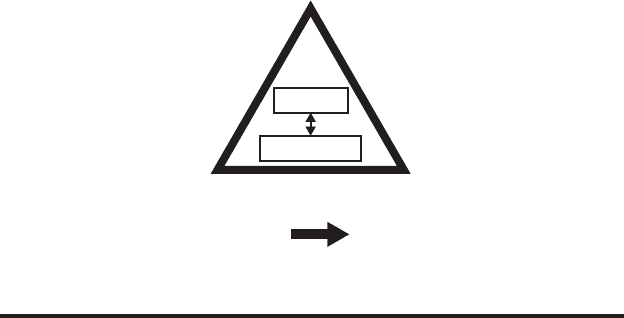
steps you might take that would improve the impact of
your presentation.
• Find a chart (possibly from a previous presentation) that,
the first time you looked at it, took you a long time to
understand. Redraw it in a way that makes the message
readily understandable. If the original contains multiple
messages, you may have to draw more than one chart.
Now show your new chart(s) to someone who hasn’t seen
the original. Can that person understand your version? If
not, why not?
BUY-IN
A presentation is only a tool; it is not an end in itself. A great pre-
sentation, no matter how coherent its structure or how evocative
its charts, is useless if the organization doesn’t accept and act upon
its recommendations. The shelves of Fortune 500 companies are
116 The McKinsey Mind
Data
Intuition
Managing
• Team
• Client
• Self
Presenting
• Structure
• Buy-in
Analyzing
• Framing
• Designing
• Gathering
• Interpreting
05 (103-126B) chapter 5 1/29/02 4:50 PM Page 116
stacked with presentation documents that never got out of the
boardroom.
If your idea is to avoid a similar fate, you need to practice the
gentle art of generating buy-in: taking the steps necessary to max-
imize the chance that your audience will accept your recommen-
dations. These steps involve bridging the information and trust
gaps between you. The information gap exists because you know
more about your findings than your audience does. Depending on
the relationship between you and your audience, the trust gap (if
it exists) could take any of several forms. Your audience may think
that you are too inexperienced to comment on their business, or
they may mistrust you because you are an outsider, are overedu-
cated (or not educated enough), or for any of a number of other
reasons.
In this section, we will describe two ways to bridge these gaps:
prewiring and tailoring. Prewiring means taking your audience
through your findings before you give your presentation. Tailor-
ing means adapting your presentation to your audience, both
before you give it and, if necessary, on the fly. Together, these tech-
niques will boost your chances of making change happen in your
organization.
THE McKINSEY WAY
On the subject of buy-in, McKinsey alumni have one principle
inscribed on their hearts: prewire everything.
Prewire everything. A good business presentation should con-
tain no shocking revelations for the audience. Walk the relevant
decision makers in your organization through your findings before
you gather them together for a dog and pony show. McKinsey-ites
have a shorthand expression for sending out your recommenda-
tions to request comment from key decision makers before a pre-
Presenting Your Ideas 117
05 (103-126B) chapter 5 1/29/02 4:50 PM Page 117
sentation: prewiring. At McKinsey, consultants learn to prewire
every presentation.
Doing so has several advantages. It keeps you from getting
blindsided by major objections to your solution. It also helps you
build a consensus in favor of your solution among those who have
to approve or implement it. It gives you a chance to adapt your
solution to the political realities of your organization. Finally, it
acts as an additional reality check on your findings. These conse-
quences will improve the likelihood that your solution will be
approved and implemented.
LESSONS LEARNED AND IMPLEMENTATION
ILLUSTRATIONS
Because they want to be effective in their organizations, McKin-
sey alumni work hard at getting buy-in. Practically everyone who
talked to us or returned a questionnaire mentioned the value of this
strategy. We boiled their experiences down to two lessons:
• Avoid surprises.
• Tailor your presentation to your audience.
Avoid surprises. In business, people don’t like surprises. By sur-
prises, we don’t mean getting an extra day off or a bigger than
expected bonus; we mean new information that forces decision
makers to change their plans or alter their procedures. That’s why
risky investments like small stocks have higher expected returns
than safe investments like government bonds. Prewiring reduces
your potential for surprises. It also acts as a check on your solu-
tions because those who review your recommendations may men-
tion something that you missed in your research and just might
change your results.
118 The McKinsey Mind
05 (103-126B) chapter 5 1/29/02 4:50 PM Page 118
