Long L. Home Networking Demystified
Подождите немного. Документ загружается.


CHAPTER 13 Growing the Network: Entertainment and Beyond
261
So, how does VoIP work? When you make a traditional telephone call, a switched
network connects you to the dialed party over a dedicated voice-grade line. You
hold that line until the call is completed. This approach wastes the phone network’s
transmission capabilities. A VoIP Internet call is transmitted like everything else on
the Internet, as packets of information with IP addresses, thus making better use of
the transmission media. Here’s what you need to switch from a tradition telephone
setup to VoIP:
• Broadband Internet access Most VoIP uses DSL or cable modem
Internet access.
• A VoIP phone adapter The phone adapter in Figure 13-16 is an Ethernet
device that is linked to the home network via a regular patch cable to
any Ethernet port (usually in the home gateway or a switch). The adapter
normally will have a couple of RJ-11 ports for connecting phones and fax
machines. The ports can have different telephone numbers.
• VoIP service You sign up for VoIP service just as you would conventional
telephone service. Many telephone companies now offer both traditional
switched telephone service and VoIP service.
Connect the VoIP phone adapter to a home network with broadband Internet
access, connect the phone(s) to the adapter, set up the VoIP service, and you’re
ready to make calls over the Internet. When you talk into your telephone, an analog
voice signal is sent to the phone adapter, where it is digitized and routed over the
Internet to a destination phone adapter. That adapter converts the signal back to
analog before transmitting it to the destination telephone.
Figure 13-16 A VoIP phone adapter
Courtesy of Linksys
ch13.indd 261ch13.indd 261 2/22/2005 12:50:26 PM2/22/2005 12:50:26 PM

262
Home Networking Demystifi ed
NOTE NOTE The cellular phones of the future may have both GSM, the technology
used for cellular telephones, and Wireless-G capabilities. This will enable them
to switch seamlessly between the two wireless transmission technologies. When
you’re driving around town, your cell phone will use the GSM transmission
towers, but back home, it will switch to VoIP using a Wireless-G link to your
home network, thus relieving the pressure on the wireless telephone system and
giving you a better connection and an expanded calling area.
Video Monitoring and Surveillance
Put a new set of eyes in and around your house with a wireless network video
camera. Video cameras like the one in Figure 13-17 can be placed anywhere within
the range of your AP to send back video and sound to any PC on the home network.
Connect the camera with Ethernet as well. Use the camera to monitor the baby in
the crib and the kids in the playroom. Check out what’s happening in the backyard
or the pool area. The form factor of the video camera in Figure 13-17 lets you
mount it on a wall or ceiling, or you can place it on a desktop.
You can see whatever the camera sees from any PC on the LAN. The image can
be viewed full screen or in a window alongside your work. There’s little chance that
the audio/video feed could be intercepted, because it is shielded by the router’s
Figure 13-17 Wireless network video camera
Courtesy of Linksys
ch13.indd 262ch13.indd 262 2/22/2005 12:50:28 PM2/22/2005 12:50:28 PM

CHAPTER 13 Growing the Network: Entertainment and Beyond
263
security features. However, if you wish to view the video from any PC with Internet
access, you can do that, too. You also have the option of sharing the video stream
with friends and family.
Use it as a security camera to view and capture live images from one or more
locations around the house. When placed in security mode, the Linksys camera in
Figure 13-17 can send a message and a short video to several e-mail addresses
whenever it detects motion. You can then log onto the live video stream, if needed.
If you wish, you can record a continuous A/V stream to your hard disk, or you can
do so according to a preset schedule.
As you see, a home network can be much more than a network of PCs. It can
extend the reach of all forms of home digital entertainment to every corner of the
house. It can enhance multiplayer gaming experience by extending it over the home
network and into cyberspace. Voice over IP has emerged as a viable alternative to
the conventional telephone system and its prices, further leveraging your investment
in a home network. Relatively inexpensive video cameras give the network life as it
transmits live imagery from in and around the house. These applications are just a
peek at the ultimate potential of a home network. Over the next few years, it will
be fun to watch innovators roll out exciting new home networking applications.
ch13.indd 263ch13.indd 263 2/22/2005 12:50:31 PM2/22/2005 12:50:31 PM
ch13.indd 264ch13.indd 264 2/22/2005 12:50:31 PM2/22/2005 12:50:31 PM
This page intentionally left blank.
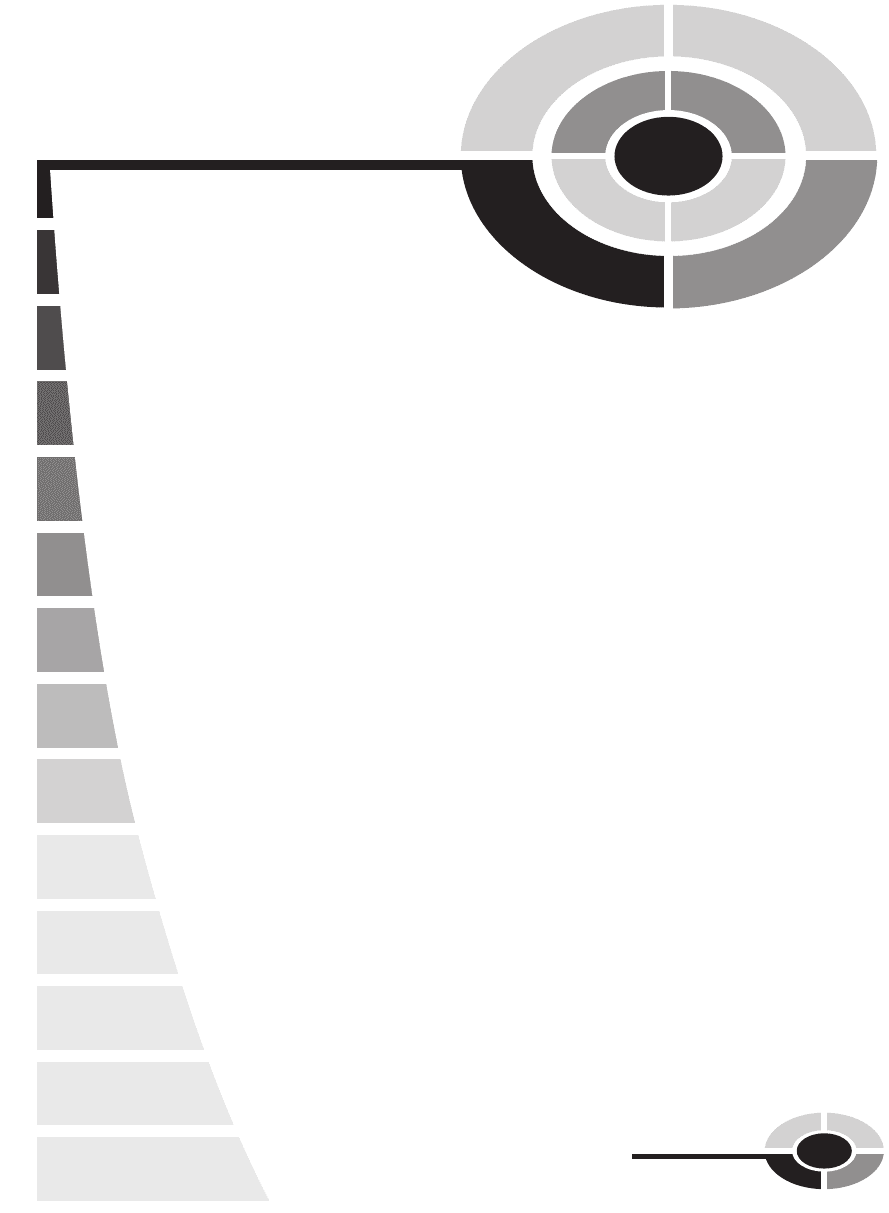
265
CHAPTER
14
The Home Offi ce
and Home
Networking
A home offi ce is a small business offi ce—it just happens to be at home. The ubiqui-
tous use of SOHO (small offi ce/home offi ce) reminds us of their similarities. This
chapter gives you insight into things you’ll need to think about if at least one node
on your home network is a home offi ce. If you don’t have a home offi ce or are not
interested in telework, you can skip this chapter.
ch14.indd 265ch14.indd 265 2/22/2005 12:48:15 PM2/22/2005 12:48:15 PM
Copyright (c) 2005 by The McGraw-Hill Companies. Click here for term of use.

266
Home Networking Demystifi ed
Telework: Working at Home
One of the byproducts of the personal computing/home networking revolution is a
clear trend toward more and more people working at home. Forty-fi ve million or so
people in America already work at least part time at home. Over 15 million tele-
workers work at home full time. The umbrella term used for teleworkers and self-
employed people who use the tools of personal computing, home networking, and
the Internet to accomplish their jobs is telework. The trend to telework is changing
the way we do business and having a dramatic affect on demographics. Telework
frees people to spread out to small towns, the suburbs, the Caribbean Islands, or
wherever they wish to live and work.
Today’s networked environment is very accommodating for telework. A typical
telework day for me involves communication and sharing with colleagues in at least
three different locations in the United States and, often, with people in other
countries. Most of my personal communication and all of the results of my work are
electronic. This working scenario is possible in many professions.
Employers are beginning to encourage telework because studies consistently
show increases in teleworker productivity of up to 20 percent. If the soothsayers are
even half right, the telework movement is on course to turn offi ce tradition upside
down. Already, every other worker at IBM does telework, at least part time.
Creating an Environment for Telework
The home network is an integral part of any formula for successful telework. The
home offi ce PC is more than just another node on the home network because its
business orientation presents a different set of challenges. I’ve been working out of
my home for 25 years. The following sections present some of the home offi ce
maxims that evolved from that experience.
The Home Offi ce Is a Place of Business
The offi ce where you do your work is a place of business, whether at corporate
headquarters or at home, and must be treated as such. My PC is dedicated to me and
my applications. I’ve found that the best way to maintain a separation between the
home offi ce and the rest of the home is to ensure that the spouse and kids have
everything they want on their PCs.
ch14.indd 266ch14.indd 266 2/22/2005 12:48:25 PM2/22/2005 12:48:25 PM
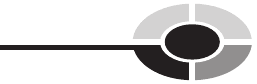
CHAPTER 14 The Home Offi ce and Home Networking
267
Choose a Good Location
Where you locate your home offi ce can be the difference between a good and bad
telework experience. These are the primary considerations for choosing a home
offi ce location: having a suffi cient amount of space, having a separation between
the offi ce and the living areas, having a space that can be made physically secure,
and having an ample number of electrical outlets and circuits. It’s possible that a
corner in the master bedroom might be preferable to an open bonus room or the
extra bedroom just off the kitchen and next to the playroom.
A Good Workplace Design Yields Dividends
The beauty of having a home offi ce is that it can be custom-designed to fi t your
personality and work habits. Remember, this is the place where you will spend
about a third of every working day. I’ve been sensitive to the impact of good
workplace design on productivity and health and have adopted many tools and
concepts that can help me enjoy a better working environment. For example, I have
a comfortable chair with a lot of fl exibility in adjustment, wrist pads, a foot rest,
directed lighting, a wireless mouse, dual monitors, a speakerphone, wraparound
desks, and so on. You may not fi nd having a window with a view featured in books
on the ergonomic workplace, but I’m more productive when I take an occasional
15-second visual minibreak.
The Home Offi ce Is Self-Contained
The home offi ce PC or PCs will have a link to the home network and the Internet,
and you probably will use one of the family PCs for backup. Mostly, however, the
home offi ce should be self-contained; that is, the home offi ce PC(s) should be
confi gured with needed peripheral devices, such as a dedicated all-in-one printer
(fax, scan, and copy) and offi ce software. Everything you need to do your job should
be in the offi ce, including the basic tools of business (stapler, telephone, fi le cabinet,
and so on) and related supplies (paper, envelopes, and so on).
Give the Home Offi ce Priority on the LAN
Network reliability and speed should be priorities for a home offi ce. Because a
wired Fast Ethernet connection is faster and more reliable than a Wireless-G link, I
recommend that your home offi ce PC be connected directly to the home gateway
with Cat 5e/6 cabling. If wired cabling is not feasible, then you should do what you
ch14.indd 267ch14.indd 267 2/22/2005 12:48:26 PM2/22/2005 12:48:26 PM

268
Home Networking Demystifi ed
can to ensure a strong wireless signal and the maximum data rate. If adjustments to
wireless devices do not give you the desired data rate, then you may need to
supplement your wireless network with a signal booster (see Chapter 6).
Security Must Be Maintained
At the top of the list of concerns for a company whose employees do telework is
ensuring that company data is not at risk. A connected home offi ce may have access
to sensitive company information, making network and physical security important
considerations. Security considerations are discussed in detail in Chapter 10.
File Management for the
Networked Home Offi ce
Practicing good fi le management can make life a little easier for the teleworker. The
most important aspects of fi le management for the home offi ce are organization,
security, and backup.
File Organization
There are as many ways to organize fi les into folders and subfolders as there are
teleworkers. Any fi le organization, especially in a home offi ce, should facilitate
backup of fi les. Backup can be made easier if you place your user fi les/folders in
one of four folders within My Documents:
• Active folder Create this active folder to house all active folders and fi les,
except those containing disk space–eating images and video fi les. An active
folder is one in which fi les/subfolders are added/deleted. An active fi le is
one that you might at some time modify.
• Static folder Create a static folder so that when you wrap up a project or
end an association with an organization, you can move the associated fi les/
folders to this folder for permanent backup. You would never modify the
fi les/folders in the static folder.
• My Pictures and My Videos folders I recommend you treat image and
video fi les differently because of their large size and the fact that you do
not modify them. A good organization for fi les in the standard Windows
folders, My Pictures and My Videos, is by month within year.
ch14.indd 268ch14.indd 268 2/22/2005 12:48:27 PM2/22/2005 12:48:27 PM
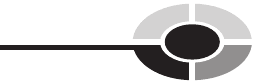
CHAPTER 14 The Home Offi ce and Home Networking
269
By separating the static fi les/folders from active ones, you can substantially
reduce the time and disk space required to perform a complete backup of volatile
fi les/folders. Image folders are best organized by month within year so that only
those fi les added since the last backup are backed up.
Securing Files from Unauthorized Access
The fi les on a networked home offi ce PC can be vulnerable to unauthorized access
from other PCs on the home network and, possibly, by family members and friends
who might wander into the home offi ce. Besides applying the security measures
discussed in Chapter 10, there are several things you can do to minimize the
possibility of your important work fi les being compromised.
• Set up a password-protected user account Having a password-
protected user account for the home offi ce PC provides an important layer
of security between access to this data and the overly curious child, guest,
or intruder. To set up a user account, click Control Panel | User Accounts |
Create A New Account. You will need to choose a password when you set
up the account.
• Set up a screen saver password Once you have logged on, whoever
sits down at your offi ce PC has access to your fi les—unless you password-
protect your screen saver. To do this, right-click on the desktop to show the
Display Properties dialog box. Check the “On resume, password-protect”
box to require that the user account password must be entered to resume
the desktop display.
• Place sensitive fi les in a protected compressed (zipped) folder If you
have created particularly sensitive fi les and you wish to give them another
layer of protection, you can move them to a compressed folder. To create
a compressed folder in Windows Explorer, right-click in the fi les area and
then choose New | Compressed (Zipped) Folder. Drag the fi les you wish to
compress into the compressed folder. To password-protect the compressed
folder, double-click the folder and then choose File | Add A Password in
the menu bar.
File Backup
The most critical component of any teleworker’s PC is its hard disk, because it
contains the fi les. You invest many hours, weeks, even years, in creating these
fi les—so protect them! If you follow good backup procedures, these fi les can be
restored in the wake of a disaster.
ch14.indd 269ch14.indd 269 2/22/2005 12:48:28 PM2/22/2005 12:48:28 PM

270
Home Networking Demystifi ed
Anyone who has ever used a PC for any length of time has lost one or more
critical fi les. It happens. It doesn’t have to be something as exotic and chaotic as a
disk crash (a scratched disk) or an attack from a malicious virus; sometimes it’s the
result of a couple of errant keystrokes. If you wish to survive and thrive as a
teleworker, you will need to adhere to rigorous system backup and recovery
procedures.
The frequency with which you back up user fi les depends on the level of risk
you’re willing to accept. Typically, teleworkers back up volatile work fi les (those
you modify frequently) on a daily basis and do a full backup every week. Because
the home offi ce PC(s) is on a network, the most convenient way to back up fi les/
folders is to copy them to the hard disk on another PC on the home network.
The typical home network will have plenty of hard disk capacity for active and
backup fi les; however, if you feel you need more storage capacity, it’s relatively
easy to add another high-capacity hard disk to one of the PCs. The additional hard
disk can be either an internal hard drive or an external USB 2.0 hard drive. USB 2.0
hard disks also can be linked directly to a home network via a network disk server
device in the same way that a printer is connected via a print server. On the Longnet,
Nancy’s PC has two hard disks, one of which is a high-capacity backup server for
all PCs on the Longnet.
The backup procedure shown in Figure 14-1 is one approach that teleworkers
might use. A full backup is done every Monday to the backup server on the home
network. Only incremental backups (fi les that are modifi ed on a given day) are
made for each of the other weekdays. If all fi les are lost on Friday, the full backup
from Monday is restored to the hard disk, and then incremental backups are restored
for Tuesday through Thursday. An alternative approach would be to perform a
differential backup (fi les that have been modifi ed since the last full backup) each
day rather than an incremental backup. The restore process is easier and faster when
you perform differential backups, incremental backups require less storage space.
Even though your daily/weekly backup is to a hard drive on the network’s backup
server, it’s still a good idea to do monthly backups to rewritable CD or DVD discs
that can be stored in off-site locations (see Figure 14-1). Always keep two sets of
backup discs, a fi rst generation backup (the most recent) and a second generation
backup, and then alternate between the two each month. The backup discs should
be taken to an offsite location, perhaps to your offi ce or another secure location.
If you work for a company, you can upload backup fi les to your corporate server
computer. Typically, server operators back up all fi les each day. If you are self-
employed, you can take advantage of the personal storage space made available to
you by your ISP, usually from 5MB to 30MB.
ch14.indd 270ch14.indd 270 2/22/2005 12:48:29 PM2/22/2005 12:48:29 PM
