Middleton W.M. (ed.) Reference Data for Engineers: Radio, Electronics, Computer and Communications
Подождите немного. Документ загружается.

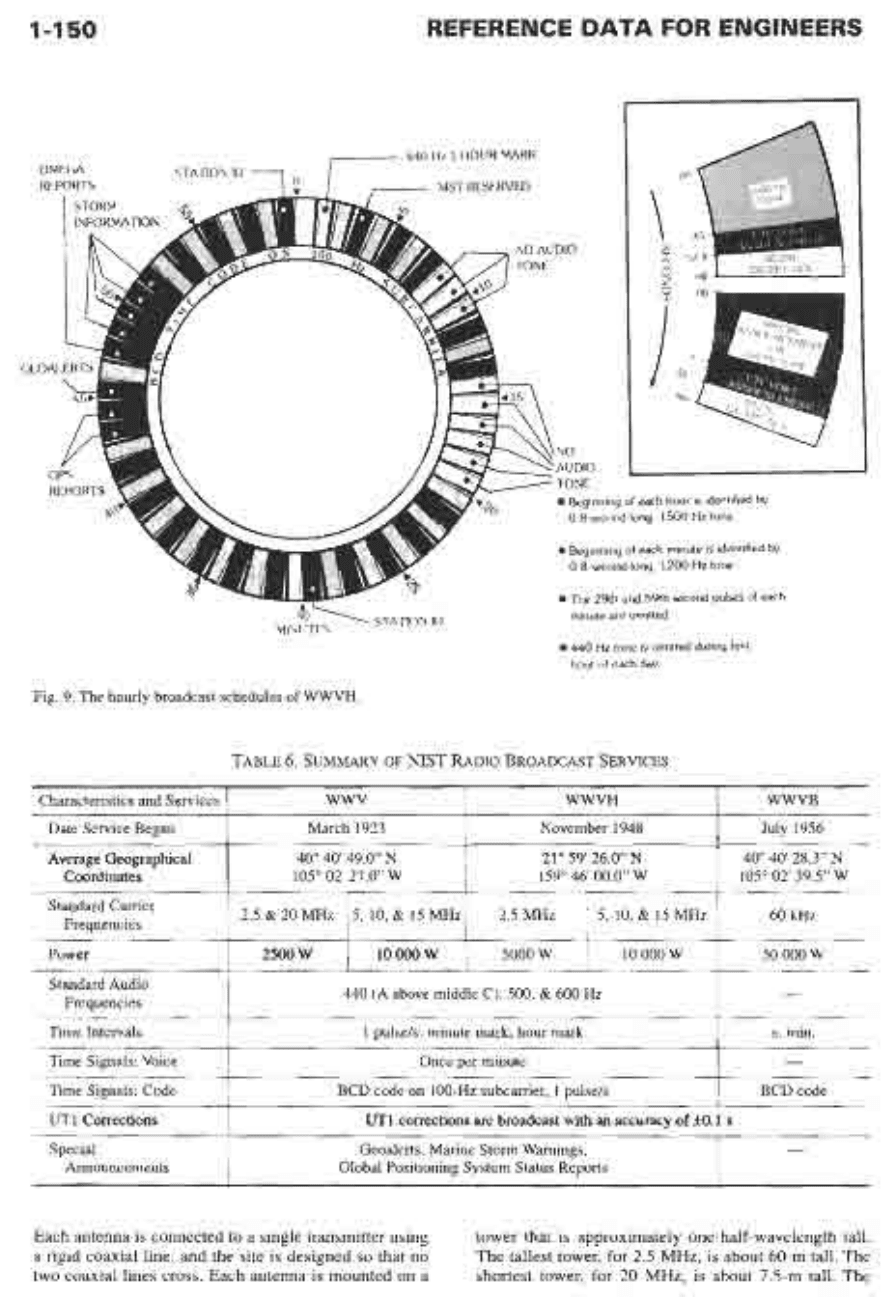
1-1
50
Characteristics and Services
Date Service Began
Average Geographical
Coordinates
Standard Carrier
Frequencies
Power
REFERENCE
DATA
FOR
ENGINEERS
wwv
WWVH
WWVB
March
1923
November
1948
July
1956
21” 59’ 26.0”
N
159” 46
0O.O”W
40” 40 28.3”
N
105”
02’
39.5”
W
60
lcHz
I
40” 40 49.0”
N
105” 02’ 27.0”
W
2.5
&
20
MHz
5,
10,
&
15
MHz
2.5
MHz
~
5,lO.
&
15
MHz
2500
W
10
000
w
5000
W
10
000
w
50
000
W
440
Hz 1-HOUR MARK
OMEGA
STATION
ID
1
~
1-
RTRTS
,-,
NISTRESERVED
Time Intervals
Time Signals: Voice
Time Signals: Code
UT1
Corrections
Special
Announcements
A
1
pulse/s; minute mark hour mark
s;
min.
Once per minute
-
BCD code on 100-Hz subcarrier,
1
pulse/s
BCD code
UT1 corrections
are
broadcast with an accuracy of
kO.1
s
Geoalerts. Marine Storm Warnings,
-
Global Positioning System Status Reports
rn
Beginning
of
each
hour
is
identified
by
O.d-second-long,
1500-Hz
tone.
rn
Beginning of each minute is identified
by
0.8-second-long.
1200-Hz
tone.
The
29th
and
59th
second
dses
of each
minute
are
omitted.
rn
440
Hz
tone is omitted
during
first
hour of each
day.
Fig.
9.
The hourly broadcast schedules
of
WWVH.
TABLE
6.
SUMMARY
OF
NIST
RADIO
BROADCAST
SERVICES
Standard Audio
Frequencies
440
(A above middle C),
500,
&
600
Hz
Each antenna
is
connected to a single transmitter using
a rigid coaxial line, and the site
is
designed
so
that
no
two coaxial lines cross. Each antenna is mounted
on
a
tower that
is
approximately one-half-wavelength tall.
The tallest tower, for
2.5
MHz,
is about 60-m tall. The
shortest tower, for
20
MHz,
is about
7.5-m
tall. The
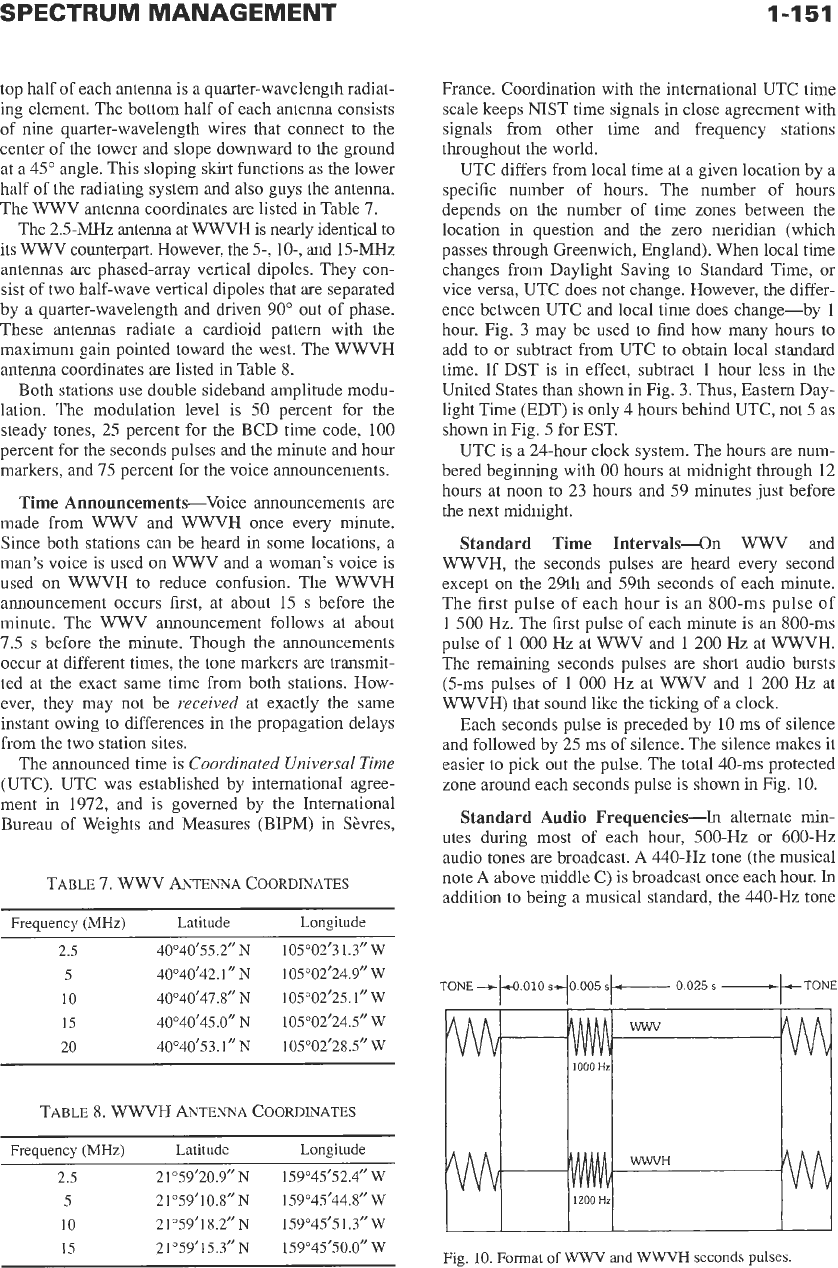
1-151
top half
of
each antenna is a quarter-wavelength radiat-
ing element. The bottom half of each antenna consists
of nine quarter-wavelength wires that connect to the
center of the tower and slope downward to the ground
at
a
45"
angle. This sloping
skirt
functions as the lower
half of the radiating system and also guys the antenna.
The WWV antenna coordinates are listed in Table
7.
The 2.5-MHz antenna at
WWVH
is nearly identical to
its
WWV
counterpart. However, the
5-, lo-,
and
15-MHz
antennas are phased-array vertical dipoles. They con-
sist of two half-wave vertical dipoles that are separated
by a quarter-wavelength and driven 90" out of phase.
These antennas radiate a cardioid pattern with the
maximum gain pointed toward the west. The
WWVH
antenna coordinates are listed in Table
8.
Both stations use double sideband amplitude modu-
lation. The modulation level is
50
percent for the
steady tones, 25 percent for the BCD time code, 100
percent for the seconds pulses and the minute and hour
markers, and 75 percent for the voice announcements.
Time Announcements-Voice announcements are
made from WWV and
WWVH
once every minute.
Since both stations can be heard in some locations, a
man's voice is used on WWV and a woman's voice is
used on WWVH to reduce confusion. The
WWVH
announcement occurs first, at about
15
s
before the
minute. The WWV announcement follows at about
7.5
s
before the minute. Though the announcements
occur at different times, the tone markers are transmit-
ted at the exact same time from both stations. How-
ever, they may not be
received
at exactly the same
instant owing to differences in the propagation delays
from the two station sites.
The announced time is
Coordinated Universal Time
(UTC). UTC was established by international agree-
ment in 1972, and is governed by the International
Bureau of Weights and Measures (BPM) in Sbvres,
TABLE
7. WWV
hTENNA
COORDINATES
Frequency
(MHz)
Latitude Longitude
2.5
4Oo40'5S.2"N lOS"O2'31.3" W
5 40"40'42.1" N lOS"O2'24.9"
W
10
40"40'47.8"
N lOS"O2'25.1"
W
15
40"40'45.0"
N lOS"O2'24.5"
W
20
4O040'S3.1"
N
lOS"O2'28.5"
W
TABLE
8. WWVH
ANTENNA
COORDINATES
Frequency
(MHz)
Latitude Longitude
2.5 21"59'20.9" N 159"45'S2.4"
W
5
21"59'10.8"
N
lS9"4S'44.8"
W
10
21"59'18.2" N 159"45'51.3''W
1s
2lo59'15.3"N lS9"45'50.0" W
France. Coordination with the international UTC time
scale keeps NIST time signals in close agreement with
signals
from
other time and frequency stations
throughout the world.
UTC differs from local time at a given location by a
specific number of hours. The number of hours
depends on the number of time zones between the
location in question and the zero meridian (which
passes through Greenwich, England). When local time
changes from Daylight Saving to Standard Time, or
vice versa, UTC does not change. However, the differ-
ence between UTC and local time does change-by
1
hour. Fig. 3 may be used to find how many hours to
add to or subtract from UTC to obtain local standard
time. If DST is in effect, subtract
1
hour less in the
United States than shown in Fig.
3.
Thus, Eastern Day-
light Time (EDT) is only
4
hours behind UTC, not
5
as
shown in Fig.
5
for EST.
UTC is a 24-hour clock system. The hours are num-
bered beginning with
00
hours at midnight through 12
hours at noon to
23
hours and
59
minutes just before
the next midnight.
Standard Time Intervalsan WWV and
WWVH,
the seconds pulses are heard every second
except on the 29th and 59th seconds of each minute.
The first pulse of each hour is an
800-ms
pulse of
1
500
Hz.
The first pulse of each minute is an 800-ms
pulse of 1
000
Hz
at WWV and
1
200
Hz
at
WWVH.
The remaining seconds pulses are short audio bursts
(5-ms
pulses of
1
000
Hz
at WWV and
1
200
Hz
at
WWVH)
that sound like the ticking of a clock.
Each seconds pulse is preceded by
10
ms of silence
and followed by
25
ms
of silence. The silence makes
it
easier to pick out the pulse. The total
40-ms
protected
zone around each seconds pulse is shown in Fig.
10.
Standard Audio Frequencies-In alternate
min-
utes during most of each hour,
500-Hz
or
600-Hz
audio tones are broadcast.
A
440-Hz
tone (the musical
note
A
above middle C)
is
broadcast once each hour.
In
addition
to
being a musical standard, the
440-Hz
tone
TONE
-+p.OlO
~40.005
sb-.
0.025
s
-1-TONE
II I
1200
Hzl
I/
Fig.
10.
Format
of WWV
and
WWVH
seconds
pulses.
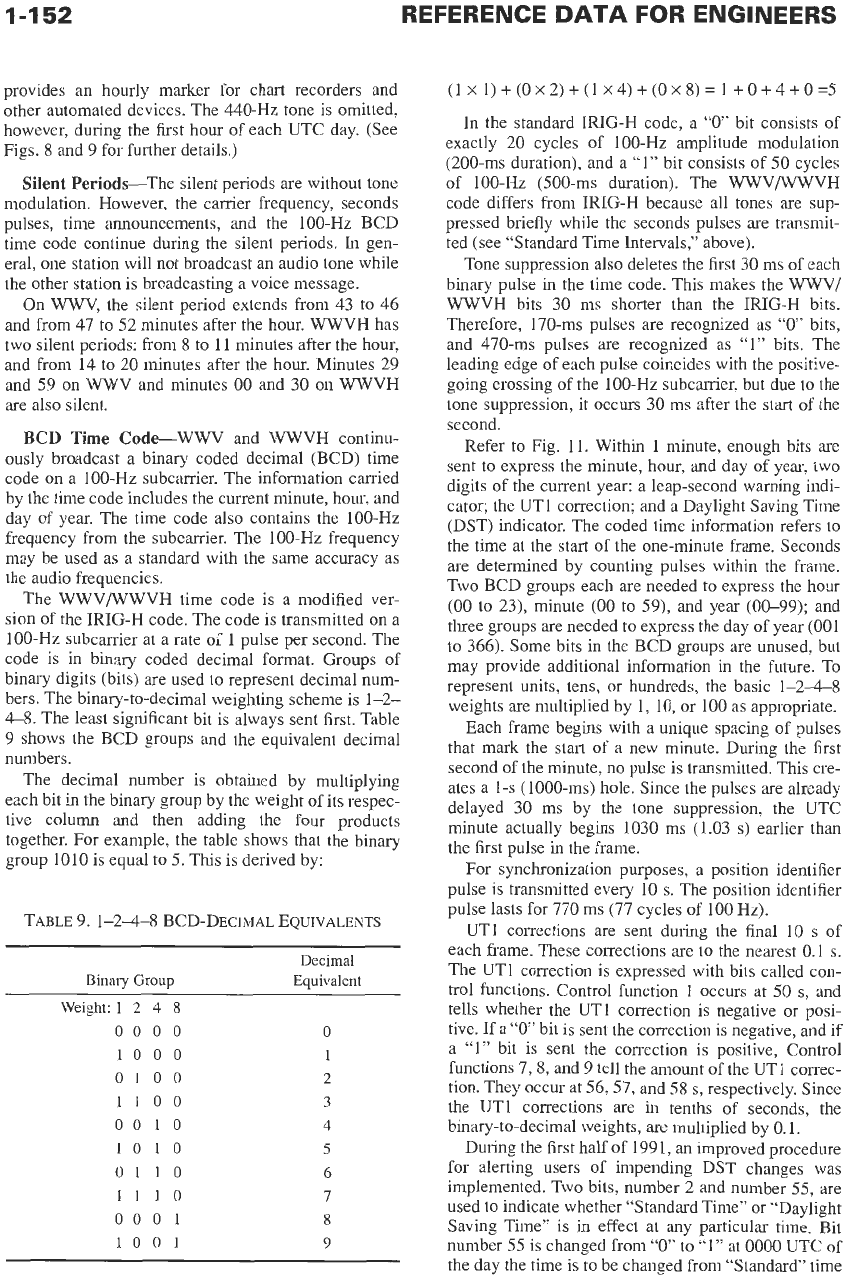
1-1
52
provides an hourly marker for chart recorders and
other automated devices. The 440-Hz tone is omitted,
however, during the first hour of each UTC day. (See
Figs.
8
and 9 for further details.)
Silent
Periods-The silent periods are without tone
modulation. However, the carrier frequency, seconds
pulses, time announcements, and the 100-Hz BCD
time code continue during the silent periods. In gen-
eral, one station will not broadcast an audio tone while
the other station is broadcasting
a
voice message.
On
WWV,
the silent period extends from 43 to 46
and from 47
to
52
minutes after the hour.
WWVH
has
two silent periods: from
8
to
11
minutes after the hour,
and from 14 to
20
minutes after the hour. Minutes 29
and 59 on
WWV
and minutes
00
and 30
on
WWVH
are also silent.
BCD
Time
Code-WWV
and WWVH continu-
ously broadcast a binary coded decimal (BCD) time
code on a 100-Hz subcarrier. The information carried
by the time code includes the current minute, hour, and
day of year. The time code also contains the 100-Hz
frequency from the subcarrier. The 100-Hz frequency
may be used as
a
standard with the same accuracy as
the audio frequencies.
The WWVjWWVH time code is
a
modified ver-
sion of the IRIG-H code. The code is transmitted on
a
100-Hz subcarrier at
a
rate
oi”
1
pulse per second. The
code
is
in binary coded decimal format. Groups of
binary digits (bits)
are
used to represent decimal num-
bers. The binary-to-decimal weighting scheme is 1-2-
4-8. The least significant bit is always sent first. Table
9 shows the BCD groups and the equivalent decimal
numbers.
The decimal number is obtained by multiplying
each bit in the binary group by the weight of its respec-
tive column and then adding the four products
together. For example, the table shows that the binary
group
1010
is equal to
5.
This is derived by:
TABLE 9.1-248 BCD-DECIMAL
EQUIVALENTS
Decimal
Binary
Group
Equivalent
Weight:
1
2
4
8
0000
0
1000
1
0100
2
1100
3
00
10 4
1010
5
0110
6
1110
7
0001
8
1001
9
(1
x
1)
+
(0
x
2)
+
(1 ~4)
+
(0
x
8)
=
1
+
0
+
4
+
0
=5
In the standard IRIG-H code,
a
“0”
bit consists of
exactly
20
cycles of 100-Hz amplitude modulation
(200-ms duration), and a
“1”
bit consists of
50
cycles
of 100-Hz
(500-ms
duration). The
WWV/WWVH
code differs from RIG-H because all tones are sup-
pressed briefly while the seconds pulses are transmit-
ted (see “Standard Time Intervals,” above).
Tone suppression also deletes the first
30
ms of each
binq pulse
in
the time code. This makes the
WWV/
WWVH
bits 30 ms shorter than the IRIG-H bits.
Therefore, 170-ms pulses are recognized as
“0”
bits,
and 470-ms pulses are recognized
as
“I”
bits. The
leading edge of each pulse coincides with the positive-
going crossing of the 100-Hz subcarrier, but due to the
tone suppression, it occurs 30
ms
after the start
of
the
second.
Refer
to
Fig.
11.
Within
1
minute, enough bits are
sent to express the minute, hour, and day of year, two
digits of the current year: a leap-second warning indi-
cator; the UT1 correction; and a Daylight Saving Time
(DST) indicator. The coded time information refers
to
the time at the start of the one-minute frame. Seconds
are determined by counting pulses within the frame.
Two BCD groups each are needed to express the honr
(00
to 23), minute
(00
to 59), and year (00-99); and
three groups are needed to express the day of year
(001
to 366). Some bits in the BCD groups are unused, but
may provide additional information in the future. To
represent units, tens, or hundreds, the basic 1-248
weights are multiplied by
1,
10,
or
100
as appropriate.
Each frame begins with
a
unique spacing of pulses
that mark the start of
a
new minute. During the first
second of the minute, no pulse
is
transmitted.
This
cre-
ates
a
1-s
(1000-ms) hole. Since the pulses are already
delayed 30 ms by the tone suppression, the UTC
minute actually begins 1030 ms (1.03
s)
earlier than
the first pulse in the frame.
For synchronization purposes,
a
position identifier
pulse is transmitted
every
10
s.
The position identifier
pulse lasts for 770 ms (77 cycles
of
100
Hz).
UT1 corrections are sent during the final
10
s
of
each frame. These corrections are to the nearest
0.1
s.
The UT1 correction is expressed with bits called con-
trol functions. Control function
1
occurs
at
50
s,
and
tells whether the UT1 correction
is
negative or posi-
tive. If a
“0”
bit is sent the correction
is
negative, and if
a
“1”
bit is sent the correction
is
positive, Control
functions 7,8, and 9 tell the amount of the
UT1
correc-
tion. They occur at 56,57, and 58
s,
respectively. Since
the UT1 corrections are in tenths of seconds, the
binary-to-decimal weights, are multiplied by
0.1.
During the first half of 1991, an improved procedure
for alerting users of impending DST changes was
implemented. Two bits, number 2 and number
55,
are
used to indicate whether “Standard Time” or “Daylight
Saving Time” is in effect at any particular time. Bit
number
55
is changed from
“0”
to
“1”
at
0000
UTC
of
the day the time
is
to
be changed from “Standard’ time
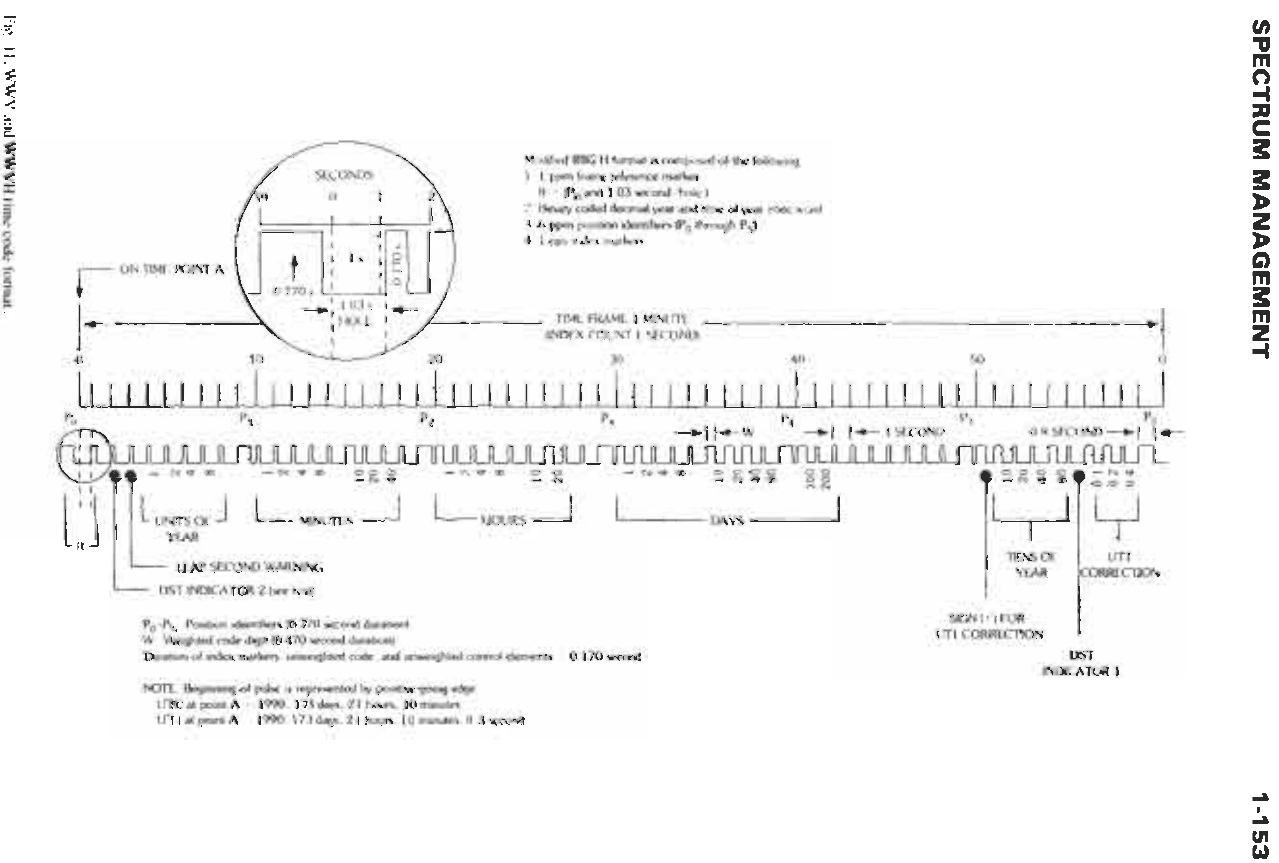
Po-Ps=Position
identifiers
(0.770
second
duration)
W=Weighted
code
dlgit (0.470
second
duration)
haation
of
index
markers.
rnweighted
code,
and
unweighted
control
elements
=
0.170
second
NOTE:
Beglnnlng
of
pllse
is
repremted
by
positivesoins
edge.
UTC
at
point
A
=
1990.173
days,
21
houn,
10
minutes
UT1
at
point
A
=
1990,173
days,
21
h,
10
minutes,
0.3
second
I
SIGN (?)FOR
UT1
CORRECTiON
DST
INDICATOR 1
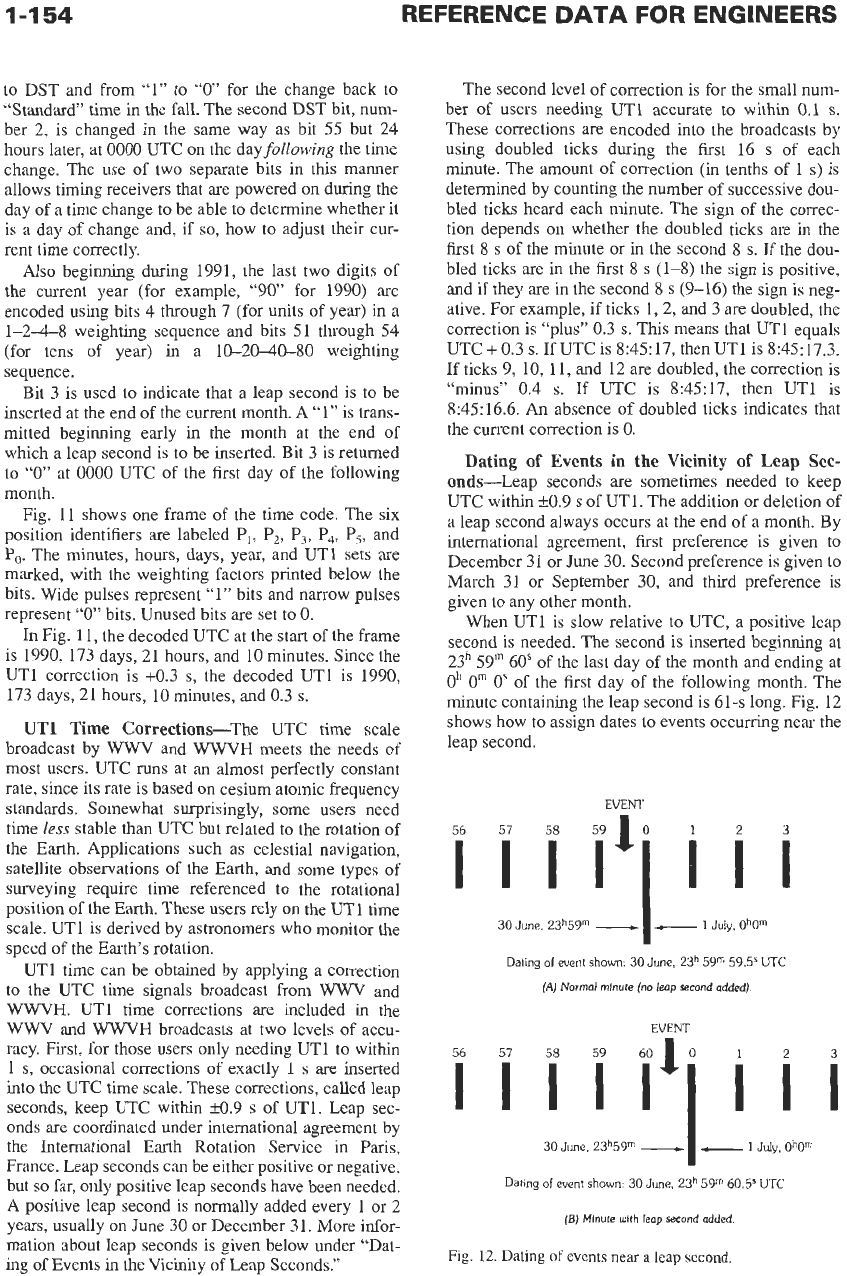
1-1
54
to DST and from
“1”
to
“0”
for the change back to
“Standard” time in the fall. The second DST bit, num-
ber 2, is changed
in
the same way as bit
55
but 24
hours later, at
0000
UTC
on
the dayfollowing the time
change. The use of two separate bits in this manner
allows timing receivers that are powered
on
during the
day of a time change to be able to determine whether it
is a day of change and, if
so,
how to adjust their cur-
rent time correctly.
Also beginning during 1991, the last two digits of
the current year (for example,
“90”
for 1990) are
encoded using bits
4
through 7 (for units of year) in a
1-2-4-8 weighting sequence and bits
51
through 54
(for tens of year) in a 10-2040-80 weighting
sequence.
Bit 3 is used to indicate that a leap second is to be
inserted at the end of the current month. A
“1”
is trans-
mitted beginning early
in
the month at the end of
which a leap second is to be inserted. Bit
3
is returned
to
“0”
at
0000
UTC
of
the first day of the following
month.
Fig. 11 shows one frame of the time code. The six
position identifiers are labeled
PI,
P,, P,, P4, P,,
and
Po.
The minutes, hours, days, year, and UT1 sets are
marked, with the weighting factors printed below the
bits. Wide pulses represent “1” bits and narrow pulses
represent
“0”
bits. Unused bits are set to
0.
In
Fig.
11,
the decoded UTC at the start of the frame
is 1990, 173 days, 21 hours, and
10
minutes. Since the
UT1 correction is +0.3
s,
the decoded UT1 is 1990,
173 days,
21
hours,
10
minutes, and 0.3
s.
UT1
Time Corrections-The UTC time scale
broadcast by
WWV
and
WWVH
meets the needs of
most users. UTC
runs
at
an
almost perfectly constant
rate, since its rate is based
on
cesium atomic frequency
standards. Somewhat surprisingly, some users need
time
less
stable than UTC but related to the rotation of
the Earth. Applications such as celestial navigation,
satellite observations of the Earth, and some types
of
surveying require time referenced to the rotational
position
of
the Earth. These users rely on the UT1 time
scale. UT1 is derived by astronomers who monitor the
speed
of
the Earth’s rotation.
UT1 time can be obtained by applying a correction
to the UTC time signals broadcast from
WWV
and
WWVH.
UT1
time corrections are included
in
the
WWV
and
WWVH
broadcasts at two levels of accu-
racy. First, for those users only needing UT1 to within
1
s,
occasional corrections of exactly
1
s
are inserted
into the UTC time scale. These corrections, called leap
seconds, keep UTC within 50.9
s
of UT1. Leap sec-
onds are coordinated under international agreement by
the International Earth Rotation Service in
Paris,
France. Leap seconds can be either positive or negative,
but
so
far, only positive leap seconds have been needed.
A
positive leap second is normally added every 1 or 2
years, usually on June 30 or December 3
1.
More infor-
mation about leap seconds is given below under “Dat-
ing of Events in the Vicinity of Leap Seconds.”
The second level of correction is for the small num-
ber of users needing UT1 accurate to within 0.1
8.
These corrections are encoded into the broadcasts by
using doubled ticks during the first 16
s
of
each
minute. The amount of correction (in tenths of
1
s)
is
determined by counting the number of successive dou-
bled ticks heard each minute. The sign of the correc-
tion depends on whether the doubled ticks are in the
first
8
s
of the minute or in the second
8 s.
If the
dou-
bled ticks are in the first
8
s
(1-8) the sign is positive,
and
if
they are in the second
8
s
(9-16)
the sign
is
neg-
ative. For example, if ticks 1,2, and 3 are doubled, the
correction is “plus” 0.3
s.
This means that UT1 equals
UTC
+
0.3
s.
If UTC is 8:45:17, then
UT1
is 8:45:17.3.
If ticks 9, 10, 11, and
12
are doubled, the correction
is
“minus”
0.4
s.
If UTC is 8:45:17, then UT1 is
8:45:
16.6.
An
absence of doubled ticks indicates that
the current correction is
0.
Dating
of
Events in the Vicinity
of
Leap Sec-
onds-Leap seconds are sometimes needed to keep
UTC within f0.9
s
of UT1. The addition or deletion
of
a leap second always occurs at the end
of
a month. By
international agreement, first preference is given to
December 31 or June 30. Second preference is given to
March 31 or September 30, and third preference is
given to any other month.
When UT1 is slow relative to UTC, a positive leap
second is needed. The second is inserted beginning at
23h 59’” 60’ of the last day of the month and ending at
Oh
0”’
0’
of the first day of the following month. The
minute containing the leap second is
61-s
long. Fig.
12
shows how to assign dates to events occurring near the
leap second.
EVENT
Dating
of
event
shown:
30
June,
23h
59”’
593
UTC
(A)
Normal minute
(no
leap second added).
EVENT
Ill,
Dating
of
event
shown
30
June,
23h 5grn
60.5$
UTC
(B)
Minute
with
leap second added.
Fig.
12.
Dating
of
events
near
a
leap
second
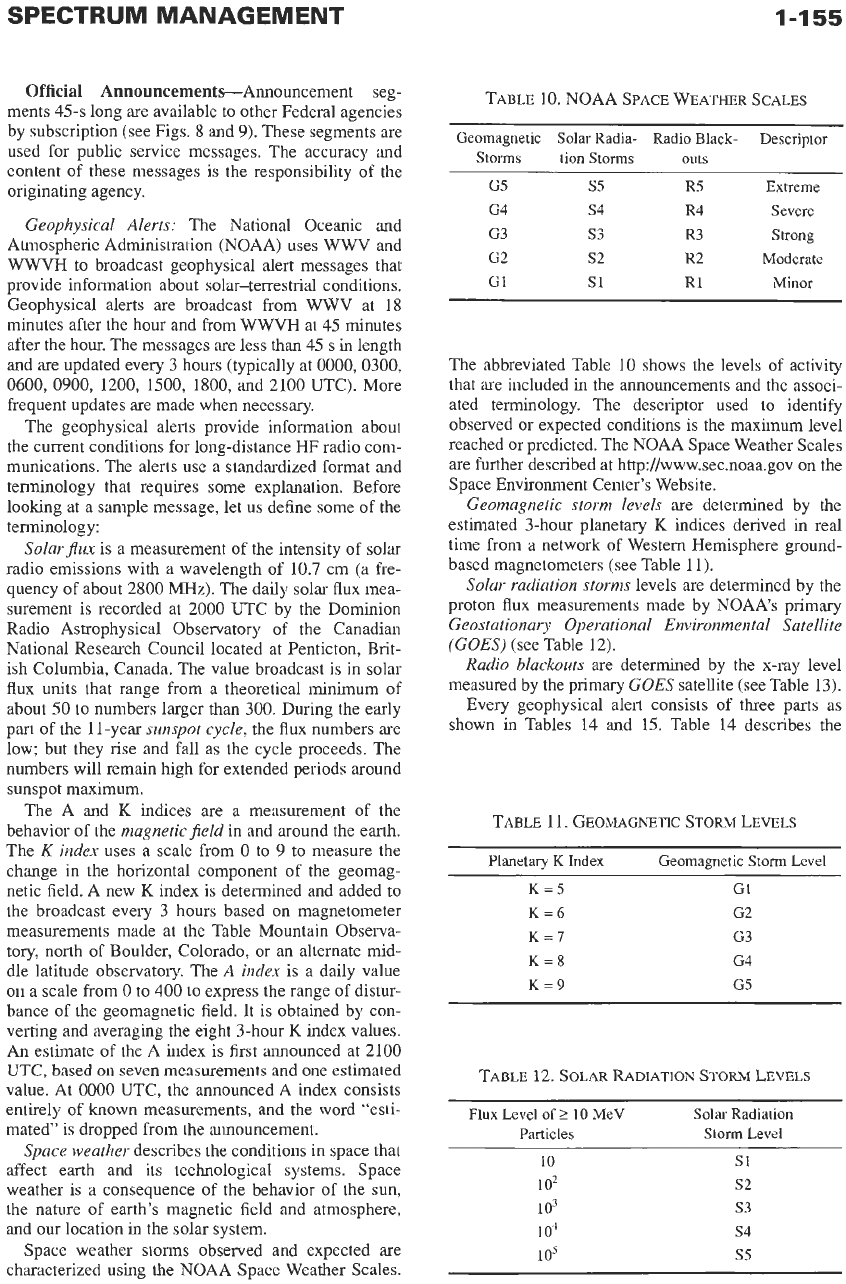
SPECTRUM MANAGEMENT
1-1
55
Official
AnnouncementsAnnouncement
seg-
ments
45-s
long are available
to
other Federal agencies
by subscription (see Figs. 8 and
9).
These segments are
used for public service messages. The accuracy and
content of these messages is the responsibility of the
originating agency.
Geophysical Alerts:
The National Oceanic and
Atmospheric Administration (NOAA) uses
WWV
and
WWVH
to broadcast geophysical alert messages that
provide information about solar-terrestrial conditions.
Geophysical alerts are broadcast from
WWV
at 18
minutes after the hour and from
WWVH
at 45 minutes
after the hour. The messages are less than
45
s
in length
and are updated every 3 hours (typically at 0000,0300,
0600,
0900,
1200, 1500, 1800, and 2100 UTC). More
frequent updates are made when necessary.
The geophysical alerts provide information about
the current conditions for long-distance HF radio com-
munications. The alerts use
a
standardized format and
terminology that requires some explanation. Before
looking at a sample message, let
us
define some of the
terminology:
SolarJlux
is
a
measurement of the intensity of solar
radio emissions with a wavelength
of
10.7 cm (a fre-
quency of about 2800 MHz). The daily solar flux mea-
surement is recorded at 2000 UTC by the Dominion
Radio
Astrophysical Observatory of the Canadian
National Research Council located at Penticton, Brit-
ish Columbia, Canada. The value broadcast is in solar
flux units that range from a theoretical minimum of
about
50
to numbers larger than 300. During the early
part of the 1 1-year
sunspot cycle,
the flux numbers are
low; but they rise and fall as the cycle proceeds. The
numbers will remain high for extended periods around
sunspot maximum.
The A and
K
indices are a measurement of the
behavior of the
magnetic
field
in and around the earth.
The
K
index
uses a scale from
0
to
9
to measure the
change in the horizontal component of the geomag-
netic field. A new
K
index is determined and added to
the broadcast every 3 hours based on magnetometer
measurements made at the Table Mountain Observa-
tory, north of Boulder, Colorado, or an alternate mid-
dle latitude observatory. The
A
index
is
a
daily value
on
a
scale from
0
to
400
to express the range of distur-
bance of the geomagnetic field. It is obtained by con-
verting and averaging the eight %hour
K
index values.
An
estimate of the A index is first announced at 2100
UTC,
based on seven measurements and one estimated
value. At
0000
UTC, the announced A index consists
entirely of known measurements, and the word “esti-
mated”
is
dropped from the announcement.
Space weather
describes the conditions in space that
affect earth and its technological systems. Space
weather is
a
consequence of the behavior of the
sun,
the nature
of
earth’s magnetic field and atmosphere,
and our location in the solar system.
Space weather storms observed and expected are
characterized using the NOAA Space Weather Scales.
TABLE
10.
NOAA SPACE WEATHER SCALES
Geomagnetic
Solar
Radia- Radio Black- Descriptor
Storms tion Storms outs
~~~
G5
s5
R5
Extreme
G4
s4
R4
Severe
G3 s3 R3 Strong
G2 s2 R2 Moderate
G1
S1 R1
Minor
The abbreviated Table 10 shows the levels of activity
that are included in the announcements and the associ-
ated terminology. The descriptor used to identify
observed or expected conditions is the maximum level
reached or predicted. The NOAA Space Weather Scales
are further described at http://wwwsec.noaa.gov on the
Space Environment Center’s Website.
Geomagnetic storm levels
are determined by the
estimated 3-hour planetary
K
indices derived in real
time from a network of Western Hemisphere ground-
based magnetometers (see Table 11).
Solar radiation storms
levels are determined by the
proton flux measurements made by NOAA’s primary
Geostationary Operational Environmental Satellite
(GOES)
(see Table 12).
Radio blackouts
are determined by the x-ray level
measured by the primary
GOES
satellite (see Table 13).
Every geophysical alert consists of three parts as
shown
in
Tables
14
and
15.
Table
14
describes the
TABLE
11.
GEOMAGNETIC STORM LEVELS
Planetary
K
Index Geomagnetic
Storm
Level
K=5
G1
K=6
G2
K=7
G3
K=8
G4
K=9
G5
TABLE
12.
SOLAR
RADIATlON
STORM
LEVELS
Flux Level
of
2
10 MeV
Solar
Radiation
Particles
Storm
Level
10
1
02
1
o3
1
o4
io5
S1
s2
s3
s4
s5
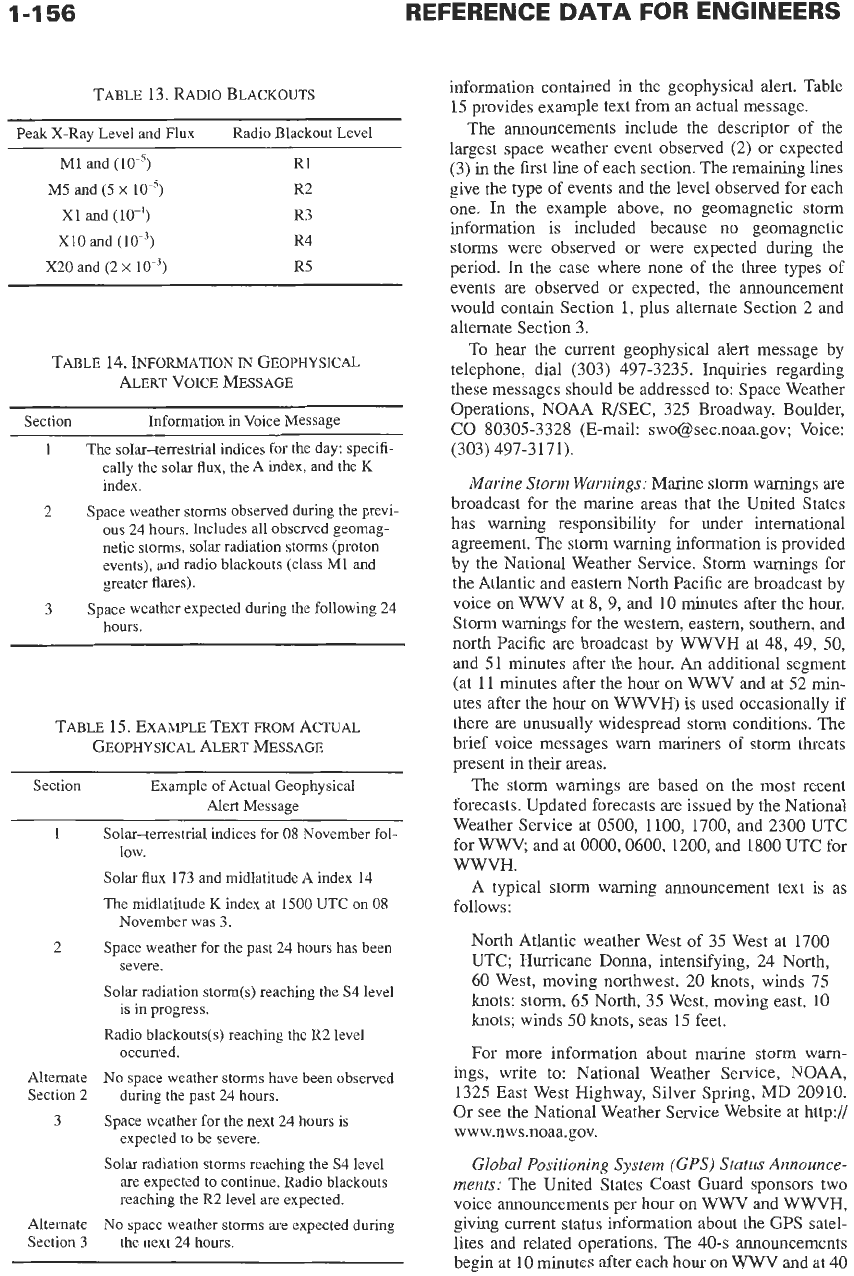
1-1
56
TABLE 13.
RADIO
BLACKOUTS
Peak
X-Ray Level and Flux Radio Blackout Level
M1
and (10-j) R1
R2
X1 and
(lo4)
R3
X10
and R4
X20 and (2
x
R5
M5 and (5
x
lo-’)
TBLE 14.
INFORMATION
w
GEOPHYSICAL
ALERT
VOICE MESSAGE
Section Information in Voice Message
1
The solar-terrestrial indices for
the
day: specifi-
cally the solar flux, the A index, and the
K
index.
Space weather storms observed during the previ-
ous
24 hours. Includes all observed geomag-
netic storms, solar radiation storms (proton
events), and radio blackouts (class M1 and
greater flares).
Space weather expected during the following 24
hours.
2
3
TABLE
15.
EXAMPLE TEXT
FROM
ACTUAL
GEOPHYSICAL ALERT MESSAGE
~
Section Example of Actual Geophysical
Alert Message
Solar-terrestrial indices for
08
November fol-
Solar flux 173 and midlatitude A index 14
The midlatitude
K
index at 1500 UTC on
08
Space weather for the past 24 hours has been
severe.
Solar radiation
storm(s)
reaching
the
S4 level
is in progress.
Radio hlackouts(s) reaching
the
R2 level
occurred.
No
space weather storms have been observed
during the past 24 hours.
Space weather
for
the next 24 hours is
expected to
be
severe.
Solar radiation storms reaching the S4 level
are expected to continue. Radio blackouts
reaching the R2 level are expected.
Alternate
No
space weather storms are expected during
Section 3 the next 24 hours.
1
low.
November was
3.
2
Alternate
Section 2
3
information contained in the geophysical alert. Table
1.5
provides example text from an actual message.
The announcements include the descriptor of the
largest space weather event observed
(2)
or expected
(3)
in
the first line of each section. The remaining lines
give the type of events and the level observed for each
one.
In
the example above, no geomagnetic storm
information is included because
no
geomagnetic
storms were observed
or
were expected during the
period. In the case where none of the three types of
events are observed or expected, the announcement
would contain Section
1,
plus alternate Section 2 and
alternate Section 3.
To
hear the current geophysical
alert
message by
telephone, dial (303) 497-3235. Inquiries regarding
these messages should be addressed
to:
Space Weather
Operations, NOAA R/SEC, 325 Broadway, Boulder,
CO 80305-3328 (E-mail: swo@sec.noaa.gov; Voice:
Marine Storm Wurnings:
Marine storm warnings are
broadcast for the marine areas that the United States
has warning responsibility €or under international
agreement. The storm warning information is provided
by the National Weather Service. Storm warnings for
the Atlantic and eastern
North
Pacific are broadcast by
voice
on
WWV at
8,
9, and
10
minutes after the hour.
Storm warnings for the western, eastern, southern, and
north Pacific are broadcast by
WWVH
at 48, 49, 50,
and 51 minutes after the hour.
An
additional segment
(at
11
minutes after the hour on
WWV
and at
52
min-
utes after the hour on WWVH)
is
used occasionally if
there are unusually widespread storm conditions. The
brief voice messages warn mariners of storm threats
present in their areas.
The storm warnings are based on the most recent
forecasts. Updated forecasts are issued by the National
Weather Service at 0.500, 1100, 1700, and 2300 UTC
for
WWV;
and at 0000,0600, 1200, and 1800 UTC for
WWVH.
A typical storm warning announcement text is as
follows:
North Atlantic weather West of 35 West at 1700
UTC; Hurricane Donna, intensifying, 24 North,
60
West, moving northwest.
20
knots,
winds 75
knots; storm,
65
North, 35 West, moving east,
10
knots; winds SO knots, seas 15 feet.
For more information about marine storm warn-
ings, write to: National Weather Service, NOAA,
1325 East West Highway, Silver Spring, MD 20910.
Or
see the National Weather Service Website at http://
www.nws.noaa.gov.
Global Positioning System (GPS) Status Announce-
ments:
The United States Coast Guard sponsors two
voice announcements per hour
on
WWV
and WWVH,
giving current status information about the GPS satel-
lites and related operations. The 40-s announcements
begin at
10
minutes after each hour on
WWV
and at 40
(303) 497-3171).
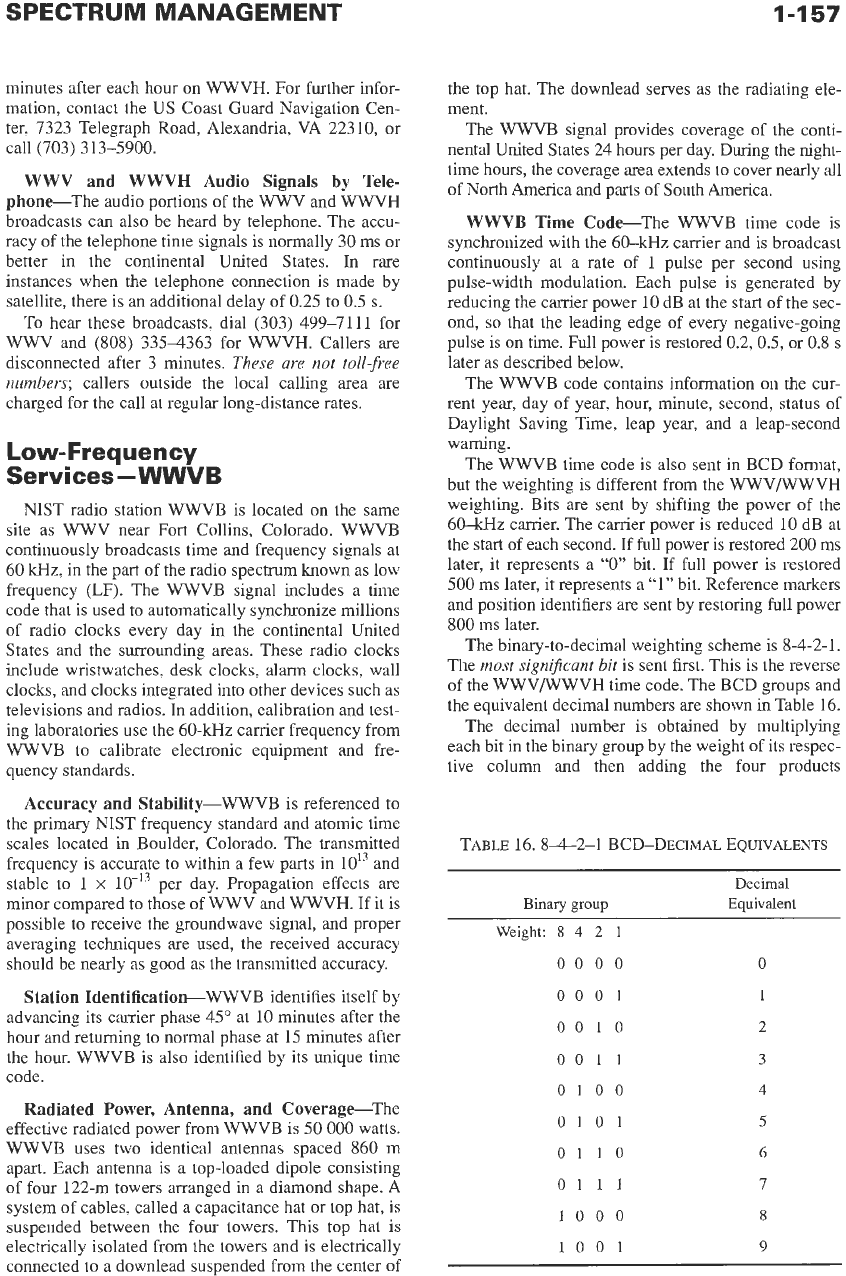
1-1
57
minutes after each hour on
WWVH.
For further infor-
mation, contact the US Coast Guard Navigation Cen-
ter, 7323 Telegraph Road, Alexandria, VA 22310, or
call (703) 313-5900.
WWV
and
WWVH
Audio Signals
by
Tele-
phone-The audio portions of the WWV and
WWVH
broadcasts can also be heard by telephone. The accu-
racy of the telephone time signals is normally 30
ms
or
better in the continental United States. In rare
instances when the telephone connection is made by
satellite, there is
an
additional delay of 0.25 to
0.5
s.
To hear these broadcasts, dial (303) 499-7111 for
WWV
and
(808)
3354363 for
WWVH.
Callers
are
disconnected after 3 minutes.
These are not toll-free
numbers;
callers outside the local calling area are
charged for the call at regular long-distance rates.
Low-Frequency
Services
-
WWVB
NIST radio station WWVB is located
on
the same
site as
WWV
near Fort Collins, Colorado.
WWVB
continuously broadcasts time and frequency signals at
60 kHz, in the part of the radio spectrum known as low
frequency
(LF).
The WWVB signal includes a time
code that is used to automatically synchronize millions
of radio clocks every day
in
the continental United
States and the surrounding areas. These radio clocks
include wristwatches, desk clocks, alarm clocks, wall
clocks, and clocks integrated into other devices such
as
televisions and radios. In addition, calibration and test-
ing laboratories use the 6O-kHz carrier frequency from
WWVB to calibrate electronic equipment and fre-
quency standards.
Accuracy and Stability-WWVB is referenced to
the primary NIST frequency standard and atomic time
scales located in Boulder, Colorado. The transmitted
frequency is accurate to within
a
few parts in
1013
and
stable to
1
x
per day. Propagation effects are
minor compared to those of WWV and WWVH. If it is
possible to receive the groundwave signal, and proper
averaging techniques are used, the received accuracy
should be nearly as good
as
the transmitted accuracy.
Station Identification-WWVB identifies itself by
advancing its carrier phase 45” at 10 minutes after the
hour
and
returning
to normal
phase at 15 minutes after
the hour.
WWVB
is also identified by its unique time
code.
Radiated Power, Antenna, and Coverage-The
effective radiated power from WWVB is
50
000
watts.
WWVB uses two identical antennas spaced 860
m
apart. Each antenna is
a
top-loaded dipole consisting
of four 122-m towers arranged in
a
diamond shape. A
system
of
cables, called
a
capacitance hat
or
top hat, is
suspended between the four towers. This top hat is
electrically isolated
from
the towers and is electrically
connected to a downlead suspended from the center of
the top hat. The downlead serves
as
the radiating ele-
ment.
The
WWVB
signal provides coverage of the conti-
nental United States 24 hours per day. During the night-
time hours, the coverage area extends to cover nearly all
of North America and parts of South America.
WWVB
Time Code-The WWVB time code
is
synchronized with the
60-kHz
carrier and is broadcast
continuously at a rate of
1
pulse per second using
pulse-width modulation. Each pulse is generated by
reducing the carrier power
10
dB at the start of the sec-
ond,
so
that the leading edge of every negative-going
pulse
is
on time. Full power is restored 0.2,0.5, or 0.8
s
later as described below.
The
WWVB
code contains information
on
the cur-
rent year, day of year. hour, minute, second, status of
Daylight Saving Time, leap year, and a leap-second
warning.
The WWVB time code is also sent in BCD format,
but the weighting is different from the
WWV/WWVH
weighting. Bits are sent by shifting the power of the
60-kHz carrier. The carrier power is reduced
10
dB at
the start of each second. If
full
power is restored 200
ms
later, it represents a
“0”
bit. If full power is restored
500 ms later, it represents a
“1”
bit. Reference markers
and position identifiers are sent by restoring full power
800
ms
later.
The binary-to-decimal weighting scheme is 8-4-2-1.
The
most
signiJicant bit
is sent first. This is the reverse
of the
WWV/WWVH
time code. The BCD groups and
the equivalent decimal numbers are shown
in
Table 16.
The decimal number is obtained by multiplying
each bit in the binary group by the weight of its respec-
tive column and then adding the four products
TABLE
16,8-4-2-1 BCD-DECIMAL EQUIVALENTS
Decimal
Binary
group
Equivalent
Weight:
8
4
2
1
0000
0001
00
10
001
1
3
0100
0101
0110
01
11
1000
8
1001
9
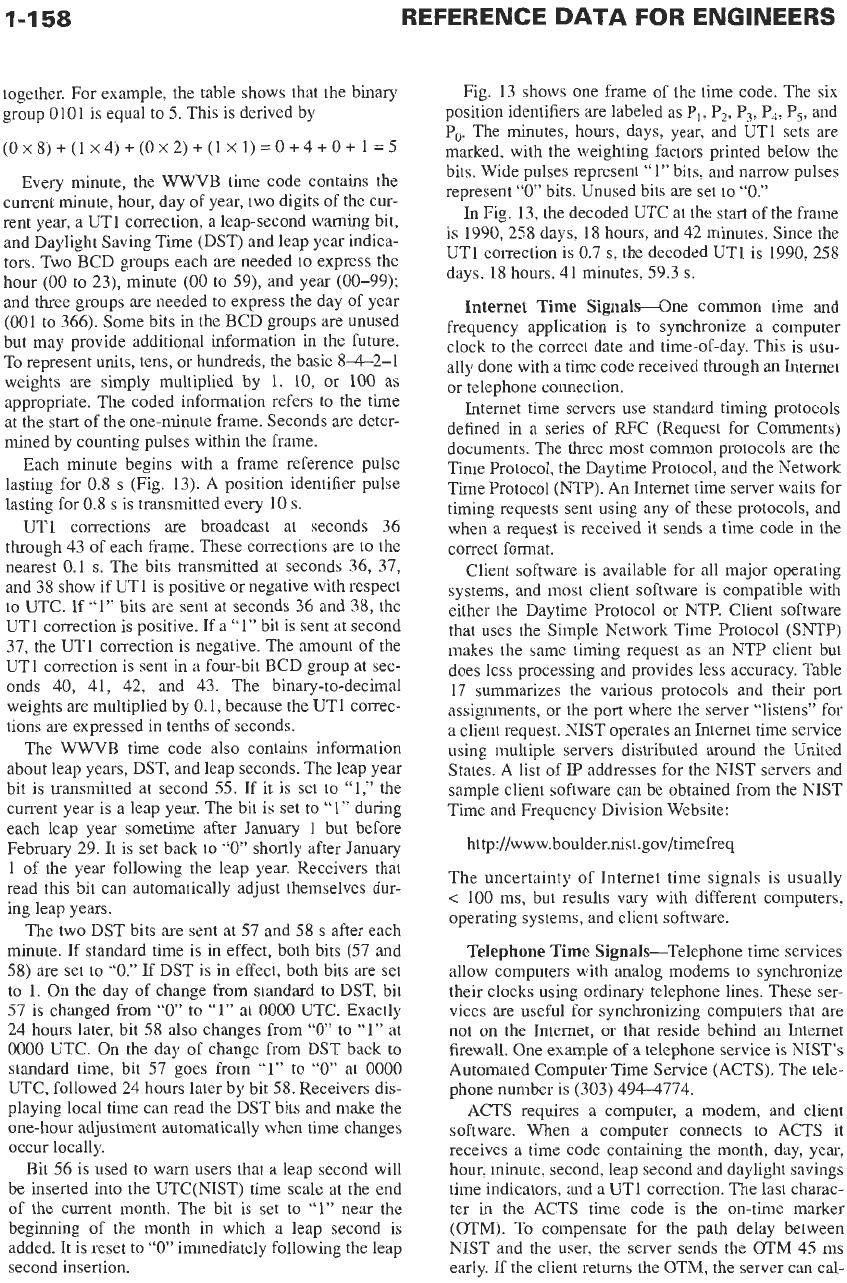
REFERENCE
DATA
FOR ENGINEERS
together. For example, the table shows that the binary
group
0101
is equal to 5. This is derived by
(0
x
8)
+
(1
x4)
+
(OX
2)
+
(1
x
1)
=
0
+
4
+
0
+
1
=
5
Every minute, the WWVB time code contains the
current minute, hour, day of year, two digits of the cur-
rent year, a UT1 correction, a leap-second warning bit,
and Daylight Saving Time (DST) and leap year indica-
tors. Two BCD groups each are needed to express the
hour
(00
to 231, minute
(00
to
59),
and year (00-99);
and three groups are needed to express the day of year
(001
to
366). Some bits in the BCD groups are unused
but may provide additional information in the future.
To represent units, tens, or hundreds, the basic 842-1
weights are simply multiplied by 1. 10, or 100 as
appropriate. The coded information refers to the time
at the start of the one-minute frame. Seconds are deter-
mined by counting pulses within the frame.
Each minute begins with a frame reference pulse
lasting for
0.8
s
(Fig. 13). A position identifier pulse
lasting for
0.8
s
is transmitted every
10
s.
UT1 corrections are broadcast at seconds 36
through 43 of each frame. These corrections are to the
nearest
0.1
s.
The bits transmitted at seconds 36, 37,
and 38 show if UT1 is positive or negative with respect
to UTC. If
“1”
bits are sent at seconds 36 and 38, the
UT1 correction is positive. If a
“I”
bit is sent at second
37, the UT1 correction is negative. The amount of the
UT1 correction is sent in a four-bit BCD group at sec-
onds 40, 41,
42,
and 43. The binary-to-decimal
weights are multiplied by
0.1,
because the UT1 correc-
tions are expressed in tenths of seconds.
The WWVB time code also contains information
about leap years, DST, and leap seconds. The leap year
bit is transmitted at second
5.5.
If it is set
to
“1,” the
current year is a leap year. The bit is set to “1” during
each leap year sometime after January
1
but before
February 29. It
is
set back
to
“0”
shortly after January
1
of the year following the leap year. Receivers that
read this
bit
can automatically adjust themselves dur-
ing leap years.
The two DST bits are sent at 57 and
58
s
after each
minute. If standard time is in effect, both bits (57 and
58) are set to
“0.”
If DST
is
in effect, both bits are set
to
1.
On the day of change from standard to DST, bit
57
is
changed from
“0”
to
“1”
at
0000
UTC.
Exactly
24 hours later, bit 58 also changes from
“0”
to
“1”
at
0000
UTC.
On
the day
of
change from DST back
to
standard time, bit 57 goes from
“1”
to
“0”
at
0000
UTC, followed
24
hours later by bit 58. Receivers dis-
playing local time can read the DST bits and make the
one-hour adjustment automatically when time changes
occur locally.
Bit 56 is used to warn users that a leap second will
be inserted into the UTC(N1ST) time scale at the end
of the current month. The bit is set to “1” near the
beginning of the month in which a leap second
is
added.
It
is reset to
“0”
immediately following the leap
second insertion.
Fig. 13 shows one frame of the time code. The six
position identifiers are labeled as PI, P,,
P,,
P4,
P,,
and
Po. The minutes, hours, days, year, and UT1 sets are
marked, with the weighting factors printed below the
bits. Wide pulses represent
“I”
bits, and narrow pulses
represent
“0”
bits. Unused bits are set to
“0.”
In Fig. 13, the decoded UTC at the start of the frame
is 1990,258 days, 18 hours, and
42
minutes. Since the
UT1 correction
is
0.7
s,
the decoded
UT1
is 1990,258
days, 18 hours,
41
minutes, 59.3
s.
Internet Time Signals-One common time and
frequency application is to synchronize a computer
clock to the correct date and time-of-day. This is
usu-
ally done with a time code received through an Internet
or telephone connection.
Internet time servers use standard timing protocols
defined in a series of RFC (Request for Comments)
documents. The three most common protocols are the
Time Protocol, the Daytime Protocol, and the Network
Time Protocol (NTP). An Internet time server waits for
timing requests sent using any of these protocols, and
when a request is received it sends a time code in the
correct format.
Client software is available for all major operating
systems, and most client software
is
compatible with
either the Daytime Protocol
or
NTP. Client software
that uses the Simple Network Time Protocol (SNTP)
makes the same timing request as an NTP client but
does less processing and provides less accuracy. Table
17 summarizes the various protocols and their port
assignments, or the port where the server “listens” for
a client request. NIST operates an Internet time service
using multiple servers distributed around the United
States. A list of
P
addresses for the NIST servers and
sample client software can be obtained from the NIST
Time and Frequency Division Website:
http://www.
boulder.nist.gov/timefreq
The uncertainty of Internet time signals
is
usually
<
100 ms, but results vary with different computers,
operating systems, and client software.
Telephone
Time
Signals-Telephone time services
allow computers with analog modems to synchronize
their clocks using ordinary telephone lines. These ser-
vices are useful for synchronizing computers that are
not on the Internet, or that reside behind an Internet
firewall. One example of a telephone service is NPST’s
Automated Computer Time Service (ACTS). The tele-
phone number is (303) 494-4774.
ACTS requires a computer, a modem, and client
software. When a computer connects
to
ACTS it
receives a time code containing the month, day, year.
hour, minute, second, leap second and daylight savings
time indicators, and a
UT1
correction. The last charac-
ter
in
the ACTS time code is the on-time marker
(OTM).
To compensate for the path delay between
NIST and the user, the server sends the OTM 45 ms
early. If the client returns the OTM, the server can cal-
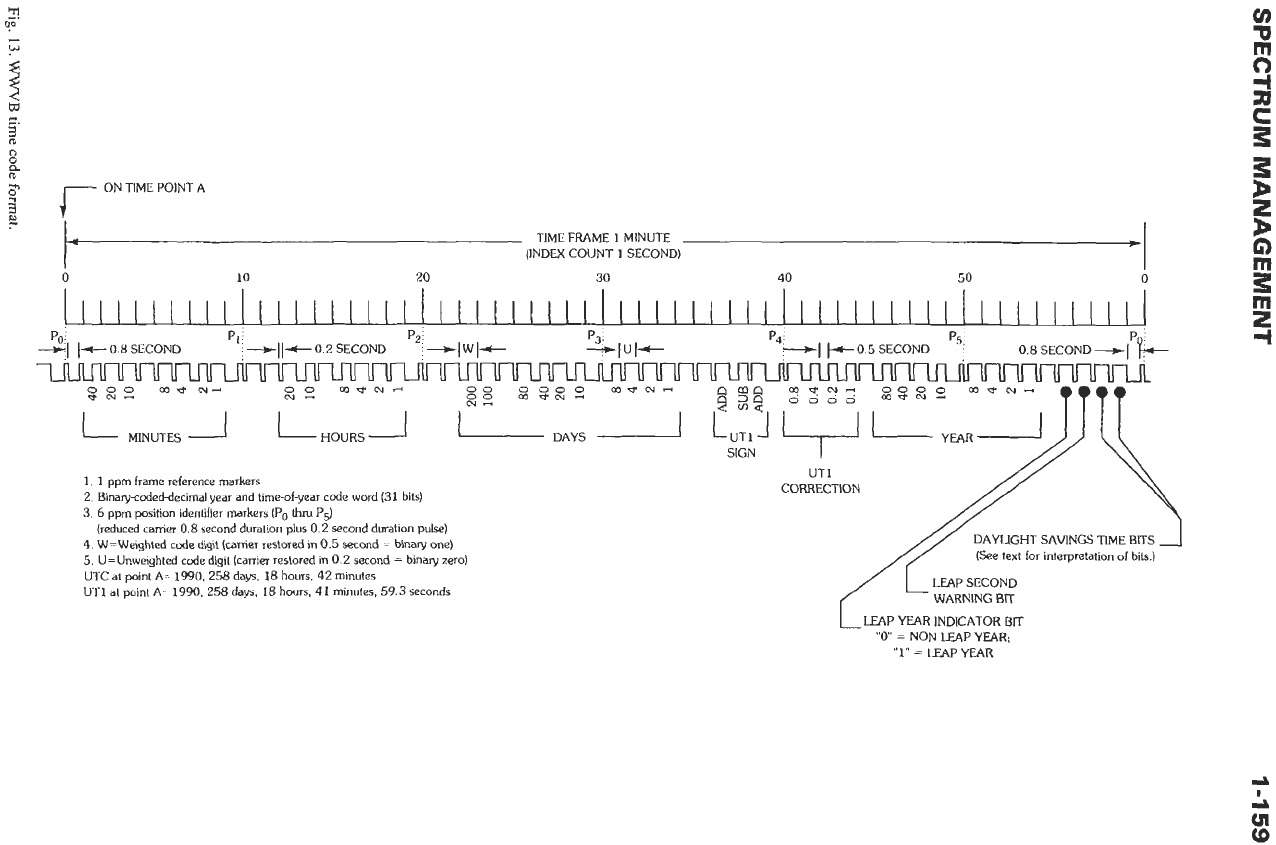
TIME FRAME
1
MINUTE
(INDM COUNT
1
SECOND)
0
10
20
30
40
50
0
F
MINUTES
A
LHOURSA DAYS
1.
1
ppm frame reference markers
2.
Binay-coded-decimal year and time-of-year code word
(31
bits)
3.
6
ppm position identifier markers (Po
thru
P5)
(reduced camer
0.8
second duration
plus
0.2
second duration pulse)
4.
W=Weighted code
digit
(carrier restored
in
0.5
second
=
binay one)
5. U=Unweighted code digit (carrier restored in 0.2 second
=
binaw zero)
UTC at point A=1990.
258
days,
18
hours, 42 minutes
UT1 at
point
A=1990,258 days,
18
hours,
41
minutes, 59.3 seconds
DAYUGHT SAVINGS TIME
BITS
A
(See
text for interpretation
of
bits.)
LEAP
SECOND
WARNING
BIT
LEAP
YEAR
INDICATOR
BIT
"0
=
NON LEAP YEAR;
"1"
=
LEAPYEAR
d
I
d
VI
Q
