Odersky M. Programming in Scala
Подождите немного. Документ загружается.


Chapter 32
GUI Programming
In this chapter you’ll learn how to develop in Scala applications that use a
graphical user interface (GUI). The applications we’ll develop are based on a
Scala library that provides access to Java’s Swing framework of GUI classes.
Conceptually, the Scala library resembles the underlying Swing classes, but
hides much of their complexity. You’ll find out that developing GUI appli-
cations using the framework is actually quite easy.
Even with Scala’s simplifications, a framework like Swing is quite rich,
with many different classes and many methods in each class. To find your
way in such a rich library, it helps to use an IDE such as Scala’s Eclipse
plugin. The advantage is that the IDE can show you interactively with its
command completion which classes are available in a package and which
methods are available for objects you reference. This speeds up your learning
considerably when you first explore an unknown library space.
32.1 A first Swing application
As a first Swing application, we’ll start with a window containing a single
button. To program with Swing, you need to import various classes from
Scala’s Swing API package:
import scala.swing._
Listing 32.1 shows the code of your first Swing application in Scala. If you
compile and run that file, you should see a window as shown on the left of
Figure 32.1. The window can be resized to a larger size as shown on the right
of Figure 32.1.
Cover · Overview · Contents · Discuss · Suggest · Glossary · Index
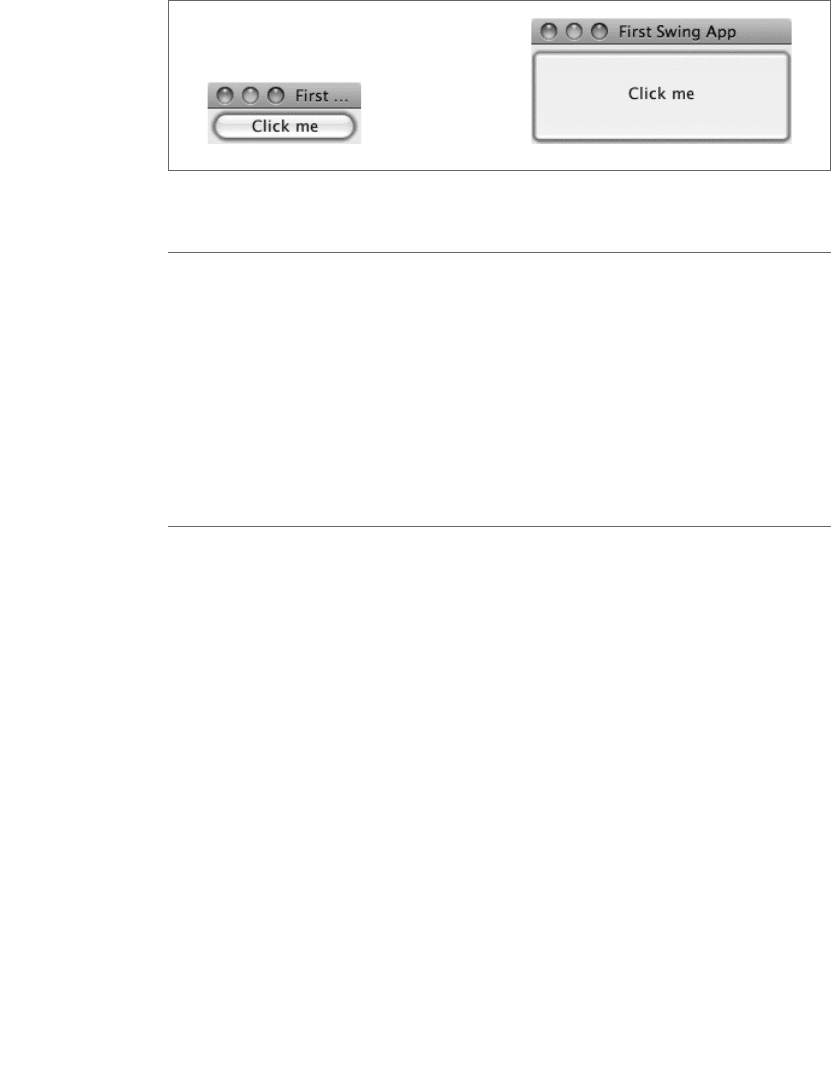
Section 32.1 Chapter 32 · GUI Programming 672
Figure 32.1 · A simple Swing application: initial (left) and resized (right).
import scala.swing._
object FirstSwingApp extends SimpleGUIApplication {
def top = new MainFrame {
title = "First Swing App"
contents = new Button {
text = "Click me"
}
}
}
Listing 32.1 · A simple Swing application in Scala.
If you analyze the code in Listing 32.1 line by line, you’ll notice the
following elements:
object FirstSwingApp extends SimpleGUIApplication {
In the first line after the import, the FirstSwingApp object inherits from
scala.swing.SimpleGUIApplication. This is different from traditional
command-line applications, which may inherit from scala.Application.
The SimpleGUIApplication class already defines a main method that con-
tains some setup code for Java’s Swing framework. The main method then
proceeds to call the top method, which you supply:
def top = new MainFrame {
The next line implements the top method. This method contains the
code that defines your top-level GUI component. This is usually some kind
of Frame—i.e., a window that can contain arbitrary data. In Listing 32.1,
Cover · Overview · Contents · Discuss · Suggest · Glossary · Index

Section 32.1 Chapter 32 · GUI Programming 673
we chose a MainFrame as the top-level component. A MainFrame is like a
normal Swing Frame except that closing it will also close the whole GUI
application.
title = "First Swing App"
Frames have a number of attributes. Two of the most important are the
frame’s title, which will be written in the title bar, and its contents, which
will be displayed in the window itself. In Scala’s Swing API, such attributes
are modeled as properties. You know from Section 18.2 that properties are
encoded in Scala as pairs of getter and setter methods. For instance, the
title property of a Frame object is modeled as a getter method:
def title: String
and a setter method:
def title_=(s: String)
It is this setter method that gets invoked by the above assignment to title.
The effect of the assignment is that the chosen title is shown in the header of
the window. If you leave it out, the window will have an empty title.
contents = new Button {
The top frame is the root component of the Swing application. It is a
Container, which means that further components can be defined in it. Ev-
ery Swing container has a contents property, which allows you to get and
set the components it contains. The getter contents of this property has type
Seq[Component], indicating that a component can in general have several
objects as its contents. Frames, however, always have just a single com-
ponent as their contents. This component is set and potentially changed
using the setter contents_=. For example, in Listing 32.1 a single Button
constitutes the contents of the top frame.
text = "Click me"
The button also gets a title, in this case “Click me.”
Cover · Overview · Contents · Discuss · Suggest · Glossary · Index
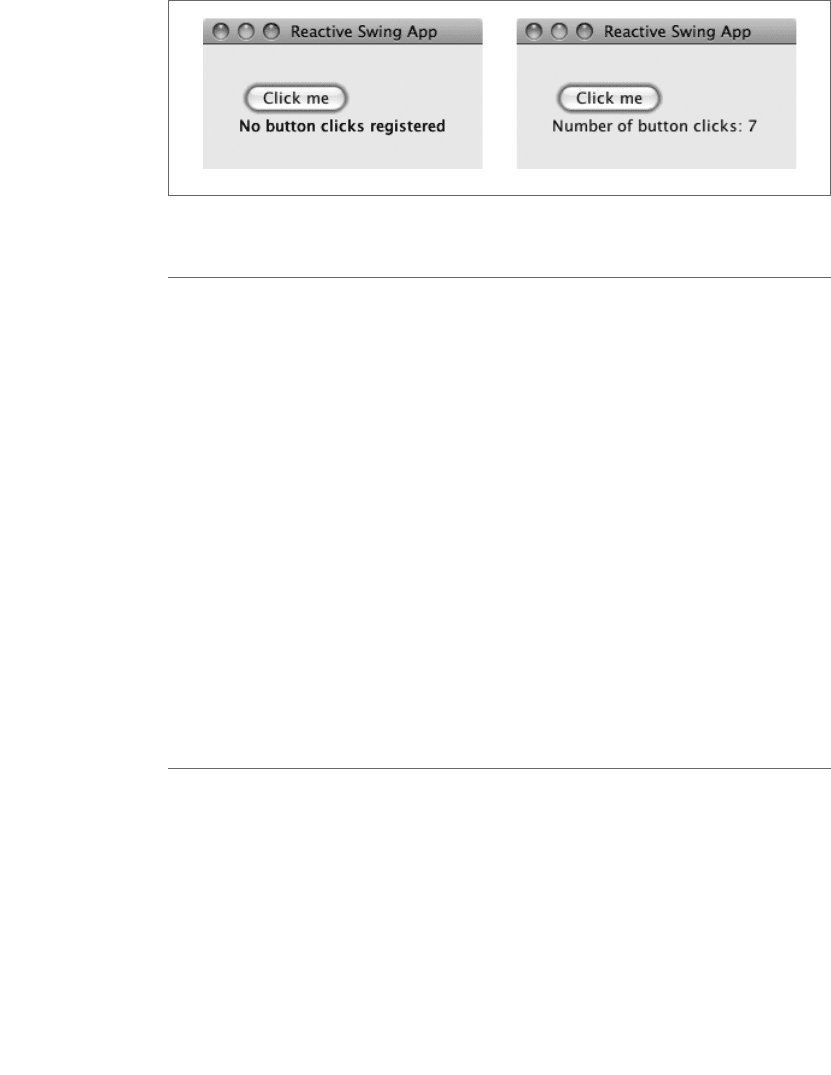
Section 32.2 Chapter 32 · GUI Programming 674
Figure 32.2 · A reactive Swing application: initial (left) after clicks (right).
import scala.swing._
object SecondSwingApp extends SimpleGUIApplication {
def top = new MainFrame {
title = "Second Swing App"
val button = new Button {
text = "Click me"
}
val label = new Label {
text = "No button clicks registered"
}
contents = new BoxPanel(Orientation.Vertical) {
contents += button
contents += label
border = Swing.EmptyBorder(30, 30, 10, 30)
}
}
}
Listing 32.2 · Component assembly on a panel.
32.2 Panels and layouts
As next step, we’ll add some text as a second content element to the top
frame of the application. The left part of Figure 32.2 shows what the appli-
cation should look like.
You saw in the last section that a frame contains exactly one child com-
ponent. Hence, to make a frame with both a button and a label, you need to
Cover · Overview · Contents · Discuss · Suggest · Glossary · Index

Section 32.2 Chapter 32 · GUI Programming 675
create a different container component that holds both. That’s what panels
are used for. A Panel is a container that displays all the components it con-
tains according to some fixed layout rules. There are a number of different
possible layouts that are implemented by various subclasses of class Panel,
ranging from simple to quite intricate. In fact, one of the hardest parts of a
complex GUI application can be getting the layouts right—it’s not easy to
come up with something that displays reasonably well on all sorts of devices
and for all window sizes.
Listing 32.2 shows a complete implementation. In this class, the two sub-
components of the top frame are named button and label. The button is
defined as before. The label is a displayed text field that can’t be edited:
val label = new Label {
text = "No button clicks registered"
}
The code in Listing 32.2 picks a simple vertical layout where components
are stacked on top of each other in a BoxPanel:
contents = new BoxPanel(Orientation.Vertical) {
The contents property of the BoxPanel is an (initially empty) buffer, to
which the button and label elements are added with the += operator:
contents += button
contents += label
We also add a border around the two objects by assigning to the border
property of the panel:
border = Swing.EmptyBorder(30, 30, 10, 30)
As is the case with other GUI components, borders are represented as ob-
jects. EmptyBorder is a factory method in object Swing that takes four pa-
rameters indicating the width of the borders on the top, right, bottom, and
left sides of the objects to be drawn.
Simple as it is, the example has already shown the basic way to struc-
ture a GUI application. It is built from components, which are instances of
scala.swing classes such as Frame, Panel, Label or Button. Components
have properties, which can be customized by the application. Panel compo-
nents can contain several other components in their contents property, so
that in the end a GUI application consists of a tree of components.
Cover · Overview · Contents · Discuss · Suggest · Glossary · Index

Section 32.3 Chapter 32 · GUI Programming 676
32.3 Handling events
On the other hand, the application still misses an essential property. If you
run the code in Listing 32.2 and click on the displayed button, nothing hap-
pens. In fact, the application is completely static; it does not react in any
way to user events except for the close button of the top frame, which termi-
nates the application. So as a next step, we’ll refine the application so that it
displays together with the button a label that indicates how often the button
was clicked. The right part of Figure 32.2 contains a snapshot of what the
application should look like after a few button clicks.
To achieve this behavior, you need to connect a user-input event (the but-
ton was clicked) with an action (the displayed label is updated). Java and
Scala have fundamentally the same "publish/subscribe" approach to event
handling: Components may be publishers and/or subscribers. A publisher
publishes events. A subscriber subscribes with a publisher to be notified of
any published events. Publishers are also called “event sources,” and sub-
scribers are also called “event listeners”. For instance a Button is an event
source, which publishes an event, ButtonClicked, indicating that the button
was clicked.
In Scala, subscribing to an event source source is done by the call
listenTo(source). There’s also a way to unsubscribe from an event source
using deafTo(source). In the current example application, the first thing
to do is to get the top frame to listen to its button, so that it gets notified of
any events that the button issues. To do that you need to add the following
call to the body of the top frame:
listenTo(button)
Being notified of events is only half the story; the other half is handling them.
It is here that the Scala Swing framework is most different from (and radi-
cally simpler than) the Java Swing API’s. In Java, signaling an event means
calling a “notify” method in an object that has to implement some Listener
interfaces. Usually, this involves a fair amount of indirection and boiler-
plate code, which makes event-handling applications hard to write and read.
By contrast, in Scala, an event is a real object that gets sent to subscribing
components much like messages are sent to actors. For instance, pressing a
button will create an event which is an instance of the following case class:
case class ButtonClicked(source: Button)
Cover · Overview · Contents · Discuss · Suggest · Glossary · Index

Section 32.3 Chapter 32 · GUI Programming 677
The parameter of the case class refers to the button that was clicked. As
with all other Scala Swing events, this event class is contained in a package
named scala.swing.event.
To have your component react to incoming events you need to add a
handler to a property called reactions. Here’s the code that does this:
var nClicks = 0
reactions += {
case ButtonClicked(b) =>
nClicks += 1
label.text = "Number of button clicks: "+ nClicks
}
The first line above defines a variable, nClicks, which holds the number
of times a button was clicked. The remaining lines add the code between
braces as a handler to the reactions property of the top frame. Handlers
are functions defined by pattern matching on events, much like an actor’s
receive blocks are defined by pattern matching on messages. The handler
above matches events of the form ButtonClicked(b), i.e., any event which
is an instance of class ButtonClicked. The pattern variable b refers to the
actual button that was clicked. The action that corresponds to this event in
the code above increments nClicks and updates the text of the label.
Generally, a handler is a PartialFunction that matches on events and
performs some actions. It is also possible to match on more than one kind of
event in a single handler by using multiple cases.
The reactions property implements a collection, just like the contents
property does. Some components come with predefined reactions. For in-
stance, a Frame has a predefined reaction that it will close if the user presses
the close button on the upper right. If you install your own reactions by
adding them with += to the reactions property, the reactions you define
will be considered in addition to the standard ones. Conceptually, the han-
dlers installed in reactions form a stack. In the current example, if the top
frame receives an event, the first handler tried will be the one that matches
on ButtonClicked, because it was the last handler installed for the frame.
If the received event is of type ButtonClicked, the code associated with
the pattern will be invoked. After that code has completed, the system will
search for further handlers in the event stack that might also be applicable.
If the received event is not of type ButtonClicked, the event is immedi-
Cover · Overview · Contents · Discuss · Suggest · Glossary · Index
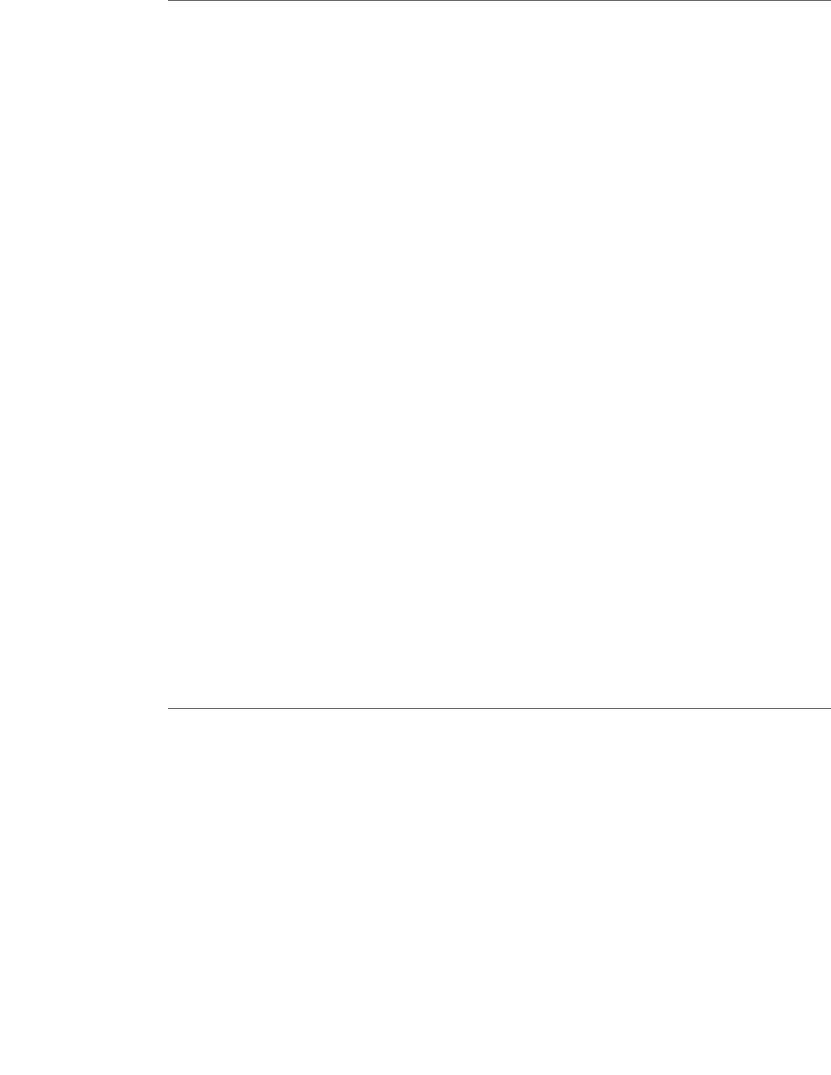
Section 32.3 Chapter 32 · GUI Programming 678
import scala.swing._
import scala.swing.event._
object ReactiveSwingApp extends SimpleGUIApplication {
def top = new MainFrame {
title = "Reactive Swing App"
val button = new Button {
text = "Click me"
}
val label = new Label {
text = "No button clicks registered"
}
contents = new BoxPanel(Orientation.Vertical) {
contents += button
contents += label
border = Swing.EmptyBorder(30, 30, 10, 30)
}
listenTo(button)
var nClicks = 0
reactions += {
case ButtonClicked(b) =>
nClicks += 1
label.text = "Number of button clicks: "+ nClicks
}
}
}
Listing 32.3 · Implementing a reactive Swing application.
ately propagated to the rest of the installed handler stack. It’s also possible
to remove handlers from the reaction property, using the -= operator.
Listing 32.3 shows the completed application, including reactions. The
code illustrates the essential elements of a GUI application in Scala’s Swing
framework: The application consists of a tree of components, starting with
the top frame. The components shown in the code are Frame, BoxPanel,
Button, and Label, but there are many other kinds of components defined
in the Swing libraries. Each component is customized by setting attributes.
Two important attributes are contents, which fixes the children of a com-
Cover · Overview · Contents · Discuss · Suggest · Glossary · Index
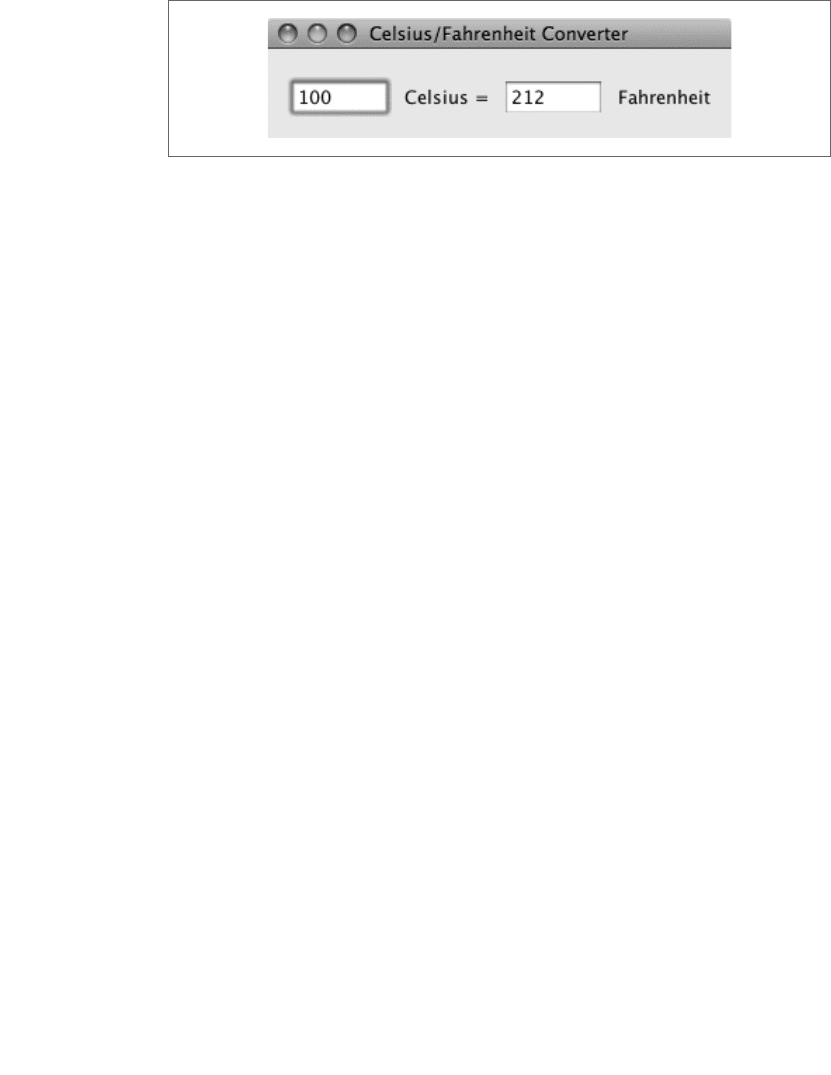
Section 32.4 Chapter 32 · GUI Programming 679
Figure 32.3 · A converter between degrees Celsius and Fahrenheit.
ponent in the tree, and reactions, which determines how the component
reacts to events.
32.4 Example: Celsius/Fahrenheit converter
As another example, we’ll write a GUI program that converts between tem-
perature degrees in Celsius and Fahrenheit. The user interface of the program
is shown in Figure 32.3. It consists of two text fields (shown in white) with a
label following each. One text field shows temperatures in degrees Celsius,
the other in degrees Fahrenheit. Each of the two fields can be edited by the
user of the application. Once the user has changed the temperature in either
field, the temperature in the other field should automatically update.
Listing 32.4 shows the complete code that implements this application.
The imports at the top of the code use a short-hand:
import swing._
import event._
This is in fact equivalent to the imports used before:
import scala.swing._
import scala.swing.event._
The reason you can use the shorthand is that packages nest in Scala. Be-
cause package scala.swing is contained in package scala, and everything
in that package imported automatically, you can write just swing to refer
to the package. Likewise, package scala.swing.event, is contained as
subpackage event in package scala.swing. Because you have imported
everything in scala.swing in the first import, you can refer to the event
package with just event thereafter.
Cover · Overview · Contents · Discuss · Suggest · Glossary · Index

Section 32.4 Chapter 32 · GUI Programming 680
import swing._
import event._
object TempConverter extends SimpleGUIApplication {
def top = new MainFrame {
title = "Celsius/Fahrenheit Converter"
object celsius extends TextField { columns = 5 }
object fahrenheit extends TextField { columns = 5 }
contents = new FlowPanel {
contents += celsius
contents += new Label(" Celsius = ")
contents += fahrenheit
contents += new Label(" Fahrenheit")
border = Swing.EmptyBorder(15, 10, 10, 10)
}
listenTo(celsius, fahrenheit)
reactions += {
case EditDone(`fahrenheit`) =>
val f = fahrenheit.text.toInt
val c = (f - 32)
*
5 / 9
celsius.text = c.toString
case EditDone(`celsius`) =>
val c = celsius.text.toInt
val f = c
*
9 / 5 + 32
fahrenheit.text = f.toString
}
}
}
Listing 32.4 · An implementation of the temperature converter.
The two components celsius and fahrenheit in TempConverter are
objects of class TextField. A TextField in Swing is a component that lets
you edit a single line of text. It has a default width, which is given in the
columns property measured in characters (set to 5 for both fields).
The contents of TempConverter are assembled into a panel, which
includes the two text fields and two labels that explain what the fields are.
The panel is of class FlowPanel, which means it displays all its elements
Cover · Overview · Contents · Discuss · Suggest · Glossary · Index
