Tennick A. Practical PowerPivot & DAX Formulas for Excel 2010
Подождите немного. Документ загружается.

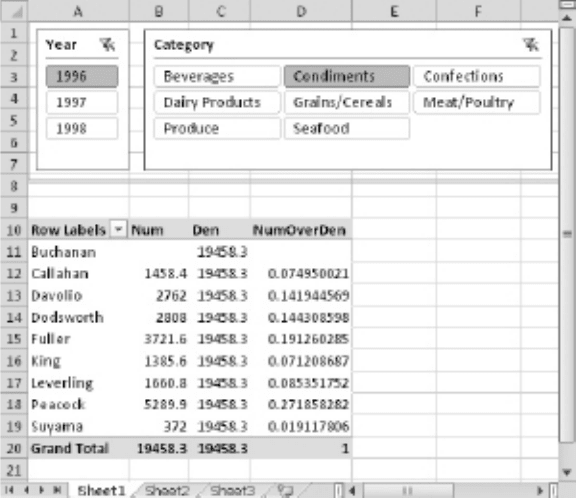
204 Practical PowerPivot & DAX Formulas for Excel 2010
Syntax
=SUM('Order Details'[Sales Amount])
=CALCULATE(SUM('Order Details'[Sales Amount]),
ALLNOBLANKROW(Employees[LastName]))
=SUM('Order Details'[Sales Amount])/
CALCULATE(SUM('Order Details'[Sales Amount]),
ALLNOBLANKROW(Employees[LastName]))
Result
Analysis
ALLNOBLANKROW() is similar to ALL(). However, ALL() will also return the
Unknown member, a blank row—ALLNOBLANKROW() does not. This extra blank row
is created by PowerPivot where you have a referential integrity violation from a table
on the many side of a relationship. For example, you might have an order assigned to an
employee who does not exist in the Employees table.
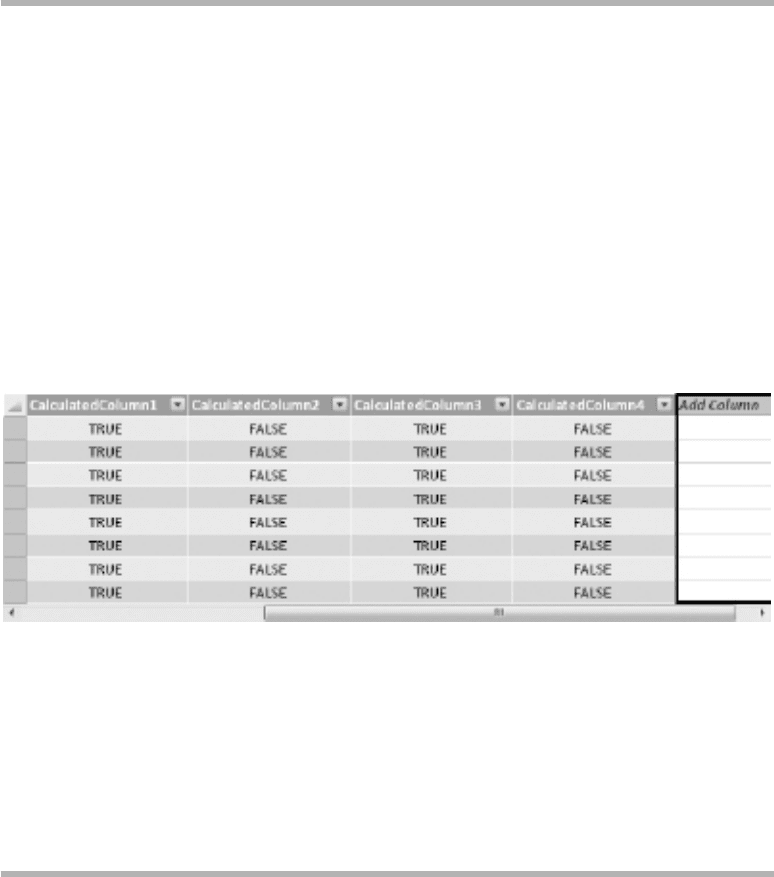
Chapter 6: Fundamental Functions 205
AND()
AND() is a function and not an operator. Many of the DAX functions have the same
name as Excel functions and they tend to behave in a similar manner.
AND() is a Logical function. The examples are calculated columns on any table.
Syntax
=AND(1=1,2=2)
=AND(1=1,2=3)
=AND(1=1,AND(2=2,3=3))
=1=1 && 2=2 && 3=4
Result
Analysis
The AND() function tests to see if two conditions are true. If both are true, it returns
TRUE. If either or both are false, it returns FALSE. AND() accepts a maximum of
two conditions, which is different from the Excel AND() function. Should you want
to test more than two conditions, then you must use a nested AND(). This is shown in
the third example. Alternatively, you can replace the AND() function with the double
ampersand (&&) operator as in the last example.
BLANK()
Officially, BLANK() is a Text function. It’s included here because it’s such a
fundamental and important function. It’s also closely related to the ISBLANK() Logical
function, which is shown later in this chapter.
BLANK() is a Text function. The example is a calculated column on the Customers
table.
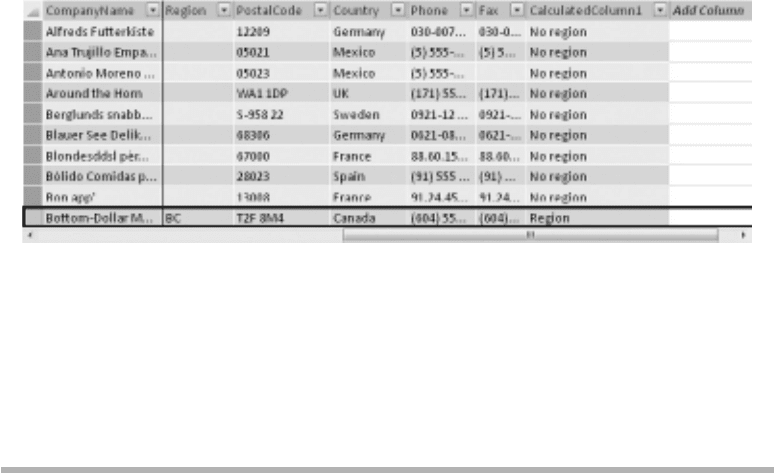
206 Practical PowerPivot & DAX Formulas for Excel 2010
Syntax
=IF(ISBLANK(Customers[Region]),BLANK() & "No region","Region")
Result
Analysis
BLANK() returns a blank or an empty value. ISBLANK() tests for a blank. In DAX, a
blank is subtly different from a null in most databases (although in SQL Server, you
can change the default behavior of nulls). As this example demonstrates, a blank is
treated as an empty string in text calculations. In arithmetic calculations it is treated as
a zero. Here, the concatenation of a blank to a string does not result in a blank.
CALCULATE()
Earlier in this chapter, there were quite a few examples of CALCULATE(). It is one of
the most frequently used DAX functions. Its importance lies in its ability to change,
ignore, or augment a filter context in a pivot table. We have seen CALCULATE()
used with ALL() and ALLEXCEPT(). Here is another way of entering a SetFilter
argument to the function. The first measure is called Num and the second Den.
CALCULATE() was previously discussed in some depth in Chapter 4.
CALCULATE() is a Filter function. The examples are measures. Your figures may
differ if you have a different release of Northwind from the one used here.
Syntax
=CALCULATE(AVERAGE('Order Details'[Sales Amount]))
=CALCULATE(AVERAGE('Order Details'[Sales Amount]),
Employees[LastName] = "Davolio")
=FORMAT([Num]/[Den],"Percent")
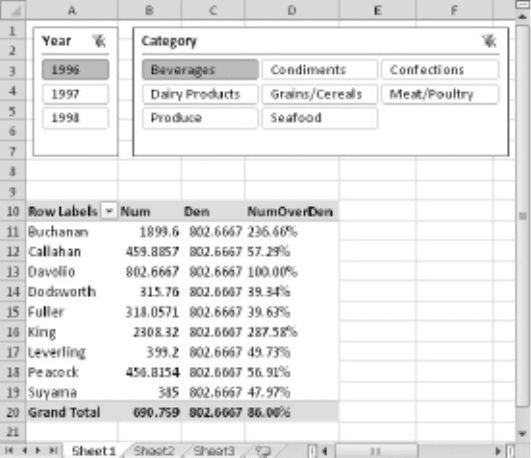
Chapter 6: Fundamental Functions 207
Result
Analysis
The denominator has a fixed context on employee name. All other filters will affect
the denominator, but it will always be for Davolio, no matter how you slice on Year
or Category. The result shows that her average sales were less than half of those of
Buchanan for Beverages in 1996. FORMAT() is a Text function. It converts a value
(numeric or date, for instance) into a string and applies formatting. Please note that,
rather than repeat the first two formulas again in the third one, the measures have been
referred to by name. Like column names, measure names must be enclosed in square
brackets. Because a measure name must be unique within a PowerPivot model, there
is no need to preface the measure name with a table name. By having measures refer
to other measures, you can cut down on the syntax involved. There is also another
shorthand that allows you to omit the CALCULATE() function altogether. The
following three measures give the same result—but the second one is much shorter. It is
using the first measure as a function. The parameter to the function (as it’s a parameter,
it has to be in parentheses) is the SetFilter argument of the CALCULATE()
function. The following three measures can effectively replace the measures that were
originally used in this example:
=CALCULATE(AVERAGE('Order Details'[Sales Amount]))
=[Num](Employees[LastName] = "Davolio")
=FORMAT([Num]/[Den],"Percent")
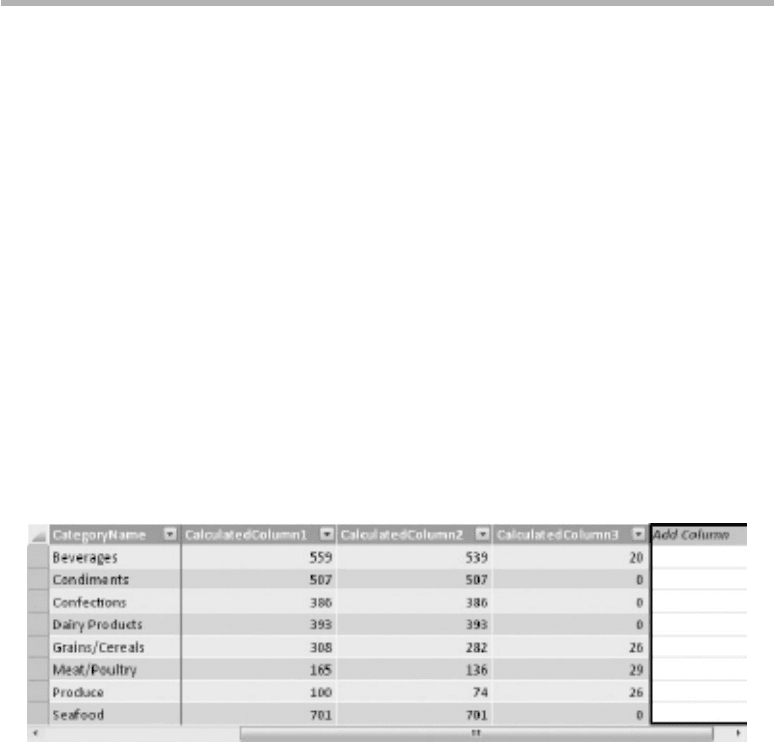
208 Practical PowerPivot & DAX Formulas for Excel 2010
CALCULATETABLE()
CALCULATE() returns scalar values, while CALCULATETABLE() returns a table. You
can’t display tables in calculated columns nor as measures in a pivot table. As such,
CALCULATETABLE() is used as an input into other functions that expect a table
parameter. The functions that take a table parameter include the X-functions. The
examples here use SUMX(), which adds together the values in the specified column in a
table—the table name must precede the column name in SUMX().
CALCULATETABLE() is a Filter function. The examples are calculated columns on
the Categories table.
Syntax
=SUMX(RELATEDTABLE(Products),Products[UnitsInStock])
=SUMX(CALCULATETABLE(RELATEDTABLE(Products),
Products[Discontinued]=FALSE),Products[UnitsInStock])
=Categories[CalculatedColumn1] - Categories[CalculatedColumn2]
Result
Analysis
CALCULATETABLE() appears in the second calculated column. Like CALCULATE(), it
can accept filter arguments. The filter in the example restricts the returned rows to only
those for products that aren’t discontinued. RELATEDTABLE() returns matching rows
from a table that has a relationship to the current table. In the Products table, there are
a total of 559 units of Beverage products in stock. Of these, 539 are for products that
aren’t discontinued. The third column simply works out the difference between the two
totals.
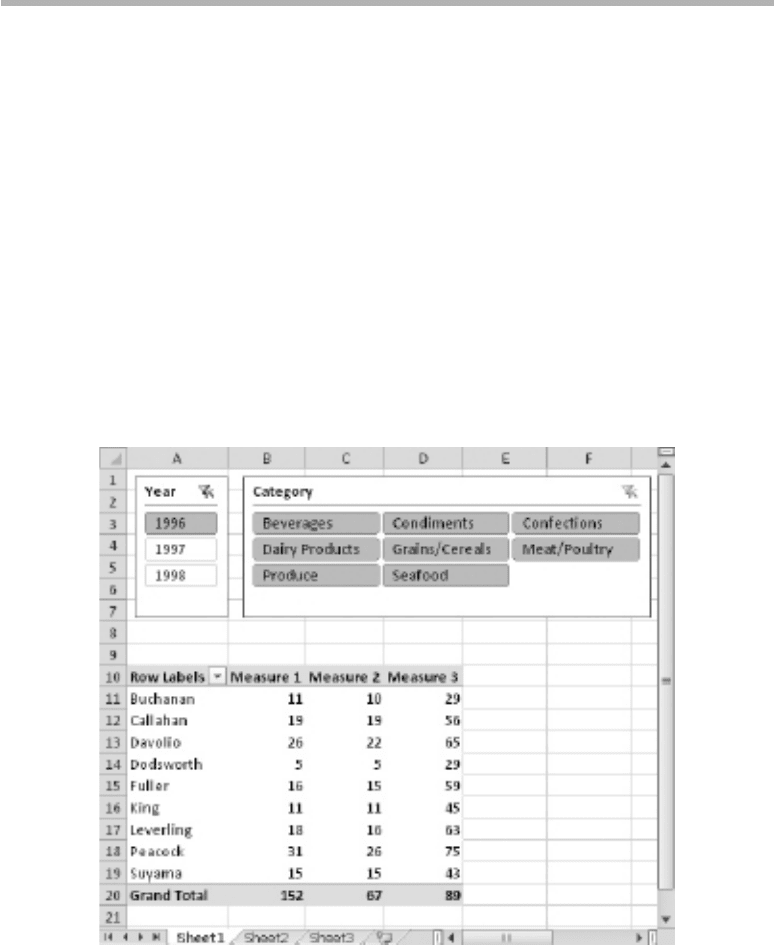
Chapter 6: Fundamental Functions 209
DISTINCT()
Here there are three measures. Two of them demonstrate possible uses of the
DISTINCT() function. The first measure doesn’t include DISTINCT(), but is shown
for comparison purposes. DISTINCT() returns a table and, therefore, is used as input
into other functions that accept a table as an argument.
DISTINCT() is a Filter function. The examples are measures. Your figures may differ
if you have a different release of Northwind from the one used here.
Syntax
=COUNTA((Orders[CustomerID]))
=COUNTROWS(DISTINCT(Orders[CustomerID]))
=CALCULATE(COUNTROWS(DISTINCT(Orders[CustomerID])),ALL(Orders[Year]))
Result
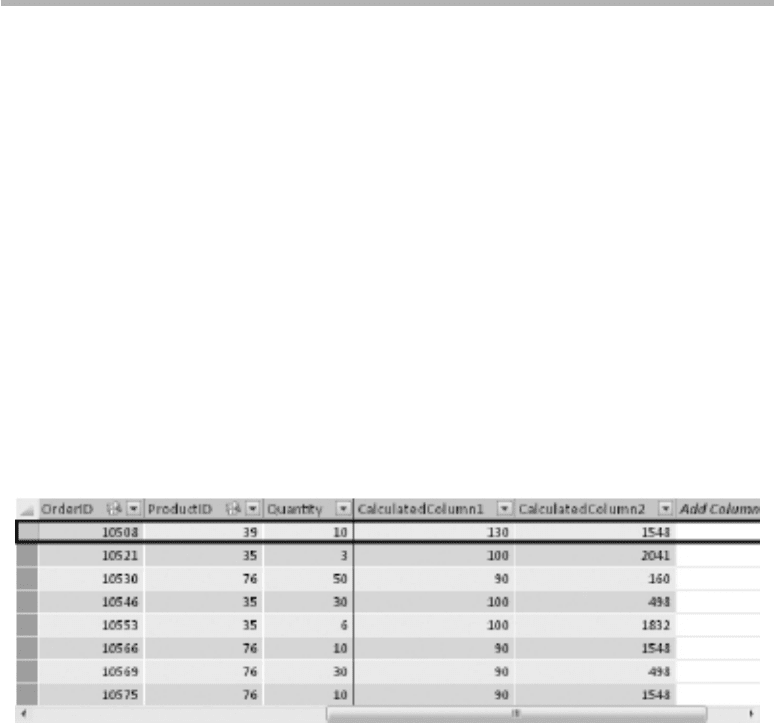
210 Practical PowerPivot & DAX Formulas for Excel 2010
Analysis
The first measure counts all of the values of CustomerID in the Orders table. Because
employees are on the rows, this count is filtered by employee. The measure contains a
COUNTA() function. The second measure includes a COUNTROWS() function, which
requires a table input. DISTINCT() returns the table and counts the unique values of
CustomerID—it eliminates duplicates. Again, it is filtered at the employee level. In the
third measure, any filter on year is overridden. In the result, Buchanan had 11 customers
in 1996. Of these, 10 were unique, and his total number of customers over all time is
29. If you subtract the second measure from the first, you can obtain the number of
repeat customers. COUNTA() and COUNTROWS() are discussed in the next chapter.
DISTINCT() is very similar to another function, VALUES(), except the latter may also
return an Unknown member. VALUES() is covered later in this chapter.
EARLIER()
There are two functions, EARLIER() and EARLIEST(), that enable you to compare
column values across rows in PowerPivot tables. These functions have a number of
applications. For example, you might wish to rank each row by some particular value.
Or you may want to compare column values across rows for a particular product. Both
applications are shown in the two calculated columns in this example.
EARLIER() is a Filter function. The examples are calculated columns on the Order
Details table.
Syntax
=MAXX(FILTER('Order Details','Order Details'[ProductID] =
EARLIER('Order Details'[ProductID])),'Order Details'[Quantity])
=COUNTROWS(FILTER('Order Details','Order Details'[Quantity] >
EARLIER('Order Details'[Quantity]))) + 1
Result

Chapter 6: Fundamental Functions 211
Analysis
The two examples are subtly different. The first one has a filter, with an equality test on
the ProductID column. It will iterate through all the entries for a particular product,
and return the maximum quantity ordered for a particular product. It will start on the
first row and find all other rows with the same product. It will then move on to the
second row and repeat the process. In this manner, it will traverse every single row
in the table. The second example does not distinguish between different products.
If it finds a row that has a larger quantity ordered than any other row, then the
COUNTROWS() function will return zero. If we add 1 to this, that row will be ranked in
first place. FILTER() is covered later in this chapter. MAXX() and COUNTROWS() are
discussed in the next chapter. There is an optional second parameter to EARLIER(). If
omitted, it defaults to 1, which means “compare to the immediate previous pass only.”
Theoretically, the maximum number of scans of all the table rows is n
2
where n is the
number of rows. You may need to be aware of possible performance implications, when
using EARLIER() and EARLIEST(). Here is another example; it shows how many
employees report to a particular employee:
=COUNTROWS(FILTER(Employees,[ReportsTo]=EARLIER([EmployeeID],1)))
If you try this on the Employees table, you should find that only Fuller and
Buchanan are managers.
EARLIEST()
EARLIEST() is very similar to EARLIER(). The same two examples are shown here,
and the result is the same. EARLIEST() allows for more recursion than EARLIER().
Recursion levels are beyond the scope of this introductory book. However, you might
like to know that EARLIEST() fetches the outermost row context where there are
nested contexts. This can occur where you have multiple, nested aggregation functions.
EARLIEST() is a Filter function. The examples are calculated columns on the Order
Details table.
Syntax
=MAXX(FILTER('Order Details','Order Details'[ProductID] =
EARLIEST('Order Details'[ProductID])),'Order Details'[Quantity])
=COUNTROWS(FILTER('Order Details','Order Details'[Quantity] >
EARLIEST('Order Details'[Quantity]))) + 1
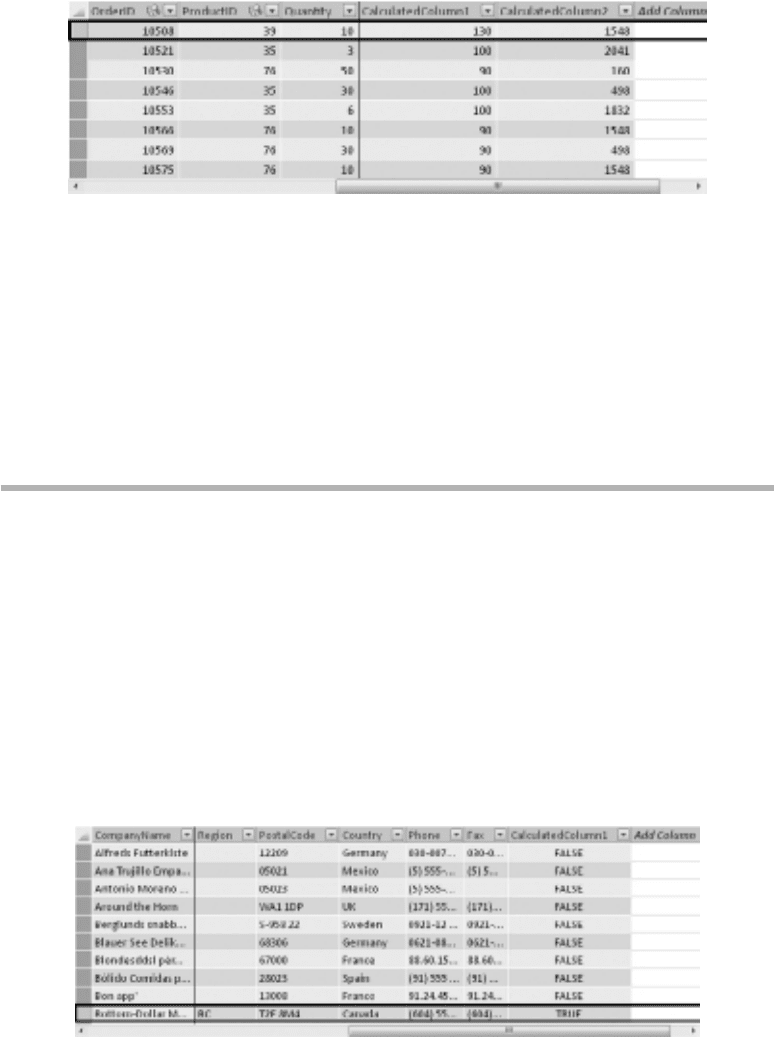
212 Practical PowerPivot & DAX Formulas for Excel 2010
Result
Analysis
For the first calculated column result, it may be informative to filter on a particular
product and sort descending on Quantity. When that’s done, compare the value in
the calculated column to the Quantity column. The DAX formula is showing the
maximum quantity sold of each product. To understand the second calculated column
result, it’s helpful not to filter on product but to sort ascending on the calculated
column and relate its value to that in the first calculated column. This time, the DAX is
ranking rows by the quantity sold. If there’s a tie, then the next rank value will not be a
consecutive number.
FALSE()
EARLIER() and EARLIEST() are not the easiest of DAX functions! FALSE() is a
little more straightforward.
FALSE() is a Logical function. The example is a calculated column on the
Customers table.
Syntax
=IF(ISBLANK(Customers[Region]),FALSE(),TRUE())
Result
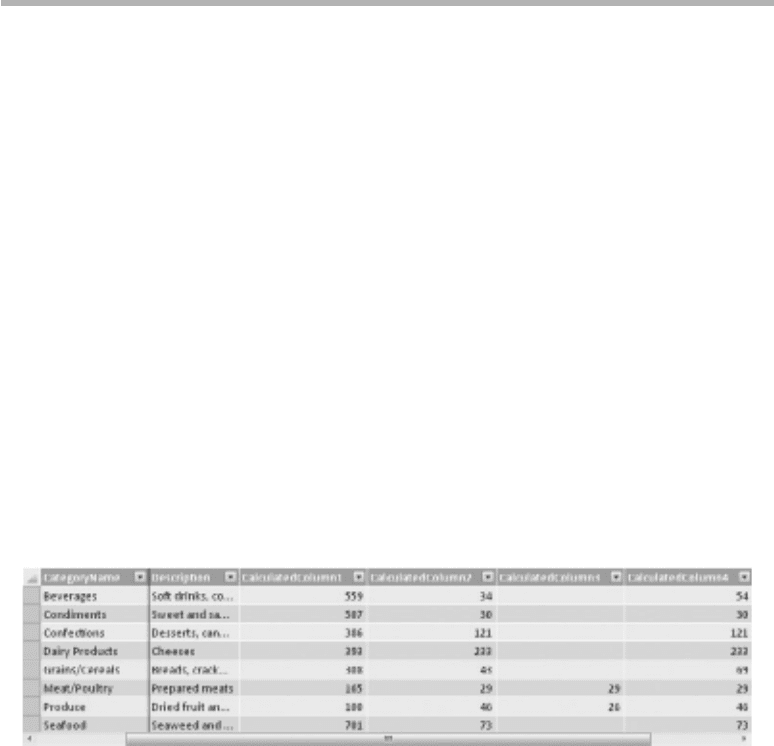
Chapter 6: Fundamental Functions 213
Analysis
FALSE() quite simply returns a value of FALSE. Here, it’s shown in conjunction with
the IF() and ISBLANK() functions. Both of those functions are coming up shortly, in
this chapter.
FILTER()
FILTER() returns a table and is consequently used as an input to another function. Its
main purpose is to return a set of rows that meet a specified condition. FILTER() is
shown here in calculated column examples. It can also be passed into a CALCULATE()
function as a SetFilter argument.
FILTER() is a Filter function. The examples are calculated columns on the
Categories table.
Syntax
=SUMX(FILTER(RELATEDTABLE(Products),Products[UnitPrice]>0),
Products[UnitsInStock])
=SUMX(FILTER(RELATEDTABLE(Products),Products[UnitPrice]>30),
Products[UnitsInStock])
=SUMX(FILTER(RELATEDTABLE(Products),Products[UnitPrice]>30 &&
Products[Discontinued]=TRUE()),Products[UnitsInStock])
=SUMX(FILTER(RELATEDTABLE(Products),Products[UnitPrice]>30 ||
Products[Discontinued]=TRUE()),Products[UnitsInStock])
Result
Analysis
The SUMX() function is operating on the UnitsInStock column in the Products table.
The RELATEDTABLE() function is returning all products that match the current
product category. The double ampersand (&&) means AND, while the double pipe
