Barnes D.J., Chu D. Introduction to Modeling for Biosciences
Подождите немного. Документ загружается.

5.4 Maxima: Simple Sample Sessions 193
(%i7) u;
(%o7) 3
(%i8) x;
(%o8) 1
Note how the name u is re-assigned within the function with global scope after f
is called. However, variables having the same names as a function’s arguments, e.g.,
x and y above, would not be affected by assignments within the function—x retains
its value of 1,afterf is called, in (%o8).
The global scoping feature is a potential pitfall and so we recommend developing
a naming practice for expressions within functions that clearly distinguishes them
from names outside. In the first example, we adopted an ‘fv’ prefix, and would
correspondingly avoid such names outside of blocks; the exact choice is, of course,
arbitrary.
The particular examples we have given are trivial in the sense that the usage of
blocks was not really necessary in those cases. In actual modeling practice one will
often come across particular problems that require some simple programming. It can
then be useful to consider blocked functions. Another use of blocked functions is
simply to define a block of routine evaluations that contains a number of steps. Such
user-defined functions can significantly increase the efficiency of the work flow.
There are often situations when it is necessary for the system to forget variables
and their values. Maxima has a simple command for this, namely kill.Using
kill one can delete either specific names and functions from the system, or restart
the entire system (by giving the option all). Here are some examples of selective
and complete deletion.
(%i1) a: 3$
(%i2) f(x):= x^2$
(%i3) a;
(%o3) 3
(%i4) kill(a);
(%o4) done
(%i5) a;
(%o5) a
(%i6
) dispfun(f)$
(%t6) f(x) :=x
2
(%i7) kill(f);
(%o7) done
(%i8) dispfun(f)$
f is not the name of a user function.
-- an error. To debug this try debugmode(true);
(%i9) kill(all);
(%o0) done
(%i1) a: 3$
194 5 Mathematical Tools
We use the command dispfun to display the definition of the user-defined
function f. After “killing” f the definition is lost and so trying to display it causes an
error message by the system. The kill command can also be used to kill multiple
names and functions in one go, by stringing them together in the list of arguments,
e.g., kill(f,a,b).
Maxima has a very efficient help system built into it. Help on commands and
their syntax, along with examples, can be accessed by typing ? followed by the
command of interest. (Note that a space between the question mark and command
is essential.) Here is an example:
(%i1) ?quit;
-- Function: quit ()
Terminates the Maxima session.
Note that the function must be invoked as
quit();’ or ‘quit()$’, not ‘quit’ by itself.
To stop a lengthy computation, type ‘control-C’.
The default action is to return to the Maxima
prompt. If ‘*debugger-hook*’ is ‘nil’,
‘control-C’ opens the Lisp debugger. See also
‘debugging’.
(%o1) true
5.4.2 Saving and Recalling Sessions
When using the command line interface, it is important to be able to save a day’s
work. Maxima offers a number of ways to keep a record of a session or part of a
session.
Perhaps the simplest way to save a session is to create a record of the input and
output commands. This can be done using the writefile command. This will
cause Maxima to record to file anything appearing on the screen after the command
has been issued. At the end of the session (or the desired output), it is important
to issue the command closefile; failing to do this may result in no file being
written.
(%i1) writefile("test.txt")$
NIL
(%i2) a: x^2$
(%i3) closefile()$
The argument to writefile is the name of the file (in quotes) to be written
which, in this case, is “test.txt.” The command closefile does not need any ar-
guments because, at any one time, only one writefile session can be open. One
might of course sometimes forget to issue the writefile command. In this case,
the entire input and output of a session can be recalled by issuing the playback()
command.
5.5 Maxima: Beyond Preliminaries 195
The major disadvantage of writefile is that its output cannot be loaded back
into Maxima. There are two options to overcome this. Firstly, the command save
writes the session to a file in Lisp format—Lisp is the programming language in
which Maxima is implemented. There are a number of options to control what ex-
actly is saved by save. The two most useful are to save all user-defined functions,
and to save everything.
In the following example session we define a name and a function, and save it to
afile.
(%i1) a: 34$
(%i2) f(x,y):= x - y$
(%i3) save("test.lsp",functions)$
We now start a new session and load the session file saved before using the load
command. After loading the file test.lsp we have the user-defined function
f(x,y) available. However, since we only specified the keyword functions
above, the name a is not defined in the new session. Had we specified the keyword
all instead, then the value of a would have been saved as well.
(%i1) load("test.lsp");
(%o1) test.lsp
(%i2) dispfun(f);
(%t2) f(x, y) := x −y
(%o2) [%t2]
(%i3) f(2,3);
(%o3) −1
(%i4) a;
(%o4) a
The second way to save sessions is to use the stringout
command. This com-
mand writes session files in Maxima format rather than in Lisp format. The clear
advantage of this is that the output files can be manipulated in a text editor by the
user. Again, what exactly is saved can be controlled by various options. Typing
stringout(“test.msc”,input) will write the entire input history to the file
test.msc. If, instead of input, functions is specified, then only the function
definitions are written to file. Finally, the keyword values would cause Maxima
to write out names and their values only (i.e., things such as a: 23,etc.).
Files written with stringout can be loaded into the system using the batch
command, for example, batch(“test.msc”). In addition to “machine gener-
ated” content, the batch command can also execute human written files that are in
the same format.
5.5 Maxima: Beyond Preliminaries
So far we have only described how to use Maxima, but we have not really put it to
any particular use. One of the main attractions of computer algebra systems is their
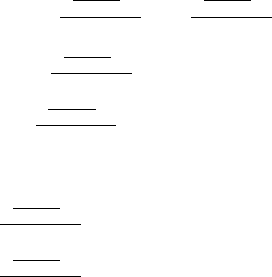
196 5 Mathematical Tools
ability to do things like solving equations, computing derivatives, find integrals and
so on. All this turns out to be very easy in Maxima.
5.5.1 Solving Equations
To begin with, let us define an equation and solve it; to make the example more
rewarding, we have chosen an equation that has two solutions.
(%i1) eq1: x^2 - a*x + b$
(%i2) sol: solve(eq1,x);
(%o2)
x =−
√
a
2
−4b−a
2
, x =
√
a
2
−4b+a
2
(%i3) sol[1];
(%o3) x =−
√
a
2
−4b−a
2
(%i4) sol[2];
(%o4) x =
√
a
2
−4b+a
2
(%i5) x;
(%o5) x
(%i6) x: rhs(sol[2]);
(%o6)
√
a
2
−4b+a
2
(%i7) x;
(%o7)
√
a
2
−4b+a
2
(%i8) ev(x,a=1,b=0.01,numer);
(%o8).9898979485566356
The command solve returns a list of solutions. The elements of this list can be
addressed using the index notation as exemplified by input line (%i3); so sol[1],
refers to the first element of sol. Note how we use the rhs command to extract
the right-hand side of the equation. It is important to appreciate that the solution to
an equation is a list of equations, and not a list of assignments. For this reason, it is
necessary to invoke the rhs command to extract the actual value of x rather than
the equation x = sol[2].
5.1 Predict (without actually trying it out) what the effect would be of assigning
sol[2] directly to x rather than its right hand side.
More often than not we would like to solve systems of equations. That can also
be achieved with the solve command, but we need a slightly modified syntax. In
the following example session we solve a system of two equations. Note that we
need to enclose the equations within square brackets. Also, one must never forget to
tell the system which variables the system should solve for.
(%i1) eq1: x^2 -b=y$
(%i2) eq2: x*y -b=c$
(%i3) sol: solve([eq1,eq2],[c,b]);

5.5 Maxima: Beyond Preliminaries 197
(%o3)
c =
(
x +1
)
y −x
2
, b =x
2
−y
(%i4) sol[1][1];
(%o4) c =
(
x +1
)
y −x
2
(%i5) sol[1][2];
(%o5) b =x
2
−y
5.2 Solve equation eq1 in the above example session for x,y and assign the solu-
tions to the variables d1,d2,d3,d4.
One often encounters equations, or sets of equations, that are too complex to
be solved analytically. In those cases it is then necessary to find an approximate
numerical solution. Unfortunately, solve may not always be the best tool to use
for this as it either returns quite incomprehensible solutions or does not find any
solutions at all.
Maxima provides a number of other tools that can be used to solve equations
numerically. The commands realroots and allroots find the roots of poly-
nomials in one variable only, that is expressions of the form a
0
+a
1
x
1
+a
2
x
2
+···.
Expressions of more general form can be solved by find_root; for heavy duty
solving the additional packages newton and mnewton provide solving capabili-
ties for equations and systems of equations respectively.
Unlike the alternatives, realroots and allroots do not require an initial
guess and are therefore the preferred method if they can be used. In the following
example, we will transform our initial expression into a polynomial using denom
which returns the denominator of an expression. We also use rat to bring our initial
expression into a convenient rational shape.
(%i1) eq1: x^3/(342 + x^3) + 45*x - 200;
(%o1)
x
3
x
3
+342
+45x −200
(%i2) eq1: rat(eq1);
(%o2)
45x
4
−199x
3
+15390x−68400
x
3
+342
(%i3) eq1: eq1*denom(eq1);
(%o3) 45x
4
−199x
3
+15390x −68400
(%i4) realroots(eq1);
(%o4)
x =−
234804647
33554432
, x =
148978867
33554432
(%i5) allroots(eq1);
(%o5) [x =6.061573739019288i +3.490014868130795,...]
This is a very useful tool, but unfortunately very limited in its usage. For exam-
ple, applying realroots directly to %o1 would result in an error message. We
would also be in trouble if we attempted to find the solution to an equation involv-
ing trigonometric functions, or exponentials, logarithms, and the like. In these cases
we need to use the other numerical solvers that Maxima puts at our disposal. In
the following example we will solve the equation sin(x
2
) = exp(x). In the case of
find_root we need to specify the interval in which the system searches for so-
lutions. A special feature of this command is that it will only accept end-points if
198 5 Mathematical Tools
the solutions corresponding to them are of opposite signs. To make this clear. Our
equation can be written as follows:
f(x)
.
=sin(x
2
) −exp(x) =0
To find solutions using find_root we need to provide an interval [x
1
,x
2
], such
that f(x
1
) and f(x
2
) are of opposite sign. In so far as it exists, find_root will
then return a solution for the equation within this interval.
More conveniently, newton only requires a single point to be specified near
which it will look for solutions. In the following session we will look for solutions
for f(x)in the interval [−1, 0] using find_root and near the point -1 in the case
of newton.Thenewton command is only available if we load an extra package,
via the load command. This package comes with the standard distribution of Max-
ima.
(%i1) eq1: sin(x^2) - exp(x)$
(%i2) find_root(eq1,-1,0);
(%o2) −.7149689691896561
(%i3) load(newton)$
(%i4) newton(eq1,-1);
(%o4) −7.149689725341498b −1
5.3 Use the command ev to check that the numerical solutions we have generated
do indeed satisfy eq1.
5.4 Find other solutions for eq1. (There are many!)
5.5.2 Matrices and Eigenvalues
There are two ways in which matrices can be entered in Maxima: The command
entermatrix(n,m) interactively first asks whether the matrix is diagonal, sym-
metric, antisymmetric, or general. Once this is decided, the system will ask for each
element of the matrix to be entered. This is very much self-explanatory and we will
not demonstrate this here. The reader is urged to try this command for herself.
The second way is to enter a matrix in 2d form using the matrix command.
The command matrix([x,y,z],[a,b,c],[1,2,3]) creates the following
matrix φ.
φ =
⎛
⎝
xyz
abc
123
⎞
⎠
A few of the most common matrix operations are pre-defined in Maxima. The ‘*’
operator means an element-by-element multiplication between two matrices. To
perform a proper matrix multiplication, the ‘.’ operator must be used. We are par-
ticularly interested in matrices because we want to be able to calculate Jacobian

5.5 Maxima: Beyond Preliminaries 199
matrices and their eigenvalues. In order to do this, the linearalgebra pack-
age must be loaded. It comes with the standard Maxima distribution and should
be available without the need of a separate download. In the following example
session we will first enter two matrices and multiply them. Then we will define
three functions, generate the Jacobian and finally calculate the eigenvalues using
the eigenvalues command built into Maxima.
16
(%i1) ma1: matrix([a1,a2],[a3,a4]);
(%o1)
a1 a2
a3 a4
(%i2) ma2: matrix([b1,b2],[b2,b4])$
(%i3) ma1*ma2;
(%o3)
a1b1 a2b2
a3b2 a4b4
(%i4) ma1.ma2;
(%o4)
a2b2 +a1b1 a2b4 +a1b2
a4b2 +a3b1 a4b4 +a3b2
(%i5) kill(all)$
(%i1) f(x,y,z):= x^2 - exp(y) + z$
(%i2) g(x,y,z):= z^4 - x^3$
(%i3) h(x,y,z):= x+y+z$
(%i4) load("linearalgebra")$
(%i5) ma1:jacobian([f(x,y,z),g(x,y,z),h(x,y,z)],[x,y,z]);
(%o5)
⎛
⎝
2x −e
y
1
−3x
2
04z
3
111
⎞
⎠
(%i6) eig(va,vb,vc):=
eigenvalues(ev(ma1,x=va,y=vb,z=vc))$
(%i7) eig(1,2,3)$
(%i8) float(%o7);
(%o8) [[−9.288231884808301(.8660254037844386i −0.5)...],
[1.0, 1.0, 1.0]]
(%i9) realpart(%o8[1][1]);
(%o9) 8.015704168881044
(%i10) imagpart(%o8[1][1]);
(%o10) −3.936133465594461
(%i11) imagpart(%o8[1][3]);
(%o11) 0
We have suppressed the output of %i7, where we calculate the eigenvalues for
specific values of x,y and z, because Maxima would return an exact but rather long
list of expressions. In %i8 we ask for the result in floating point representation. This
gives us a list of lists. The second list ([1.0
, 1.0, 1.0]) represents the multiplicity
of the eigenvalues. The eigenvalues themselves are contained in the first list. The
16
We have omitted much of the long output in line %o8.

200 5 Mathematical Tools
first two are complex numbers. The example shows how to extract the real and the
imaginary part using realpart and imagpart. The third eigenvalue in the list
(≈−13.03) is real and hence we would expect a vanishing imaginary part. This is
confirmed by %o11.
There are many more features in Maxima to help the fledging mathematician
with her tasks. This additional material, while important, is peripheral to the central
aim of this book. We will leave it therefore to the reader to explore it at her own
perusal, should she be so inclined.
5.5.3 Graphics and Plotting
An important part of any modeling activity is the visualization of results. As men-
tioned in the preliminary remarks, Maxima needs to use the external plotting pro-
gram Gnuplot. Should the reader not be able to generate any plots despite following
the instructions given in what follows, then it is likely that Gnuplot is not installed.
Unlike most mathematics commands in Maxima, the syntax for plotting is not as
intuitive as the rest of the system. This is partially due to the fact that any plotting
facility must be very flexible, in order to allow users to customize plots according
to individual needs and requirements.
Before discussing plotting in general, a warning is issued to users of xMaxima.
As mentioned above, this interface comes with its own plotting interface which, in
many ways, is more user-friendly than the standard one. However, since we suspect
that most readers will use the Gnuplot interface and xMaxima is compatible with
both, we will only discuss plotting with Gnuplot.
The first steps in plotting with Maxima are very simple. The two main commands
are plot2d and plot3d. For two-dimensional plots, plot2d can draw multiple
curves within a single plot. With plotting in three dimensions, the capabilities of
plot3d are more restrictive; essentially, it can only plot a single function. For more
advanced or demanding users there are some external plotting libraries that provide
additional plotting capabilities. One of these is Mario Riorto’s Maxima-Gnuplot
interface; this can be loaded
17
by issuing the command load(“draw”).Inthe
remainder of this section we will limit ourselves to the standard plotting commands
provided by Maxima.
In its basic form, plotting in two dimensions is intuitive. The command
plot2d(x^2,[x,1,2])
plots x
2
for values of x ranging from 1 to 2. The function x
2
can be replaced by any
user-defined function. If we want to compare two curves graphically, say x
2
and x
3
,
then we can plot both, by issuing the command
17
The draw package including documentation can be found at: http://www.telefonica.net/web2/
biomates/maxima/gpdraw.
5.5 Maxima: Beyond Preliminaries 201
plot2d([x^2,x^3],[x,1,2])
Note that we enclosed the two function definitions in square brackets.
In addition to plotting functions, plot2d can also plot discrete points or para-
metric functions. The former can be plotted by using the command
plot2d([discrete,
lst
])
Here lst is a list of entries of the form [i_x, i_y]. Alternatively, the dis-
crete points can also be plotted using plot2d([discrete,
lstx
,
lsty
]).
Here lstx is a list of values for the horizontal axis and lsty is a list of values for
the vertical axis. It is not necessary for lstx and lsty to be of same length. Loosely
speaking, in Maxima lists are a number of values enclosed by square brackets. It is
perhaps clearest to illustrate lists by giving examples. In the case of two different
lists, each of the list should be of the overall form:
lstx: [1,2,3,4,5,6,7,8,9,10]$
lsty: [1.1,1.2,1.7,1.3,1.1,1.5,1.2,1.2,1.0,1.6]$
If on the other hand the syntax with a single list is chosen, then this list should
be of this form:
lst: [[1,1.1], [2,1.2], [3,1.7], [4,1.3], [5,1.1],
[6,1.5], [7,1.2], [8,1.2], [9,1.0], [10,1.6]]
(The reader who is interested in exploring discrete plots in more depth may be
interested in the makelist command described below in Sect. 5.5.4 on p. 209.)
The command plot2d can also be used to produce parametric plots, that is to
plot two functions against one another. The syntax is very similar to discrete plots.
For example,
plot2d([parametric,sin(t),cos(t),[t,1,2]])
plots sin(t) and cos(t) against one another on the horizontal and vertical axes re-
spectively. In parametric plots it is important not to use x or y as the independent
variable, as this will confuse the system. Parametric plots can take additional options
of the form [x,2,3] to control the range of the horizontal and [y,0,3]of the
vertical axis; note that x and y are here the names of the axis and not the variables.
In fact, if either x or y are used as the free variables in the functions to be plotted,
then this will cause Maxima to limit the range of the relevant axis. Beware!
So far we have only discussed the core capabilities of plot2d and shown how
to bring up a plot window in an interactive session of Maxima. Real world plotting
requirements usually require more fine-tuning of the figures than that. To achieve
this one must specify options in the plot command. Options are always given within
square brackets following the variable that one wants to print. There are two broad
classes of options that plot2d accepts, namely genuine Maxima plot options, and
options that are Gnuplot options. The latter are, of course, only relevant if the plotter
of choice is actually Gnuplot (which may not be the case for xMaxima users).
We will first describe the genuine plot2d options.

202 5 Mathematical Tools
logscales The option for logscales is [logx] and [logy]to set the x and y axis
into log scale. For example, the command
plot2d(xˆ2,[x,1,100000],[logx],[logy])
will plot the function x
2
with both x and y axis being log scale. Specifying only
one of the options allows the production of semi-log plots. Gnuplot enables the
user to set/unset log scales interactively as well. By clicking on the plot window
and keying in “l” (i.e., the lower-case letter “L”) it is possible to toggle between
normal and log scale for the y-axis. Similarly, if the mouse is close to the x-axis,
then keying in the upper-case letter “L” will toggle the x-axis between log and
normal mode.
18
Legends Particularly when several plots are plotted into the same window, it is de-
sirable to mark each curve with a label. This can be done using the legend option.
For example, the command
plot2d([xˆ2,xˆ3],[x,1,2],[legend,“sq”,“cube”])
will label the curves appropriately. Conveniently, the program automatically se-
lects different colors and/or linestyles to make it possible to distinguish between
the curves. By default, the legend key will be displayed in the top right corner of
the plot window. Often this is not convenient and clashes with the curves. In these
cases it is possible to manually change the position of the legend. This requires
Gnuplot options and will be described below.
Axis labeling The option [xlabel, “label”] labels the x-axis with the text
“label”. For example,
plot2d[xˆ2,[x,1,2],[xlabel,“x”]]
Analogously, ylabel is also available.
Range of vertical-axis The range of the vertical axis is automatically determined by
plot2d, yet sometimes this needs overriding. This can be done by supplying an
option such as [y,2,3]; in this case the range of the horizontal axis is the interval
[2, 3]. This also works when the free variable to be plotted is called y. In this case
the horizontal axis is determined by the second y-range. So for example, to plot y
2
in the interval [0, 3] while only restricting the range of the horizontal axis to values
between 1 and 7, the following needs to be entered:
plot2d[yˆ2,[y,0,3],[y,1,7]].
Plot styles Conveniently, plot2d automatically chooses colors and styles for
curves, particularly when multiple curves are plotted into the same window. This
choice can be overridden with the style option. For example,
plot2d([x^2,x^3],[x,1,2],[style,[lines,3,4]])
18
This will only work if Gnuplot is used in X11 mode, which may not be the default setting on
some systems.
