Tanenbaum A. Computer Networks
Подождите немного. Документ загружается.

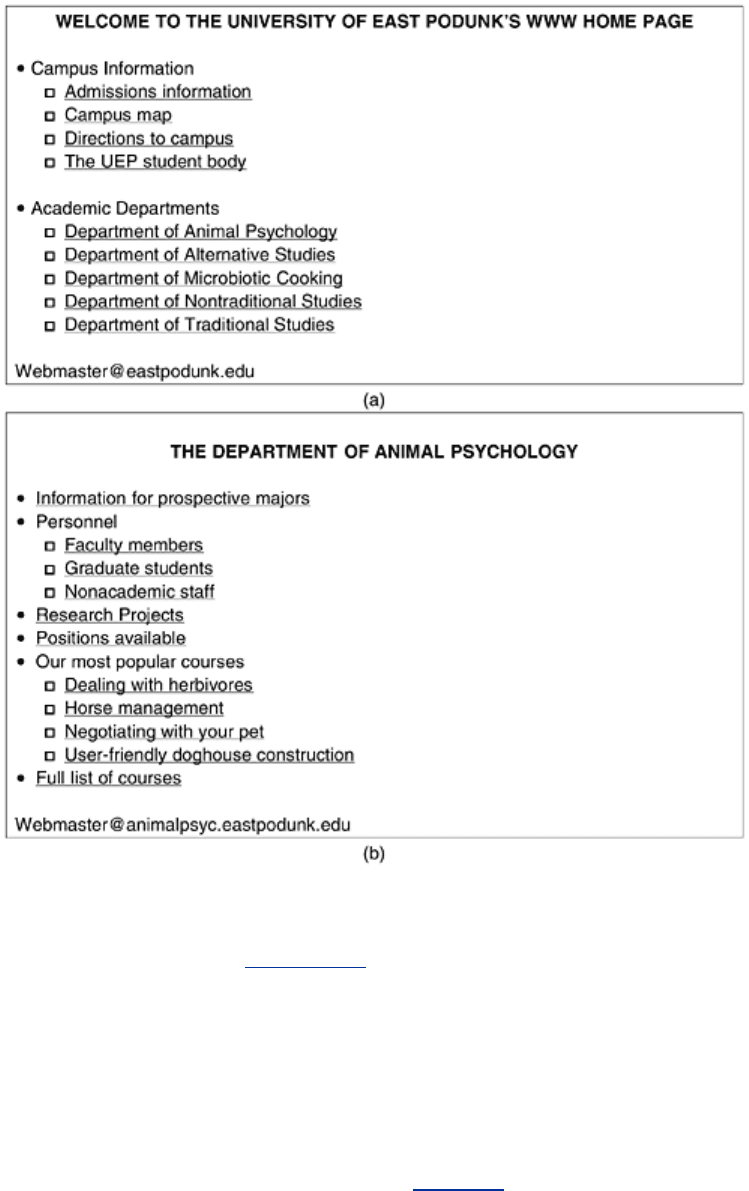
Users who are curious about the Department of Animal Psychology can learn more about it by
clicking on its (underlined) name. The browser then fetches the page to which the name is
linked and displays it, as shown in
Fig. 7-18(b). The underlined items here can also be clicked
on to fetch other pages, and so on. The new page can be on the same machine as the first one
or on a machine halfway around the globe. The user cannot tell. Page fetching is done by the
browser, without any help from the user. If the user ever returns to the main page, the links
that have already been followed may be shown with a dotted underline (and possibly a
different color) to distinguish them from links that have not been followed. Note that clicking
on the
Campus Information line in the main page does nothing. It is not underlined, which
means that it is just text and is not linked to another page.
The basic model of how the Web works is shown in
Fig. 7-19. Here the browser is displaying a
Web page on the client machine. When the user clicks on a line of text that is linked to a page
on the
abcd.com server, the browser follows the hyperlink by sending a message to the
abcd.com server asking it for the page. When the page arrives, it is displayed. If this page
contains a hyperlink to a page on the
xyz.com server that is clicked on, the browser then
sends a request to that machine for the page, and so on indefinitely.
Figure 7-19. The parts of the Web model.
471
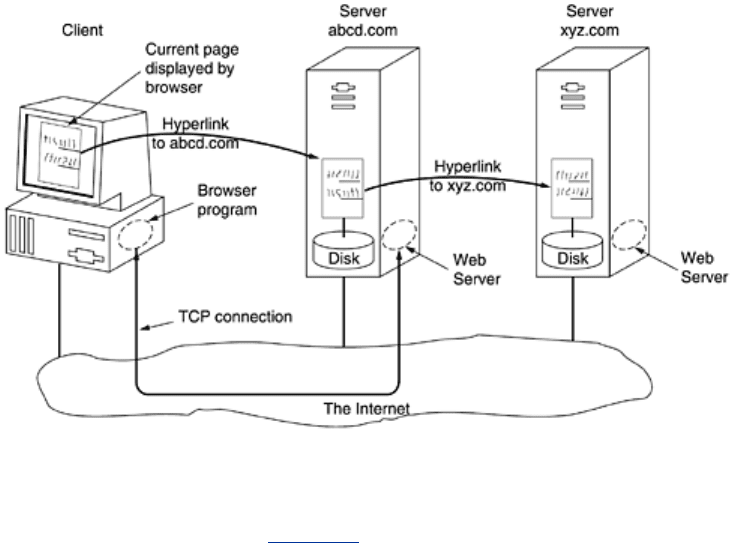
The Client Side
Let us now examine the client side of Fig. 7-19 in more detail. In essence, a browser is a
program that can display a Web page and catch mouse clicks to items on the displayed page.
When an item is selected, the browser follows the hyperlink and fetches the page selected.
Therefore, the embedded hyperlink needs a way to name any other page on the Web. Pages
are named using
URLs (Uniform Resource Locators). A typical URL is
http://www.abcd.com/products.html
We will explain URLs later in this chapter. For the moment, it is sufficient to know that a URL
has three parts: the name of the protocol (
http), the DNS name of the machine where the
page is located (
www.abcd.com), and (usually) the name of the file containing the page
(
products.html).
When a user clicks on a hyperlink, the browser carries out a series of steps in order to fetch
the page pointed to. Suppose that a user is browsing the Web and finds a link on Internet
telephony that points to ITU's home page, which is
http://www.itu.org/home/index.html. Let
us trace the steps that occur when this link is selected.
1. The browser determines the URL (by seeing what was selected).
2. The browser asks DNS for the IP address of
www.itu.org.
3. DNS replies with 156.106.192.32.
4. The browser makes a TCP connection to port 80 on 156.106.192.32.
5. It then sends over a request asking for file
/home/index.html.
6. The
www.itu.org server sends the file /home/index.html.
7. The TCP connection is released.
8. The browser displays all the text in
/home/index.html.
9. The browser fetches and displays all images in this file.
Many browsers display which step they are currently executing in a status line at the bottom of
the screen. In this way, when the performance is poor, the user can see if it is due to DNS not
responding, the server not responding, or simply network congestion during page
transmission.
To be able to display the new page (or any page), the browser has to understand its format.
To allow all browsers to understand all Web pages, Web pages are written in a standardized
472
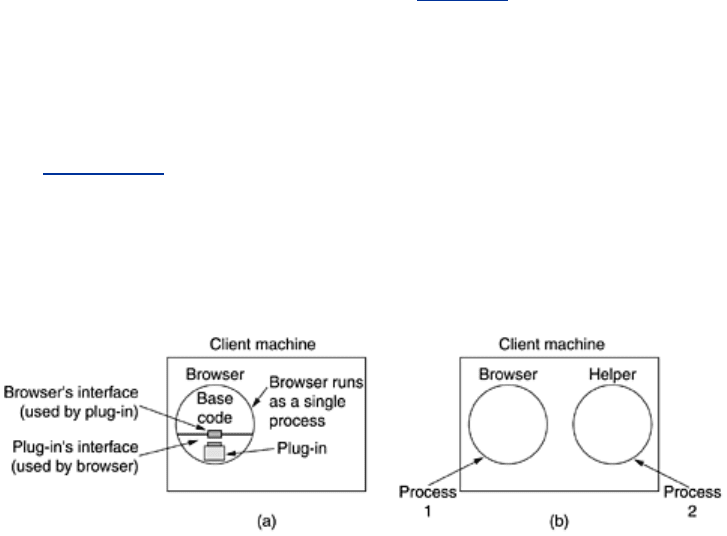
language called HTML, which describes Web pages. We will discuss it in detail later in this
chapter.
Although a browser is basically an HTML interpreter, most browsers have numerous buttons
and features to make it easier to navigate the Web. Most have a button for going back to the
previous page, a button for going forward to the next page (only operative after the user has
gone back from it), and a button for going straight to the user's own start page. Most browsers
have a button or menu item to set a bookmark on a given page and another one to display the
list of bookmarks, making it possible to revisit any of them with only a few mouse clicks. Pages
can also be saved to disk or printed. Numerous options are generally available for controlling
the screen layout and setting various user preferences.
In addition to having ordinary text (not underlined) and hypertext (underlined), Web pages
can also contain icons, line drawings, maps, and photographs. Each of these can (optionally)
be linked to another page. Clicking on one of these elements causes the browser to fetch the
linked page and display it on the screen, the same as clicking on text. With images such as
photos and maps, which page is fetched next may depend on what part of the image was
clicked on.
Not all pages contain HTML. A page may consist of a formatted document in PDF format, an
icon in GIF format, a photograph in JPEG format, a song in MP3 format, a video in MPEG
format, or any one of hundreds of other file types. Since standard HTML pages may link to any
of these, the browser has a problem when it encounters a page it cannot interpret.
Rather than making the browsers larger and larger by building in interpreters for a rapidly
growing collection of file types, most browsers have chosen a more general solution. When a
server returns a page, it also returns some additional information about the page. This
information includes the MIME type of the page (see
Fig. 7-12). Pages of type text/html are
just displayed directly, as are pages in a few other built-in types. If the MIME type is not one
of the built-in ones, the browser consults its table of MIME types to tell it how to display the
page. This table associates a MIME type with a viewer.
There are two possibilities: plug-ins and helper applications. A
plug-in is a code module that
the browser fetches from a special directory on the disk and installs as an extension to itself,
as illustrated in
Fig. 7-20(a). Because plug-ins run inside the browser, they have access to the
current page and can modify its appearance. After the plug-in has done its job (usually after
the user has moved to a different Web page), the plug-in is removed from the browser's
memory.
Figure 7-20. (a) A browser plug-in. (b) A helper application.
Each browser has a set of procedures that all plug-ins must implement so the browser can call
the plug-in. For example, there is typically a procedure the browser's base code calls to supply
the plug-in with data to display. This set of procedures is the plug-in's interface and is browser
specific.
473

In addition, the browser makes a set of its own procedures available to the plug-in, to provide
services to plug-ins. Typical procedures in the browser interface are for allocating and freeing
memory, displaying a message on the browser's status line, and querying the browser about
parameters.
Before a plug-in can be used, it must be installed. The usual installation procedure is for the
user to go to the plug-in's Web site and download an installation file. On Windows, this is
typically a self-extracting zip file with extension
.exe. When the zip file is double clicked, a little
program attached to the front of the zip file is executed. This program unzips the plug-in and
copies it to the browser's plug-in directory. Then it makes the appropriate calls to register the
plug-in's MIME type and to associate the plug-in with it. On UNIX, the installer is often a shell
script that handles the copying and registration.
The other way to extend a browser is to use a
helper application. This is a complete
program, running as a separate process. It is illustrated in
Fig. 7-20(b). Since the helper is a
separate program, it offers no interface to the browser and makes no use of browser services.
Instead, it usually just accepts the name of a scratch file where the content file has been
stored, opens the file, and displays the contents. Typically, helpers are large programs that
exist independently of the browser, such as Adobe's Acrobat Reader for displaying PDF files or
Microsoft Word. Some programs (such as Acrobat) have a plug-in that invokes the helper
itself.
Many helper applications use the MIME type
application. A considerable number of subtypes
have been defined, for example,
application/pdf for PDF files and application/msword for Word
files. In this way, a URL can point directly to a PDF or Word file, and when the user clicks on it,
Acrobat or Word is automatically started and handed the name of a scratch file containing the
content to be displayed. Consequently, browsers can be configured to handle a virtually
unlimited number of document types with no changes to the browser. Modern Web servers are
often configured with hundreds of type/subtype combinations and new ones are often added
every time a new program is installed.
Helper applications are not restricted to using the
application MIME type. Adobe Photoshop
uses
image/x-photoshop and RealOne Player is capable of handling audio/mp3, for example.
On Windows, when a program is installed on the computer, it registers the MIME types it wants
to handle. This mechanism leads to conflict when multiple viewers are available for some
subtype, such as
video/mpg. What happens is that the last program to register overwrites
existing (MIME type, helper application) associations, capturing the type for itself. As a
consequence, installing a new program may change the way a browser handles existing types.
On UNIX, this registration process is generally not automatic. The user must manually update
certain configuration files. This approach leads to more work but fewer surprises.
Browsers can also open local files, rather than fetching them from remote Web servers. Since
local files do not have MIME types, the browser needs some way to determine which plug-in or
helper to use for types other than its built-in types such as
text/html and image/jpeg. To
handle local files, helpers can be associated with a file extension as well as with a MIME type.
With the standard configuration, opening
foo.pdf will open it in Acrobat and opening bar.doc
will open it in Word. Some browsers use the MIME type, the file extension, and even
information taken from the file itself to guess the MIME type. In particular, Internet Explorer
relies more heavily on the file extension than on the MIME type when it can.
Here, too, conflicts can arise since many programs are willing, in fact, eager, to handle, say,
.mpg. During installation, programs intended for professionals often display checkboxes for the
MIME types and extensions they are prepared to handle to allow the user to select the
appropriate ones and thus not overwrite existing associations by accident. Programs aimed at
the consumer market assume that the user does not have a clue what a MIME type is and
474

simply grab everything they can without regard to what previously installed programs have
done.
The ability to extend the browser with a large number of new types is convenient but can also
lead to trouble. When Internet Explorer fetches a file with extension
exe, it realizes that this
file is an executable program and therefore has no helper. The obvious action is to run the
program. However, this could be an enormous security hole. All a malicious Web site has to do
is produce a Web page with pictures of, say, movie stars or sports heroes, all of which are
linked to a virus. A single click on a picture then causes an unknown and potentially hostile
executable program to be fetched and run on the user's machine. To prevent unwanted guests
like this, Internet Explorer can be configured to be selective about running unknown programs
automatically, but not all users understand how to manage the configuration.
On UNIX an analogous problem can exist with shell scripts, but that requires the user to
consciously install the shell as a helper. Fortunately, this installation is sufficiently complicated
that nobody could possibly do it by accident (and few people can even do it intentionally).
The Server Side
So much for the client side. Now let us take a look at the server side. As we saw above, when
the user types in a URL or clicks on a line of hypertext, the browser parses the URL and
interprets the part between
http:// and the next slash as a DNS name to look up. Armed with
the IP address of the server, the browser establishes a TCP connection to port 80 on that
server. Then it sends over a command containing the rest of the URL, which is the name of a
file on that server. The server then returns the file for the browser to display.
To a first approximation, a Web server is similar to the server of
Fig. 6-6. That server, like a
real Web server, is given the name of a file to look up and return. In both cases, the steps that
the server performs in its main loop are:
1. Accept a TCP connection from a client (a browser).
2. Get the name of the file requested.
3. Get the file (from disk).
4. Return the file to the client.
5. Release the TCP connection.
Modern Web servers have more features, but in essence, this is what a Web server does.
A problem with this design is that every request requires making a disk access to get the file.
The result is that the Web server cannot serve more requests per second than it can make disk
accesses. A high-end SCSI disk has an average access time of around 5 msec, which limits the
server to at most 200 requests/sec, less if large files have to be read often. For a major Web
site, this figure is too low.
One obvious improvement (used by all Web servers) is to maintain a cache in memory of the
n
most recently used files. Before going to disk to get a file, the server checks the cache. If the
file is there, it can be served directly from memory, thus eliminating the disk access. Although
effective caching requires a large amount of main memory and some extra processing time to
check the cache and manage its contents, the savings in time are nearly always worth the
overhead and expense.
The next step for building a faster server is to make the server multithreaded. In one design,
the server consists of a front-end module that accepts all incoming requests and
k processing
modules, as shown in
Fig. 7-21. The k + 1 threads all belong to the same process so the
processing modules all have access to the cache within the process' address space. When a
request comes in, the front end accepts it and builds a short record describing it. It then hands
475
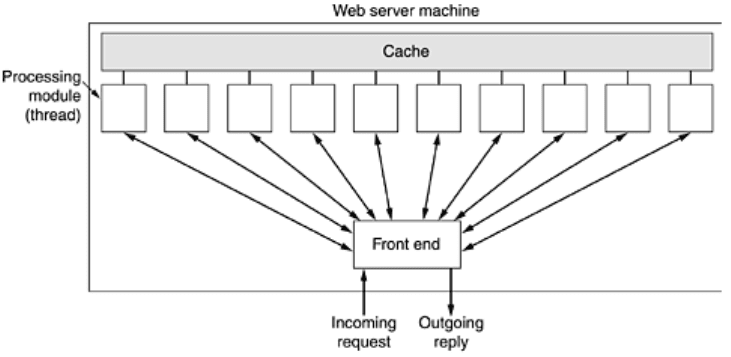
the record to one of the processing modules. In another possible design, the front end is
eliminated and each processing module tries to acquire its own requests, but a locking protocol
is then required to prevent conflicts.
Figure 7-21. A multithreaded Web server with a front end and
processing modules.
The processing module first checks the cache to see if the file needed is there. If so, it updates
the record to include a pointer to the file in the record. If it is not there, the processing module
starts a disk operation to read it into the cache (possibly discarding some other cached files to
make room for it). When the file comes in from the disk, it is put in the cache and also sent
back to the client.
The advantage of this scheme is that while one or more processing modules are blocked
waiting for a disk operation to complete (and thus consuming no CPU time), other modules can
be actively working on other requests. Of course, to get any real improvement over the single-
threaded model, it is necessary to have multiple disks, so more than one disk can be busy at
the same time. With
k processing modules and k disks, the throughput can be as much as k
times higher than with a single-threaded server and one disk.
In theory, a single-threaded server and
k disks could also gain a factor of k, but the code and
administration are far more complicated since normal blocking
READ system calls cannot be
used to access the disk. With a multithreaded server, they can be used since then a
READ
blocks only the thread that made the call, not the entire process.
Modern Web servers do more than just accept file names and return files. In fact, the actual
processing of each request can get quite complicated. For this reason, in many servers each
processing module performs a series of steps. The front end passes each incoming request to
the first available module, which then carries it out using some subset of the following steps,
depending on which ones are needed for that particular request.
1. Resolve the name of the Web page requested.
2. Authenticate the client.
3. Perform access control on the client.
4. Perform access control on the Web page.
5. Check the cache.
6. Fetch the requested page from disk.
7. Determine the MIME type to include in the response.
8. Take care of miscellaneous odds and ends.
9. Return the reply to the client.
10. Make an entry in the server log.
476
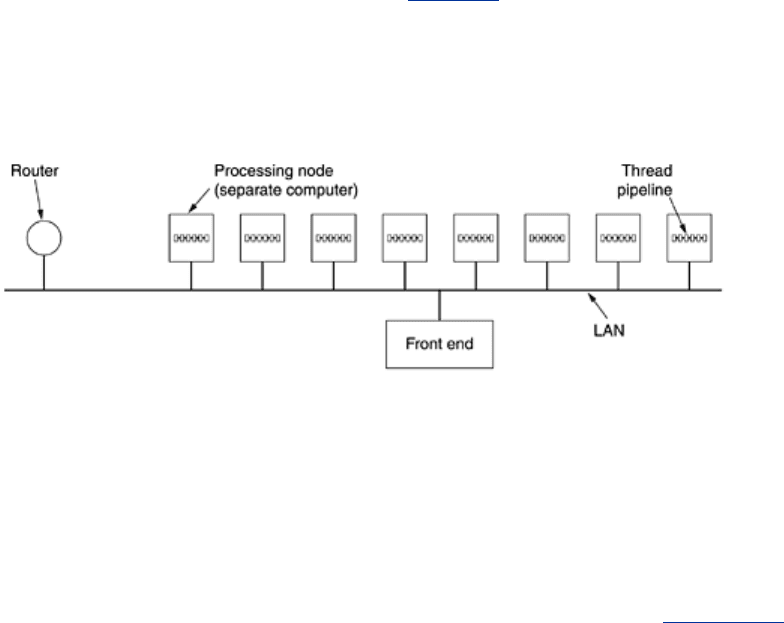
Step 1 is needed because the incoming request may not contain the actual name of the file as
a literal string. For example, consider the URL
http://www.cs.vu.nl, which has an empty file
name. It has to be expanded to some default file name. Also, modern browsers can specify the
user's default language (e.g., Italian or English), which makes it possible for the server to
select a Web page in that language, if available. In general, name expansion is not quite so
trivial as it might at first appear, due to a variety of conventions about file naming.
Step 2 consists of verifying the client's identity. This step is needed for pages that are not
available to the general public. We will discuss one way of doing this later in this chapter.
Step 3 checks to see if there are restrictions on whether the request may be satisfied given the
client's identity and location. Step 4 checks to see if there are any access restrictions
associated with the page itself. If a certain file (e.g.,
.htaccess) is present in the directory
where the desired page is located, it may restrict access to the file to particular domains, for
example, only users from inside the company.
Steps 5 and 6 involve getting the page. Step 6 needs to be able to handle multiple disk reads
at the same time.
Step 7 is about determining the MIME type from the file extension, first few words of the file, a
configuration file, and possibly other sources. Step 8 is for a variety of miscellaneous tasks,
such as building a user profile or gathering certain statistics.
Step 9 is where the result is sent back and step 10 makes an entry in the system log for
administrative purposes. Such logs can later be mined for valuable information about user
behavior, for example, the order in which people access the pages.
If too many requests come in each second, the CPU will not be able to handle the processing
load, no matter how many disks are used in parallel. The solution is to add more nodes
(computers), possibly with replicated disks to avoid having the disks become the next
bottleneck. This leads to the
server farm model of Fig. 7-22. A front end still accepts
incoming requests but sprays them over multiple CPUs rather than multiple threads to reduce
the load on each computer. The individual machines may themselves be multithreaded and
pipelined as before.
Figure 7-22. A server farm.
One problem with server farms is that there is no longer a shared cache because each
processing node has its own memory—unless an expensive shared-memory multiprocessor is
used. One way to counter this performance loss is to have a front end keep track of where it
sends each request and send subsequent requests for the same page to the same node. Doing
this makes each node a specialist in certain pages so that cache space is not wasted by having
every file in every cache.
Another problem with server farms is that the client's TCP connection terminates at the front
end, so the reply must go through the front end. This situation is depicted in
Fig. 7-23(a),
where the incoming request (1) and outgoing reply (4) both pass through the front end.
477
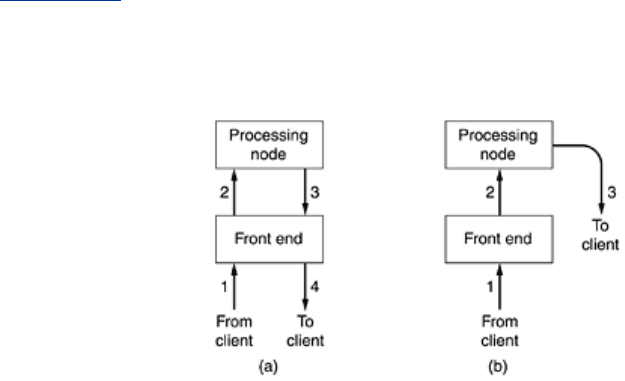
Sometimes a trick, called TCP handoff, is used to get around this problem. With this trick, the
TCP end point is passed to the processing node so it can reply directly to the client, shown as
(3) in
Fig. 7-23(b). This handoff is done in a way that is transparent to the client.
Figure 7-23. (a) Normal request-reply message sequence. (b)
Sequence when TCP handoff is used.
URLs—Uniform Resource Locators
We have repeatedly said that Web pages may contain pointers to other Web pages. Now it is
time to see in a bit more detail how these pointers are implemented. When the Web was first
created, it was immediately apparent that having one page point to another Web page
required mechanisms for naming and locating pages. In particular, three questions had to be
answered before a selected page could be displayed:
1. What is the page called?
2. Where is the page located?
3. How can the page be accessed?
If every page were somehow assigned a unique name, there would not be any ambiguity in
identifying pages. Nevertheless, the problem would not be solved. Consider a parallel between
people and pages. In the United States, almost everyone has a social security number, which
is a unique identifier, as no two people are supposed to have the same one. Nevertheless, if
you are armed only with a social security number, there is no way to find the owner's address,
and certainly no way to tell whether you should write to the person in English, Spanish, or
Chinese. The Web has basically the same problems.
The solution chosen identifies pages in a way that solves all three problems at once. Each page
is assigned a
URL (Uniform Resource Locator) that effectively serves as the page's
worldwide name. URLs have three parts: the protocol (also known as the
scheme), the DNS
name of the machine on which the page is located, and a local name uniquely indicating the
specific page (usually just a file name on the machine where it resides). As an example
example, the Web site for the author's department contains several videos about the university
and the city of Amsterdam. The URL for the video page is
http://www.cs.vu.nl/video/index-en.html
This URL consists of three parts: the protocol (http), the DNS name of the host
(
www.cs.vu.nl), and the file name (video/index-en.html), with certain punctuation separating
the pieces. The file name is a path relative to the default Web directory at
cs.vu.nl.
Many sites have built-in shortcuts for file names. At many sites, a null file name defaults to the
organization's main home page. Typically, when the file named is a directory, this implies a file
478
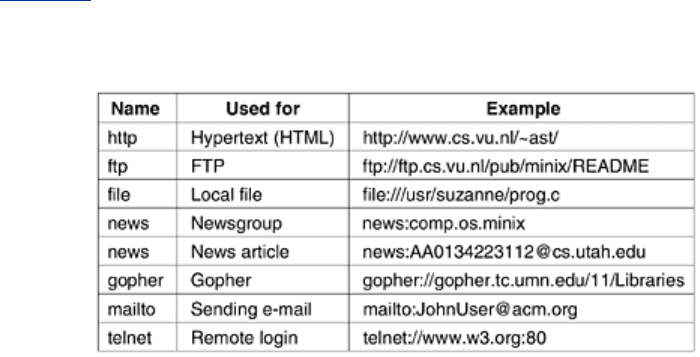
named index.html. Finally, ~user/ might be mapped onto user's WWW directory, and then
onto the file
index.html in that directory. Thus, the author's home page can be reached at
http://www.cs.vu.nl/~ast/
even though the actual file name is index.html in a certain default directory.
Now we can see how hypertext works. To make a piece of text clickable, the page writer must
provide two items of information: the clickable text to be displayed and the URL of the page to
go to if the text is selected. We will explain the command syntax later in this chapter.
When the text is selected, the browser looks up the host name using DNS. Once it knows the
host's IP address, the browser establishes a TCP connection to the host. Over that connection,
it sends the file name using the specified protocol. Bingo. Back comes the page.
This URL scheme is open-ended in the sense that it is straightforward to have browsers use
multiple protocols to get at different kinds of resources. In fact, URLs for various other
common protocols have been defined. Slightly simplified forms of the more common ones are
listed in
Fig. 7-24.
Figure 7-24. Some common URLs.
Let us briefly go over the list. The
http protocol is the Web's native language, the one spoken
by Web servers.
HTTP stands for HyperText Transfer Protocol. We will examine it in more
detail later in this chapter.
The
ftp protocol is used to access files by FTP, the Internet's file transfer protocol. FTP has
been around more than two decades and is well entrenched. Numerous FTP servers all over
the world allow people anywhere on the Internet to log in and download whatever files have
been placed on the FTP server. The Web does not change this; it just makes obtaining files by
FTP easier, as FTP has a somewhat arcane interface (but it is more powerful than HTTP, for
example, it allows a user on machine
A to transfer a file from machine B to machine C).
It is possible to access a local file as a Web page, either by using the
file protocol, or more
simply, by just naming it. This approach is similar to using FTP but does not require having a
server. Of course, it works only for local files, not remote ones.
Long before there was an Internet, there was the USENET news system. It consists of about
30,000 newsgroups in which millions of people discuss a wide variety of topics by posting and
reading articles related to the topic of the newsgroup. The
news protocol can be used to call up
a news article as though it were a Web page. This means that a Web browser is simultaneously
a news reader. In fact, many browsers have buttons or menu items to make reading USENET
news even easier than using standard news readers.
479
Two formats are supported for the news protocol. The first format specifies a newsgroup and
can be used to get a list of articles from a preconfigured news site. The second one requires
the identifier of a specific news article to be given, in this case
AA0134223112@cs.utah.edu.
The browser then fetches the given article from its preconfigured news site using the
NNTP
(
Network News Transfer Protocol). We will not study NNTP in this book, but it is loosely
based on SMTP and has a similar style.
The
gopher protocol was used by the Gopher system, which was designed at the University of
Minnesota and named after the school's athletic teams, the Golden Gophers (as well as being a
slang expression meaning ''go for'', i.e., go fetch). Gopher predates the Web by several years.
It was an information retrieval scheme, conceptually similar to the Web itself, but supporting
only text and no images. It is essentially obsolete now and rarely used any more.
The last two protocols do not really have the flavor of fetching Web pages, but are useful
anyway. The
mailto protocol allows users to send e-mail from a Web browser. The way to do
this is to click on the OPEN button and specify a URL consisting of
mailto: followed by the
recipient's e-mail address. Most browsers will respond by starting an e-mail program with the
address and some of the header fields already filled in.
The telnet protocol is used to establish an on-line connection to a remote machine. It is used
the same way as the telnet program, which is not surprising, since most browsers just call the
telnet program as a helper application.
In short, the URLs have been designed to not only allow users to navigate the Web, but to deal
with FTP, news, Gopher, e-mail, and telnet as well, making all the specialized user interface
programs for those other services unnecessary and thus integrating nearly all Internet access
into a single program, the Web browser. If it were not for the fact that this idea was thought of
by a physics researcher, it could easily pass for the output of some software company's
advertising department.
Despite all these nice properties, the growing use of the Web has turned up an inherent
weakness in the URL scheme. A URL points to one specific host. For pages that are heavily
referenced, it is desirable to have multiple copies far apart, to reduce the network traffic. The
trouble is that URLs do not provide any way to reference a page without simultaneously telling
where it is. There is no way to say: I want page xyz, but I do not care where you get it. To
solve this problem and make it possible to replicate pages, IETF is working on a system of
URNs (Universal Resource Names). A URN can be thought of as a generalized URL. This
topic is still the subject of research, although a proposed syntax is given in RFC 2141.
Statelessness and Cookies
As we have seen repeatedly, the Web is basically stateless. There is no concept of a login
session. The browser sends a request to a server and gets back a file. Then the server forgets
that it has ever seen that particular client.
At first, when the Web was just used for retrieving publicly available documents, this model
was perfectly adequate. But as the Web started to acquire other functions, it caused problems.
For example, some Web sites require clients to register (and possibly pay money) to use them.
This raises the question of how servers can distinguish between requests from registered users
and everyone else. A second example is from e-commerce. If a user wanders around an
electronic store, tossing items into her shopping cart from time to time, how does the server
keep track of the contents of the cart? A third example is customized Web portals such as
Yahoo. Users can set up a detailed initial page with only the information they want (e.g., their
stocks and their favorite sports teams), but how can the server display the correct page if it
does not know who the user is?
480
