Tanenbaum A. Computer Networks
Подождите немного. Документ загружается.

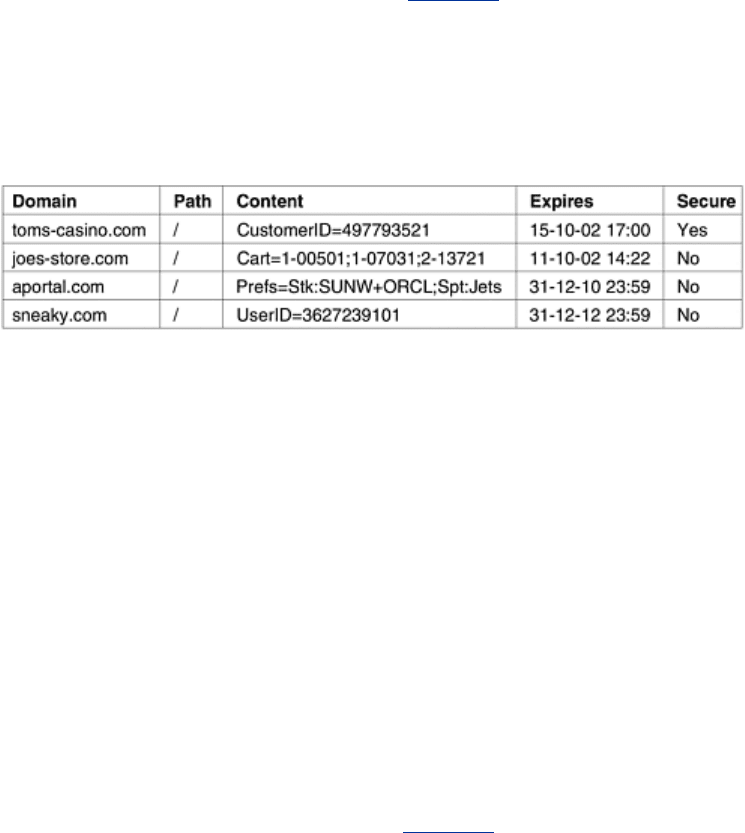
At first glance, one might think that servers could track users by observing their IP addresses.
However, this idea does not work. First of all, many users work on shared computers,
especially at companies, and the IP address merely identifies the computer, not the user.
Second, and even worse, many ISPs use NAT, so all outgoing packets from all users bear the
same IP address. From the server's point of view, all the ISP's thousands of customers use the
same IP address.
To solve this problem, Netscape devised a much-criticized technique called
cookies. The name
derives from ancient programmer slang in which a program calls a procedure and gets
something back that it may need to present later to get some work done. In this sense, a UNIX
file descriptor or a Windows object handle can be considered as a cookie. Cookies were later
formalized in RFC 2109.
When a client requests a Web page, the server can supply additional information along with
the requested page. This information may include a cookie, which is a small (at most 4 KB) file
(or string). Browsers store offered cookies in a cookie directory on the client's hard disk unless
the user has disabled cookies. Cookies are just files or strings, not executable programs. In
principle, a cookie could contain a virus, but since cookies are treated as data, there is no
official way for the virus to actually run and do damage. However, it is always possible for
some hacker to exploit a browser bug to cause activation.
A cookie may contain up to five fields, as shown in
Fig. 7-25. The Domain tells where the
cookie came from. Browsers are supposed to check that servers are not lying about their
domain. Each domain may store no more than 20 cookies per client. The
Path is a path in the
server's directory structure that identifies which parts of the server's file tree may use the
cookie. It is often /, which means the whole tree.
Figure 7-25. Some examples of cookies.
The
Content field takes the form name = value. Both name and value can be anything the
server wants. This field is where the cookie's content is stored.
The
Expires field specifies when the cookie expires. If this field is absent, the browser discards
the cookie when it exits. Such a cookie is called a
nonpersistent cookie. If a time and date
are supplied, the cookie is said to be
persistent and is kept until it expires. Expiration times
are given in Greenwich Mean Time. To remove a cookie from a client's hard disk, a server just
sends it again, but with an expiration time in the past.
Finally, the
Secure field can be set to indicate that the browser may only return the cookie to a
secure server. This feature is used for e-commerce, banking, and other secure applications.
We have now seen how cookies are acquired, but how are they used? Just before a browser
sends a request for a page to some Web site, it checks its cookie directory to see if any
cookies there were placed by the domain the request is going to. If so, all the cookies placed
by that domain are included in the request message. When the server gets them, it can
interpret them any way it wants to.
Let us examine some possible uses for cookies. In
Fig. 7-25, the first cookie was set by toms-
casino.com
and is used to identify the customer. When the client logs in next week to throw
away some more money, the browser sends over the cookie so the server knows who it is.
481

Armed with the customer ID, the server can look up the customer's record in a database and
use this information to build an appropriate Web page to display. Depending on the customer's
known gambling habits, this page might consist of a poker hand, a listing of today's horse
races, or a slot machine.
The second cookie came from
joes-store.com. The scenario here is that the client is wandering
around the store, looking for good things to buy. When she finds a bargain and clicks on it, the
server builds a cookie containing the number of items and the product code and sends it back
to the client. As the client continues to wander around the store, the cookie is returned on
every new page request. As more purchases accumulate, the server adds them to the cookie.
In the figure, the cart contains three items, the last of which is desired in duplicate. Finally,
when the client clicks on
PROCEED TO CHECKOUT, the cookie, now containing the full list of
purchases, is sent along with the request. In this way the server knows exactly what has been
purchased.
The third cookie is for a Web portal. When the customer clicks on a link to the portal, the
browser sends over the cookie. This tells the portal to build a page containing the stock prices
for Sun Microsystems and Oracle, and the New York Jets football results. Since a cookie can be
up to 4 KB, there is plenty of room for more detailed preferences concerning newspaper
headlines, local weather, special offers, etc.
Cookies can also be used for the server's own benefit. For example, suppose a server wants to
keep track of how many unique visitors it has had and how many pages each one looked at
before leaving the site. When the first request comes in, there will be no accompanying cookie,
so the server sends back a cookie containing
Counter = 1. Subsequent clicks on that site will
send the cookie back to the server. Each time the counter is incremented and sent back to the
client. By keeping track of the counters, the server can see how many people give up after
seeing the first page, how many look at two pages, and so on.
Cookies have also been misused. In theory, cookies are only supposed to go back to the
originating site, but hackers have exploited numerous bugs in the browsers to capture cookies
not intended for them. Since some e-commerce sites put credit card numbers in cookies, the
potential for abuse is clear.
A controversial use of cookies is to secretly collect information about users' Web browsing
habits. It works like this. An advertising agency, say, Sneaky Ads, contacts major Web sites
and places banner ads for its corporate clients' products on their pages, for which it pays the
site owners a fee. Instead of giving the site a GIF or JPEG file to place on each page, it gives
them a URL to add to each page. Each URL it hands out contains a unique number in the file
part, such as
http://www.sneaky.com/382674902342.gif
When a user first visits a page, P, containing such an ad, the browser fetches the HTML file.
Then the browser inspects the HTML file and sees the link to the image file at
www.sneaky.com, so it sends a request there for the image. A GIF file containing an ad is
returned, along with a cookie containing a unique user ID, 3627239101 in
Fig. 7-25. Sneaky
records the fact that the user with this ID visited page
P. This is easy to do since the file
requested (
382674902342.gif) is referenced only on page P. Of course, the actual ad may
appear on thousands of pages, but each time with a different file name. Sneaky probably
collects a couple of pennies from the product manufacturer each time it ships out the ad.
Later, when the user visits another Web page containing any of Sneaky's ads, after the
browser has fetched the HTML file from the server, it sees the link to, say,
http://www.sneaky.com/493654919923.gif and requests that file. Since it already has a cookie
from the domain
sneaky.com, the browser includes Sneaky's cookie containing the user ID.
Sneaky now knows a second page the user has visited.
482

In due course of time, Sneaky can build up a complete profile of the user's browsing habits,
even though the user has never clicked on any of the ads. Of course, it does not yet have the
user's name (although it does have his IP address, which may be enough to deduce the name
from other databases). However, if the user ever supplies his name to any site cooperating
with Sneaky, a complete profile along with a name is now available for sale to anyone who
wants to buy it. The sale of this information may be profitable enough for Sneaky to place
more ads on more Web sites and thus collect more information. The most insidious part of this
whole business is that most users are completely unaware of this information collection and
may even think they are safe because they do not click on any of the ads.
And if Sneaky wants to be supersneaky, the ad need not be a classical banner ad. An ''ad''
consisting of a single pixel in the background color (and thus invisible), has exactly the same
effect as a banner ad: it requires the browser to go fetch the 1 x 1-pixel gif image and send it
all cookies originating at the pixel's domain.
To maintain some semblance of privacy, some users configure their browsers to reject all
cookies. However, this can give problems with legitimate Web sites that use cookies. To solve
this problem, users sometimes install cookie-eating software. These are special programs that
inspect each incoming cookie upon arrival and accept or discard it depending on choices the
user has given it (e.g., about which Web sites can be trusted). This gives the user fine-grained
control over which cookies are accepted and which are rejected. Modern browsers, such as
Mozilla (
www.mozilla.org), have elaborate user-controls over cookies built in.
7.3.2 Static Web Documents
The basis of the Web is transferring Web pages from server to client. In the simplest form,
Web pages are static, that is, are just files sitting on some server waiting to be retrieved. In
this context, even a video is a static Web page because it is just a file. In this section we will
look at static Web pages in detail. In the next one, we will examine dynamic content.
HTML—The HyperText Markup Language
Web pages are currently written in a language called HTML (HyperText Markup Language).
HTML allows users to produce Web pages that include text, graphics, and pointers to other
Web pages. HTML is a markup language, a language for describing how documents are to be
formatted. The term ''markup'' comes from the old days when copyeditors actually marked up
documents to tell the printer—in those days, a human being—which fonts to use, and so on.
Markup languages thus contain explicit commands for formatting. For example, in HTML,
<b>
means start boldface mode, and </b> means leave boldface mode. The advantage of a
markup language over one with no explicit markup is that writing a browser for it is
straightforward: the browser simply has to understand the markup commands. TeX and troff
are other well-known examples of markup languages.
By embedding all the markup commands within each HTML file and standardizing them, it
becomes possible for any Web browser to read and reformat any Web page. Being able to
reformat Web pages after receiving them is crucial because a page may have been produced in
a 1600 x 1200 window with 24-bit color but may have to be displayed in a 640 x 320 window
configured for 8-bit color.
Below we will give a brief introduction to HTML, just to give an idea of what it is like. While it is
certainly possible to write HTML documents with any standard editor, and many people do, it is
also possible to use special HTML editors or word processors that do most of the work (but
correspondingly give the user less control over all the details of the final result).
A Web page consists of a head and a body, each enclosed by
<html> and </html> tags
(formatting commands), although most browsers do not complain if these tags are missing. As
483
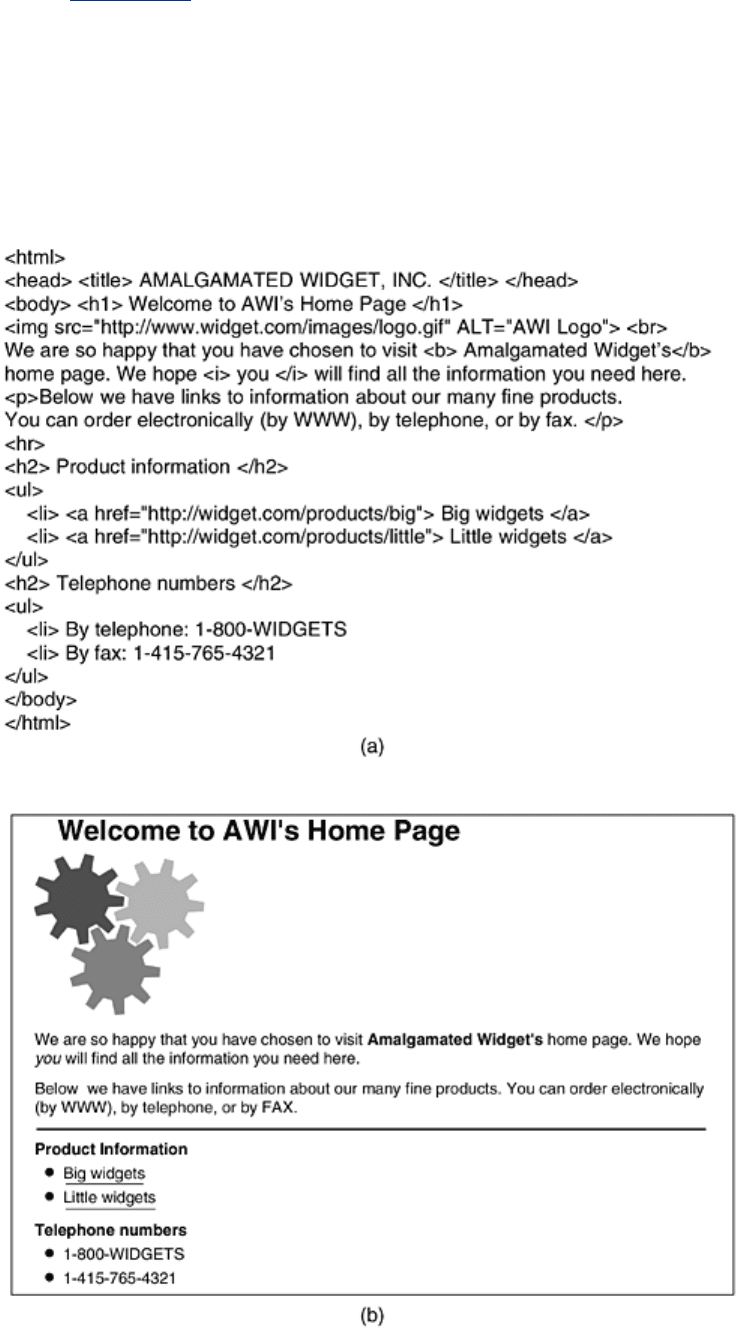
can be seen from Fig. 7-26(a), the head is bracketed by the <head> and </head> tags and the
body is bracketed by the <body> and </body> tags. The strings inside the tags are called
directives. Most HTML tags have this format, that is they use, <something> to mark the
beginning of something and
</something> to mark its end. Most browsers have a menu item
VIEW SOURCE or something like that. Selecting this item displays the current page's HTML
source, instead of its formatted output.
Figure 7-26. (a) The HTML for a sample Web page. (b) The formatted
page.
484

Tags can be in either lower case or upper case. Thus, <head> and <HEAD> mean the same
thing, but newer versions of the standard require lower case only. Actual layout of the HTML
document is irrelevant. HTML parsers ignore extra spaces and carriage returns since they have
to reformat the text to make it fit the current display area. Consequently, white space can be
added at will to make HTML documents more readable, something most of them are badly in
need of. As another consequence, blank lines cannot be used to separate paragraphs, as they
are simply ignored. An explicit tag is required.
Some tags have (named) parameters, called
attributes. For example,
<img src="abc" alt="foobar">
is a tag,
<img>, with parameter src set equal to abc and parameter alt set equal to foobar. For
each tag, the HTML standard gives a list of what the permitted parameters, if any, are, and
what they mean. Because each parameter is named, the order in which the parameters are
given is not significant.
Technically, HTML documents are written in the ISO 8859-1 Latin-1 character set, but for users
whose keyboards support only ASCII, escape sequences are present for the special characters,
such as è. The list of special characters is given in the standard. All of them begin with an
ampersand and end with a semicolon. For example,
produces a space, è
produces è and
é produces é. Since <, >, and & have special meanings, they can be
expressed only with their escape sequences, <, >, and &, respectively.
The main item in the head is the title, delimited by
<title> and </title>, but certain kinds of
meta-information may also be present. The title itself is not displayed on the page. Some
browsers use it to label the page's window.
Let us now take a look at some of the other features illustrated in
Fig. 7-26. All of the tags
used in
Fig. 7-26 and some others are shown in Fig. 7-27. Headings are generated by an <hn>
tag, where
n is a digit in the range 1 to 6. Thus <h1> is the most important heading; <h6> is
the least important one. It is up to the browser to render these appropriately on the screen.
Typically the lower numbered headings will be displayed in a larger and heavier font. The
browser may also choose to use different colors for each level of heading. Typically
<h1>
headings are large and boldface with at least one blank line above and below. In contrast,
<h2> headings are in a smaller font with less space above and below.
Figure 7-27. A selection of common HTML tags. Some can have
additional parameters.
485
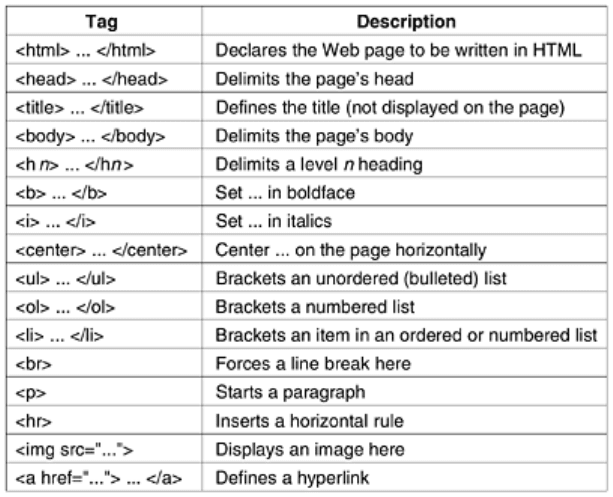
The tags
<b> and <i> are used to enter boldface and italics mode, respectively. If the browser
is not capable of displaying boldface and italics, it must use some other method of rendering
them, for example, using a different color for each or perhaps reverse video.
HTML provides various mechanisms for making lists, including nested lists. Lists are started
with
<ul> or <ol>, with <li> used to mark the start of the items in both cases. The <ul> tag
starts an unordered list. The individual items, which are marked with the
<li> tag in the
source, appear with bullets (•) in front of them. A variant of this mechanism is
<ol>, which is
for ordered lists. When this tag is used, the
<li> items are numbered by the browser. Other
than the use of different starting and ending tags,
<ul> and <ol> have the same syntax and
similar results.
The
<br>, <p>, and <hr> tags all indicate a boundary between sections of text. The precise
format can be determined by the style sheet (see below) associated with the page. The
<br>
tag just forces a line break. Typically, browsers do not insert a blank line after
<br>. In
contrast,
<p> starts a paragraph, which might, for example, insert a blank line and possibly
some indentation. (Theoretically,
</p> exists to mark the end of a paragraph, but it is rarely
used; most HTML authors do not even know it exists.) Finally,
<hr> forces a break and draws a
horizontal line across the screen.
HTML allows images to be included in-line on a Web page. The
<img> tag specifies that an
image is to be displayed at the current position in the page. It can have several parameters.
The
src parameter gives the URL of the image. The HTML standard does not specify which
graphic formats are permitted. In practice, all browsers support GIF amd JPEG files. Browsers
are free to support other formats, but this extension is a two-edged sword. If a user is
accustomed to a browser that supports, say, BMP files, he may include these in his Web pages
and later be surprised when other browsers just ignore all of his wonderful art.
Other parameters of
<img> are align, which controls the alignment of the image with respect to
the text baseline (
top, middle, bottom), alt, which provides text to use instead of the image
when the user has disabled images, and
ismap,a flag indicating that the image is an active
map (i.e., clickable picture).
Finally, we come to hyperlinks, which use the
<a> (anchor) and </a> tags. Like <img>, <a> has
various parameters, including
href (the URL) and name (the hyperlink's name). The text
486
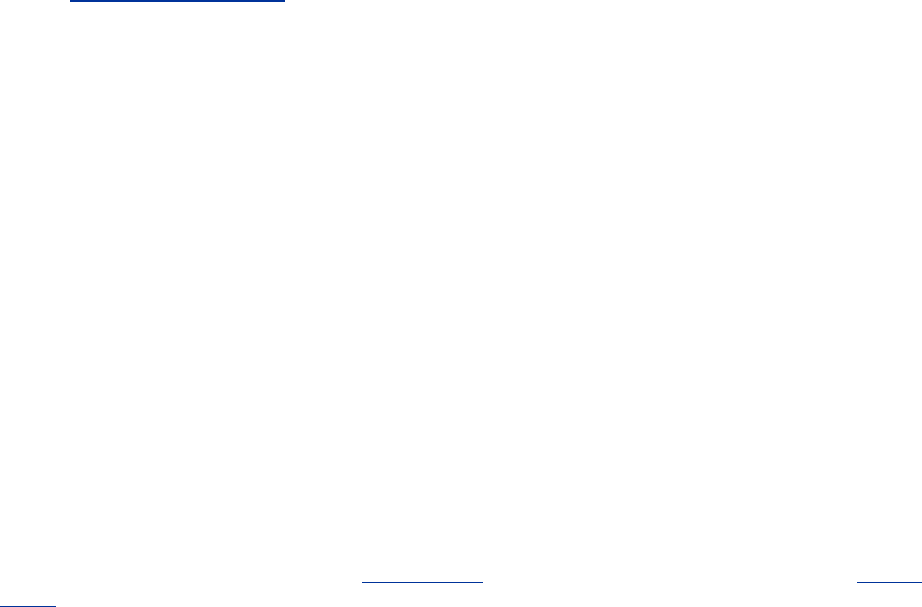
between the <a> and </a> is displayed. If it is selected, the hyperlink is followed to a new
page. It is also permitted to put an
<img> image there, in which case clicking on the image
also activates the hyperlink.
As an example, consider the following HTML fragment:
<a href="http://www.nasa.gov"> NASA's home page </a>
When a page with this fragment is displayed, what appears on the screen is
NASA's home page
If the user subsequently clicks on this text, the browser immediately fetches the page whose
URL is
http://www.nasa.gov and displays it.
As a second example, now consider
<a href="http://www.nasa.gov"> <img src="shuttle.gif" alt="NASA"> </a>
When displayed, this page shows a picture (e.g., of the space shuttle). Clicking on the picture
switches to NASA's home page, just as clicking on the underlined text did in the previous
example. If the user has disabled automatic image display, the text NASA will be displayed
where the picture belongs.
The
<a> tag can take a parameter name to plant a hyperlink, to allow a hyperlink to point to
the middle of a page. For example, some Web pages start out with a clickable table of
contents. By clicking on an item in the table of contents, the user jumps to the corresponding
section of the page.
HTML keeps evolving. HTML 1.0 and HTML 2.0 did not have tables, but they were added in
HTML 3.0. An HTML table consists of one or more rows, each consisting of one or more
cells.
Cells can contain a wide range of material, including text, figures, icons, photographs, and
even other tables. Cells can be merged, so, for example, a heading can span multiple columns.
Page authors have limited control over the layout, including alignment, border styles, and cell
margins, but the browsers have the final say in rendering tables.
An HTML table definition is listed in
Fig. 7-28(a) and a possible rendition is shown in Fig. 7-
28(b). This example just shows a few of the basic features of HTML tables. Tables are started
by the
<table> tag. Additional information can be provided to describe general properties of
the table.
Figure 7-28. (a) An HTML table. (b) A possible rendition of this table.
487
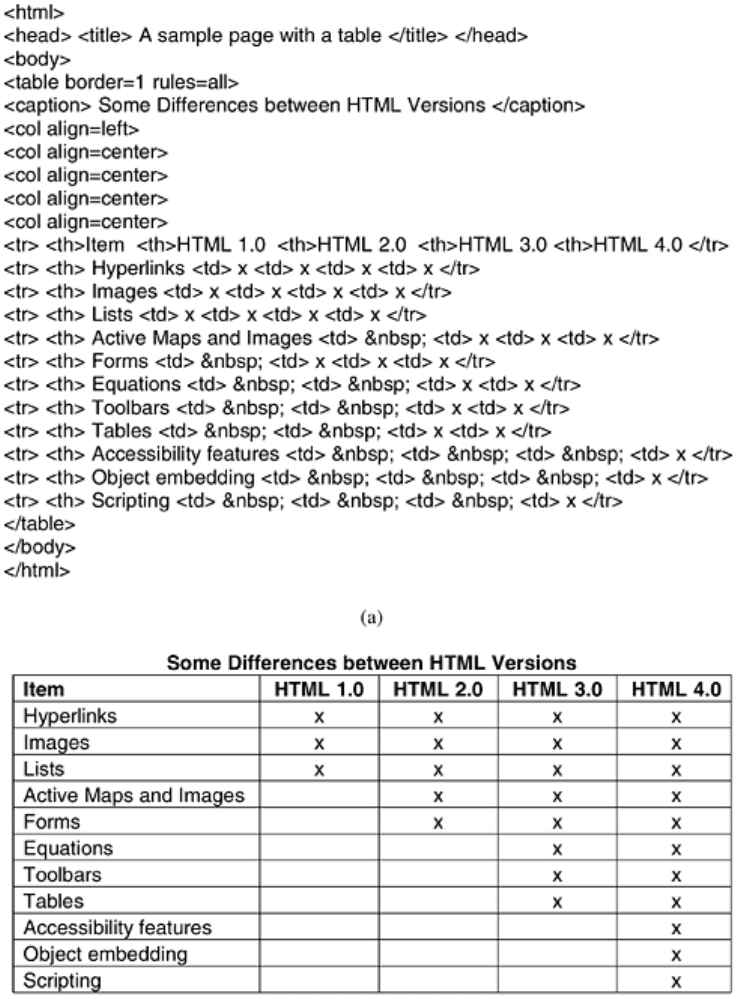
The
<caption> tag can be used to provide a figure caption. Each row begins with a <tr>
(Table Row) tag. The individual cells are marked as
<th> (Table Header) or <td> (Table Data).
The distinction is made to allow browsers to use different renditions for them, as we have done
in the example.
Numerous attributes are also allowed in tables. They include ways to specify horizontal and
vertical cell alignments, justification within a cell, borders, grouping of cells, units, and more.
In HTML 4.0, more new features were added. These include accessibility features for
handicapped users, object embedding (a generalization of the
<img> tag so other objects can
also be embedded in pages), support for scripting languages (to allow dynamic content), and
more.
When a Web site is complex, consisting of many pages produced by multiple authors working
for the same company, it is often desirable to have a way to prevent different pages from
488

having a different appearance. This problem can be solved using style sheets. When these
are used, individual pages no longer use physical styles, such as boldface and italics. Instead,
page authors use logical styles such as
<dn> (define), <em> (weak emphasis), <strong>
(strong emphasis), and
<var> (program variables). The logical styles are defined in the style
sheet, which is referred to at the start of each page. In this way all pages have the same style,
and if the Webmaster decides to change
<strong> from 14-point italics in blue to 18-point
boldface in shocking pink, all it requires is changing one definition to convert the entire Web
site. A style sheet can be compared to an
#include file in a C program: changing one macro
definition there changes it in all the program files that include the header.
Forms
HTML 1.0 was basically one-way. Users could call up pages from information providers, but it
was difficult to send information back the other way. As more and more commercial
organizations began using the Web, there was a large demand for two-way traffic. For
example, many companies wanted to be able to take orders for products via their Web pages,
software vendors wanted to distribute software via the Web and have customers fill out their
registration cards electronically, and companies offering Web searching wanted to have their
customers be able to type in search keywords.
These demands led to the inclusion of
forms starting in HTML 2.0. Forms contain boxes or
buttons that allow users to fill in information or make choices and then send the information
back to the page's owner. They use the <input> tag for this purpose. It has a variety of
parameters for determining the size, nature, and usage of the box displayed. The most
common forms are blank fields for accepting user text, boxes that can be checked, active
maps, and
submit buttons. The example of Fig. 7-29 illustrates some of these choices.
Figure 7-29. (a) The HTML for an order form. (b) The formatted page.
489
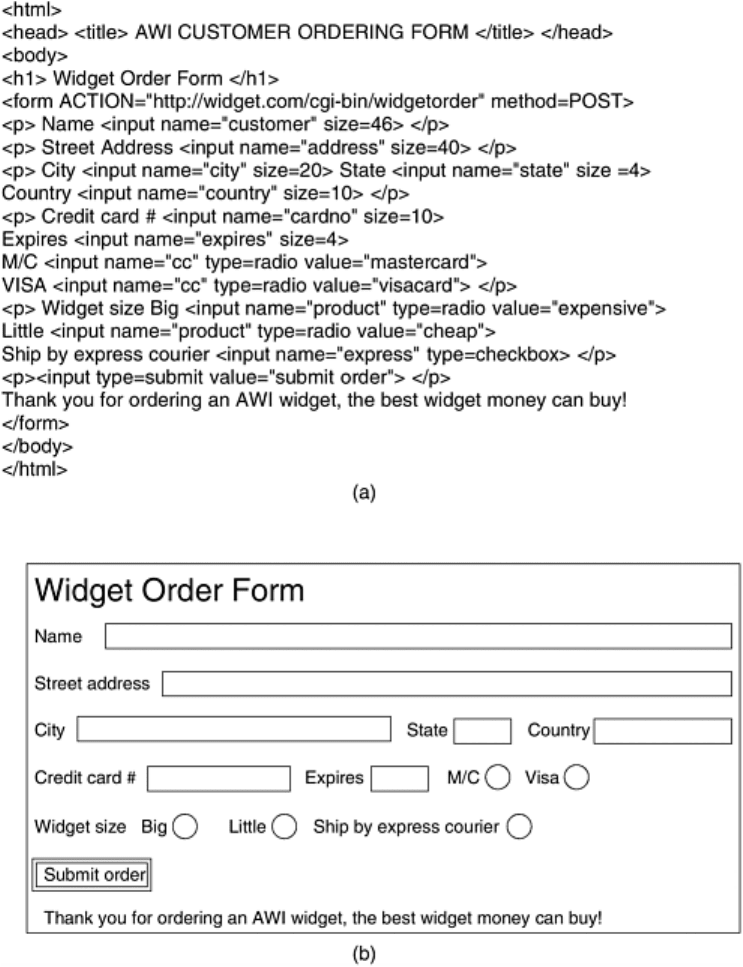
Let us start our discussion of forms by going over this example. Like all forms, this one is
enclosed between the
<form> and </form> tags. Text not enclosed in a tag is just displayed.
All the usual tags (e.g.,
<b>) are allowed in a form. Three kinds of input boxes are used in this
form.
The first kind of input box follows the text ''Name''. The box is 46 characters wide and expects
the user to type in a string, which is then stored in the variable
customer for later processing.
The
<p> tag instructs the browser to display subsequent text and boxes on the next line, even
if there is room on the current line. By using
<p> and other layout tags, the author of the page
can control the look of the form on the screen.
The next line of the form asks for the user's street address, 40 columns wide, also on a line by
itself. Then comes a line asking for the city, state, and country. No
<p> tags are used between
the fields here, so the browser displays them all on one line if they will fit. As far as the
browser is concerned, this paragraph just contains six items: three strings alternating with
three boxes. It displays them linearly from left to right, going over to a new line whenever the
current line cannot hold the next item. Thus, it is conceivable that on a 1600 x 1200 screen all
490
