FitzGerald J., Dennis A., Durcikova A. Business Data Communications and Networking
Подождите немного. Документ загружается.

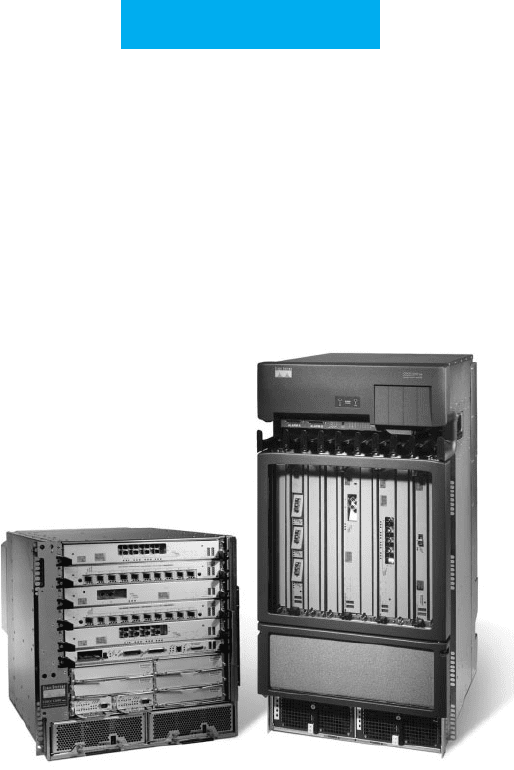
Part Three
NETWORK TECHNOLOGIES
Courtesy Cisco Systems, Inc. Unauthorized use not permitted.
A Cisco switch and router
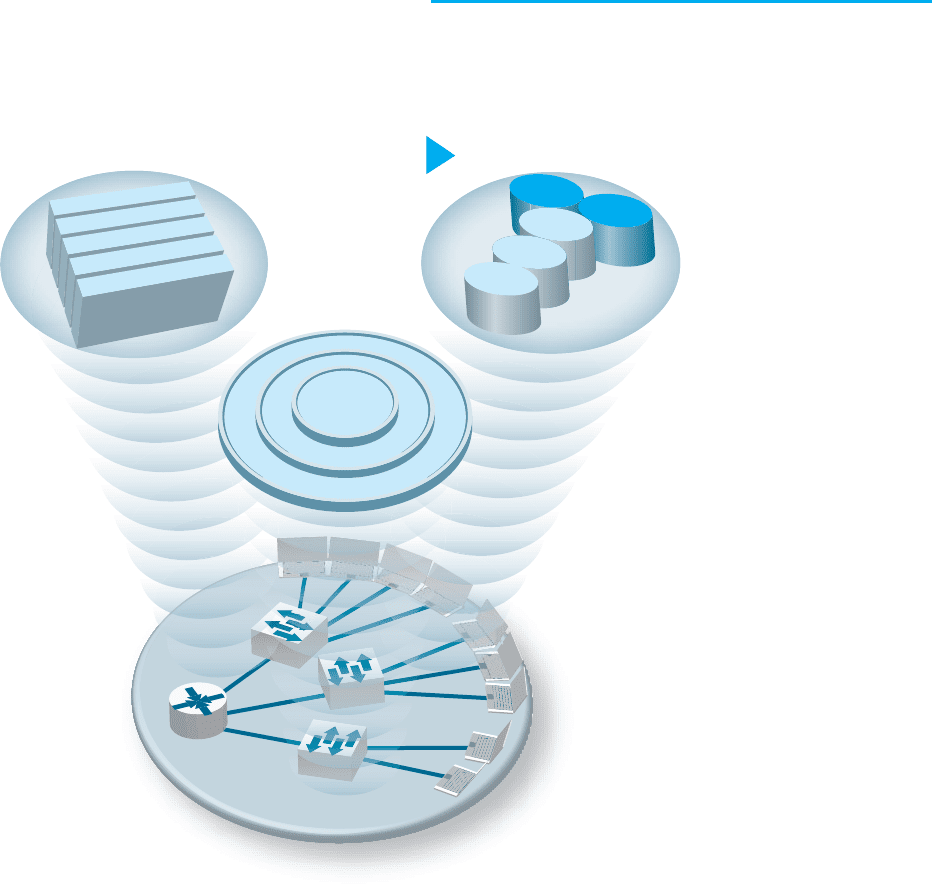
CHAPTER6
WIRED AND WIRELESS
LOCAL AREA NETWORKS
The Three Faces of Networking
The Three Faces of Networking
Fundamental Concepts Network Technologies
Local Area Network
Wireless Local
Area Network
Network Management
N
etwor
k
S
ecurit
y
N
e
t
w
o
r
k
D
e
s
i
g
n
N
e
t
w
o
r
k
M
a
n
a
g
e
m
e
n
t
Application layer
Network layer
Data Link layer
Physical layer
LAN
WLAN
Backbone
WAN
Internet
Transport layer
CHAPTER OUTLINE 197
THE PRECEDING chapters provided a fundamental under-
standing of the five basic layers in a typical network. This chapter draws
together these concepts to describe how wired and wireless LANs work. We
first summarize the major components of LANs and then describe the two
most commonly used LAN technologies: wired and wireless Ethernet. The
chapter ends with a discussion of how to design LANs and how to improve
LAN performance. In this chapter, we focus only on the basics of LANs; the
next chapter describes how LANs and BNs are used together.
OBJECTIVES
▲
Be aware of the roles of LANs in organizations
Understand the major components of LANs
Understand wired Ethernet LANs
Understand wireless Ethernet LANs
Understand the best practice recommendations for LAN design
Be familiar with how to improve LAN performance
CHAPTER OUTLINE
▲
6.1 INTRODUCTION
6.1.1 Why Use a LAN?
6.1.2 Dedicated-Server versus
Peer-to-Peer LANs
6.2 LAN COMPONENTS
6.2.1 Network Interface Cards
6.2.2 Network Circuits
6.2.3 Network Hubs, Switches, and Access
Points
6.2.4 Network Operating Systems
6.3 WIRED ETHERNET
6.3.1 Topology
6.3.2 Media Access Control
6.3.3 Types of Ethernet
6.4 WIRELESS ETHERNET
6.4.1 Topology
6.4.2 Media Access Control
6.4.3 Wireless Ethernet Frame Layout
6.4.4 Types of Wireless Ethernet
6.4.5 Security
6.5 THE BEST PRACTICE LAN DESIGN
6.5.1 Wired Ethernet
6.5.2 Wireless Ethernet
6.5.3 Designing for SOHO Environments
6.6 IMPROVING LAN PERFORMANCE
6.6.1 Improving Server Performance
6.6.2 Improving Circuit Capacity
6.6.3 Reducing Network Demand
6.7 IMPLICATIONS FOR MANAGEMENT

198 CHAPTER 6 WIRED AND WIRELESS LOCAL AREA NETWORKS
6.1 INTRODUCTION
Most large organizations have numerous wired and wireless LANs connected by back-
bone networks. These LANs also provide access to a variety of servers and the Internet.
In this chapter, we discuss the fundamental components of a LAN, along with two
technologies commonly used in LANs—traditional wired Ethernet (IEEE 802.3) that is
commonly used to network desktop computers and wireless Ethernet (IEEE 802.11, com-
monly called Wi-Fi) that often is used to network laptop computers and mobile devices.
There used to be many different types of LAN technologies, but gradually the world has
changed so that Ethernet dominates.
6.1.1 Why Use a LAN?
There are two basic reasons for developing a LAN: information sharing and resource
sharing. Information sharing refers to having users access the same data files,
exchange information via email, or use the Internet. For example, a single purchase
order database might be maintained so all users can access its contents over the LAN.
(Many information-sharing applications were described in Chapter 2.) The main benefit
of information sharing is improved decision making, which makes it generally more
important than resource sharing.
Resource sharing refers to one computer sharing a hardware device (e.g., printer,
an Internet connection) or software package with other computers on the network to save
costs. For example, suppose we have 30 computers on a LAN, each of which needs access
to a word processing package. One option is to purchase 30 copies of the software and
install one on each computer. This would use disk space on each computer and require
a significant amount of staff time to perform the installation and maintain the software,
particularly if the package were updated regularly.
An alternative is to install the software on the network for all to use. This would
eliminate the need to keep a c opy on every computer and would free up disk space. It would
also simplify software maintenance because any software upgrades would be installed once
on the network server; staff members would no longer have to upgrade all computers.
In most cases, not all users would need to access the word processing package
simultaneously. Therefore, rather than purchasing a license for each computer in the
network, you could instead purchase 10 licenses, presuming that only 10 users would
simultaneously use the software. Of course, the temptation is to purchase only one copy
of the software and permit everyone to use it simultaneously. The cost savings would
be significant, but this is illegal. Virtually all software licenses require one copy to be
purchased for each simultaneous user. Most companies and all government agencies
have policies forbidding the violation of software licenses, and many fire employees
who knowingly violate them.
One approach to controlling the number of copies of a particular software package
is to use LAN metering software that prohibits using more copies of a package than
there are installed licenses. Many software packages now come in LAN versions that do
this automatically, and a number of third-party packages are also available.
6.1 INTRODUCTION 199
Nonetheless, the Software Publishers Association (SPA) in Washington, D.C.,
estimates that about 40 percent of all the software in the world is used illegally—an
annual total of more than $40 billion. North America has the lowest rate of software
piracy (28 percent). Although piracy has been on the decline, it still exceeds 75 percent
in many parts of the world, with the exception of western Europe (43 percent), Australia
(32 percent), New Zealand (35 percent), and Japan (41 percent). According to SPA, most
software sold on eBay is pirated.
The SPA has recently undertaken an aggressive software audit program to
check the number of illegal software copies on LANs. Whistleblowers receive rewards
from SPA, and the violating organizations and employees are brought to court. SPA
will work with companies that voluntarily submit to an audit, and it offers an audit
kit that scrutinizes networks in search of software sold by SPA members (see www
.spa.org).
6.1.2 Dedicated-Server versus Peer-to-Peer LANs
One common way to categorize LANs is by whether they have a dedicated server or
whether they operate as a peer-to-peer LAN without a dedicated server. This chapter
focuses primarily on dedicated-server LANs because they account for more than 99 per-
cent of all installed LANs, although many of the issues are also common in peer-to-peer
networks.
Dedicated Server Networks As the name suggests, a dedicated-server LAN has
one or more computers that are permanently assigned as network servers. These servers
enable users to share files and often are also used to share printers. A dedicated-server
LAN can connect with almost any other network, can handle very large files and
databases, and uses sophisticated LAN software. Moreover, high-end dedicated-server
LANs can be easily interconnected to form enterprisewide networks or, in some cases,
can replace a host mainframe computer. Generally speaking, the dedicated servers are
powerful personal computers. Sometimes servers are organized into a large set of servers
on one part of the network called a cluster or server farm. Server farms can range from
tens to thousands of servers.
In a dedicated-server LAN, the server’s usual operating system (e.g., Windows) is
replaced by a network operating system (e.g., Linux, Windows Server). Special-purpose
network communication software on each client computer is the link between the client
computer’s operating system and the network operating system on the server. This
set of communication software (often called drivers) provides the data link layer and
network layer protocols that allow data transmissions to take place. Three software
components must work together and in conjunction with the network hardware to enable
communications: the network operating system in the dedicated server, the network
communication software on the client, and the application software that runs on the
server and client computers.
A LAN can have many different types of dedicated servers, such as mail servers,
database servers, and Web servers, as discussed in Chapter 10. Other common types are
file servers and print servers.
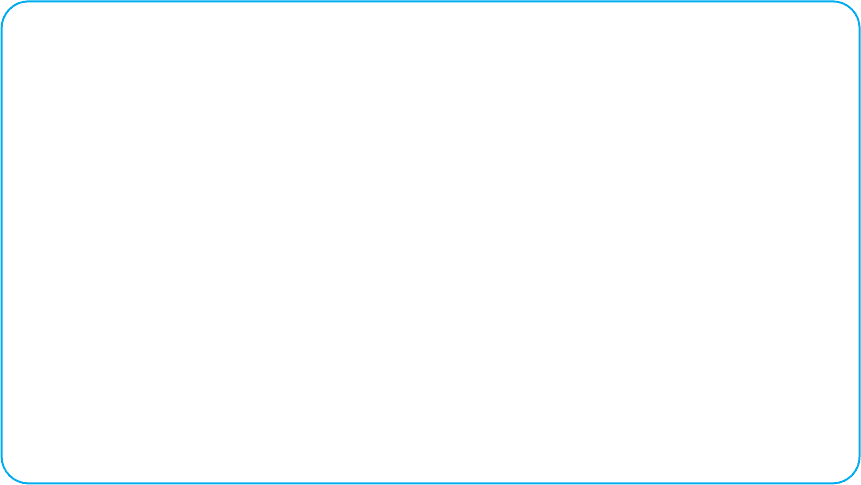
200 CHAPTER 6 WIRED AND WIRELESS LOCAL AREA NETWORKS
File servers allow many users to share the same set of files on a common, shared
disk drive. The hard disk volume can be of any size, limited only by the size of the disk
storage itself. Files on the shared disk drive can be made freely available to all network
users, shared only among authorized users, or restricted to only one user.
Print servers handle print requests on the LAN. By offloading the management of
printing from the main LAN file server or database server, print servers help reduce the
load on them and increase network efficiency. Print servers have traditionally been sepa-
rate computers, but many vendors now sell “black boxes” that perform all the functions
of a print server at much less than the cost of a stand-alone computer.
Peer-to-Peer Networks Peer-to-peer networks do not require a dedicated server.
All computers run network software that enables them to function both as clients and
as servers. Authorized users can connect to any computer in the LAN that permits
access and use its hard drives and printer as though it were physically attached to their
own computers. Peer-to-peer networks often are slower than dedicated server networks
because if you access a computer that is also being used by its owner, it slows down
both the owner and the network.
In general, peer-to-peer LANs have less capability, support a more limited number
of computers, provide less sophisticated software, and can prove more difficult to manage
than dedicated-server LANs. However, they are cheaper both in hardware and software.
Peer-to-peer LANs are most appropriate for sharing resources in small LANs. We should
note that peer-to-peer has become popular for application layer software file sharing on
the Internet. This is conceptually similar to peer-to-peer LANs, but quite different in
practice.
A Day in the Life: LAN Administrator
Most days start the same way. The LAN administra-
tor arrives early in the morning before most people
who use the LAN. The first hour is spent checking for
problems. All the network hardware and servers in the
server room receive routine diagnostics. All the logs
for the previous day are examined to find problems. If
problems are found (e.g., a crashed hard disk) the next
few hours are spent fixing them. Next, the daily back-
ups are done. This usually takes only a few minutes,
but sometimes a problem occurs and it takes an hour.
The next step is to see if there are any other activ-
ities that need to be performed to maintain the net-
work. This involves checking email for security alerts
(e.g., Windows updates, antivirus updates). If critical
updates are needed, they are done immediately. There
are usually emails from several users that need to be
contacted, either problems with the LAN, or requests
for new hardware or software to be installed. These
new activities are prioritized into the work queue.
And then the real work begins. Work activities
include tasks such as planning for the next roll out of
software upgrades. This involves investigating the new
software offerings, identifying what hardware plat-
forms are required to run them, and determining which
users should receive the upgrades. It also means plan-
ning for and installing new servers or network hard-
ware such as firewalls.
Of course, some days can be more exciting than
others. When a new virus hits, everyone is involved in
cleaning up the compromised computers and installing
security patches on the other computers. Sometimes
virus attacks can be fun when you see that your secu-
rity settings work and beat the virus.
With thanks to Steve Bushert
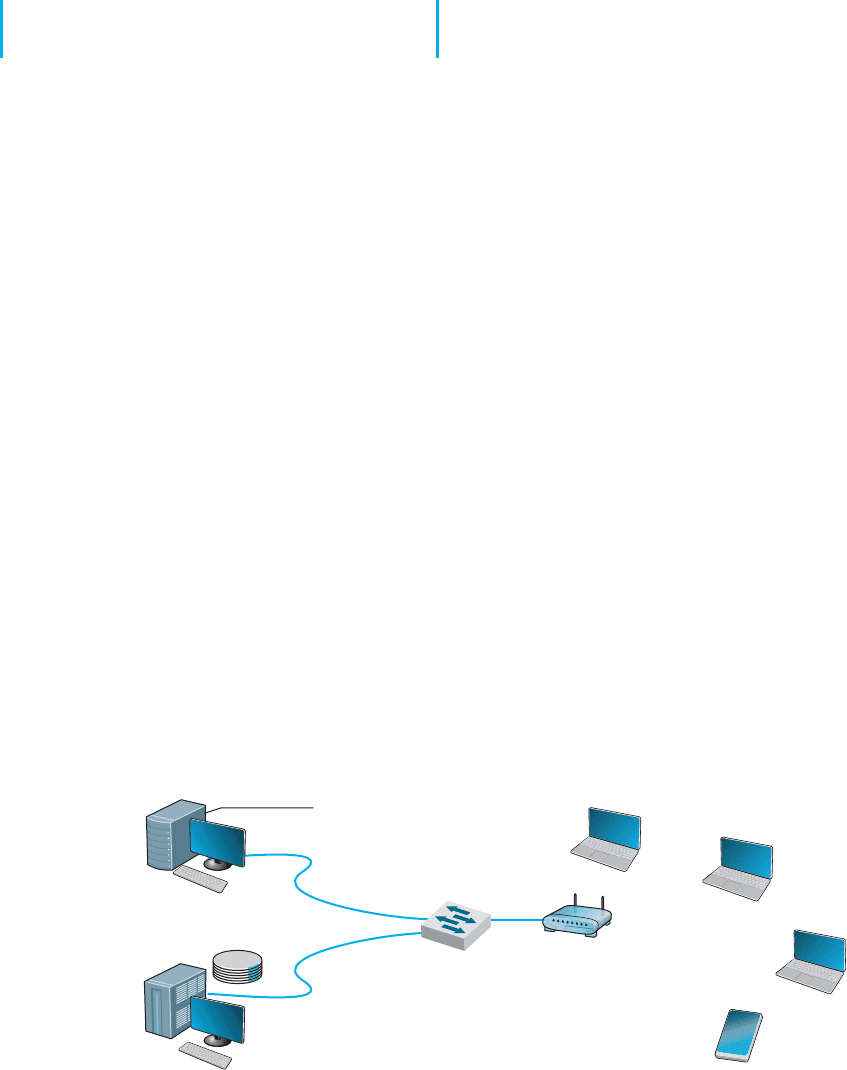
6.2 LAN COMPONENTS 201
6.2 LAN COMPONENTS
There are several components in a traditional LAN (Figure 6.1). The first two are the client
computer and the server (but see the earlier section on peer-to-peer networks). Clients and
servers have been discussed in Chapter 2, so they are not discussed further here. The other
components are network interface cards (NICs), network circuits, hubs/switches/access
points, and the network operating system.
6.2.1 Network Interface Cards
The network interface card (NIC) is used to connect the computer to the network cable
in a wired network and is one part of the physical layer connection among the computers
in the network. In a wireless network, the NIC is a radio transmitter that sends and
receives messages on a specific radio frequency. Virtually all desktop computers have
a wired NIC built in, while virtually all laptops have both a wired NIC and a wireless
NIC. You can purchase a wireless NIC for a desktop computer (often as a USB device).
6.2.2 Network Circuits
Each computer must be physically connected by network circuits to the other computers
in the network.
Wired LANs Most LANs are built with unshielded twisted-pair (UTP) cable,
shielded twisted-pair (STP), or fiber-optic cable. (Common cable standards are
discussed on the next page. We should add that these cable standards specify the
minimum quality cable required; it is possible, for example, to use category 5 UTP wire
for a 10Base-T Ethernet.)
Many LANs use UTP wire. Its low cost makes it very useful. STP is only used in
special areas that produce electrical interference, such as factories near heavy machinery
or hospitals near MRI scanners.
Client computer
Client computer
Client computer
Client computer
Client computer
Network server
NIC
Network cable
Network interface card (NIC)
Switch
Access point
FIGURE 6.1 Local area network components
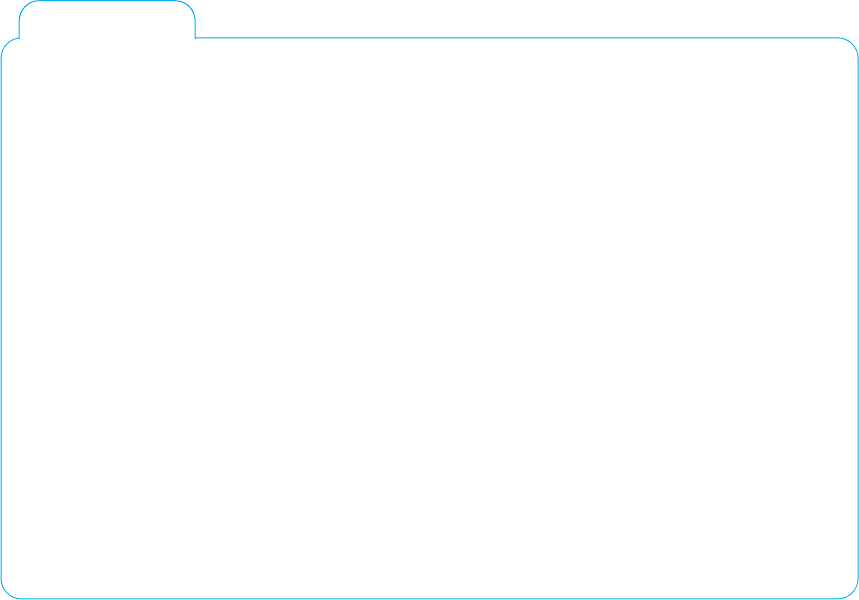
202 CHAPTER 6 WIRED AND WIRELESS LOCAL AREA NETWORKS
Fiber-optic cable is even thinner than UTP wire and therefore takes far less space
when cabled throughout a building. It also is much lighter, weighing less than 10 pounds
per 1,000 feet. Because of its high capacity, fiber-optic cabling is perfect for BNs,
although it is beginning to be used in LANs.
Wireless LANs WLANs use radio transmissions to send data between the NIC and
the AP. Most countries (but not all) permit WLANs to operate in two frequency ranges:
the 2.4 GHz range and the 5 GHz range. These same frequency ranges can be used
by cordless phones and baby monitors, which means that your WLAN and your cord-
less phone may interfere with each other. Under ideal conditions, the radio transmitters
in the NICs and access points can transmit 100–150 meters (300–450 feet). In prac-
tice, the range is much shorter as walls absorb the radio waves. The other problem
is that as the distance from the AP increases, the maximum speed drops, often very
dramatically.
When we design a WLAN it is important to ensure that the APs don’t interfere
with each other. If all APs transmitted on the same frequency, the transmissions of one
AP would interfere with another AP. Therefore, each AP is set to transmit on a different
channel, very much like the different channels on your TV. Each channel uses a different
part of the 2.4 GHz or 5 GHz frequency range so that there is no interference among the
different channels. When a computer first starts using the WLAN, its NIC searches all
6.1
C
OMMONLY USED NETWORK
CABLE STANDARDS
TECHNICAL
FOCUS
Name Type Maximum Data Rate Often Used By Cost
1
($/foot)
Category 1
2
UTP 1 Mbps Modem .04
Category 2 UTP 4 Mbps Token Ring-4
3
.35
Category 3 UTP 10 Mbps 10Base-T Ethernet .06
Category 4 STP 16 Mbps Token Ring-16
3
.60
Category 5 UTP 100 Mbps 100Base-T Ethernet .07
Category 5 STP 100 Mbps 100Base-T Ethernet .18
Category 5e
4
UTP 1 Gbps 1000Base-T Ethernet .10
Category 6a UTP 10 Gbps 10GBase-T .15
Category 7a STP 40 Gbps 10GBase-T .25
62.5/50 Fiber 1,000 1000Base-T Ethernet .25
Notes
1. These costs are approximate costs for cable only (no connectors). They often change but will give you a
sense of the relative differences in costs among the different options.
2. Category 1 is standard voice-grade twisted-pair wires but it can also be used to support low-speed analog
data transmission.
3. Token ring is an old local area network technology seldom used today.
4. Category 5e is an improved version of category 5 that has better insulation and a center plastic pipe inside
the cable to keep the individual wires in place and reduce noise from cross-talk, so that it is better suited
to 1000Base-T.
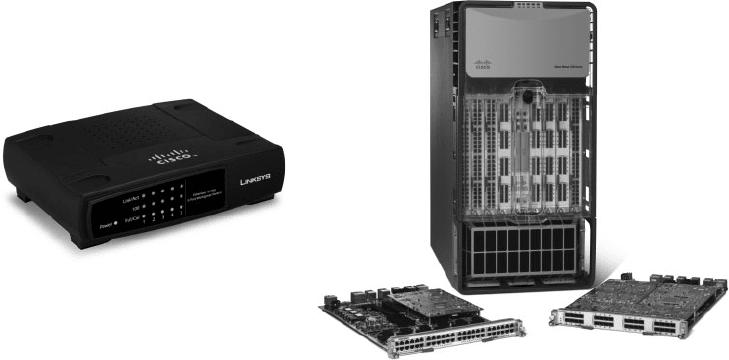
6.2 LAN COMPONENTS 203
available channels within the appropriate frequency range and then picks the channel that
has the strongest signal.
6.2.3 Network Hubs, Switches, and Access Points
Network hubs and switches serve two purposes. First, they provide an easy way to
connect network cables. A hub or a switch can be thought of as a junction box, permitting
new computers to be connected to the network as easily as plugging a power cord into
an electrical socket. Each connection point where a cable can be plugged in is called a
port. Each port has a unique number. Switches can be designed for use in small office,
home office (SOHO) environments (see Figure 6.2a) or for large enterprise environments
(see Figure 6.2b).
Simple hubs and switches are commonly available in 4-, 8-, 16-, and 24-port sizes,
meaning that they provide anywhere between 4 and 24 ports into which network cables
can be plugged. When no cables are plugged in, the signal bypasses the unused port.
When a cable is plugged into a port, the signal travels down the cable as though it were
directly connected to the hub or switch. Some switches also enable different types of
cables to be connected and perform the necessary conversions (e.g., twisted-pair cable
to coaxial cable, coaxial cable to fiber-optic cable).
Second, hubs and switches act as repeaters. Signals can travel only so far in a
network cable before they attenuate and can no longer be recognized. (Attenuation was
discussed in Chapter 4.) All LAN cables are rated for the maximum distance they can be
used (typically 100 meters for twisted-pair cable, and 400 meters to several kilometers
for fiber-optic cable).
A wireless access point (AP) is a radio transceiver that plays the same role as a
hub or switch in wired Ethernet LANs. It enables the computers near it to communicate
a) Small-Office, Home-Office (SOHO) switch
with five 10/100/1000 ports
b) Data center chassis switch with 512 10 Gbps ports
Source: newsroom.cisco.com/dlls/2008/
p
rod_012808b.html
http://homestore.cisco.com/en-us/Switches/
linksys-EZXS55W_stcVVproductId53934575VVcatId543809VVviewprod.htm
FIGURE 6.2 Lan switches
Source: Courtesy Cisco Systems, Inc. Unauthorized use not permitted.
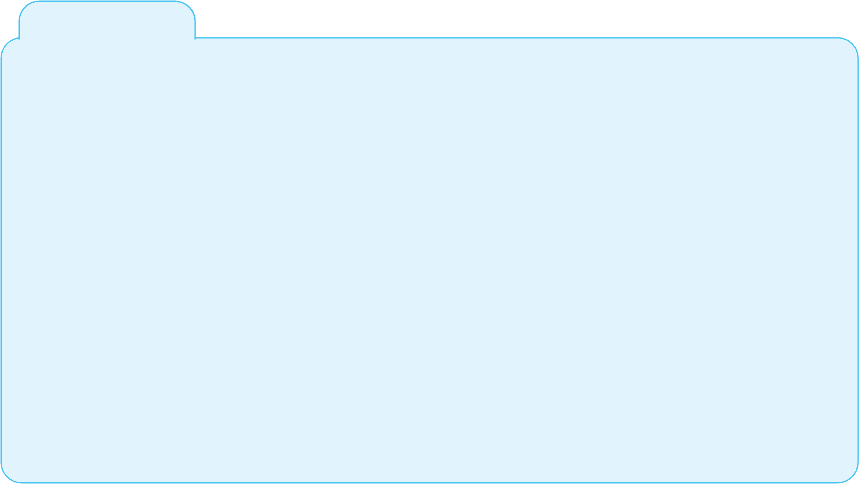
204 CHAPTER 6 WIRED AND WIRELESS LOCAL AREA NETWORKS
6.1
CABLE PROBLEMS AT THE UNIVERSITY
OF
GEORGIA
MANAGEMENT
FOCUS
Like many organizations, the Terry College of
Business at the University of Georgia is head-
quartered in a building built before the computer
age. When local area network cabling was first
installed in the early 1980s, no one foresaw the
rapid expansion that was to come. Cables and
hubs were installed piecemeal to support the
needs of the handful of early users.
The network eventually grew far beyond the
number of users it was designed to support.
The network cabling gradually became a com-
plex, confusing, and inefficient mess. There was
no logical pattern for the cables, and there was
no network cable plan. Worse still, no one knew
where all the cables and hubs were physically
located. Before a new user was added, a network
technician had to open up a ceiling and crawl
around to find a hub. Hopefully, the hub had an
unused port to connect the new user, or else the
technician would have to find another hub with
an empty port.
To complicate matters even more, asbestos
was discovered. Now network technicians could
not open the ceiling and work on the cable unless
asbestos precautions were taken. This meant call-
ing in the university’s asbestos team and sealing
off nearby offices. Installing a new user to the
network (or fixing a network cable problem) now
took two days and cost $2,000.
The solution was obvious. The university spent
$400,000 to install new category 5 twisted-pair
cable to every office and to install a new high-
speed fiber-optic backbone network between net-
work segments.
with each other and it also connects them into wired LANs, typically using 100Base-T.
All NICs in the WLAN transmit their frames to the AP and then the AP retransmits
the frames over the wireless network or over the wired network to their destination.
Therefore, if a frame has to be transmitted from one wireless computer to another, it is
transmitted twice, once from the sender to the AP and then from the AP to the destination.
At first glance this may seem a bit strange because it doubles the number of transmissions
in the WLAN. However, very few frames are ever sent from client computer to client
computer in a WLAN. Most frames are exchanged between client computers and a server
of some kind. Because AP acts as ‘gatekeeper’ this can potentially slow down the speed
of communication. This is especially true if a server would be placed on a WLAN.
Therefore, a server should never be placed on a W LAN because client computers cannot
reach it directly but have to communicate with it via the AP. Even if they are intended to
serve clients on a WLAN, they should always be placed on the wired portion of the LAN.
Figure 6.3a shows an AP for use in SOHO (small office, home office) environ-
ments. This AP is wired into the regular Ethernet LAN and has a separate power supply
that is plugged into a normal electrical outlet. Figure 6.3b shows an AP for use in large
enterprises. It is also wired into the regular Ethernet LAN, but it uses power over Eth-
ernet (POE) so it needs no external power; the power is provided from a POE switch
over the unused wires in a category 5/5e cable. POE APs are more expensive, but can be
located anywhere you can run Cat 5/5e cable, even if there are no power outlets nearby.
Most WLANs are installed using APs that have omnidirectional antennas,which
means that the antenna transmits in all directions simultaneously. Some antennas are
built into the AP itself, while others stick up above it. One common omnidirectional
