FitzGerald J., Dennis A., Durcikova A. Business Data Communications and Networking
Подождите немного. Документ загружается.

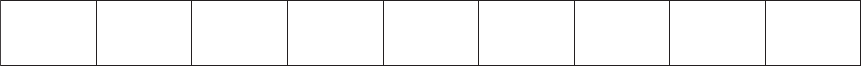
6.4 WIRELESS ETHERNET 215
the shared circuit using a controlled-access technique, not the contention-based approach
of traditional Ethernet. With this approach, any computer wishing to transmit first sends a
request to transmit (RTS) to the AP, which may or may not be heard by all computers.
The RTS requests permission to transmit and to reserve the circuit for the sole use of the
requesting computer for a specified time period. If no other computer is transmitting, the
AP responds with a clear to transmit (CTS), specifying the amount of time for which
the circuit is reserved for the requesting computer. All computers hear the CTS and
remain silent for the specified time period. The virtual carrier sense method is optional.
It can always be used, never used, or used just for frames exceeding a certain size, as
set by the WLAN manager.
Controlled-access methods provide poorer performance in low-traffic networks
because computers must wait for permission before transmitting rather than just wait-
ing for an unused time period. However, controlled-access techniques work better in
high-traffic WLANs because without controlled access there are many collisions. Think
of a large class discussion in which the instructor selects who will speak (controlled
access) versus one in which any student can shout out a comment at any time.
6.4.3 Wireless Ethernet Frame Layout
An 801.11 data frame is illustrated on Figure 6.7. We notice two major differences
when we compare the 802.11 frame to the 802.3 frame used in wired Ethernet (see
Chapter 4). First, the wireless Ethernet frame has four address fields rather than two
like the wired Ethernet. These four address fields are source address, transmitter address,
receiver address, and destination address. The source and destination address have the
same meaning as in wired Ethernet. However, because every NIC has to communicate
via an access point (it cannot directly communication with another NIC), there is a need
to add the address of the access point and also any other device that might be needed to
transmit the frame. To do this, the transmitter and received address fields are used.
Second, there is new field called Sequence Control that indicates how a large frame
is fragmented—split into smaller pieces. Recall that in wired networks this is done by
the Transport Layer, not the Data Link Layer. Moving the segmentation to the Data Link
Layer for wireless makes the transmission transparent to the higher layers. The price,
however, is less efficiency because of the size of the frame and thus also higher error rate.
6.4.4 Types of Wireless Ethernet
Wi-Fi is one of the fastest changing areas in networking. There are four types of Wi-Fi
but one, the latest version (802.11n) is dominant today. The other three versions are
obsolete, but may still be in use in some companies.
Frame
Control
(2 bytes)
Duration
(2 bytes)
Address 1
(6 bytes)
Address 2
(6 bytes)
Address 3
(6 bytes)
Sequence
Control
(2 bytes)
Address 4
(6 bytes)
Data
(0-2312
bytes)
FCS
(6 bytes)
FIGURE 6.7 A Wireless Ethernet Frame
216 CHAPTER 6 WIRED AND WIRELESS LOCAL AREA NETWORKS
802.11a IEEE 802.11a is an obsolete, legacy technology, and no new products are
being developed. Under perfect conditions, it provides eight channels of 54 Mbps each
with a maximum range of 50 meters or 150 feet. Speeds of 20 Mbps at 50 foot ranges
are more common in the face of interference such as drywall or brick walls.
802.11b IEEE 802.11b is another obsolete, legacy technology. Under perfect condi-
tions, it provides three channels of 11 Mbps each with a maximum range of 150 meters
or 450 feet, although in practice both the speed and range are lower.
802.11g IEEE 802.11g is another obsolete, legacy technology, but many organiza-
tions still use it. Under perfect conditions, it provides three channels of 54 Mbps each
with a maximum range of 150 meters or 450 feet, although in practice both the speed
and range are lower.
802.11n IEEE 802.11n is the latest version of Wi-Fi that most firms use (or are in
the process of installing). Under perfect conditions, it provides three channels of about
200 Mbps each with a maximum range of 150 meters or 450 feet, although in practice
both the speed and range are lower. It is also possible to configure APs to use different
frequency ranges to provide fewer channels that run at higher speeds up to 600 Mbps each.
IEEE 802.11n is backward compatible with 802.11b and 802.11g, so that laptops
that use these older versions can use an 802.11n access point. However, this backward
compatibility comes with a price. These old laptops become confused when 802.11n
devices operate at high speeds near them, so when an 802.11n AP detects the presence
of an 802.11b or 802.11g device, it prohibits newer laptops that use 802.11n devices
from operating at high speeds. Thus one old laptop will slow down all the other laptops
around it.
6.4.5 Security
Security is important to all networks and types of technology, but it is especially important
for wireless networks. With a WLAN, anyone walking or driving within the range of an
AP (even outside the offices) can begin to use the network.
Finding WLANs is quite simple. You just walk or drive around different office
buildings with your WLAN-equipped client computer and see if it picks up a signal.
There are also many special-purpose software tools available on the Internet that will
enable you to learn more about the WLANs you discover, with the intent of helping
you to break into them. This type of wireless reconnaissance is often called wardriving
(see www.wardriving.com). Warchalking refers to the practice of writing symbols in
chalk on sidewalks and walls to indicate the presence of an unsecured WLAN (see
www.warchalking.org).
WEP One wireless security technique is Wired Equivalent Privacy (WEP). With
WEP, the AP requires the user to have a key in order to communicate with it. All data
sent to and from the AP is encrypted so that it can only be understood by computers
or devices that have the key (encryption is discussed in more detail in Chapter 10).
6.4 WIRELESS ETHERNET 217
If a computer does not have the correct WEP key, it cannot understand any messages
transmitted by the access point and the access point will not accept any data that is not
encrypted with the correct key.
The key can be manually typed into the client computer and into the AP. Although
this is not a major problem in a small WLAN, it does become challenging for large
WLANs. Imagine the management time required when a WEP key needs to be changed
in an organization with dozens of APs and hundreds of client computers (or hundreds of
APs and thousands of computers).
With Extensible Authentication Protocol (EAP), the WEP keys are produced
dynamically, much like the way in which a DHCP server is used to dynamically produce
IP addresses. When an AP using EAP first discovers a new client computer, it requires
the user to login before it will communicate with the client computer. The user ID
and password supplied by the user are transmitted to a login server, and if the server
determines that they are valid the server generates a WEP key that will be used by the
AP and client computer to communicate for this session. Once the client logs out or
leaves the WLAN, the WEP is discarded and the client must login again and receive a
new WEP key.
Wired Equivalent Privacy has a number of serious weaknesses, and most experts
agree that a determined hacker can break into a WLAN that uses only WEP security. A
good way to think about WEP is that it is like locking your doors when you leave: It
won’t keep out a professional criminal but it will protect against a casual thief.
WPA Wi-Fi Protected Access (WPA) is a newer, more secure type of security. WPA
works in ways similar to WEP and EAP: every frame is encrypted using a key, and the
key can be fixed in the AP like WEP or can be assigned dynamically as users login like
EAP. The difference is that the WPA key is longer than the WEP key and thus is harder
to break. More importantly, the key is changed for every frame that is transmitted to the
client. Each time a frame is transmitted, the key is changed.
802.11i 802.11i (also called WPA2) is the newest, most secure type of WLAN secu-
rity. It uses EAP to obtain a master key—in other words, the user logs in to a login
server to obtain the master key. Armed with this master key, the user’s computer and
the AP negotiate a new key that will be used for this session until the users leaves the
WLAN. 802.11i uses the Advanced Encryption Standard (AES) discussed in Chapter 10
as its encryption method.
MAC Address Filtering With MAC address filtering, the AP permits the owner to
provide a list of MAC addresses (i.e., layer-2 addresses). The AP only processes frames
sent by computers whose MAC address is in the address list; if a computer with a MAC
address not in the list sends a frame, the AP ignores it. Unfortunately, this provides no
security against a determined hacker. There is software available that will change the
MAC address on a wireless NIC, so a determined hacker could use a packet sniffer (e.g.,
Wireshark) to discover a valid MAC address and then use the software to change his
MAC address to one the AP would accept. MAC address filtering is like WEP; it will
protect against a casual thief, but not a professional.
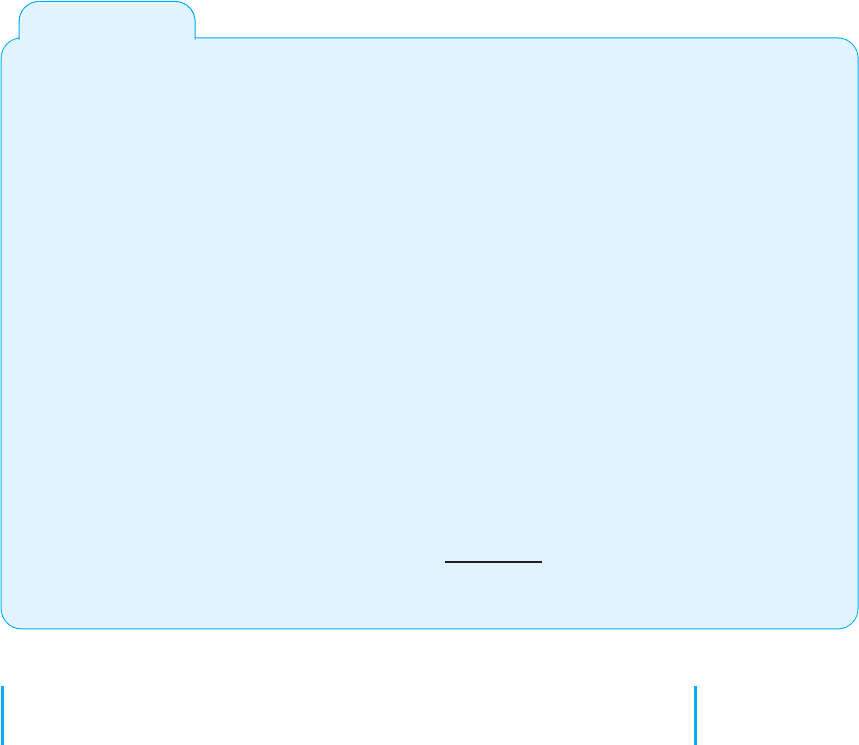
218 CHAPTER 6 WIRED AND WIRELESS LOCAL AREA NETWORKS
6.4 MOOCHING WI-FI
MANAGEMENT
FOCUS
If you connect into someone else’s Wi-Fi network
and start using their Internet connection are you:
a. Guilty of stealing from the owner
because you haven’t paid them
b. Guilty of stealing from the ISP because
you haven’t paid them
c. Committing an unethical but not illegal
act
d. Really frugal, and not unethical
e. All of the above
According to the St Petersburg, Florida, police
department, the answer is a. They arrested a man
named Benjamin Smith for ‘‘willfully, knowingly,
and without authorization’’ accessing the network
of a homeowner while sitting in a car parked on
the street.
According to Verizon and most ISPs, which
explicitly prohibit sharing, the answer is b. ‘‘It’s
obviously not good for Verizon to have its services
given away for free, just as a cable company won’t
want someone funneling their cable connection
next door,’’ said a Verizon spokeswoman.
According to Miss Manners, the answer is c.
It’s not nice to use other people’s stuff without
asking their permission.
According to Jennifer Granick, executive direc-
tor of the Center for Internet and Society at
Stanford Law School, the answer is d. ‘‘Such use
[i.e., sharing] might be allowed or even encour-
aged [by the owner].’’ Unless the owner states
you can’t enter their network, how do you know
you’re not invited?
As Lee Tien, a senior staff attorney at the Elec-
tronic Frontier Foundation says ‘‘Right now, we
don’t have a way of saying ‘Even though my wire-
less signal is open, I’m saying you can’t use it.’’’
Until we do, the answer is e. So, tread carefully.
Don’t leave your WLAN unsecured or you may
be legally inviting others to use it as well as your
Internet connection. Likewise, don’t intentionally
enter someone else’s WLAN and use their Inter-
net connection or you might end up like Benjamin
Smith—spending the night in jail.
SOURCE: John Cox, ‘‘Mooching Wi-Fi,’’ Network
World, August 8, 2005, pp. 1, 49.
6.5 THE BEST PRACTICE LAN DESIGN
The past few years have seen major changes in LAN technologies (e.g., gigabit Ethernet,
high-speed wireless Ethernet). As technologies have changed and costs have dropped, so
too has our understanding of the best practice design for LANs.
One of the key questions facing network designers is the relationship between
Wi-Fi and wired Ethernet. The data rates for Wi-Fi have increased substantially with the
introduction of 802.11n, so they are similar to the data rates offered by 100Base-T wired
Ethernet. The key difference is that 100Base-T wired Ethernet using switches provides
100 Mbps to each user, whereas Wi-Fi shares its available capacity among every user on
the same AP, so as more users connect to the APs, the network gets slower and slower.
Wi-Fi is considerably cheaper than wired Ethernet because the largest cost of LANs
is not the equipment, but in paying someone to install the cables. The cost to install a
cable in an existing building is typically between $150 and $400 per cable, depending
on whether the cable will have to be run through drywall, brick, ceilings, and so on.
Installing cable in a new building during construction is cheaper, typically $50 to $100
per cable.
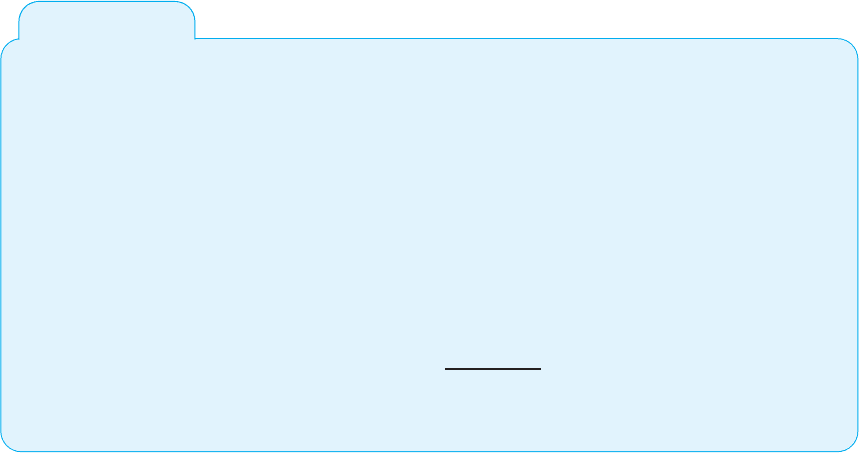
6.5 THE BEST PRACTICE LAN DESIGN 219
6.5 WILL WI-FI REPLACE WIRED LANS?
MANAGEMENT
FOCUS
As KPMG, one of the largest consulting firms in
the world, began to build a new 2800-person head-
quarters near Amsterdam, KPMG’s IT group real-
ized that their traditional wired network approach
would have required 18,000 cable runs, 55 chassis
switches, and 260 LAN switches. The up-front cost
was expected to exceed $6 million and the recur-
ring operating costs would run into the millions
annually as well.
KPMG began to wonder if there was a better
way. Could they build an entirely wireless network
that would meet their needs?
After careful analysis, KPMG decided they were
not ready to go completely wireless. However,
they decided to shift a substantial portion of their
traditionally wired users to wireless. They cut
their wired network by half and installed over
500 802.11n access points throughout the new
facility to provide complete coverage for data and
voice. The new network design cut the initial cost
by $2 million and reduced annual operating costs
by $750,000 per year.
The new design also delivered substantial
green benefits. Access Points use about 5% of the
electricity that 48-port switches require for power
and cooling. By eliminating half the switches, the
new design eliminated over 350 metric tons of
carbon dioxide emissions each year.
SOURCE: ‘‘KPMG Netherlands Counts on Aruba for
Network Rightsizing,’’ Enterprise Case Study, Aruba
Networks, 2009.
Most organizations today are still installing traditional wired Ethernet for desktop
users and using Wi-Fi as overlay networks. They build the usual switched Ethernet
networks as the primary LAN, but they also install Wi-Fi for laptops. Some organizations
have begun experimenting with Wi-Fi by moving groups of users off the wired networks
onto Wi-Fi as their primary network to see whether Wi-Fi is suitable as a primary network.
Today, we still believe the best practice is to use wired Ethernet for the primary
LAN, with Wi-Fi as an overlay network. However, this may change. Stay tuned.
6.5.1 Wired Ethernet
Many organizations today install switched 100Base-T over category 5e wiring for their
wired LANs. It is relatively low cost and fast. Another good alternative is 10/100/1000
over cat 5e wires.
In the early days of LANs, it was common practice to install network cable wher-
ever it was convenient. Little long-term planning was done. The exact placement of the
cables was often not documented, making future expansion more difficult—you had to
find the cable before you could add a new user.
With today’s explosion in LAN use, it is critical to plan for the effective installation
and use of LAN cabling. The cheapest point at which to install network cable is during the
construction of the building; adding cable to an existing building can cost significantly
more. Indeed, the costs to install cable (i.e., paying those doing the installation and
additional construction) are usually substantially more than the cost of the hubs and
switches, making it expensive to reinstall the cable if the cable plan does not meet the
organization’s needs.
Most buildings under construction today have a separate LAN cable plan,asthey
have plans for telephone cables and electrical cables. Each floor has a telecommunications
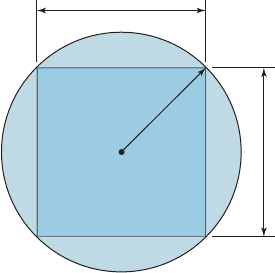
220 CHAPTER 6 WIRED AND WIRELESS LOCAL AREA NETWORKS
wiring closet that contains one or more network hubs or switches. Cables are run from
each room on the floor to this wiring closet.
6.5.2 Wireless Ethernet
Selecting the best practice wireless technology is usually simple. You pick the newest
one, cost permitting. Today, 802.11n is the newest standard, but in time, there will be a
new one.
Designing the physical WLAN is more challenging than designing a wired LAN
because the potential for radio interference means that extra care must be taken in the
placement of access points. With the design of LANs there is considerable freedom in the
placement of switches, subject to the maximum limits to the length of network cables.
In WLANs, however, the placement of the access points needs to consider both the
placement of other access points as well as the sources of interference in the building.
The physical WLAN design begins with a site survey. The site survey determines
the feasibility of the desired coverage, the potential sources of interference, the current
locations of the wired network into which the WLAN will connect, and an estimate of
the number of APs required to provide coverage. WLANs work very well when there is
a clear line of sight between the AP and the wireless computer. The more walls there
are between the AP and the computer, the weaker the wireless signal becomes. The type
and thickness of the wall also has an impact; traditional drywall construction provides
less interference than does concrete block construction.
An asccess point with an omnidirectional antenna broadcasts in all directions. Its
coverage area is a circle with a certain radius. Wi-Fi has a long range, but real-world
tests of Wi-Fi in typical office environments have shown that data rates slow down
dramatically when the distance from a laptop to the AP exceeds 50 feet. Therefore, many
wireless designers use a radius of 50 feet when planning traditional office environments,
which ensures access high-quality coverage. It is also expensive, because many APs will
need to be purchased. Costs may be reduced by using a longer radius (e.g., 100 feet), so
that fewer APs are needed, but this may result in slower data rates.
One may design wireless LANs using this 50-foot radius circle, but because most
buildings are square, it is usually easier to design using squares. Figure 6.8 shows that
70 foot edge
50 foot
radius
70 foot
edge
FIGURE 6.8 Design parameters for Wi-Fi
access point range
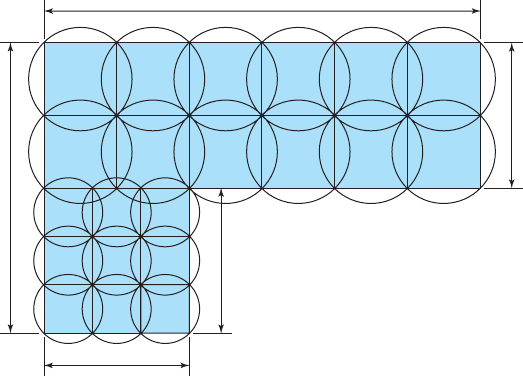
6.5 THE BEST PRACTICE LAN DESIGN 221
450 ft
150 ft
150 ft
150 ft
6
1
1
11
6
1
11
6
6
1
1
11
11
6
11
6
1
6
1
11
1
300 ft
FIGURE 6.9 AWi-Fi
design (the numbers indicate the
channel numbers)
a 50-foot radius translates into a square that is approximately 70 feet on each edge. For
this reason, most designers plan wireless LANs using 50- to 75-foot squares, depending
on the construction of the building: smaller squares in areas where there are more walls
that can cause more interference and larger squares in areas with fewer walls.
Figure 6.9 shows a sample building that has two parts. The lower left corner is a
150 feet × 150 feet square, while the rest of the building is a 150 ft × 450 feet rectangle.
Let’s assume that the large rectangle part is an open office environment, while the smaller
part uses drywall. If we put two rows of APs in the large rectangle part, we could probably
space them so that each AP covered a 75-foot square. This would take a total of 12 APs
for this area (see Figure 6.9). This same spacing probably won’t work for the small area
with drywall, so we would probably design using 50-foot squares, meaning we need 9
APs in this area (see Figure 6.9).
When designing a wireless LAN it is important to ensure that the APs don’t interfere
with each other. If all APs transmitted on the same frequency, the transmissions of one AP
would interfere with another AP where their signals overlapped—just like what happens
on your car radio when two stations are in the same frequency. Therefore, each AP is
set to transmit on a different channel, very much like the different channels on your TV.
Figure 6.8 shows how we could set the APs to the three commonly used channels (1, 6,
and 11) so that there is minimal overlap between APs using the same channel.
After the initial design is complete, a site survey is done using a temporary AP and
a computer or device that can actually measure the strength of the wireless signal. The
temporary AP is installed in the area as called for in the initial design, and the computer
or device is carried throughout the building measuring the strength of the signal. Actually
measuring the strength of the signal in the environment is far more accurate than relying
on estimated ranges.
Design becomes more difficult in a multistory building because the signals from
the APs travel up and down as well as in all horizontal directions. The design must
include the usual horizontal mapping but also an added vertical mapping to ensure that
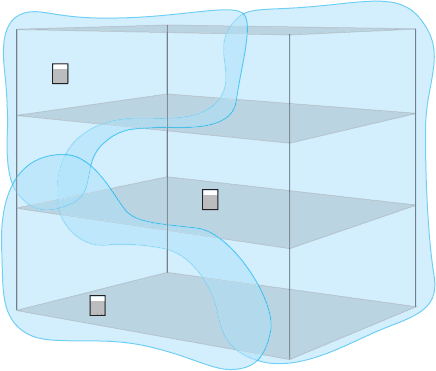
222 CHAPTER 6 WIRED AND WIRELESS LOCAL AREA NETWORKS
Channel 1
Channel 6
Channel 11
FIGURE 6.10 AWi-Fi
design in the three dimensions
(the numbers indicate the channel
numbers)
APs on different floors do not interfere with one another (Figure 6.10). Because floors
are usually thicker than walls, signals travel further horizontally than vertically, making
design a bit more difficult. It becomes even more difficult if your set of floors in a large
office tower is surrounded by APs of other companies. You have to design your network
not to interfere with theirs.
6.5.3 Designing for SOHO Environments
Most of what we have discussed so far has focused on network design in large enterprises.
What about LAN design for SOHO environments? SOHO environments can be small
versions of enterprise designs, or can take a very different approach.
Figure 6.11a shows a SOHO LAN designed as a small enterprise design that pro-
vides both wired and wireless Ethernet (it’s in Alan’s house). Virtually all of the rooms
in the house are wired with 100Base-T Ethernet over Cat 5e cable, which terminates in a
24-port patch panel. You can see from the figure that only five of the rooms are actually
wired from the patch panel into the 16-port switch; one of those wires connects the AP
mounted in an upstairs hallway (not shown) that provides wireless access throughout the
house and onto the back deck and gazebo. There is a separate router and cable modem.
The AP, switch, and router are all Cisco or Linksys equipment and are the original 2001
equipment, which still work well. The cable modem is an off-brand provided by the ISP
and has broken and been replaced every three years.
Figure 6.11b shows a more modern—and probably more common—SOHO LAN
that provides only wireless access (it’s in Alexandra’s house). This has a cable modem
that connects into a wireless router; the wireless router is a wireless AP, a router, and a
switch for wired Ethernet all in one box. This network is simpler and cheaper because
it contains fewer devices and is used only for wireless access. Alexandra doesn’t have
a desktop computer at home, but she could easily connect one if she wanted by adding
a wireless NIC into a desktop; a 802.11n WLAN provides ample capacity for a small
SOHO network.
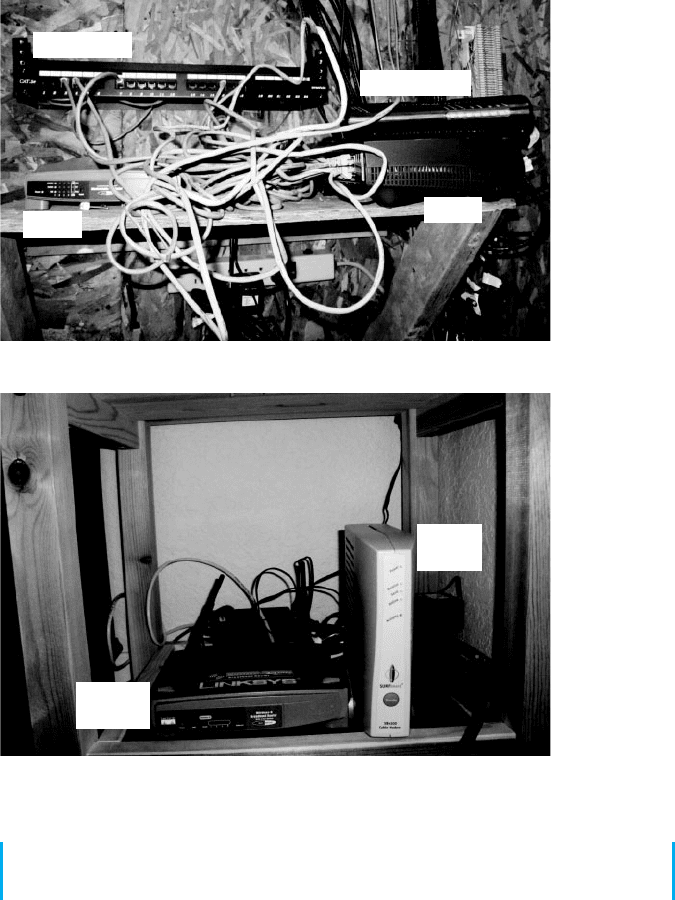
6.6 IMPROVING LAN PERFORMANCE 223
Patch Panel
Cable Modem
Switch
Router
(a) Alan’s home network
(b) Alexandra’s home network
Wireless
Router
Cable
Modem
FIGURE 6.11 SOHO LAN
designs
6.6 IMPROVING LAN PERFORMANCE
When LANs had only a few users, performance was usually very good. Today, however,
when most computers in an organization are on LANs, performance can be a problem.
Performance is usually expressed in terms of throughput (the total amount of user data
transmitted in a given time period). In this section, we discuss how to improve throughput.
We focus on dedicated-server networks because they are the most commonly used type
of LANs, but many of these concepts also apply to peer-to-peer networks.
To improve performance, you must locate the bottleneck, the part of the network
that is restricting the data flow. Generally speaking, the bottleneck will lie in one of
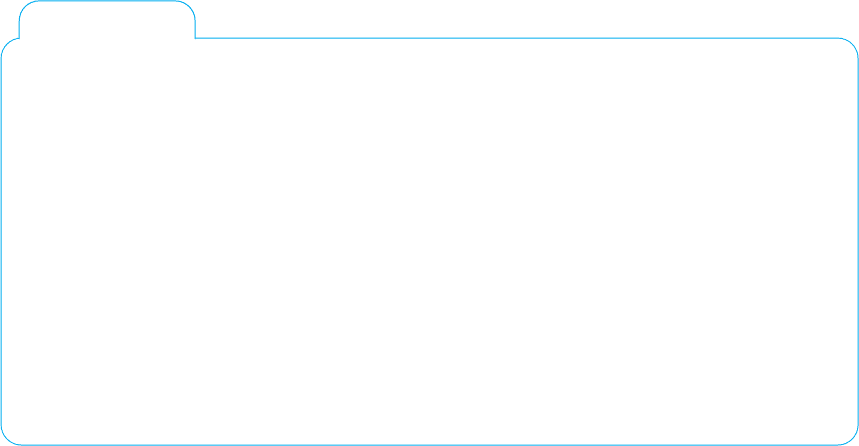
224 CHAPTER 6 WIRED AND WIRELESS LOCAL AREA NETWORKS
6.3 ERROR CONTROL IN WIRED ETHERNET
TECHNICAL
FOCUS
Ethernet provides a strong error control method
using stop and wait ARQ with a CRC-32 error detec-
tion field (see Chapter 4). However, the normal way
of installing wired Ethernet doesn’t use stop and wait
ARQ.
In the early days of Ethernet, LAN environments
were not very reliable, so error control was impor-
tant. However, today’s wired Ethernet LANs are very
reliable; errors seldom occur. Stop and wait ARQ
uses considerable network capacity because every
time a frame is transmitted, the sender must stop
and wait for the receiver to send an acknowledg-
ment. By eliminating the need to stop and wait and
the need to send acknowledgments, Ethernet can
significantly improve network performance—almost
doubling the number of messages that can be
transmitted in the same time period. Ethernet does
still add the CRC and does still check it for errors, but
any frame with an error is simply discarded.
If Ethernet doesn’t provide error control, then
higher layers in the network model must. In gen-
eral, TCP is configured to provide error control by
using continuous ARQ (see Chapter 5) to ensure that
all frames that have been sent are actually received
at the final destination. If a frame with an error is dis-
carded by Ethernet, TCP will recognize that a frame
has been lost and ask the sender to retransmit. This
moves responsibility for error control to the edges of
the network (i.e., the sender and receiver) rather than
making every computer along the way responsible
for ensuring reliable message delivery.
two places. The first is the network server. In this case, the client computers have no
difficulty sending requests to the network server, but the server lacks sufficient capacity
to process all the requests it receives in a timely manner. The second location is the
network circuit, connecting the LAN to the corporate BN. In this case, the server can
easily process all the client requests it receives, but the circuit lacks enough capacity to
transmit all the requests to the server.
The first step in improving performance, therefore, is to identify whether the bot-
tleneck lies in the circuit or the server. To do so, you simply watch the utilization of the
server during periods of poor performance. If the server utilization is high (e.g., 60 to 100
percent), then the bottleneck is the server; it cannot process all the requests it receives
in a timely manner. If the server utilization is low during periods of poor performance
(e.g., 10 to 40 percent), then the problem lies with the network circuit; the circuit cannot
transmit requests to the server as quickly as necessary. Things become more difficult if
utilization is in the midrange (e.g., 40 to 60 percent). This suggests that the bottleneck
may shift between the server and the circuit depending on the type of request, and it
suggests that both should be upgraded to provide the best performance.
Now we will focus attention on ways to improve the server and the circuit to
remove bottlenecks. These actions address only the supply side of the equation—that is,
increasing the capacity of the LAN as a whole. The other way to reduce performance
problems is to attack the demand side: reduce the amount of network use by the clients,
which we also discuss. Figure 6.12 provides a performance checklist.
6.6.1 Improving Server Performance
Improving server performance can be approached from two directions simultaneously:
software and hardware.
