FitzGerald J., Dennis A., Durcikova A. Business Data Communications and Networking
Подождите немного. Документ загружается.

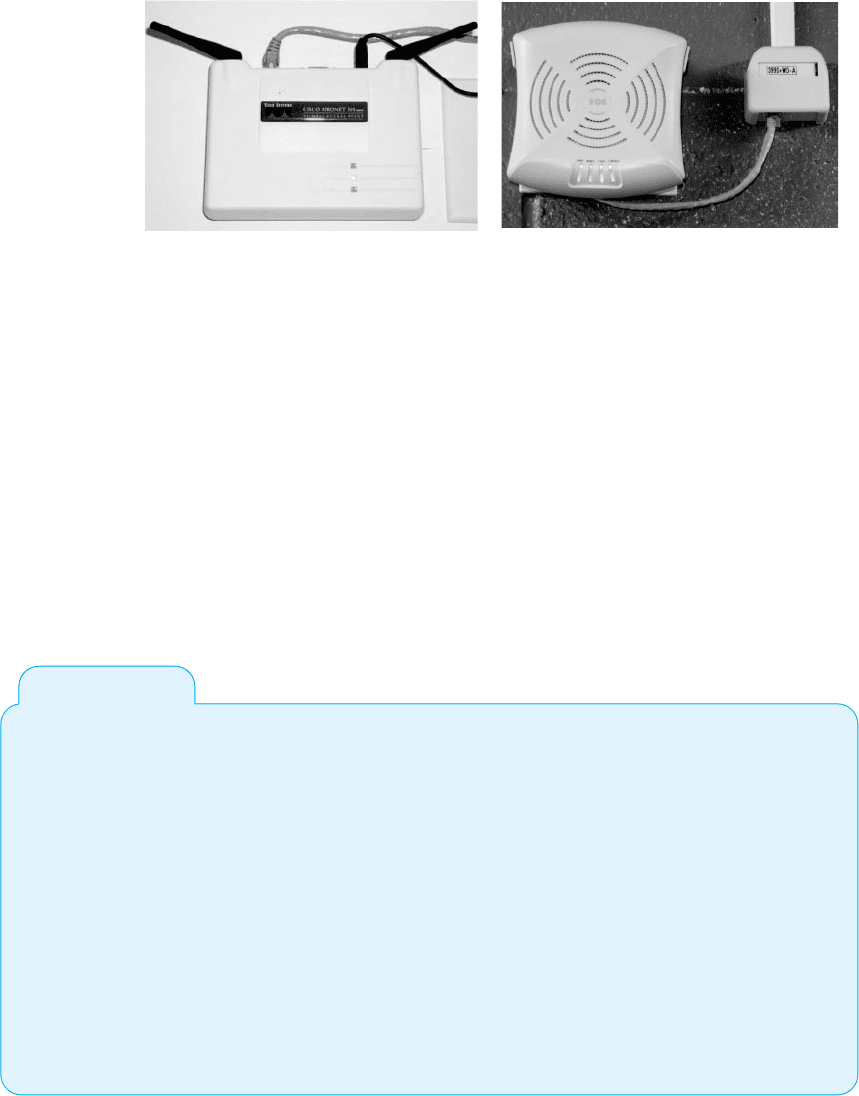
6.2 LAN COMPONENTS 205
(a) AP for SOHO use (b) A Power-Over-Ethernet AP for enterprise use
FIGURE 6.3 Wireless access points
antenna is the dipole antenna shown in Figure 6.3a; others are built into the AP box, as
is Figure 6.3b.
The other type of antenna that can be used on APs is the directional antenna,
which, as the name suggests, projects a signal only in one direction. Because the signal
is concentrated in a narrower, focused area, the signal is stronger and therefore will carry
farther than the signal from an AP using an omnidirectional antenna. Directional antennas
are most often used on the inside of an exterior wall of a building, pointing to the inside
of the building. This keeps the signal inside the building (to reduce security issues) and
also has the benefit of increasing the range of the AP.
Many wireless routers are sold for use in SOHO environments. The wireless routers
are both a wireless access point and a router, and many also contain a 100Base-T switch.
It is important not to use the term wireless router when you mean a wireless access point.
6.2 MANAGING NETWORK CABLING
MANAGEMENT
FOCUS
You must consider a number of items when
installing cables or when performing cable main-
tenance. You should:
•
Perform a physical inventory of any existing
cabling systems and document those findings
in the network cable plan.
•
Properly maintain the network cable plan.
Always update cable documentation imme-
diately on installing or removing a cable or
hub. Insist that any cabling contractor pro-
vide ‘‘as-built’’ plans that document where the
cabling was actually placed, in case of minor
differences from the construction plan.
•
Establish a long-term plan for the evolution of
the current cabling system to whatever cabling
system will be in place in the future.
•
Obtain a copy of the local city fire codes and fol-
low them. For example, cables used in airways
without conduit need to be plenum-certified
(i.e., covered with a fire-retardant jacket).
•
Conceal all cables as much as possible to
protect them from damage and for security
reasons.
•
Properly number and mark both ends of all
cable installations as you install them. If a con-
tractor installs cabling, always make a complete
inspection to ensure that all cables are labeled.
206 CHAPTER 6 WIRED AND WIRELESS LOCAL AREA NETWORKS
6.2.4 Network Operating Systems
The network operating system (NOS) is the software that controls the network. Every
NOS provides two sets of software: one that runs on the network server(s) and one that
runs on the network client(s). The server version of the NOS provides the software that
performs the functions associated with the data link, network, and application layers and
usually the computer’s own operating system. The client version of the NOS provides
the software that performs the functions associated with the data link and the network
layers and must interact with the application software and the computer’s own operating
system. Most NOSs provide different versions of their client software that run on different
types of computers, so that Windows computers, for example, can function on the same
network as Apples. In most cases (e.g., Windows, Linux), the client NOS software is
included with the operating system itself.
NOS Server Software The NOS server software enables the file server, print server,
or database server to operate. In addition to handling all the required network functions,
it acts as the application software by executing the requests sent to it by the clients (e.g.,
copying a file from its hard disk and transferring it to the client, printing a file on the
printer, executing a database request, and sending the result to the client). NOS server
software replaces the normal operating system on the server. By replacing the existing
operating system, it provides better performance and faster response time because a
NOS is optimized for its limited range of operations. The most commonly used NOS are
Widows Server and Linux.
NOS Client Software The NOS software running at the client computers provides
the data link layer and network layer. Most operating systems today are designed with
networking in mind. For example, Windows provides built-in software that will enable
it to act as a client computer with a Windows Server.
One of the most important functions of a NOS is a directory service. Directory
services provide information about resources on the network that are available to the
users, such as shared printers, shared file servers, and application software. A common
example of directory services is Microsoft’s Active Directory Service (ADS).
Active Directory Service works in much the same manner as TCP/IP’s DNS service,
and in fact ADS servers, called domain controllers, can also act as DNS servers. Network
resources are typically organized into a hierarchical tree. Each branch on the tree contains
a domain, a group of related resources. For example, at a university, one domain might
be the resources available within the business school, and another domain might be the
resources in the computer science school, while another might be in the medical school.
Domains can contain other domains, and in fact the hierarchical tree of domains within
one organization can be linked to trees in other organizations to create a forest of shared
network resources.
Within each domain, there is a server (the domain controller) that is responsible
for resolving address information (much like a DNS server resolves address information
on the Internet). The domain controller is also responsible for managing authorization
information (e.g., who is permitted to use each resource) and making sure that resources
are available only to authorized users. Domain controllers in the same tree (or forest)
can share information among themselves, so that a domain controller in one part of the
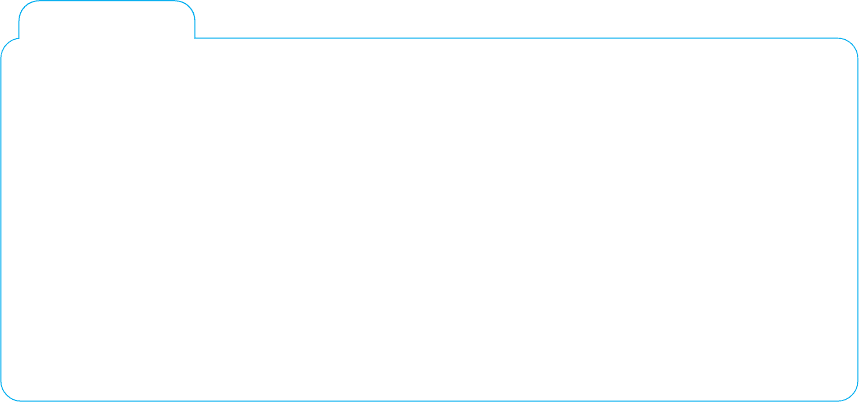
6.2 LAN COMPONENTS 207
6.2
STORAGE AREA NETWORKS AND
NETWORK-ATTACHED STORAGE
TECHNICAL
FOCUS
New ideas and new terms emerge rapidly in data
communications and networking. In recent years, a
variant on the local area network (LAN) has emerged.
A storage area network (SAN) is a LAN devoted
solely to data storage. When the amount of data
to be stored exceeds the practical limits of servers,
the SAN plays a critical role. The SAN has a set
of high-speed storage devices and servers that are
networked together using a very high speed net-
work (often using a technology called
fiber channel
that runs over a series of multi-gigabit point-to-point
fiber-optic circuits). Servers are connected into the
normal LAN and to the SAN, which is usually
reserved for servers. When data are needed, clients
send the request to a server on the LAN, which
obtains the information from the devices on the SAN
and then returns it to the client.
The devices on the SAN may be a large set
of
database servers
or a set of network-attached
disk arrays. In other cases, the devices may be
network-attached storage (NAS) devices. A NAS
is not a general-purpose computer like a server
that runs a server operating system (e.g., Windows,
Linux); it has a small processor and a large amount
of disk storage and is designed solely to respond to
requests for files and data. NAS can also be attached
to LANs where they function as a fast file server.
tree (or forest) can be configured to permit access to resources to any user that has been
approved by another domain controller in a different part of the tree (or forest).
If you log-in to a Microsoft server or domain controller that provides ADS, you can
see all network resources that you are authorized to use. When a client computer wishes to
view available resources or access them, it sends a message using an industry standard
directory protocol called lightweight directory services (LDAP) to the ADS domain
controller. The ADS domain controller resolves the textual name in the LDAP request
to a network address and—if the user is authorized to access the resource—provides
contact information for the resource.
Network Profiles A network profile specifies what resources on each server are
available on the network for use by other computers and which devices or people are
allowed what access to the network. The network profile is normally configured when
the network is established and remains in place until someone makes a change. In a
LAN, the server hard disk may have various resources that can or cannot be accessed
by a specific network user (e.g., data files, printers). Furthermore, a password may be
required to grant network access to the resources.
If a device such as a hard disk on one of the network’s computers is not included on
the network profile, it cannot be used by another computer on the network. For example,
if you have a hard disk (C) on your computer and your computer is connected to this
LAN but the hard disk is not included on the network profile assignment list, then no
other computer can access that hard disk.
In addition to profiling disks and printers, there must be a user profile for each
person who uses the LAN, to add some security. Each device and each user is assigned
various access codes, and only those users who log in with the correct code can use a
specific device. Most LANs keep audit files to track who uses which resource. Security
is discussed in Chapter 9.

208 CHAPTER 6 WIRED AND WIRELESS LOCAL AREA NETWORKS
6.3 WIRED ETHERNET
Almost all LANs installed today use some form of Ethernet. Ethernet was originally
developed by DEC, Xerox, and Intel but has since become a standard formalized by the
IEEE as IEEE 802.3.
1
The IEEE 802.3 version of Ethernet is slightly different from
the original version but the differences are minor. Likewise, another version of Ethernet
has also been developed that differs slightly from the 802.3 standard. In this section, we
describe traditional Ethernet which is sometimes called shared Ethernet.
Ethernet is a layer 2 protocol, which means it operates at the data link layer.
Every Ethernet LAN needs hardware at layer 1, the physical layer, that matches the
requirements of the Ethernet software at layer 2. Ethernet is compatible with a variety
of layer 3 protocols but is commonly used with TCP/IP.
6.3.1 Topology
Topology is the basic geometric layout of the network—the way in which the computers
on the network are interconnected. It is important to distinguish between a logical topol-
ogy and a physical topology. A logical topology is how the network works conceptually,
much like a logical data flow diagram (DFD) or logical entity relation diagram (ERD) in
systems analysis and design or database design. A physical topology is how the network
is physically installed, much like a physical DFD or physical ERD.
Hub-Based Ethernet When we use hubs, Ethernet’s logical topology is a bus topol-
ogy. All computers are connected to one half-duplex circuit running the length of the
network that is called the bus. The top part of Figure 6.4 shows Ethernet’s logical topol-
ogy. All frames from any computer flow onto the central cable (or bus) and through it
to all computers on the LAN. Every computer on the bus receives all frames sent on
the bus, even those intended for other computers. Before processing incoming frames,
the Ethernet software on each computer checks the data link layer address and processes
only those frames addressed to that computer.
The bottom part of Figure 6.4 shows the physical topology of an Ethernet LAN
when a hub is used. From the outside, an Ethernet LAN appears to be a star topology,
because all cables connect to the central hub. Nonetheless, it is logically a bus.
With hubs, all computers share the same multipoint circuit and must take turns
using it. When one computer transmits, all the other computers must wait, which is very
inefficient.
Switch-Based Ethernet When we use switches, Ethernet’s topology is a logical star
and a physical star (Figure 6.5). From the outside, the switch looks almost identical to
a hub, but inside, it is very different. A switch is an intelligent device with a small
computer built-in that is designed to manage a set of separate point-to-point circuits.
1
The formal specification for Ethernet is provided in the 802.3 standard on the IEEE standards Web site. The
URL is grouper.ieee.org/groups/802/3.
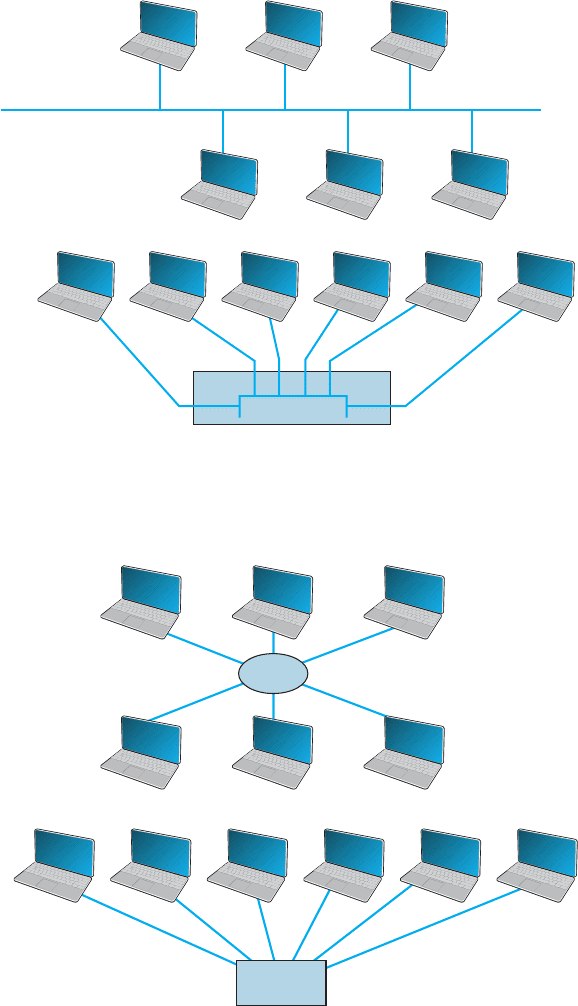
6.3 WIRED ETHERNET 209
Logical
Topology:
Bus
Physical
Topology:
Star
Hub
FIGURE 6.4 Ethernet topology using hubs
Logical
Topology:
Star
Physical
Topology:
Star
Switch
FIGURE 6.5 Ethernet topology using switches
210 CHAPTER 6 WIRED AND WIRELESS LOCAL AREA NETWORKS
That means that each circuit connected to a switch is not shared with any other devices;
only the switch and the attached computer use it. The physical topology looks essentially
the same as Ethernet’s physical topology: a star. On the inside, the logical topology is
a set of separate point-to-point circuits, also a star. Many switches support full duplex
circuits, meaning that each circuit can simultaneously send and receive.
When a switch receives a frame from a computer, it looks at the address on the
frame and retransmits the frame only on the circuit connected to that computer, not to all
circuits as a hub would. Therefore, no computer needs to wait because another computer
is transmitting; every computer can transmit at the same time, resulting in much faster
performance. Today, no one buys a hub unless she or he can’t afford a switch.
So how does a switch know which circuit is connected to what computer? The
switch uses a forwarding table that is very similar to the routing tables discussed in
Chapter 5. The table lists the Ethernet address of the computer connected to each port on
the switch. When the switch receives a frame, it compares the destination address on the
frame to the addresses in its forwarding table to find the port number on which it needs
to transmit the frame. Because the switch uses the Ethernet address to decide which port
to use and because Ethernet is a data link layer or layer-2 protocol, this type of switch
is called a layer-2 switch.
When switches are first turned on, their forwarding tables are empty; they do not
know what Ethernet address is attached to what port. Switches learn addresses to build
the forwarding table. When a switch receives a frame, it reads the frame’s data link layer
source address and compares this address to its forwarding table. If the address is not
in the forwarding table, the switch adds it, along with the port on which the frame was
received.
If a switch receives a frame with a destination address that is not in the forwarding
table, the switch must still send the frame to the correct destination. In this case, it
must retransmit the frame to all ports, except the one on which the frame was received.
The attached computers, being Ethernet and assuming they are attached to a hub, will
simply ignore all frames not addressed to them. The one computer for whom the frame is
addressed will recognize its address and will process the frame, which includes sending
an ACK or a NAK back to the sender. When the switch receives the ACK or NAK, it
will add this computer’s address and the port number on which the ACK or NAK was
received to its forwarding table and then send the ACK or NAK on its way.
So, for the first few minutes until the forwarding table is complete, the switch acts
like a hub. But as its forwarding table becomes more complete, it begins to act more
and more like a switch. In a busy network, it takes only a few minutes for the switch
to learn most addresses and match them to port numbers. To make a switch work faster,
the most active connections are placed on the top of the forwarding table. If a computer
is not communicating for more than 300 seconds, its entry is usually removed from the
forwarding table.
There are three modes in which switches can operate. The first is cut-through
switching. With cut-through switching, the switch begins to transmit the incoming
packet on the proper outgoing circuit as soon as it has read the destination address in the
frame. In other words, the switch begins transmitting before it has received the entire
frame. The advantage of this is low latency (the time it takes a device from receiving a
frame to transmitting it) and results in a very fast network. The disadvantage is that the
6.3 WIRED ETHERNET 211
switch begins transmitting before it has read and processed the frame check sequence
at the end of the frame; the frame may contain an error, but the switch will not notice
until after almost all of the frame has been transmitted. Cut-through switching can only
be used when the incoming data circuit has the same data rate as the outgoing circuit.
With the second switching mode, called store and forward switching, the switch
does not begin transmitting the outgoing frame until it has received the entire incoming
frame and has checked to make sure it contains no errors. Only after the switch is sure
there are no errors does the switch begin transmitting the frame on the outgoing circuit.
If errors are found, the switch simply discards the frame. This mode prevents invalid
frame from consuming network capacity, but provides higher latency and thus results
in a slower network (unless many frames contain errors). Store and forward switching
can be used regardless of whether the incoming data circuit has the same data rate as
the outgoing circuit because the entire frame must be stored in the switch before it is
forwarded on its way.
The final mode, called fragment-free switching, lies between the extremes of
cut-through switching and store and forward switching. With fragment-free switching,
the first 64 bytes of the frame are read and stored. The switch examines the first 64 bytes
(which contain all the header information for the frame) and if all the header data appears
correct, the switch presumes that the rest of the frame is error free and begins transmitting.
Fragment-free switching is a compromise between cut through and store and forward
switching because it has higher latency and better error control than cut through switching,
but lower latency and worse error control than store and forward switching. Most switches
today use cut through or fragment-free switching.
6.3.2 Media Access Control
When several computers share the same communication circuit, it is important to control
their access to the media. If two computers on the same circuit transmit at the same
time, their transmissions will become garbled. These collisions must be prevented, or
if they do occur, there must be a way to recover from them. This is called media
access control.
Ethernet uses a contention-based media access control technique called Carrier
Sense Multiple Access with Collision Detection (CSMA/CD). CSMA/CD, like all
contention-based techniques, is very simple in concept: wait until the circuit is free
and then transmit. Computers wait until no other devices are transmitting, then transmit
their frames. As an analogy, suppose you are talking with a small group of friends (four
or five people). As the discussion progresses, each person tries to grab the floor when
the previous speaker finishes. Usually, the other members of the group yield to the first
person who jumps right after the previous speaker.
Ethernet’s CSMA/CD protocol can be termed “ordered chaos.” As long as no
other computer attempts to transmit at the same time, everything is fine. However, it is
possible that two computers located some distance from one another can both listen to
the circuit, find it empty, and begin simultaneously. This simultaneous transmission is
called a collision. The two frames collide and destroy each other.
The solution to this is to listen while transmitting, better known as collision detec-
tion (CD). If the NIC detects any signal other than its own, it presumes that a collision
has occurred and sends a jamming signal. All computers stop transmitting and wait for the
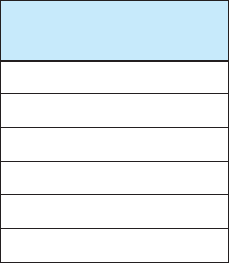
212 CHAPTER 6 WIRED AND WIRELESS LOCAL AREA NETWORKS
circuit to become free before trying to retransmit. The problem is that the computers that
caused the collision could attempt to retransmit at the same time. To prevent this, each
computer waits a random amount of time after the colliding frame disappears before
attempting to retransmit. Chances are both computers will choose a different random
amount of time and one will begin to transmit before the other, thus preventing a second
collision. However, if another collision occurs, the computers wait a random amount of
time before trying again. This does not eliminate collisions completely, but it reduces
them to manageable proportions.
6.3.3 Types of Ethernet
Figure 6.6 summarizes the many different types of Ethernet in use today. It was the
10Base-T standard that revolutionized Ethernet and made it the most popular type of
LAN in the world. 100Base-T is the most common form of Ethernet today.
Other types of Ethernet include: 1000Base-T and 1000Base-F (which run at 1 Gbps
and are sometimes called 1GbE), 10 GbE (which runs at 10 Gbps), and 40 GbE (which
runs at 40 Gbps). They can use Ethernet’s traditional half-duplex approach, but most are
configured to use full duplex. Each is also designed to run over fiber-optic cables, but
some may also use traditional twisted-pair cables (e.g., Cat 5, Cat 5e). For example, two
common versions of 1000Base-F are 1000Base-LX and 1000Base-SX, which both use
fiber-optic cable, running up to 440 meters and 260 meters, respectively; 1000Base-T,
which runs on four pairs of category 5 twisted-pair cable, but only up to 100 meters
2
;
and 1000Base-CX, which runs up to 24 meters on one category 5 cable. Similar versions
of 10 GbE and 40 GbE that use different media are also available.
Some organizations use 10/100/1000 Ethernet, which is a hybrid that can run at
any of these three speeds. 10/100/1000 NICs and switches detect the signal transmitted
by the computer or device on the other end of the cable and and will use 10 Mbps,
100 Mbps, or 1 Gbps depending on which the other device uses.
Name
10Base-T 10 Mbp
100Base-T 100 Mbps
1000Base-T 1 Gbps
10 GbE 10 Gbps
1000Base-F 1 Gbps
40 GbE 40 Gbps
Maximum
Data Rate
FIGURE 6.6 Types of Ethernet
2
It would be reasonable to think that 1000Base-T would require 10 category 5 cables because 10 × 100Mps =
1,000 Mbps. However, it is possible to push 100-Mbps cables to faster speeds over shorter distances. Therefore,
the category 5 flavor of 1000Base-T uses only 4 pairs of category 5 (i.e., 8 wires) running at 125 Mbps, but
over shorter distances than would be normal for 100Base-T. A special form of category 5 cable (called category
5e) has been developed to meet the special needs of 1000Base-T. This same approach is used to run 10 GbE
over category 5.
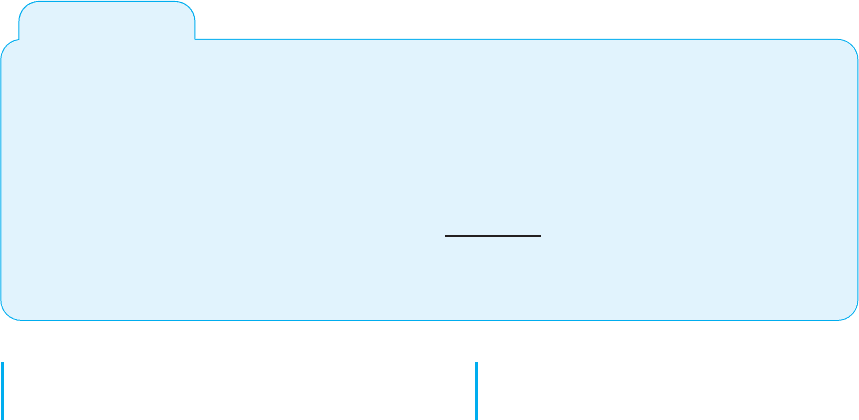
6.4 WIRELESS ETHERNET 213
6.3 MOVING TO GIGABIT ETHERNET
MANAGEMENT
FOCUS
Kotak Mahindra Group, one of India’s leading
financial services provider, offers comprehensive
financial solutions such as commercial banking,
stock brokering, mutual funds, life insurance, and
investment banking. They employ 20,000 people
at over 1300 branches in India and around the
world.
Because of the high network traffic in their
main data center location, Kotak installed giga-
bit Ethernet switches in their core network. The
switches provide 512 ports of 10GbE, with the
ability to upgrade to 40 Gbps and 100 Gbps. The
switches have an internal switching capacity of
15 Tbps (15 trillion bits per second) so there is
room for growth.
SOURCE: ‘‘Kotak Group Builds State-of-the-Art Data
Center on Cisco Nexus 7000 Switch,’’ Cisco
Customer Case Study, Cisco Systems, 2009.
6.4 WIRELESS ETHERNET
Wireless Ethernet (commonly called Wi-Fi) is the commercial name for a set of stan-
dards developed by the IEEE 802.11 standards group. A group of vendors selling 802.11
equipment trademarked the name Wi-Fi to refer to 802.11 because they believe that con-
sumers are more likely to buy equipment with a catchier name than 802.11. Wi-Fi is
intended to evoke memories of Hi-Fi, as the original stereo music systems in the 1960s
were called.
The 802.11 family of technologies is much like the Ethernet family. They reuse
many of the Ethernet 802.3 components and are designed to connect easily into Ethernet
LANs. For these reasons, IEEE 802.11 is often called wireless Ethernet. Just as there are
several different types of Ethernet (e.g., 10Base-T, 100Base-T, 1000Base-T), there are
several different types of 802.11.
6.4.1 Topology
The logical and physical topologies of Wi-Fi are the same as those of hub-based Ethernet:
a physical star and a logical bus. There is a central AP to which all computers direct
their transmissions (star), and the radio frequencies are shared (bus) so that all computers
must take turns transmitting.
6.4.2 Media Access Control
Media access control in Wi-Fi is Carrier Sense Multiple Access with Collision Avoid-
ance (CSMA/CA), which is similar to the contention-based CSMA/CD approach used
by Ethernet. With CSMA/CA, computers listen before they transmit and if no one else
is transmitting, they proceed with transmission. Detecting collisions is more difficult in
radio transmission than in transmission over wired networks, so Wi-Fi attempts to avoid
collisions to a greater extent than traditional Ethernet. CSMA/CA has two media access
control approaches. However, before a computer can transmit in a WLAN is must first
establish an association with a specific AP, so that the AP will accept its transmissions.
214 CHAPTER 6 WIRED AND WIRELESS LOCAL AREA NETWORKS
Associating with an AP Searching for an available AP is called scanning and NIC
can engage in either active or passive scanning. During active scanning, a NIC transmits
a s pecial frame called probe frame on all active channels on its frequency range. When
an AP receives a probe frame, it responds with a probe response that contains all the
necessary information for a NIC to associate with it. A NIC can receive several probe
responses from different APs. It is up to the NIC to choose with which AP to associate
with. This usually depends on the speed rather than distance from an access point. Once
a NIC associates with an access point they start exchanging packets over the channel
that is specified by the access point.
During passive scanning, the NIC listens on all channels for a special frame called
beacon frame that is sent out by an access point. The beacon frame contains all the
necessary information for a NIC to associate with it. Once a N IC detects this beacon
frame it can decide to associate with it and start communication on the frequency channel
set by the access point.
Distributed Coordination Function The first media access control method is the
distributed coordination function (DCF) (also called physical carrier sense method
because it relies on the ability of computers to physically listen before they transmit).
With DCF, each frame in CSMA/CA is sent using stop-and-wait ARQ. After the sender
transmits one frame, it immediately stops and waits for an ACK from the receiver before
attempting to send another frame. When the receiver of a frame detects the end of the
frame in a transmission, it waits a fraction of a second to make sure the sender has really
stopped transmitting, and then immediately transmits an ACK (or a NAK). The original
sender can then send another frame, stop and wait for an ACK, and so on. While the
sender and receiver are exchanging frames and ACKs, other computers may also want
to transmit. So when the sender ends its transmission, you might ask why doesn’t some
other computer begin transmitting before the receiver can transmit an ACK? The answer
is that the physical carrier sense method is designed so that the time the receiver waits
after the frame transmission ends before sending an ACK is significantly less time than
the time a computer must listen to determine that no one else is transmitting before
initiating a new transmission. Thus, the time interval between a frame and the matching
ACK is so short that no other computer has the opportunity to begin transmitting.
Point Coordination Function The second media access control technique is called
the point coordination function (PCF) (also called the virtual carrier sense method).
Not all manufacturers have implemented PCF in their APs. DCF works well in traditional
Ethernet because every computer on the shared circuit receives every transmission on the
shared circuit. However, in a wireless environment, this is not always true. A computer at
the extreme edge of the range limit from the AP on one side may not receive transmissions
from a computer on the extreme opposite edge of the AP’s range limit. In Figure 6.1, all
computers may be within the range of the AP, but may not be within the range of each
other. In this case, if one computer transmits, the other computer on the opposite edge
may not sense the other transmission and transmit at the same time causing a collision
at the AP. This is called the hidden node problem because the computers at the opposite
edges of the WLAN are hidden from each other.
When the hidden node problem exists, the AP is the only device guaranteed to be
able to communicate with all computers on the WLAN. Therefore, the AP must manage
