Tidwell J. Designing Interfaces (Second Edition)
Подождите немного. Документ загружается.

The Basics of Form Design 343
Beware a literal translation from the underlying programming model
Many forms are built to edit database records, or to edit objects in an object-oriented
programming language. Given a data structure like these to fill out, it’s really easy to
design a form to do it. Each structure element gets (1) a label, and (2) a control (or a
bundle of controls acting together). Put them in some rational order, lay them out top
to bottom, and you’re done, right?
Not entirely. This kind of implementation-driven form design does work, but it can
give you a utilitarian and dull interface—or a difficult one. What if the structure
elements don’t match up with the input the user expects to give, for instance? And
what if the structure is, say, 30 elements long? For some contexts, such as property
sheets in a programming environment, it’s appropriate to show everything the way
it’s implemented—that’s part of the point. But for everything else, a more elegant and
user-centered presentation is better.
So, here’s the challenge: can you exploit dependencies among the structure elements,
familiar graphic constructs (such as address labels), unstated assumptions, or knowl-
edge of the user gained from previous interactions to make the form less onerous?
Can you turn the problem into one handled by direct manipulation, such as dragging
and dropping things around? Be creative!
Usability-test it
For some reason, when input forms are involved, it’s particularly easy for design-
ers and users to make radically different assumptions about terminology, possible
answers, intrusiveness, and other context-of-use issues. This book has said it before,
and will say it again: do some usability testing, even if you’re reasonably sure your
design is good. This will give you empirical evidence of what works and what doesn’t
for your particular situation.
Your choice of controls will affect the user’s expectation of what is asked for, so choose wisely
A radio box suggests a one-of-many choice, while a one-line text field suggests a
short, open-ended answer. Consciously or not, people will use the physical form of
a control—its type, its size, and so forth—to figure out what’s being asked for, and
they’ll set their expectations accordingly. If you use a text field to ask for a number,
users may believe that any number is OK; if they enter “12” and you then surprise
them with an error dialog box saying “The number you enter must be between 1 and
10,” you’ve yanked the rug out from under them. A slider or spin box would have
been better.
The following section gives you a table of possible controls for different input types.
You or the engineers you work with will need to decide the semantics of each ques-
tion. Is it binary? A date or time? One-of-many? Many-of-many? Open-ended but
requiring validation? Look it up here, and then choose a control based on your par-
ticular design constraints.
Do wnl oa d fr om W ow! e Bo ok < ww w.w ow eb oo k. co m>
344 Chapter 8: Getting Input from Users: Forms and Controls
Control Choice
The next sections describe controls and patterns for the kinds of information you might
require from the user, such as numbers or choices from lists. It’s not a complete set by any
means; in fact, you can probably come up with plenty of others. But the types shown here
are common, and the listed controls are among your best choices for clarity and usability.
Consider these factors when choosing among the possible controls for a given informa-
tion type:
Available space
Some controls take up lots of screen real estate; others are smaller, but may be harder
to use than larger ones. Short forms on web pages might be able to spend that screen
space on radio buttons or illustrated lists, whereas complex applications may need to
pack as much content as possible into small spaces. Toolbars and table-style property
sheets are especially constraining, since they generally allow for only one text line of
height and often not much width, either.
User sophistication with respect to general computer usage
Text fields should be familiar to almost all users of anything you’d design, but not ev-
eryone would be comfortable using a double-thumbed slider. For that matter, many
occasional computer users don’t know how to handle a multiple-selection listbox,
either.
User sophistication with respect to domain knowledge
A text field might be fine if your users know that, say, only the numbers 1–10 and
20–30 are valid. Beginners will stumble, but if they’re a very small part of your user
base (and if the context is readily learned), maybe that’s OK—a tiny text field might
be better than using a big set of interlinked controls.
Expectations from other applications
For instance, Bold/Italic/Underline controls are known as iconic buttons; it would
just be weird to see them as radio buttons instead.
Available technology
As of this writing, HTML provides only a very small subset of the controls in com-
mon usage on the desktop: text fields, radio boxes and checkboxes, scrolled lists, and
simple drop downs. Commercial and open source GUI toolkits provide richer sets
of controls. Their offerings vary, but many of them are extensible via programming,
allowing you to create custom controls for specific situations.
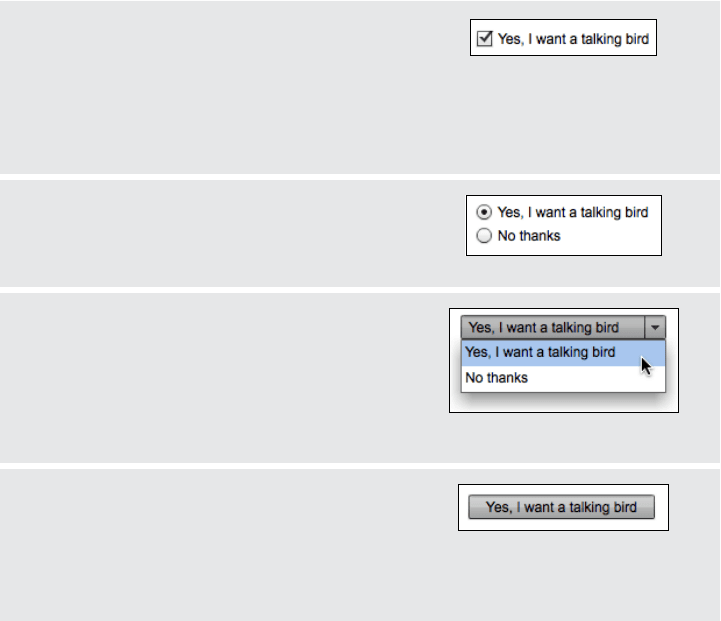
Control Choice 345
The following sections summarize the various control options for four common input
scenarios: lists of items, text, numbers, and dates or times. Each choice is illustrated with
a typical example, taken from the Windows 2000 look-and-feel. (Keep in mind that these
examples are not necessarily the best possible rendering of these controls! You do have
some freedom when you decide how to draw them, especially on the Web. See Chapter 9’s
introduction for further discussion.)
Lists of Items
A wide variety of familiar controls allow users to select items or options from lists. Your
choice of control depends on the number of items or options to be selected (one or many)
and the number of potentially selectable items (two, a handful, or many).
Here are controls for selecting one of two options (a binary choice).
Checkbox
•. Pros:.simple;.low.space.consumption
•. Cons:. can. only. express. one. choice,. so. its. in-
verse. remains. implied. and. unstated;. this. can.
lead.to.confusion.about.what. it. means.when.
it’s.off
Two radio buttons
•. Pros:.both.choices.are.stated.and.visible
•. Cons:.higher.space.consumption
Two-choice drop-down list
•. Pros:.both.choices.are.stated;.low.and.predict-
able. space. consumption;. easily. expandable.
later.to.more.than.two.choices
•. Cons:.only.one.choice.is.visible.at.a.time;.requires.
some.dexterity
“Press-and-stick” toggle button
•. Pros:.same.as.for.checkbox;.when.iconic,.very.
low.space.consumption
•. Cons:.same.as.for.checkbox;.also,.not.as.stan-
dard.as.a.checkbox.for.text.choices
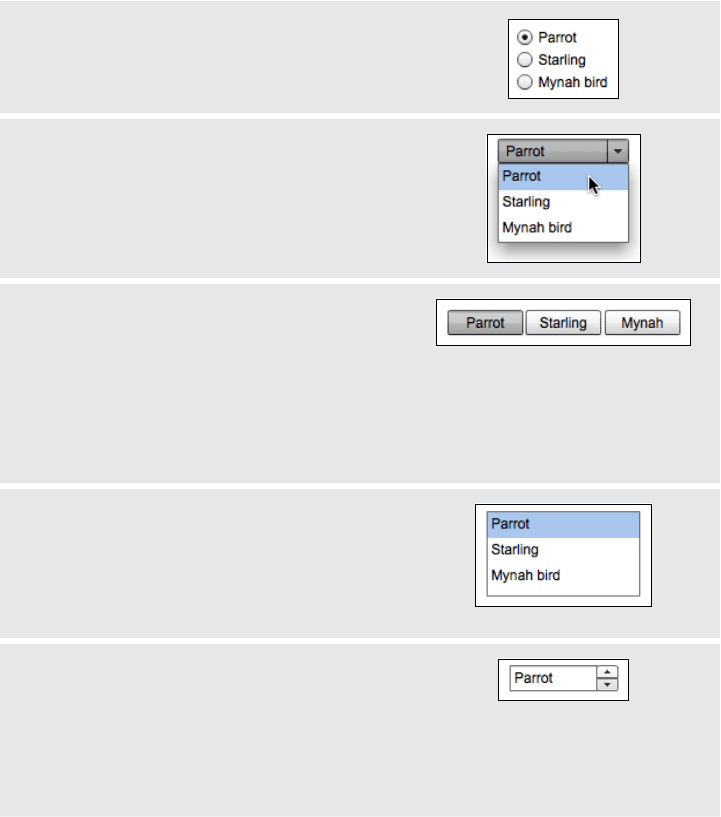
346 Chapter 8: Getting Input from Users: Forms and Controls
The following controls are for selecting one of N items, where N is small.
N radio buttons
•. Pros:.all.choices.are.always.visible
•. Cons:.high.space.consumption
N-item drop-down list
•. Pros:.low.space.consumption
•. Cons:.only. one.choice.is.visible.at.a.time,.except.
when.the.menu.is.open;.requires.some.dexterity
N-item set of mutually exclusive iconic
toggle buttons
•. Pros:. low. space. consumption;. all. choices. are.
visible
•. Cons:. icons. might. be. cryptic,. requiring. tool.
tips. for. understanding;. user. might. not. know.
they’re.mutually.exclusive
Single-selection list or table
•. Pros:.many.choices.are.visible;.can.be.kept.as.
small.as.three.items
•. Cons:. higher. space. consumption. than. drop-
down.list.or.spinner
Spinner
•. Pros:.low.space.consumption
•. Cons:.only.one.choice.is.ever.visible.at.a.time;.
requires.a. lot. of. dexterity;. unfamiliar. to. naive.
computer.users;.drop-down.list.is.usually.a.bet-
ter.choice
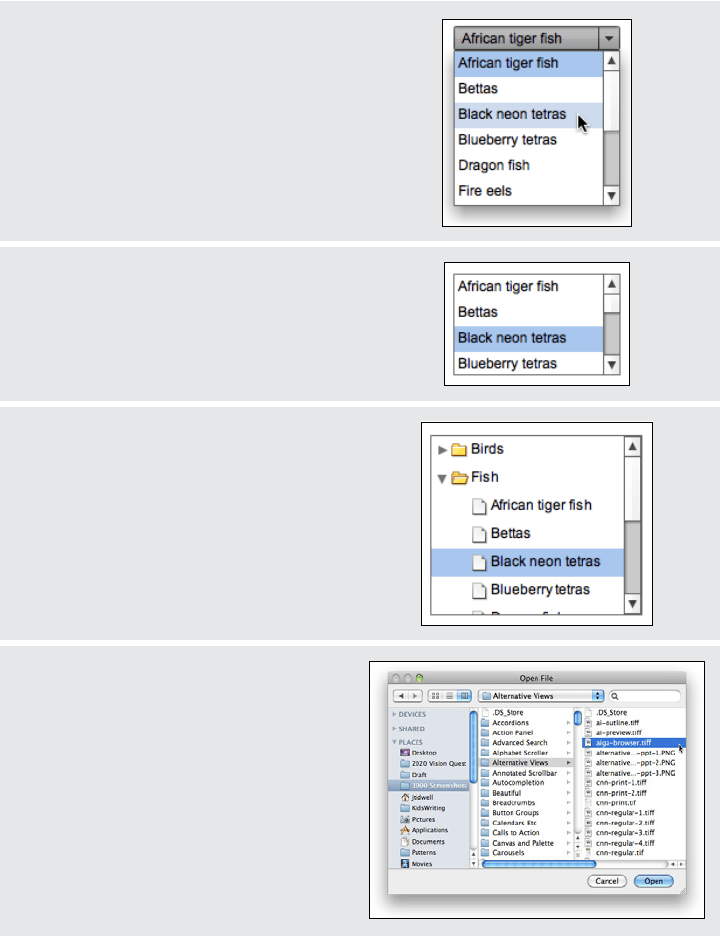
Control Choice 347
These controls are for selecting one of N items, where N is large.
N-item drop-down list, scrolled if
necessary
•. Pros:.low.space.consumption
•. Cons:.only.one.choice.is.visible.at.a.time,.
except.when.menu.is.open;.requires.a.
lot.of.dexterity.to.scroll.through.items.
on.the.drop-down.menu
Single-selection list or table
•. Pros:. many. choices. are. visible;. can. be.
kept.small.if.needed
•. Cons:. higher. space. consumption.than.
drop-down.list
Single-selection tree or
Cascading List
,
with items arranged into categories
•. Pros:.many.choices.are.visible;.organiza-
tion.helps.findability.in.some.cases
•. Cons:.may.be.unfamiliar.to.naive.com-
puter. users;. high. space. consumption;.
requires.high.dexterity
Custom browser, such as for files,
colors, or fonts
•. Pros:. suited. for. browsing. available.
choices
•. Cons:.may. be.unfamiliar.to.some.users;.
difficult. to. design;. usually. a. separate.
window,. so. it’s. less. immediate. than.
controls.placed.directly.on.the.page
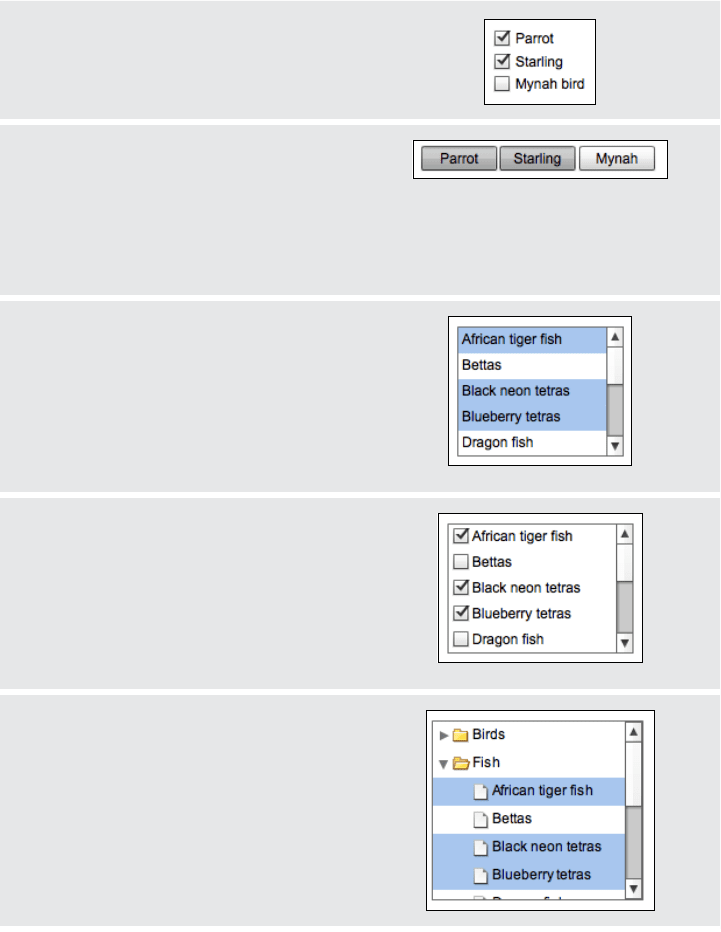
348 Chapter 8: Getting Input from Users: Forms and Controls
Here are controls for selecting many of N items, in any order.
Array of N checkboxes
•. Pros:.all.choices.are.stated.and.visible
•. Cons:.high.space.consumption
Array of N toggle buttons
•. Pros:.low.space.consumption;.all.choices.
are.visible
•. Cons:. icons. might. be. cryptic,. requiring.
tool. tips. for. understanding;.might. look.
mutually.exclusive
Multiple-selection list or table
•. Pros:. many. choices. are. visible;. can. be.
kept.small.if.needed
•. Cons:.not.all.choices.are.visible.without.
scrolling;. high. (but. bounded). space.
consumption;.user.might.not.realize.it’s.
multiple-selection
List with checkbox items
•. Pros:.many.choices.are.visible;.can.be.kept.
small.if.needed;.affordance.for.selection.is.
obvious
•. Cons:.not .all.choices.are.visible.without.
scrolling;. high. (but. bounde d). space.
consumption
Multiple-selection tree or
Cascading
List
, with items arranged into
categories
•. Pros:. many.choices.are.visible;.organiza-
tion.helps.findability.in.some.cases
•. Cons:. may.be.unfamiliar. to. naive. com-
puter. users;. requires. high. dexterity;.
looks.the.same.as.single-selection.tree
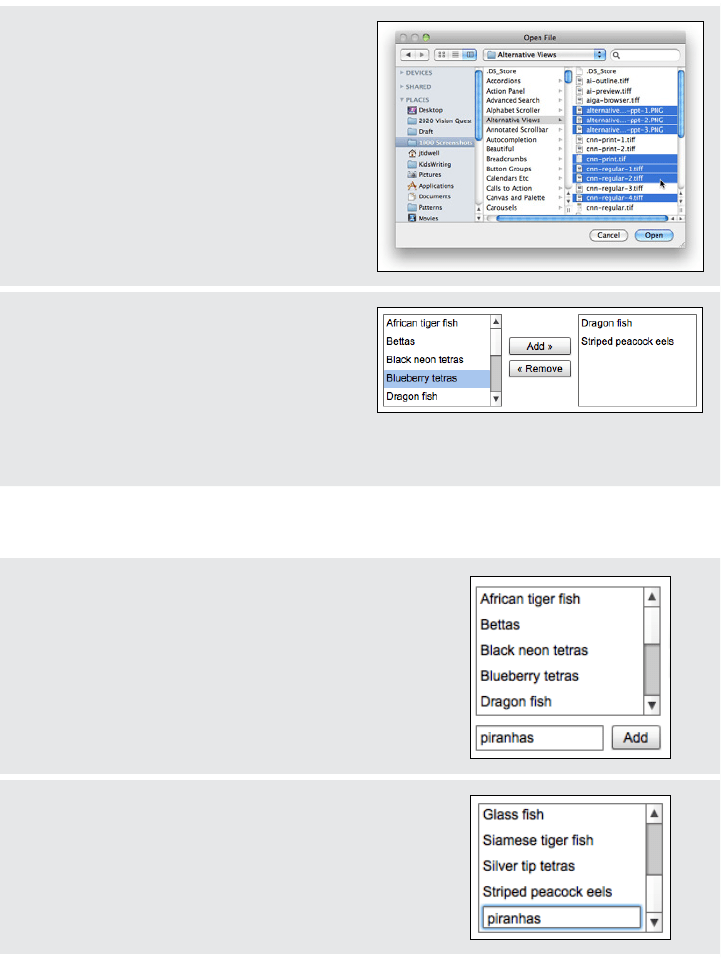
Control Choice 349
Custom browser, such as for files,
colors, or fonts
•. Pros:.suited.for.browsing.available.choices
•. Cons:.may.be.unfamiliar.to.some.users;.
difficult. to. design;. usually. a. separate.
window,.so.it’s.less.immediate.than.con-
trols.placed.directly.on.the.page
List Builder
pattern
•. Pros:.selected.set.is.easy.to.view;. selec-
tion. can. be. an . orde red. list. if. d esired;.
easily.handles.a.large.source.list
•. Cons:.very.high.space.consumption.due.
to. two. lists;. does. not. easily. handle. a.
large.set.of.selected.objects
Use these controls for constructing an unordered list of user-entered items.
List or table with Add or New button
•. Pros:.“add”.action.is.visible.and.obvious
•. Cons:.higher.space.consumption;.visual.clutter
List or table with
New-Item Row
pattern
•. Pros:.lower.space.consumption;.editing.is.done.
in.place
•. Cons:.“add”. action. is. not. quite. as. obvious. as. a.
button
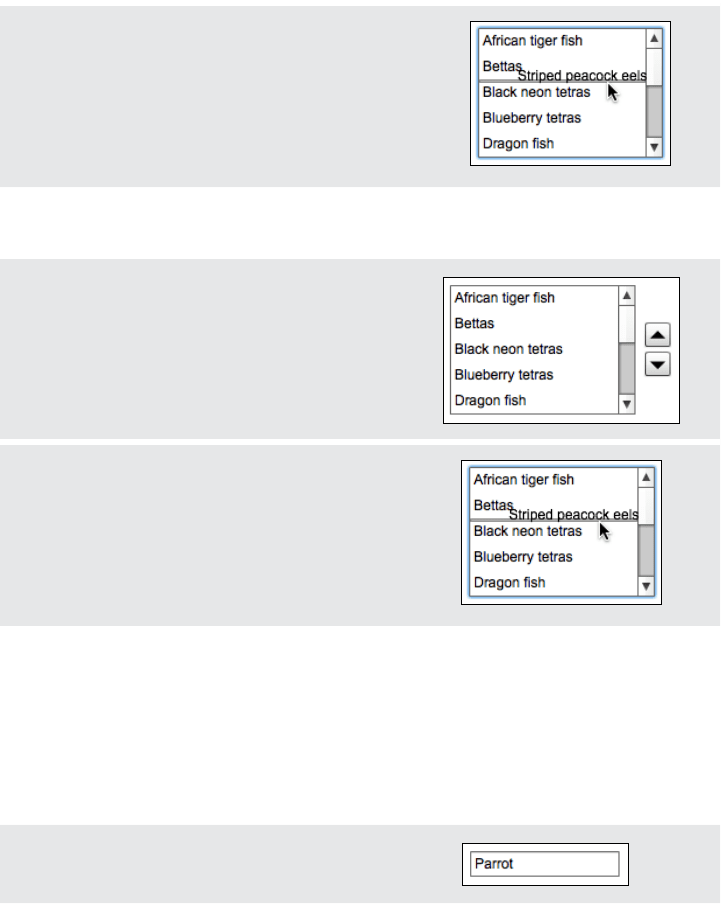
350 Chapter 8: Getting Input from Users: Forms and Controls
List or table that can receive dragged-and-
dropped items
•. Pros:. visually. elegant. and. space-saving;. drag-
and-drop.is.efficient.and.intuitive
•. Cons:.“add”.action.is.not.visible,.so.users.may.not.
know.the.list.is.a.drop.target
These controls are useful for constructing an ordered list of items.
Unordered list with “up” and “down”
affordances
•. Pros:.rearrangement.actions.are.visible
•. Cons:.higher.space.consumption
Unordered list that offers internal drag-
and-drop for reordering items
•. Pros:.visually.elegant. and.space-saving;.drag-
and-drop.is.efficient.and.intuitive
•. Cons:.rearrangement.actions.are.not.visible,.so.
users.may.not.know.they’re.available
Text
Collecting text input from a user is one of the most basic form tasks. The controls typi-
cally are chosen according to the number of lines to be entered, whether or not the lines
are predetermined choices, and whether or not the text will include formatting.
The following control is for entering one line of text.
Single-line text field
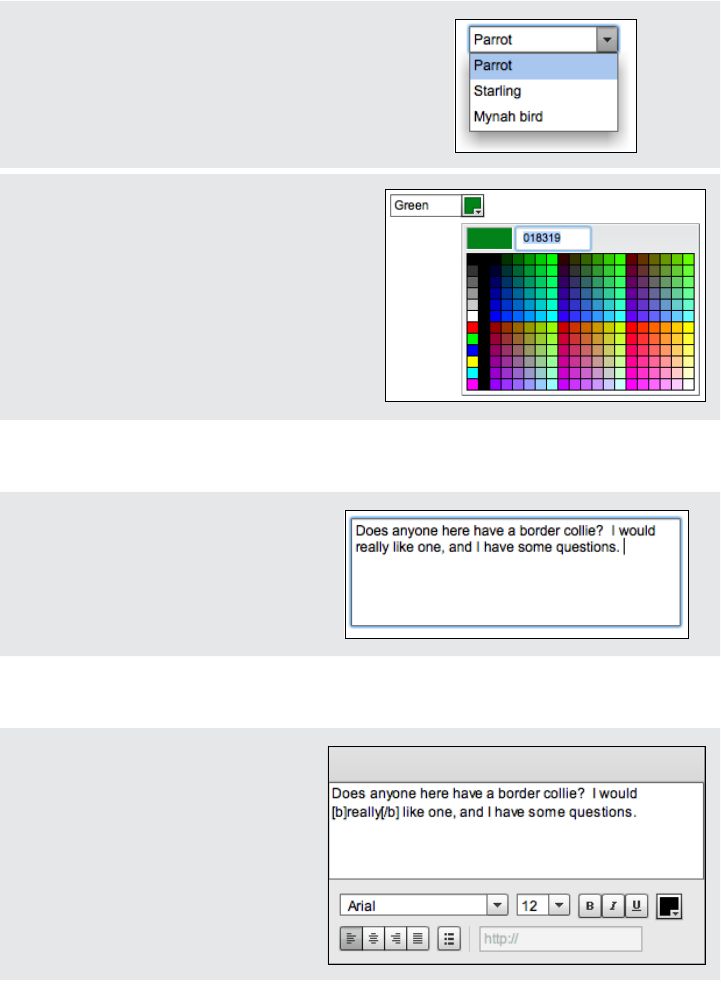
Control Choice 351
These controls are useful for entering either one line of text or a one-of-N choice.
Combo box
•. Pros:.quicker.to.use.than.a.separate.dialog.
box;.familiar
•. Cons:.limited.number.of.items.can.reason-
ably.fit.in.drop.down
Text field with More button or
Dropdown Chooser
•. Pros:.permits. the. launch. of. a.specialized.
chooser. dialog. box,. e.g.,. a. file. finder. or.
drop.down
•. Cons:. not. as. familiar. as. a. combo. box. to.
some.users;.dialogs.are.not.as.immediate
This control is for entering multiple lines of unformatted text.
Multiline text area
These controls are for entering multiple lines of formatted text.
Text area with inline tags
•. Pros:. skilled. users. can. avoid. the.
toolbar.by.typing.tags.directly
•. Cons:.not.truly.WYSIWYG
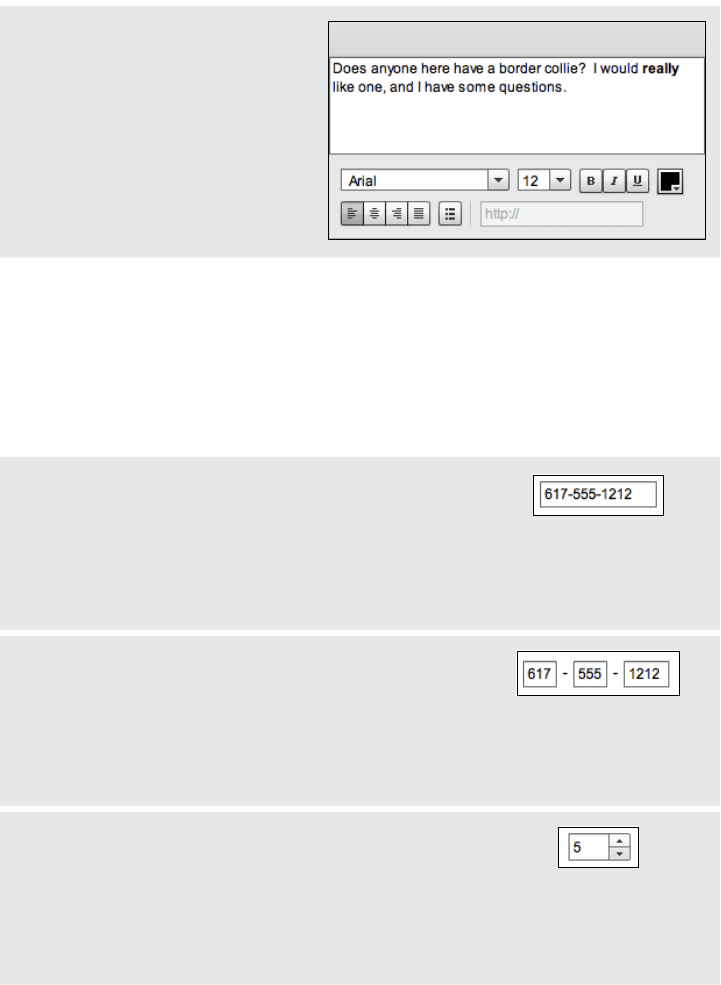
352 Chapter 8: Getting Input from Users: Forms and Controls
Rich-text editor
•. Pros:. immediacy,.since.the.edited.
text.serves.as.a.preview
•. Cons:. use. of. toolbar. is. required,.
so.it.cannot.always.be.keyboard-
only
Numbers
Because numbers often must follow more complex formatting rules, entering numbers
on a form is slightly more complex than entering basic text. The choice of input options
depends on the type of number you enter and its allowable range.
The following are controls for entering numbers of any type or format.
Text field using
Forgiving Format
•. Pros:.visually.elegant;.permits.wide.variety.of.formats.or.
data.types
•. Cons:.expected.format.is.not.evident.from.the.control’s.
form,.so.it.may.cause.temporary.confusion;.requires.care-
ful.backend.validation
Text field using
Structured Format
•. Pros:.desired.format.evident.from.control’s.form
•. Cons:. possibly. higher. space. consumption;. more. visual.
complexity;. does. not. permit. any. deviation. from. the.
specified. format,. even. if. user. needs. to. do. so;. may. be.
more.difficult.for.assistive.technologies.than.a.single.field
Spin box (best for integers or discrete steps)
•. Pros:.user.can.arrive.at.a.value.via.mouse.clicks,.without.
touching.the.keyboard;.can.also.type.directly.if.desired
•. Cons:. not. familiar. to. all. users;. you. may. need. to. hold.
down. the. button. long. enough. to. reach. the. desired.
value;.requires.dexterity .to.use.tiny.buttons
