Trauth M.H., MATLAB® Recipes for Earth Sciences, Third edition
Подождите немного. Документ загружается.

98 4 BIVARIATE STATISTICS
4.7 Cross Validation
A third method to test the goodness-of- t of a regression is cross valida-
tion. e regression line is computed by using n–1 data points. e nth
data point is predicted and the discrepancy between the prediction and the
actual value is computed. e mean of the discrepancies between the actual
and predicted values is subsequently determined.
In this example, the cross validation is computed for n=30 data points.
e resulting 30 regression lines, each computed using n–1=29 data points,
display some dispersion in their slopes and y-axis intercepts.
clear
agedepth = load('agedepth_1.txt');
meters = agedepth(:,1);
age = agedepth(:,2);
p = polyfit(meters,age,1);
for i = 1 : 30
j_meters = meters;
j_age = age;
j_meters(i) = [];
j_age(i) = [];
p(i,:) = polyfit(j_meters,j_age,1);
plot(meters,polyval(p(i,:),meters),'r'), hold on
p_age(i) = polyval(p(i,:),meters(i));
p_error(i) = p_age(i) - age(i);
end
hold off
e prediction error is – in the best case – Gaussian distributed with zero
mean.
mean(p_error)
ans =
0.0550
e standard deviation is an unbiased mean of the deviations of the true
data points from the predicted straight line.
std(p_error)
ans =
9.6801
Cross validation gives valuable information on the goodness-of- t of the

4.8 REDUCED MAJOR AXIS REGRESSION 99
4 BIVARIATE STATISTICS
regression result, and can also be used also for quality control in other elds,
such as those of temporal and spatial prediction (Chapters 5 and 7).
4.8 Reduced Major Axis Regression
In some cases, neither variable is manipulated and both can therefore be
considered to be independent. In these cases, several methods are available
to compute a best- t line that minimizes the distance from both x and y.
As an example, the method of reduced major axis (RMA) minimizes the
triangular area 0.5*(ΔxΔy) between the data points and the regression line,
where Δx and Δy are the distances between predicted and the true x and y
values (Fig. 4.4). Although this optimization appears to be complex, it can
be shown that the rst regression coe cient b
1
(the slope) is simply the ratio
of the standard deviations of y and x.
As with classical regression, the regression line passes through the data cen-
troid de ned by the sample mean. We can therefore compute the second
regression coe cient b
0
(the y-intercept),
using the univariate sample means and the slope b
1
computed earlier. Let us
again load the age-depth data from the le agedepth_1.txt and de ne two
variables,
meters and age. It is assumed that both of the variables contain
errors and that the scatter of the data can be explained by dispersions of
meters and age.
clear
agedepth = load('agedepth_1.txt');
meters = agedepth(:,1);
age = agedepth(:,2);
e above formula is used for computing the slope of the regression line b
1
.
p(1,1) = std(age)/std(meters)
p =
5.8286
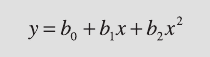
100 4 BIVARIATE STATISTICS
e second coe cient b
0
, i.e., the y-axis intercept, can therefore be com-
puted by
p(1,2) = mean(age) - p(1,1) * mean(meters)
p =
5.8286 18.7686
e regression line can be plotted by
plot(meters,age,'o'), hold on
plot(meters,polyval(p,meters),'r'), hold off
is linear t di ers slightly from the line obtained from classical regres-
sion. Note that the regression line from RMA is not the bisector of the lines
produced by the x-y and y-x classical linear regression analyses, i.e., those
produced using either x or y as an independent variable while computing
the regression lines.
4.9 Curvilinear Regression
It is apparent from our previous analysis that a linear regression model pro-
vides a good way of describing the scaling properties of the data. However,
we may wish to check whether the data could be equally well described by
a polynomial t of a higher degree, for instance by a second degree poly-
nomial:
To clear the workspace and reload the original data, we type
clear
agedepth = load('agedepth_1.txt');
meters = agedepth(:,1);
age = agedepth(:,2);
A second degree polynomial can then be tted by using the function
polyfit.
p = polyfit(meters,age,2)
p =
-0.0544 6.6600 17.3246

4.9 CURVILINEAR REGRESSION 101
4 BIVARIATE STATISTICS
e rst coe cient is close to zero, i.e., has little in uence on predictions.
e second and third coe cients are similar to those obtained by linear re-
gression. Plotting the data yields a curve that resembles a straight line.
plot(meters,age,'o'), hold on
plot(meters,polyval(p,meters),'r'), hold off
Let us compute and plot the error bounds obtained by using an optional sec-
ond output parameter from
polyfit as an input parameter to polyval.
[p,s] = polyfit(meters,age,2);
[p_age,delta] = polyval(p,meters,s);
As before, this code uses an interval of ± 2s, corresponding to a 95 % con -
dence interval. Using
polyfit not only yields the polynomial coe cients p,
but also a structure
s for use with polyval to obtain error bounds for the
predictions. e variable
delta is an estimate of the standard deviation of
the prediction error of a future observation at
x by p(x). We then plot the
results:
plot(meters,age,'o',meters,p_age,'g-',...
meters,p_age+2*delta,'r', meters,p_age-2*delta,'r')
axis([0 20 0 140]), grid on
xlabel('Depth in Sediment (meters)')
ylabel('Age of Sediment (kyrs)')
We now use another synthetic data set that we generate using a quadratic
relationship between meters and age.
clear
rand('seed',40), randn('seed',40)
meters = 20 * rand(30,1);
age = 1.6 * meters.^2 - 1.1 * meters + 50;
age = age + 40.* randn(length(meters),1);
plot(meters,age,'o')
agedepth(:,1) = meters;
agedepth(:,2) = age;
agedepth = sortrows(agedepth,1);
save agedepth_2.txt agedepth -ascii
e synthetic bivariate data set can be loaded from the le agedepth_2.txt.
clear
agedepth = load('agedepth_2.txt');
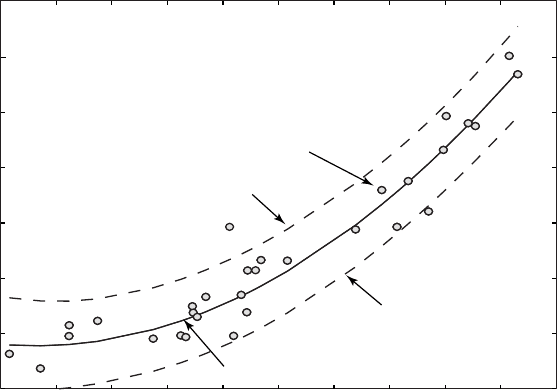
102 4 BIVARIATE STATISTICS
Depth in sediment (meters)
Regression line
95% Error Bounds
95% Error Bounds
i-th data point
02468101214161820
0
100
200
300
400
500
600
700
Age of sediment (kyrs
)
Curvilinear Regression
Fig. 4.8 Curvilinear regression from measurements of barium contents. e plot shows the
original data points (circles), the regression line for a polynomial of degree n=2 (solid line),
and the error bounds (dashed lines) of the regression.
meters = agedepth(:,1);
age = agedepth(:,2);
plot(meters,age,'o')
Fitting a second order polynomial yields a convincing regression result.
p = polyfit(meters,age,2)
p =
1.6471 -4.2200 80.0314
As shown above, the true values for the three coe cients are +1.6, –1.1 and
+50, which means that there are some discrepancies between the true val-
ues and the coe cients estimated using
polyfit. e regression curve
and the error bounds can be plotted by typing (Fig. 4.8)
plot(meters,age,'o'), hold on
plot(meters,polyval(p,meters),'r'), hold off

4.10 NONLINEAR AND WEIGHTED REGRESSION 103
4 BIVARIATE STATISTICS
[p,s] = polyfit(meters,age,2);
[p_age,delta] = polyval(p,meters,s);
plot(meters,age,'o',meters,p_age,'g',meters,...
p_age+2*delta,'r--',meters,p_age-2*delta,'r--')
axis([0 20 0 700]), grid on
xlabel('Depth in Sediment (meters)')
ylabel('Age of Sediment (kyrs)')
e plot shows that the quadratic model for this data is a good one. e
quality of the result could again be tested by exploring the residuals, by em-
ploying resampling schemes or by cross validation. Combining regression
analysis with one of these methods provides a powerful tool in bivariate
data analysis, whereas Pearson’s correlation coe cient should be used only
as a preliminary test for linear relationships.
4.10 Nonlinear and Weighted Regression
Many bivariate data in earth sciences follow a more complex trend than a
simple linear or curvilinear trend. Classic examples for nonlinear trends are
the exponential decay of radionuclides, or the exponential growth of algae
populations. In such cases, MATLAB provides various tools to t nonlinear
models to the data. An easy-to-use routine to t such models is nonlinear
regression using the function
nlinfit. To demonstrate the use of nlin-
fit we generate a bivariate data set where one variable is exponentially
correlated with a second variable. We rst generate evenly-spaced values
between 0.1 and 3 in 0.1 intervals and add some Gaussian noise with a stan-
dard deviation of 0.2 to make the data unevenly spaced. e resulting 30
data points are stored in the rst column of the variable
data.
clear
randn('seed',0)
data(:,1) = 0.1 : 0.1 : 3;
data(:,1) = data(:,1) + 0.2*randn(size(data(:,1)));
Next, we can compute the second variable, which is the exponent of the rst
variable multiplied by 0.2 and increased by 3. We again add Gaussian noise,
this time with a standard deviation of 0.5, to the data. Finally, we can sort
the data with respect to the rst column and display the result.
data(:,2) = 3 + 0.2 * exp(data(:,1));
data(:,2) = data(:,2) + 0.5*randn(size(data(:,2)));
data = sortrows(data,1);
plot(data(:,1),data(:,2),'o')
104 4 BIVARIATE STATISTICS
xlabel('x-Axis'), ylabel('y-Axis')
Nonlinear regression aims to estimate the two coe cients of the expo-
nential function, i.e., the multiplier 0.2 and the summand 3. e function
beta=nlinfit(data(:,1),data(:,2),fun,beta0) returns a vec-
tor
beta of coe cient estimates for a nonlinear regression of the re-
sponses in
data(:,2) on the predictors in data(:,1) using the model
speci ed by
fun. Here, fun is a function handle to a function of the form:
hat= modelfun(b,X), where b is a coe cient vector. A function handle
is passed in an argument list to other functions, which can then execute
the function using the handle. Constructing a function handle uses the at
sign,
@, before the function name. e variable beta0 is a vector containing
initial values for the coe cients, and is the same length as
beta. We can
design a function handle model representing an exponential function with
variables an input variable
t and coe cients phi. e initial values of beta
are
[0 0]. We can then use nlinfit to estimate the coe cients beta us-
ing the data, the model and the initial values.
model = @(phi,t)(phi(1)*exp(t) + phi(2));
beta0 = [0 0];
beta = nlinfit(data(:,1),data(:,2),model,beta0)
beta =
0.2006 3.0107
We can now use the resulting coe cients beta(1) and beta(2) to calcu-
late the function values
fittedcurve using the model and compare the
results with the original data.
fittedcurve = beta(1)*exp(data(:,1)) + beta(2);
plot(data(:,1),data(:,2),'o')
hold on
plot(data(:,1),fittedcurve,'r')
xlabel('x-Axis'), ylabel('y-Axis')
title('Unweighted Fit')
hold off
As we can see from the output of beta and the graph, the tted red curve
describes the data fairly well. We can now also use
nlinfit to perform a
weighted regression. Let us assume that we know the one-sigma errors of
the values in
data(:,2). We can generate synthetic errors and store them
in the third column of
data.
data(:,3) = abs(randn(size(data(:,1))));
errorbar(data(:,1),data(:,2),data(:,3),'o')
xlabel('x-Axis'), ylabel('y-Axis')
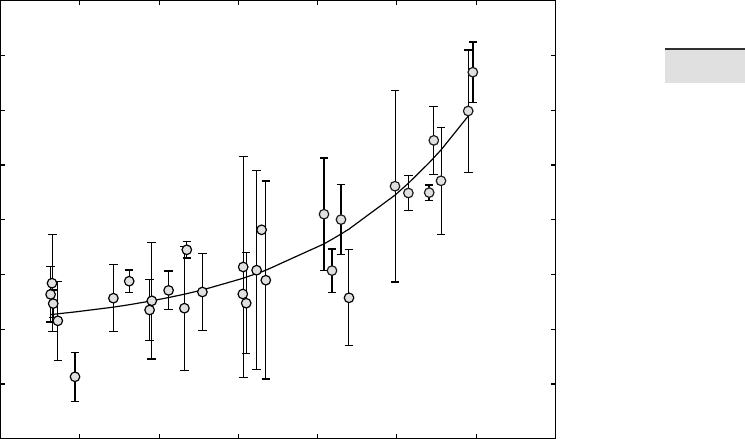
4.10 NONLINEAR AND WEIGHTED REGRESSION 105
4 BIVARIATE STATISTICS
00.511.522.533.5
1
2
3
4
5
6
7
8
9
x−Axis
y−Axis
Weighted Fit
Fig. 4.9 Weighted regression from synthetic data. e plot shows the original data points
(circles), the error bars of all data points, and the regression line for an exponential model
function (solid line).
We can now normalize the data points so that they are weighted by the in-
verse of the relative errors. We therefore normalize
data(:,3) so that the
total of all errors in
data(:,3) is one and store the normalized errors in
data(:,4).
data(:,4) = data(:,3)/sum(data(:,3));
To make a weighted t, we rst de ne weighted versions of the data
data(:,5) and the model function model, and then use nonlinear least
squares to make the t.
data(:,5) = data(:,4).*data(:,2);
model = @(phi,t)(data(:,4).*(phi(1)*exp(t) + phi(2)));
beta0 = [0 0];
beta = nlinfit(data(:,1),data(:,5),model,beta0)
beta =
0.2045 2.9875
106 4 BIVARIATE STATISTICS
As before, nlinfit will compute weighted parameter estimates beta. We
again use the resulting coe cents
beta(1) and beta(2) to calculate the
function values
fittedcurve using the model and compare the results
with the original data.
fittedcurve = beta(1)*exp(data(:,1)) + beta(2);
errorbar(data(:,1),data(:,2),data(:,3),'o')
hold on
plot(data(:,1),fittedcurve,'r')
xlabel('x-Axis'), ylabel('y-Axis')
title('Weighted Fit')
hold off
Comparing the coe cients beta and the red curves from the weighted re-
gression with the previous results from the unweighted regression reveals
slightly di erent results (Fig. 4.9).
Recommended Reading
Alberède F (2002) Introduction to Geochemical Modeling. Cambridge University Press,
Cambridge
Davis JC (2002) Statistics and Data Analysis in Geology, ird Edition. John Wiley and
Sons, New York
Draper NR, Smith, H (1998) Applied Regression Analysis. Wiley Series in Probability and
Statistics, John Wiley and Sons, New York
Efron B (1982) e Jackknife, the Bootstrap, and Other Resampling Plans. Society of
Industrial and Applied Mathematics CBMS-NSF Monographs 38
Fisher RA (1922) e Goodness of Fit of Regression Formulae, and the Distribution of
Regression Coe cients. Journal of the Royal Statistical Society 85:597–612
MacTavish JN, Malone PG, Wells TL (1968) RMAR; a Reduced Major Axis Regression
Program Designed for Paleontologic Data. Journal of Paleontology 42/4:1076–1078
Pearson K (1894–98) Mathematical Contributions to the eory of Evolution, Part I to IV.
Philosophical Transactions of the Royal Society 185–191
e Mathworks (2010) Statistics Toolbox 7 – User's Guide. e MathWorks, Natick, MA

5 TIME-SERIES ANALYSIS
5 Time-Series Analysis
5.1 Introduction
Time-series analysis aims to investigate the temporal behavior of one of
several variables x(t). Examples include the investigation of long-term re-
cords of mountain upli , sea-level uctuations, orbitally-induced insolation
variations and their in uence on the ice-age cycles, millenium-scale varia-
tions in the atmosphere-ocean system, the e ect of the El Niño/Southern
Oscillation on tropical rainfall and sedimentation (Fig. 5.1) and tidal in u-
ences on noble gas emissions from bore holes. e temporal pattern of a
sequence of events can be random, clustered, cyclic or chaotic. Time-series
analysis provides various tools with which to detect these temporal pat-
terns. Understanding the underlying processes that produced the observed
data allows us to predict future values of the variable. We use the Signal
Processing and Wavelet Toolboxes, which contain all the necessary routines
for time-series analysis.
e next section discusses signals in general and contains a technical
description of how to generate synthetic signals for time-series analysis
(Section 5.2). e use of spectral analysis to detect cyclicities in a single
time series (auto-spectral analysis) and to determine the relationship be-
tween two time series as a function of frequency (cross-spectral analysis)
is then demonstrated in Sections 5.3 and 5.4. Since most time series in
earth sciences have uneven time intervals, various interpolation techniques
and subsequent methods of spectral analysis are introduced in Section 5.5.
Evolutionary power spectra to map changes in cyclicities through time are
demonstrated in Section 5.6. An alternative technique for analyzing uneven-
ly-spaced data is explained in Section 5.7. In the subsequent Section 5.8, the
very popular wavelet power spectrum is introduced, that has the capability
to map temporal variations in the spectra, in a similar way to the method
demonstrated in Section 5.6. e chapter closes with an overview of nonlin-
ear techniques, in particular the method of recurrence plots (Section 5.9).
M.H. Trauth, MATLAB
®
Recipes for Earth Sciences, 3rd ed.,
DOI 10.1007/978-3-642-12762-5_5, © Springer-Verlag Berlin Heidelberg 2010
