Whitbread D. The Design Manual (анг.яз.)
Подождите немного. Документ загружается.


Layout 141
Columns and gutters
Columns are usually set with 5 mm gutters between. Use
more space if the column is justified than if it is unjusti-
fied. If space is limited, you might choose to run a fine
vertical rule between justified columns in order to separate
them appropriately.
Columns within a publication can be of equal width, or
unequal as in this book—and this is largely determined by
the style of the publication and the information it contains.
A side column can be useful for commenting on the main
text, incorporating headings and images, or summarising
and drawing attention to the main content. If columns are
of different widths, in many grid systems they will be
related proportionally.
Multicolumn layouts are used if the manuscript is
made up mostly of short paragraphs. Long paragraphs in
a narrow column measure make the text look daunting
to read.
Page depth
There are two choices for page depth. You can keep all the
elements on your page consistently spaced or keep the
bottom line of your page consistent by altering the spacing
throughout the page to maintain it. In both cases, you
usually define the maximum page depth by creating the
bottom margin in your document set-up. But in the case
of variable page depth, you can reduce or extend your text
block as required.
Variable page depth
Variable page depth maintains constant spacing between
elements but the page finishes on or above its maximum
text depth line. The top line of text remains constant and
the text hangs from that line like clothes on a clothesline.
Variable page depth is a convenient way of avoiding
‘widows’ and ‘orphans’ and other awkward page breaks.
Footnotes still sit at the bottom of the grid. It is even
more desirable to have variable column depth in publi-
cations that have two or more columns, as artificially
evened-out columns on the same page usually look
disgusting, due to the distortion in their vertical
space distribution.
DOING IT SMARTER
Making a style book
A style book documents, in one
place, all the production and design
decisions to date in the production of
a book, magazine, newspaper,
newsletter or larger scale work like a
series of publications or a corporate
identity. It should include a hard copy
or written description of:
q typographic style sheets
q templates, grids and master
pages
q editorial style sheets
q colour palettes and swatches
q standard graphic elements like
rules, picture boxes, symbols and
other page furniture
q illustration preferences and
stylings
q paper stock specifications
q print specifications
q suppliers’ names, addresses and
phone numbers
q sample copies.
The style book enables easy
replication if the file is lost or
temporarily unable to be accessed or
if a new producer needs to prepare
material in the same style.
DWD-DM05 4/5/01 4:08 PM Page 141

Constant page depth
Constant page depth indicates that pages throughout the
publication will always start and finish at the same points.
This is achieved by artificially stretching the spacing
between elements of the page. This means adding or
subtracting space around headings, paragraphs, tables,
illustrations and, on rare occasions, between lines of text.
Unless it is prepared with extreme care, the manipulation
of text like this should be avoided. However, this is the
‘classical’ style of page make up, but the fine skills that
perfected it are rare these days.
Avoid your computer’s vertical justification operation. If
you want your pages to be a constant page depth, make the
spacing decisions yourself. It is time-consuming, but will
also ensure that the alterations are not too obvious. Your
computer is not nearly as considerate.
Imagery
Images should add dimension to the text that cannot be
achieved in any other way. The illustration should comple-
ment the text and be, at least, relevant, and preferably
enhance the reader’s understanding.
To decide where images should or could go, read the
manuscript and jot down ideas for images in the margins.
The positioning of images should also lend pace and variety
to the document.
No image is preferred if the only option is a poor image.
The quality of any illustrative material will not be improved
by reproduction techniques.
It takes planning, and in many cases research, to
find an appropriate image with excellent reproduction
quality. Photo libraries and archival institutions are good
initial sources.
It is advisable to seek the services of a professional
illustrator or photographer if the material you require does
not exist, is not readily available or would have greater
impact if it were consistent and original.
When placing an image into your layout, be aware that
images usually create a square or rectangular shape on the
page. They also have a tonal level. Even though they will
vary in tone, they can be reduced to a basic tonal level
which is usually seen if you squint at the image.
They may also be ‘contoured’, where they make a
complex shape on the page because the subject is cut out
142 Production
Jason Grant of Inkahoots Design
Studio, speaking at Sydney Design 99,
noted: ‘A picture is worth 1000 words
—and 1000 words for what it omits.’
DOING IT SMARTER
Widows and orphans
A widow is the first line of a
paragraph that has been left at the
foot of a column or page by itself. An
orphan is the last line or, worse, the
last word, in a paragraph that has
been taken over to start a new page
or column by itself.
To avoid these two unfortunate
circumstances, a paragraph with
three lines or less should be taken
over to a new column or page. That
is, only a four-or-more-line paragraph
can be broken, provided the break
takes at least two lines and leaves at
least two lines.
DOING IT SMARTER
Picture selection and text
interaction
Selecting imagery to support text is a
skill in itself. The interaction of
images with text is a complex piece
of design manipulation. To practise
the technique, choose an image and
a word that when seen together
make someone laugh, sad, angry,
nostalgic. Four concepts. Isolated.
To work with basic interaction
of text and image, start with book
covers with usually not more than
two levels of text—title and author—
and select an appropriate image.
Posters are also a good starting
point. Gradually increase the
complexity and the interaction of
the different elements.
DWD-DM05 4/5/01 4:08 PM Page 142

Layout 143
from its frame. When you squint, this shape will also
‘reduce’ to a basic form—circle, triangle, oval, rectangle,
square or trapezium. This becomes the layout element for
balance purposes.
Photographic imagery is one of the strongest elements
in a design because, since television brought moving
pictures into our homes, our society has become reliant on
visual information. Imagery was always the strongest
element in a design—even in illuminated manuscripts, the
pictures are the first things we notice.
It would be foolish to deny the greater attraction of the
image over type. So use images carefully and look at what
information they are giving. Photographic images have had
such power because traditionally they have been ‘real’—they
were recognisably a slice of reality captured in a single
image. However, with image manipulation, the strength of
that implied ‘reality’ has been eroded.
When you analyse a photo, what should you look for?
Does the subject stand out from the background? Whatever
the subject of a photo, it is usually best for that subject not
to compete with its background. It may mean the photogra-
pher has chosen a simple background (as in controlled
studio portraits—black or white or mottled back cloths) or
has separated the subject from the background by focusing
carefully so the subject is in focus and the background
blurred. In portraits, a photographer will often backlight a
person’s hair to create this separation from the background.
Is the photo in focus? If not, what part of the photo is in
focus? If the subject is moving, sometimes it will have
moved just out of focus and there will be a tree in the
background perfectly in focus. This is fine if you want a
photo of a tree. But not necessarily appropriate if you
wanted a portrait of an Olympic cyclist.
Does the photo have a full range of tone? In black-and-
white photography, are there a solid black and a pure white
somewhere in the photo, and a complete range of greys in
between? In colour photography, is there a solid black
somewhere and a pure white somewhere with a representa-
tive colour range between?
Is the photo colour-correct? Does it have a colour ‘cast’
where there is the unwanted effect of seeing the image as if
through a filter of one particular colour? Is there a yellowy
tinge like indoor shots taken without flash on outdoor film?
Often, colour film will have a predisposition to produce a
particular colour cast.
CHECK LIST
Images
q Photographs
q Drawings
q Paintings
q Photographs of 3-dimensional
illustrations
q Digital illustrations
q Cartoons
q Symbols
q Pictograms
q Maps
q Diagrams
q Graphs
q Flow charts
q ‘Found’ material or mock
authentic material such as old
letters, faxes, telexes, telegrams,
tickets
DWD-DM05 4/5/01 4:08 PM Page 143
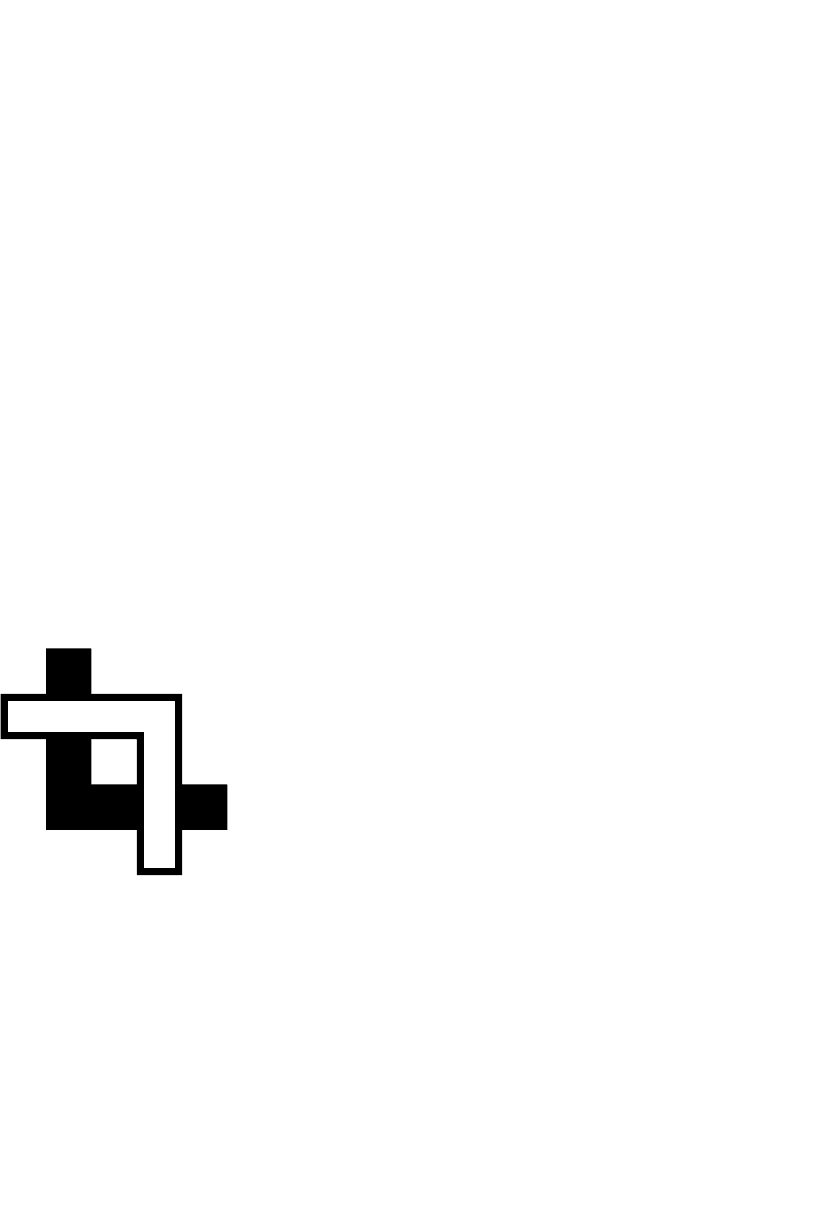
But more than this, when selecting photographs for a
project, select ones that will look as if they were specifically
created as a set. There should be a certain consistency of
subject matter or attitude to the subjects. It can be to do
with where the focus is or a specific method of lighting the
subject—soft or harsh, dappled or pin-lit, bright or shad-
owy. There might be a particular point of view. The colour
set might be limited in some way or manipulated to have a
similar palette. Equally, you might choose photographs that
have a particular grain or texture or use a filter that gives
them a consistent texture. You might use cropping tech-
niques to help the photographs fit a consistent format.
READ MORE ABOUT IT
Peter Bonnici and Linda Proud, Designing with photographs, RotoVision SA,
Crans-Pres-Celigny, Switzerland, 1998, ISBN 2 88046 353 X.
Tim Daly, Digital: photography: A user’s guide to creating digital images, New
Burlington Books, London, 2000, ISBN 1 86155 273 4.
Catharine Slade, The encyclopedia of illustration techniques, Simon & Schuster,
Sydney, 1997, ISBN 0 7318 0599 2.
Terence Dalley (ed.), The complete guide to illustration and design techniques
and materials, Chartwell Books, Secaucus, New Jersey, 1980,
ISBN 0 89009 316 4.
Steven Heller and Teresa Fernandes, The business of illustration, Watson Guptill,
New York, 1995, ISBN 0 8230 0545 3.
Terry Jones, Instant design: A manual of graphic techniques, Architecture Design
and Technology Press, London, 1990, ISBN 1 85454 838 7.
Cropping
Deleting unwanted or distracting areas of an image is called
cropping. Cropping can change the shape of an illustration
or zoom into a small area of it and refocus attention. This is
perhaps the designer’s single most effective tool in using
photos. It can change a horizontal photo to a vertical one,
alter the subject matter of the photo and improve the
composition of a poor photo. It can also destroy an excellent
photo (and some photographers will not give reproduction
clearance for a photo if it will be cropped).
Cropping enables you to delete half the photograph to
highlight a particular piece of information. You might want
to highlight the office furniture for a catalogue and delete
the workers who are in unfashionable clothing. Cropping
also enables you to fit a predetermined layout shape, as
sometimes the layout is created while you wait for a photo
to be supplied.
It also means that you can alter the appearance of a
photograph by cropping it radically. What might have been
144 Production
DOING IT SMARTER
Out of focus?
Don’t necessarily discard a
photograph just because it is out of
focus. You can use it—differently. You
don’t necessarily have the luxury of
being able to shoot it again, so
adjust your thinking of how you can
use it.
Photos that are out of focus
usually look in focus the further away
from them you get. In publication
terms, this means reduce the image.
If it’s just a question of soft focus,
where the photo is just slightly out of
focus all over, it may need to be
reduced only slightly. The more out of
focus, the smaller you will need to
reduce it. And don’t worry, as small
photos still get attention.
Image manipulation programs
give you the ability to improve the
clarity of an image with ‘unsharp
masking’.
DOING IT SMARTER■
The 2-Ls cropping method
Take a sheet of light card about A4 in
size (mid-grey is a good colour if you
have a choice) and cut out the
centre, leaving about a 30 mm frame.
Then cut two corners that are
diagonally opposite each other, to
create two L-shapes. By overlapping
them and sliding them left to right,
up and down, you can alter the size
and shape of the frame. You can see
how a photograph looks in square,
vertical or horizontal rectangular
formats—just by moving the two Ls.
DWD-DM05 4/5/01 4:08 PM Page 144
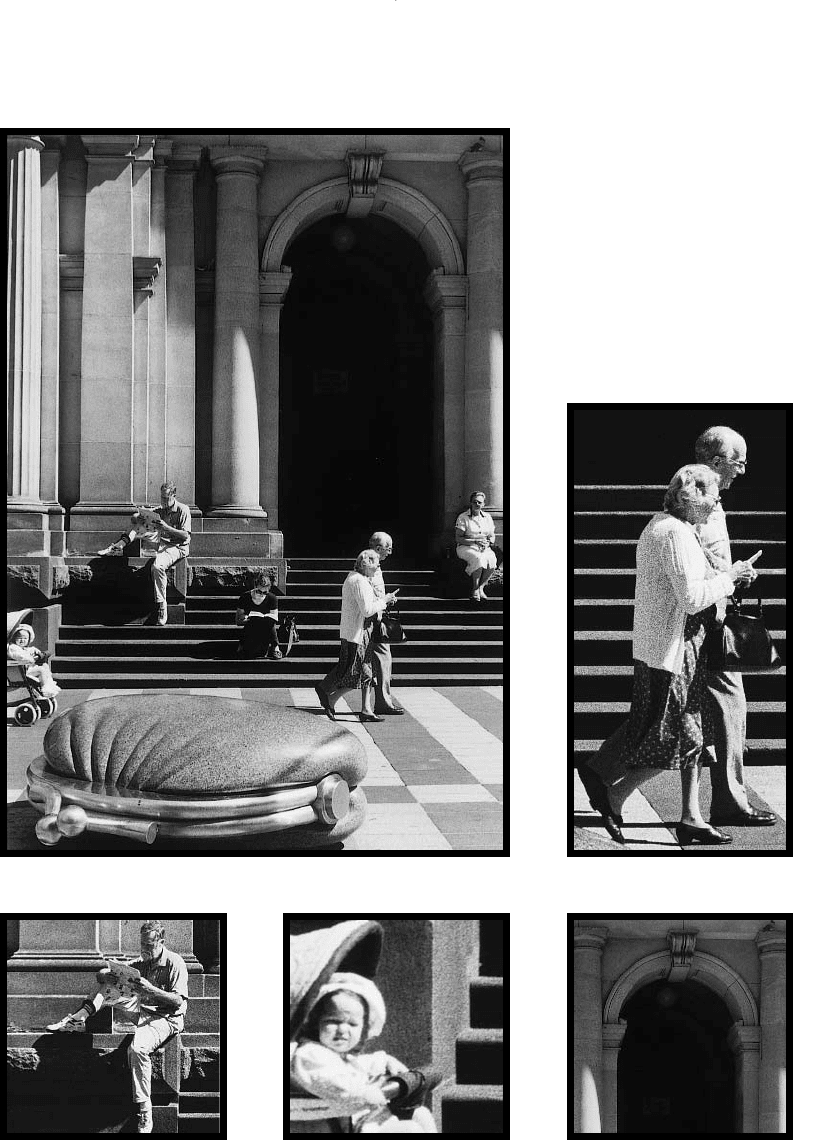
Picture cropping
By cropping, you can create four
pictures (below) from one original
image (left).
Layout 145
DWD-DM05 4/5/01 4:08 PM Page 145
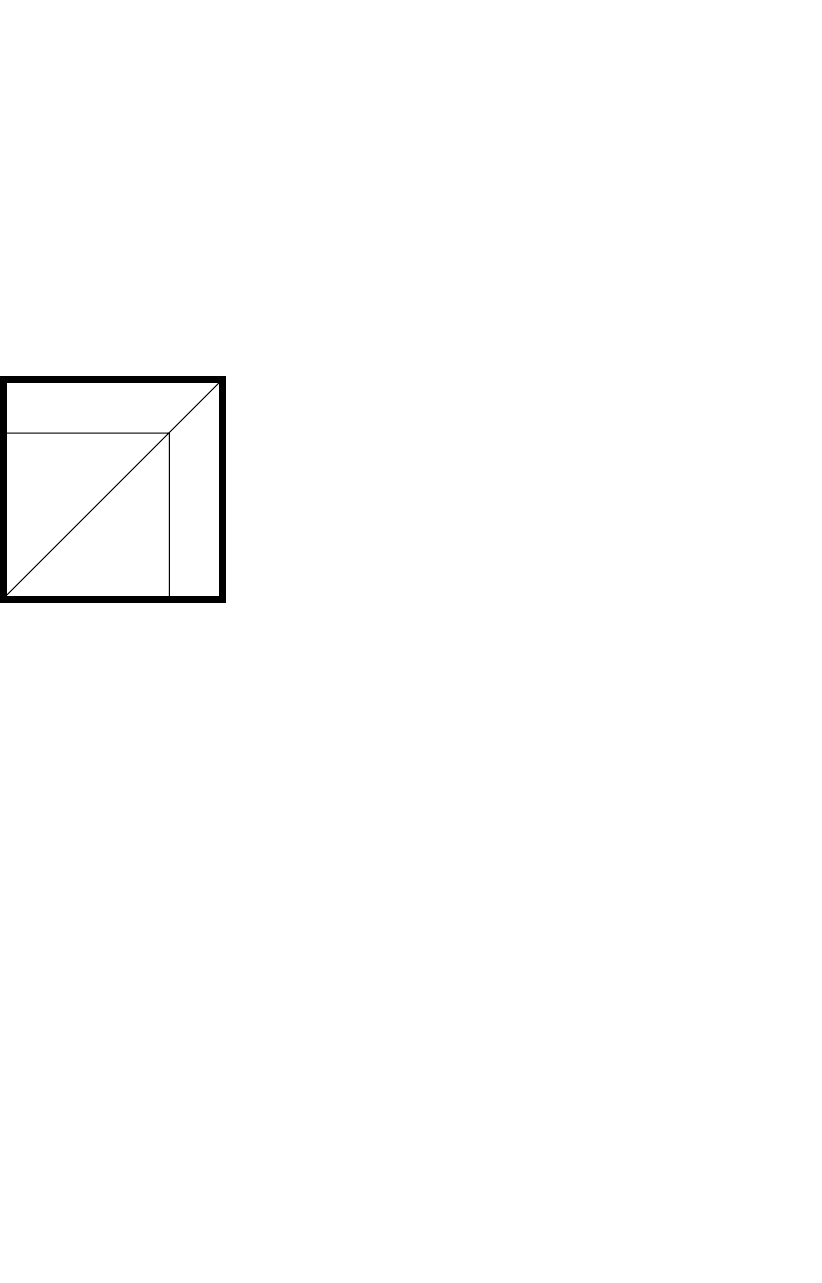
an ordinary snap can become a dynamic image by creative
cropping. By deleting one element in the foreground, you
may be able to alter the visual structure of the image
enough to lend it greater drama. Let the reader become
involved in the picture.
With the 2-Ls method, you can see what the photo
looks like when cropped diagonally. Try it with a portrait
and see what happens to the profile of a face when it is
tilted upwards and downwards in the frame—doesn’t that
begin to have an effect on how you perceive the person
who is portrayed?
Scaling
Scaling is a technical process where you find out how much
area to leave in your layout for the image you want, or you
have allowed a certain area in your layout for an image and
you need to decide which part of the selected image to use.
Sources of photographs and copyright
If you do not have any, photographs can be accessed
through image libraries. Charges for the use of an image
usually depend on:
r the number of copies that will be reproduced and
distributed
r the size or area the image takes up in your layout
r whether it is used on the cover or inside the publication.
Photographers may sell images they have shot
previously, or you can commission photographs to be
taken specifically for your project. Make sure you brief
the photographer on what you actually need, and the
format you need it in, such as slide, print, transparency
or digital file.
Ask to see a portfolio of the photographer’s work before
commissioning. This is the same for illustrators—make
sure that their style is the style you want before you sign a
contract or a commission.
Remember also that you often purchase the image only
for the specific use you have negotiated. Any further
reproduction from that image without renegotiating rights
is infringing the copyright of the work.
The image belongs to the originator of the image—the
photographer or illustrator—unless they assign the
copyright to you or a third party (such as an image library)
or give you unlimited usage. You will usually pay more for
unlimited usage or copyright purchase.
146 Production
Enlarging and reducing ■
on the diagonal
To scale an image, use its diagonal
for enlargement or reduction
calculations. Where the cropping is
known, the column depth can be
determined by moving along the
diagonal until the column width is
reached. Measuring from that point
down will tell you the depth.
If the final size is known but the
cropping needs to be done, you can
use the same technique.
DOING IT SMARTER
Calculating percentages for
enlargement or reduction
To calculate a percentage for either
enlargement or reduction, divide the
measure you want (from your layout)
by the measure you have (from the
original image) and multiply by 100.
You can use either the vertical or
horizontal measure—or the width of
a person’s eyes if you want to get
faces looking the same size—as long
as you measure the same part of
the image.
DWD-DM05 4/5/01 4:08 PM Page 146

Layout 147
You will also need to include an image credit line
(usually in very small sans serif type up the side of the
image or the page on which it appears). In many publi-
cations, image copyrights have a separate listing in the
acknowledgments or credits, referring to the image’s
position on the page and the page number on which the
image appears. The credit will usually include both the
originator of the image and the name of the image library
from which it comes.
Image libraries will limit the number of times an image
can be purchased and decide if the resale of that image to
the next person who requests it will have adverse effects on
the last sale. If so, they will not release the image. However,
if the two markets are different enough, and the likelihood
of the image being recognised or diminishing the return to
either of the purchasing parties is not at risk, they will
release the image for other users. For example, if the image
is for an annual report that will be released in Australia, the
image may also be released for an advertisement in central
America.
Clip art
Many companies release volumes or selections of ‘useful’,
‘standard’ illustrations, photographs and backgrounds on
CD-ROM or in slide or hard-copy form. Unfortunately, the
wide availability and widespread use of these illustrations
can make them less effective.
Another problem with clip art is the compatibility of
one image with another. For example, illustrations will
often have conflicting drawing styles, which can sit
uncomfortably with each other. For unity in an ad campaign
or through a publication, you will probably want stylistic
continuity.
Alternatively, the most successful thing you can do with
clip art is to design your layout and style around a diversity
of imagery sources. This can create its own difficulties,
since it means you may have to find optional pieces for one
spread, because the styles are too similar. Fortunately, with
image manipulation programs, you have the capacity to
alter images stylistically.
If you use clip art, crop it or combine it to create a ‘new’
image. In that way, if the studio next door bought the same
CD, your use of the image will be different from theirs.
DOING IT FASTER AND CHEAPER
Limit picture scalings
Choose a scaling that will fit the
majority of your photographs and
then draw one picture box. Multiply it
by duplicating, and position the
clones. Even if some of the
photographs are landscape format,
you can rotate the box by 90° from a
portrait position to the landscape. By
carefully specifying the runaround on
the original box, you can place the
clones anywhere and the text will
consistently wrap around the boxes.
This will save you money, too,
because the person who produces
your scans can scan a batch of
images at once, minimising the time
spent on the scanner.
1
DWD-DM05 4/5/01 4:08 PM Page 147

148 Production
Mostly, your purchase of clip art pays the fee for
unlimited use of the image. (Note that this is not the
case with image libraries where you pay for each use of
the image. You may also find an image is not allowed
to be cropped.)
Cartoons
Cartoons can enliven text. But check before you com-
mission a cartoonist—does the client organisation really
want a hard-hitting ‘editorial’ cartoon, or does it want
simply a funny picture?
If you choose a well-known cartoonist and leave it in
their hands to illustrate a particular aspect of the text you
have supplied, you can expect to pay them for the image,
even if you choose to not use it in the final production.
Ascertain how much leeway for interpretation your client
organisation is prepared to give. Most cartoonists under-
stand there may be limitations or particular requirements
and are happy to comply if adequately briefed.
Diagrams, graphs and charts
Diagrams explain complex processes, phenomena and
relationships with an easy-to-understand clarity. By
recognising patterns and hierarchies of information, a
diagram designer is able to simplify and communicate the
hidden or even the abstract.
By taking a lead from techniques such as mapping, a
flow chart evolved—where a process becomes the journey.
There may be twists and turns in the path. You may have to
repeat a particular sequence. There may be sub-processes
operating concurrently nearby. It can all be mapped or
staged in the familiar form of a diagram.
When creating a chart, the first requirement is to select
the nodes (towns on a map) and then create the links
(access routes). Then you might start relating the nodes to
each other by differentiating different processes with colour,
shape and size (some towns have particular facilities or
higher population density). The sorting process attempts to
make the clearest, least complicated explanation of the
connections and relationships between the nodes.
Then there is the choice of diagrammatic representation.
Which graphing styles could be used? Which will give the
most appropriate understanding?
And then there is the unexpected connection. What
about an exploded diagram of an organisation instead of
Tony and Barry Buzan in The
Mindmap Book list the skills available
to all of us that are used in the
mapping process they describe (not a
bad list to consider when creating
diagrams, graphs and charts):
q Language
– words
– symbols
q Number
q Logic
– sequence
– listing
– linearity
– analysis
– time
– association
q Rhythm
q Colour
q Imagery
– daydreaming
– visualisation
q Spatial awareness
– dimension
– gestalt (whole picture)
READ MORE ABOUT IT
Tony Buzan with Barry Buzan, The
mindmap book, rev. edn, BBC
Books, London, 1995,
ISBN 0 563 37101 3.
DWD-DM05 4/5/01 4:08 PM Page 148
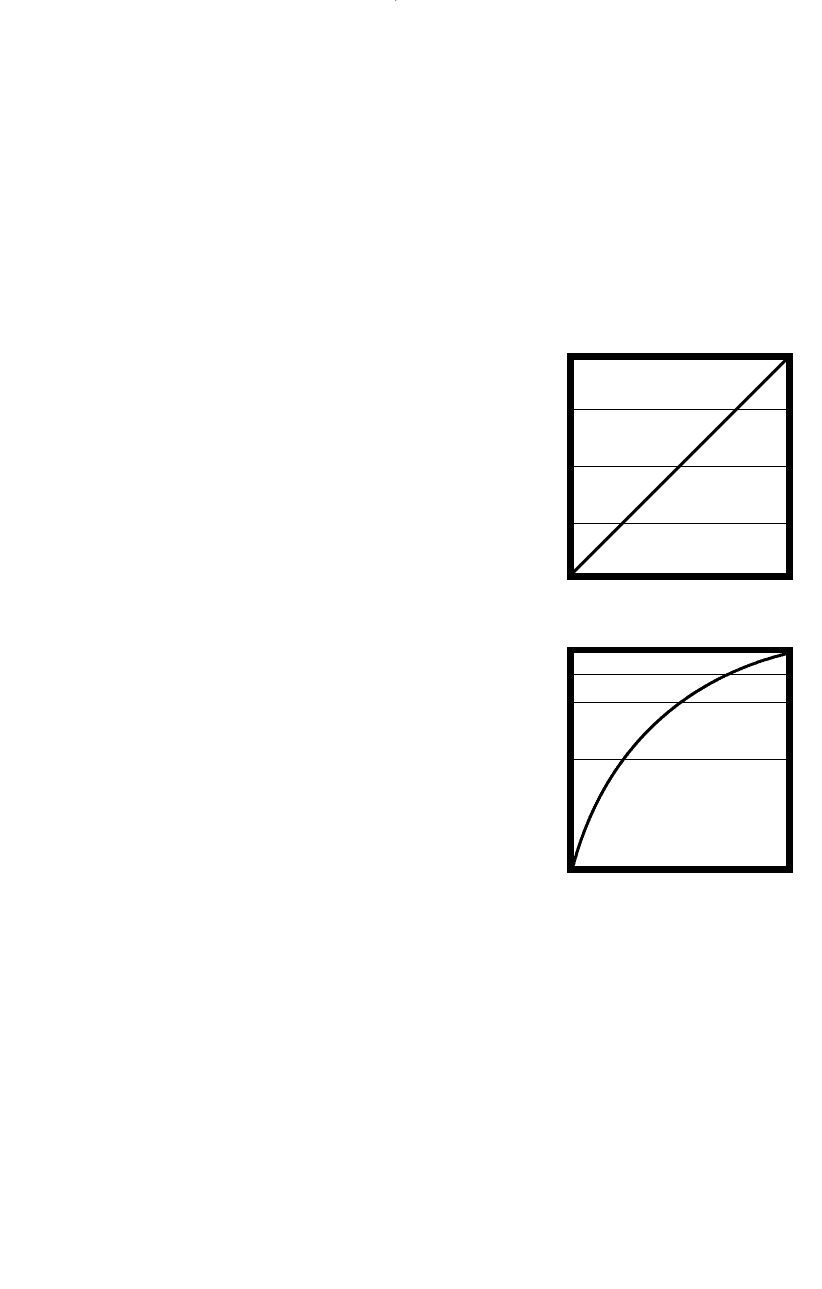
an organisation chart? Why not a recipe card for a manu-
facturing process? What about a map of your brainstorming
session (actually, that’s a technique called ‘mindmapping’ by
Tony Buzan)?
Graphs are one of the most misused and misunderstood
communication techniques. They tend to be used to hide
information rather than to clarify it. They can instantly
convey a message, but are so easily manipulated that the
message conveyed can be quite erroneous. However, graphs
and charts in the right hands are a technique for making
the complex clear.
Graphs should contain accurate information and
compare relevant and appropriate data. If you need to
prepare a graph, find out what is supposed to be under-
stood after reading the graph. Most graphs start as tables of
numbers with multiple columns of statistical information.
You may be able to delete whole columns from the table if
you know the intention of the author in providing a graph.
This will simplify and amplify the graph’s message. The
audience needs to be able to see accurately in only a glance
what the graph is communicating. For example, we do not
read area accurately unless it is in rectangles or squares that
relate to each other.
A graphing convention that confuses information,
despite being a convenient technique for graph drawing
purposes, is the use of exponential axes. When you are
comparing amounts that are very small with amounts that
are very large—as in ‘exponential growth’—it is convenient
to show this in a sliding scale where the axis divisions get
smaller as they increase.
As readers, we do not dwell on graphing and examine
detail, so we assume that the axes are evenly divided. If you
have huge numbers to compare with tiny numbers,
consider showing this in other ways that will enable people
to accurately see the magnitude of the difference.
Think about the impression people reading the graph
should gain from a glance. Will they see the contrast more
clearly by producing a different style of graph?
If you are producing graphs—usually to convert tables
into a form more easy to read—choose the appropriate
graphing style for the information. For percentages,
consider pie charts. For increasing amounts over time,
choose a line chart or bar chart. For showing the connec-
tions in a process, consider a flow chart.
Layout 149
A standard line graph ■
A distorted graph ■
showing the same information using
an exponential scale
DWD-DM05 4/5/01 4:08 PM Page 149
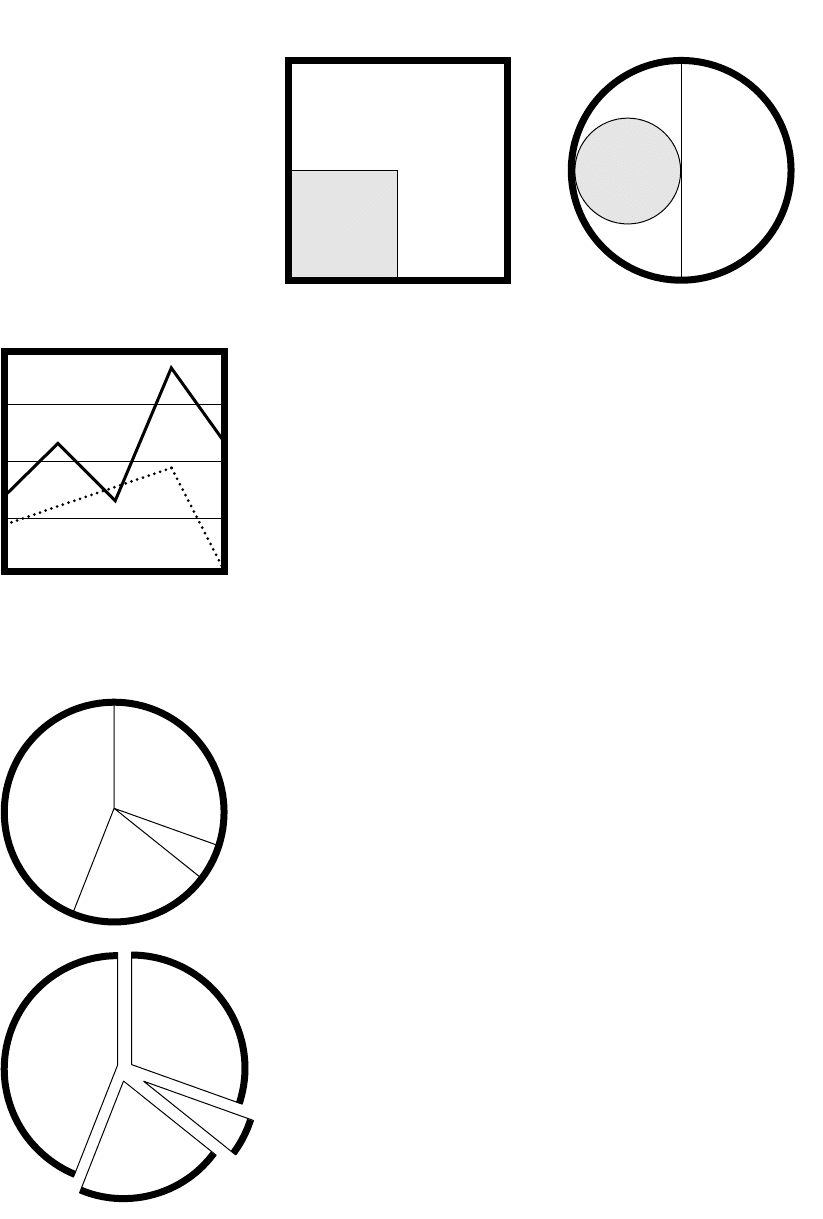
150 Production
Line charts
Line charts show quantities over time. The progress of time
is conventionally represented from the past on the left to
the present on the right. Line charts can compare two or
more lines, but the fewer lines the better.
Colour coding the lines works. In single-colour repro-
duction, keying the lines works better than tonal variation
in the lines. Combining colour coding and line keying can
work but you may get too many levels of information if you
need to resort to that.
It can be helpful to run a series of evenly spaced
background lines off the left axis to enable more accurate
reading of the graphed values.
Pie charts
Usually based on figures that have been converted to
percentages, a pie chart shows a whole divided into its
parts. In annual reports, there can be a temptation to
compare pies of different sizes with the justification: ‘This
year’s pie was smaller than last year’s.’ It is unwise to
compare pies of different sizes, as people do not accurately
read the comparative area of circles. In most of those pie
charts, the main information to be communicated is based
on comparative distribution and, if featured with last year’s
pie, the difference in distribution, possibly showing a
priority shift or even showing maintenance of the status
quo. The comparative size of the pies can be compared in
a separate figure with a different graphing form, such as
a bar chart.
Consider the size at which the final pie will be repro-
duced when you decide into how many parts it will be
divided. Avoid slices that are too thin—they are difficult
to key clearly.
Optical and actual area
It is difficult to read comparative area
in graphing. It is easier to read the
dimensional variation than the mass
variation.
25% area
50%
50%
25% area
50%
DWD-DM05 4/5/01 4:08 PM Page 150
