Tidwell J. Designing Interfaces (Second Edition)
Подождите немного. Документ загружается.

The Patterns 273
• Modifications to images or painting canvases
• Layout changes—position, size, stacking order, or grouping—in graphics applications
• File operations, such as deleting or modifying files
• Creation, deletion, or rearrangement of objects such as email messages or spread-
sheet columns
• Any cut, copy, or paste operation
The following kinds of changes are generally not undoable. Even if you think you want to
go above and beyond the call of duty and make them undoable, consider that you might
thoroughly irritate users by cluttering up the “undo stack” with useless undos.
• Text or object selection
• Navigation between windows or pages
• Mouse cursor and text cursor locations
• Scrollbar position
• Window or panel positions and sizes
• Changes made in an uncommitted or modal dialog box
Some operations are on the borderline. Form fill-in, for instance, is sometimes undoable
and sometimes not. However, if tabbing out of a changed field automatically commits that
change, it’s probably a good idea to make it undoable.
(Certain kinds of operations are impossible to undo, but usually the nature of the applica-
tion makes that obvious to users with any experience at all. Impossible undos include the
purchase step of an e-commerce transaction, posting a message to a forum or chat room,
or sending an email—as much as we’d sometimes like that to be undoable!)
In any case, make sure the undoable operations make sense to the user. Be sure to define
and name them in terms of how the user thinks about the operations, not how the com-
puter thinks about them. You should be able to undo a block of typed text, for instance, in
chunks of words, not letter by letter.
Design an undo stack
Each operation goes on the top of the stack as it is performed. Each undo reverses the
operation at the top first, then the one below it, then the next, and so on. Redo works its
way back up the stack likewise.

274 Chapter 6: Doing Things: Actions and Commands
The stack should be at least 10 to 12 items long to be the most useful, and longer if you
can manage it. Long-term observation or usability testing may tell you what your usable
limit is. (Constantine and Lockwood assert that having more than a dozen items is usually
unnecessary, since “users are seldom able to make effective use of more levels.”
*
Expert
users of high-powered software might tell you differently. As always, know your users.)
Presentation
Finally, decide how to present the undo stack to the user. Most desktop applications put
Undo/Redo items on the Edit menu. Also, Undo is usually hooked up to Ctrl-Z or its
equivalent. The best-behaved applications use
Smart Menu Items to tell the user exactly
which operation is next up on the undo stack.
But see the screenshot at the top of this pattern (Figure 6-29) for a different, more vi-
sual presentation. Photoshop shows a scrolling list of the undoable operations—including
ones that were already undone (two are shown, in gray). It lets the user pick the point in
the stack that she wants to revert to. A visual command history like this can be quite use-
ful, even just as a reminder of what you’ve recently done. See the
Command History pattern
for more information.
Examples
Figure 6-30 shows a more typical presentation of Multi-Level Undo. In this case, the user
typed some text and then inserted a table. The first undo removes the table. Once that’s
done, the following undo—the next action in the undo stack—represents the typed text,
and invoking Undo again will remove that text. Meanwhile, the user has the opportunity
to “undo the undo” with the Redo menu item. If we’re at the top of the stack (as in the
first screenshot), there is no Redo, and that menu item is overloaded with a Repeat action.
Confusing? You bet. Most users will never develop a clear mental picture of the algo-
rithms being used here; most people don’t know what a “stack” is, let alone how it is used
in conjunction with Repeat and Redo. That’s why the
Smart Menu Items are absolutely
critical to usability here. They explain exactly what’s going to happen, which reduces the
cognitive burden on the user.
* Larry Constantine and Lucy Lockwood, “Instructive Interaction: Making Innovative Interfaces Self-Teaching,”
http://foruse.com/articles/instructive.htm.
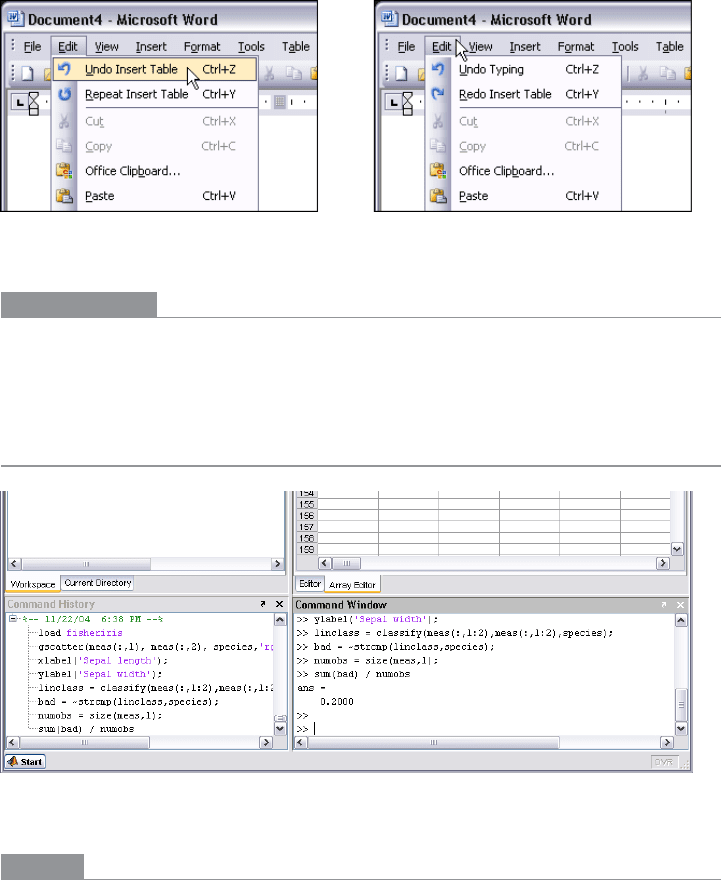
The Patterns 275
Figure 6-30.
Microsoft Word
In other libraries
http://patternry.com/p=undo/
http://quince.infragistics.com/Patterns/Undo.aspx
Command History
Figure 6-31.
MATLAB’s command history, show in the lower left
What
As the user performs actions, keep a visible record of those actions—what was done to
what, and when.
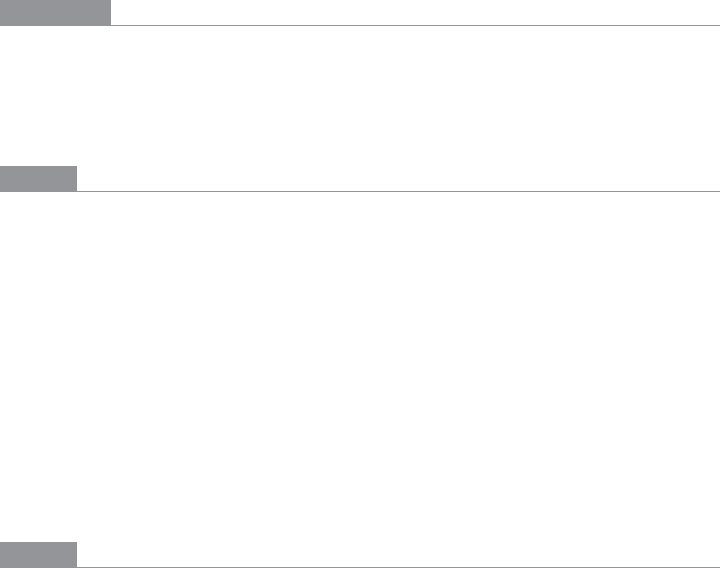
276 Chapter 6: Doing Things: Actions and Commands
Use when
Users perform long and complex sequences of actions, with either a GUI or a command
line. Most users are fairly experienced, or if not, they at least want an efficient interface
that’s supportive of long-term and recurring work. Graphical editors and programming
environments are usually good candidates.
Why
Sometimes a user needs to remember or review what he did in the course of working with
the software. For instance, he may want to do any of these things:
• Repeat an action or command done earlier, which he doesn’t remember well
• Recall the order in which some actions were done
• Repeat a sequence of operations, originally done to one object, on a different object
• Keep a log of his actions, for legal or security reasons
• Convert an interactive series of commands into a script or macro (see the
Macros pat-
tern in this chapter)
Computers are good at keeping an accurate record of steps taken; people aren’t. Take
advantage of that.
How
Keep a running list of the actions taken by the user. If the interface is driven from a com-
mand line, you have it easy—just record everything typed there. If you can, keep track of
the history across sessions, so the user can see what was done even a week ago or longer.
If it’s a graphic interface, or a combination of graphic and command-line interfaces,
things get a little more complicated. Find a way to express each action in one consistent,
concise way, usually with words (though there’s no reason why it can’t be done visually).
Make sure you define these with the right granularity—if one action is done en masse to
17 objects, record it as one action, not 17.
What commands should be recorded, and what shouldn’t? See the
Multi-Level Undo pat-
tern for a thorough discussion of what commands should “count.” If a command is undo-
able, it should be recorded in the history, too.
Finally, display the history to the user. That display should be optional in most software,
since it will almost certainly play a supporting role in the user’s work, not a starring role.
Lists of commands—oldest to newest—tend to work well. If you’d like, you could time-
stamp the history display somehow. MATLAB, shown earlier in Figure 6-31, puts a date
and time into the history whenever the program restarts.
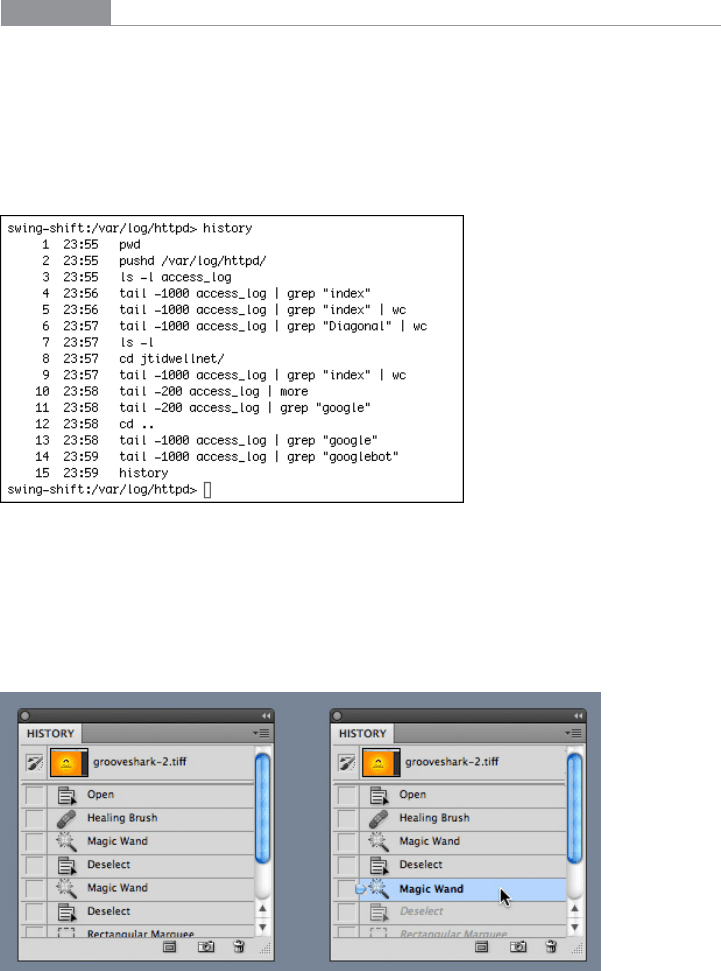
The Patterns 277
Examples
Unix and its many variants use shell programs, such as tcsh and bash, that keep track of
their own command histories in files. The user can call it up with the “history” command,
as shown in Figure 6-32. The history is also accessible through various command-line
constructs, such as !! (reuse the last command), !3 (reuse the command issued three
commands ago), and Ctrl-P, which you can issue repeatedly to show the previous com-
mands one at a time.
Figure 6-32.
Unix shell
Photoshop’s undo stack, also seen in the Multi-Level Undo pattern, is effectively a command
history. You can use it to undo the actions you performed, but you don’t have to; you can
also just look at it and scroll through it, reviewing what you did. It uses icons to identify
different classes of actions, which is unusual, but nice to use (see Figure 6-33).
Figure 6-33.
Photoshop, again
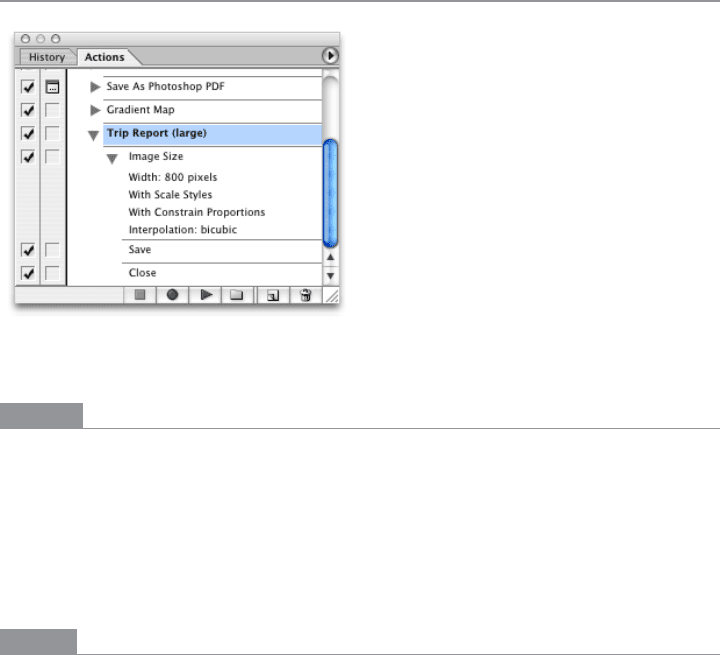
278 Chapter 6: Doing Things: Actions and Commands
Macros
Figure 6-34.
Photoshop
What
Macros are single actions composed of other, smaller actions. Users can create them by
putting together sequences of actionsUse when:
Users may want to repeat long sequences of actions or commands. They might want to
loop over lists of files, images, database records, or other objects, for instance, doing the
same things to each object. You might already have implemented
Multi-Level Undo or
Command History.
Why
No one wants to perform the same set of repetitive interactive tasks over, and over, and
over again! This is exactly what computers are supposed to be good at. Chapter 1 de-
scribed a user-behavior pattern called
Streamlined Repetition; macros are precisely the
kind of mechanism that can support that well.
Macros obviously help users work faster. But by reducing the number of commands or
gestures needed to get something done, they also reduce the possibility of finger slips,
oversights, and similar mistakes.
You might also recall the concept of “flow,” also discussed in Chapter 1. When a long se-
quence of actions can be compressed down into a single command or keyboard shortcut,
the experience of flow is enhanced—the user can accomplish more with less effort and
time, and she can keep her larger goals in sight without getting bogged down in details.

The Patterns 279
How
Provide a way for the user to “record” a sequence of actions and easily “play them back”
at any time. The playback should be as easy as giving a single command, pressing a single
button, or dragging and dropping an object.
Defining the macro
The user should be able to give the macro a name of her choice. Let her review the action
sequence somehow, so she can check her work or revisit a forgotten sequence to see what
it did (as in the
Command History pattern). Make it possible for one macro to refer to an-
other, so they can build on each other.
Users will certainly want to save macros from one day to the next, so make sure they’re
persistent—save them to files or a database. Present them in a searchable, sortable, and
even categorizable list, depending on the needs of your users.
Running the macro
The macro itself could be played back literally, to keep things simple; or, if it acts upon an
object that can change from one invocation to another, you could allow the sequence to
be parameterized (e.g., use a placeholder or variable instead of a literal object). Macros
should also be able to act on many things at once.
How the names of the macros (or the controls that launch them) are presented depends
heavily upon the nature of the application, but consider putting them with built-in actions
rather than making them second-class citizens.
The ability to record these sequences—plus the facility for macros to build on one other—
create the potential for the user to invent an entirely new linguistic or visual grammar, a
grammar that is finely tuned to her own environment and work habits. This is a very pow-
erful capability. In reality, it’s programming; but if your users don’t think of themselves as
programmers, don’t call it that or you’ll scare them off. (“I don’t know how to program
anything; I must not be able to do this.”)
Examples
Microsoft Excel allows macros to be recorded, named, stored along with the document,
and even assigned to a keyboard shortcut. The user can also choose to run a macro from a
button on the toolbar, or an ActiveX control in the document itself (which means macros
can be used as callbacks for buttons, text fields, etc.).
The Excel macros shown in Figures 6-35 and 6-36 are written in Visual Basic, and the user
can hand-edit them if desired. This is when it becomes programming. Because Visual
Basic provides access to so much general-purpose functionality—most of it not directly
related to, say, spreadsheet operations—macros can be a serious security risk for Office
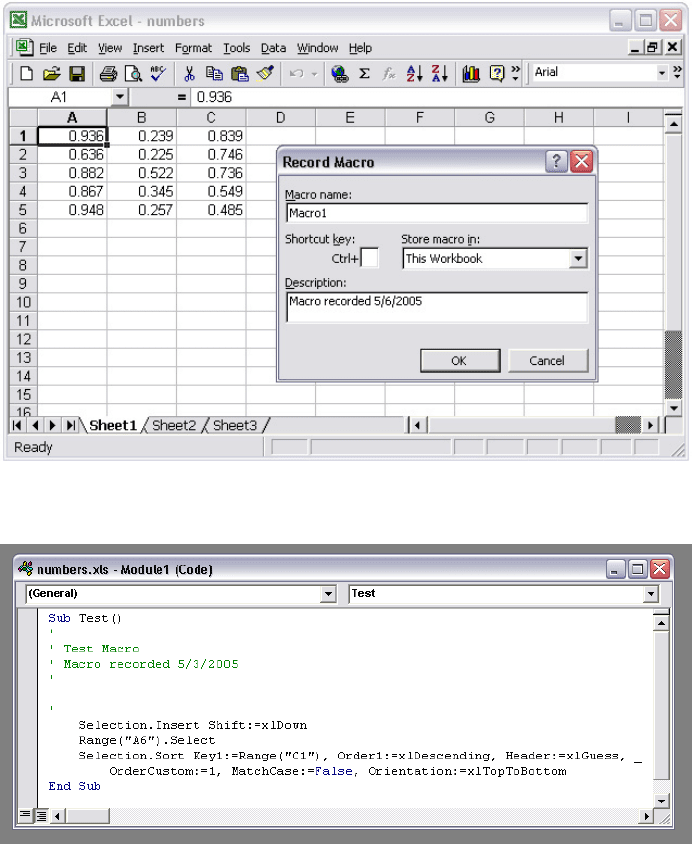
280 Chapter 6: Doing Things: Actions and Commands
applications. By sharply constraining the functionality available to macros and by limiting
the number of ways users can run macros (e.g., only by clicking on toolbar buttons), you
can trade power for safety.
(Note that not all versions of Excel allow Visual Basic macros as of this writing.)
Figure 6-35.
Excel macro recording
Figure 6-36.
Excel macros, written in Visual Basic
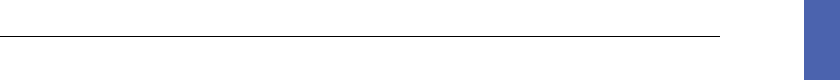
Chapter 7
Showing Complex Data: Trees, Charts,
and Other Information Graphics
Information graphics—including maps, tables, and graphs—communicate knowledge vi-
sually rather than verbally. When done well, they let people use their eyes and minds to
draw their own conclusions; they show, rather than tell.
These are my favorite kinds of interfaces. However, poor tools or inadequate design can
sharply limit what you can do with them, and many information-rich interfaces just don’t
quite work as well as they could.
The patterns in this chapter will help you make the best of the tools you have, and intro-
duce you to some useful and interesting innovations in interactive information graphics.
The ideas described in this introduction can help you sort out which design aspects are
most important to you in a given interface.
The Basics of Information Graphics
Information graphics simply means data presented visually, with the goal of imparting
knowledge to the user. I’m including tables and tree views in that description because they
are inherently visual, even though they’re constructed primarily from text instead of lines
and polygons. Other familiar static information graphics include maps, flowcharts, bar
plots, and diagrams of real-world objects.
But we’re dealing with computers, not paper. You can make almost any good static design
better with interactivity. Interactive tools let the user hide and show information as she
needs it, and they put the user in the “driver’s seat” as she chooses how to view and explore
that information.
Even the mere act of manipulating and rearranging the data in an interactive graphic has
value—the user becomes a participant in the discovery process, not just a passive observ-
er. This can be invaluable. The user may not end up producing the world’s best-designed
plot or table, but the process of manipulating that plot or table puts her face to face with
aspects of the data that she may never have noticed on paper.
282 Chapter 7: Showing Complex Data: Trees, Charts, and Other Information Graphics
Ultimately, the user’s goal in using information graphics is to learn something. But the
designer needs to understand what the user needs to learn. The user might be looking for
something very specific, such as a particular street on a map, in which case she needs to be
able to find it—say, by searching directly, or by filtering out extraneous information. She
needs to get a “big picture” only to the extent necessary to reach that specific data point.
The ability to search, filter, and zero in on details is critical.
On the other hand, she might be trying to learn something less concrete. She might look
at a map to grasp the layout of a city rather than to find a specific address. Or she may
be a scientist visualizing a biochemical process, trying to understand how it works. Now
overviews are important; she needs to see how the parts interconnect with the whole. She
may want to zoom in, zoom back out again, look at the details occasionally, and compare
one view of the data to another.
Good interactive information graphics offer users answers to these questions:
• How is this data organized?
• What’s related to what?
• How can I explore this data?
• Can I rearrange this data to see it differently?
• How can I see only the data that I need?
• What are the specific data values?
In these sections, keep in mind that the term information graphics is a very big umbrella. It
covers plots, graphs, maps, tables, trees, timelines, and diagrams of all sorts; the data can
be huge and multilayered, or small and focused. Many of these techniques apply surpris-
ingly well to graphic types that you wouldn’t expect.
Before describing the patterns themselves, let’s set the stage by talking about some of the
questions posed in the previous list.
Organizational Models: How Is This Data Organized?
The first thing a user sees in any information visualization is the shape you’ve chosen for
the data. Ideally, the data itself has an inherent structure that suggests this shape to you.
Table 7-1 shows a variety of organizational models. Which of these fits your data best?
