Tidwell J. Designing Interfaces (Second Edition)
Подождите немного. Документ загружается.

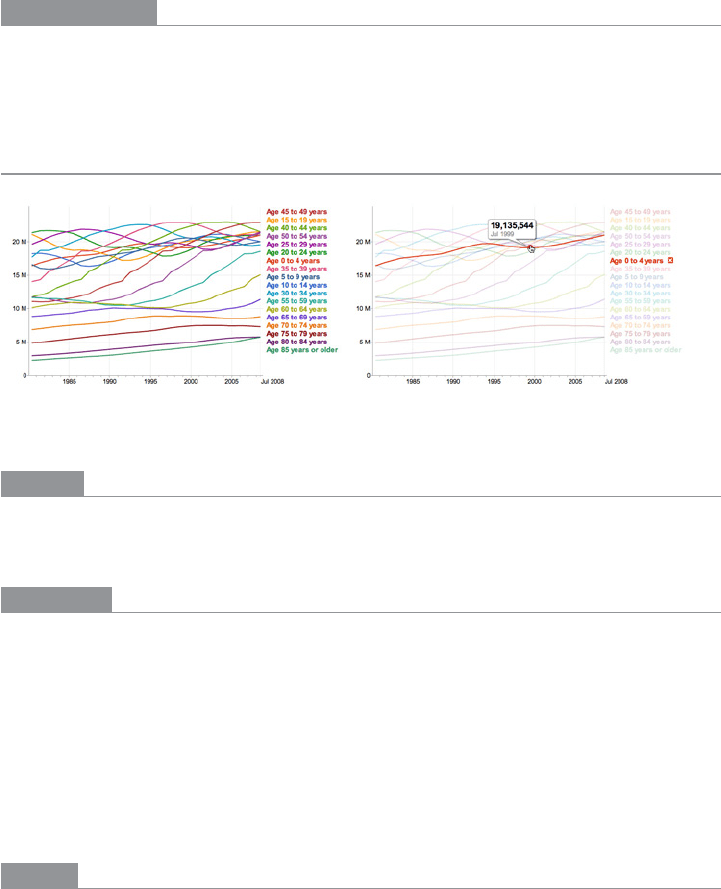
The Patterns 303
In other libraries
http://patternbrowser.org/code/pattern/pattern_anzeigen.php?4,237,17,0,0,258
http://quince.infragistics.com/Patterns/Data%20Tips.aspx
Data Spotlight
Figure 7-19.
Google Public Data Explorer
What
As the mouse rolls over an area of interest on the graphic, highlight that slice of data and
dim the rest.
Use when
The graphic contains so much information that it tends to obscure its own structure. It
might be difficult for a viewer to pick out relationships and trace connections among the
data because of its sheer richness.
The data itself is structurally complex—it might have several independent variables and
complicated “slices” of dependent data such as lines, areas, scattered sets of points, or
systems of connections. (If the rolled-over data is merely a point or a simple shape, a
Datatip is a better solution than a Data Spotlight. They’re often used in conjunction with
each other, though.)
Why
A Data Spotlight untangles the threads of data from each other. It’s one way that you can
offer “focus plus context” on a complex infographic: a user eliminates some of the visual
clutter on the graphic by quieting most of it, focusing only on the data slice of interest.
However, the rest of the data is still there to provide context.
Do wnl oa d fr om W ow! e Bo ok < ww w.w ow eb oo k. co m>
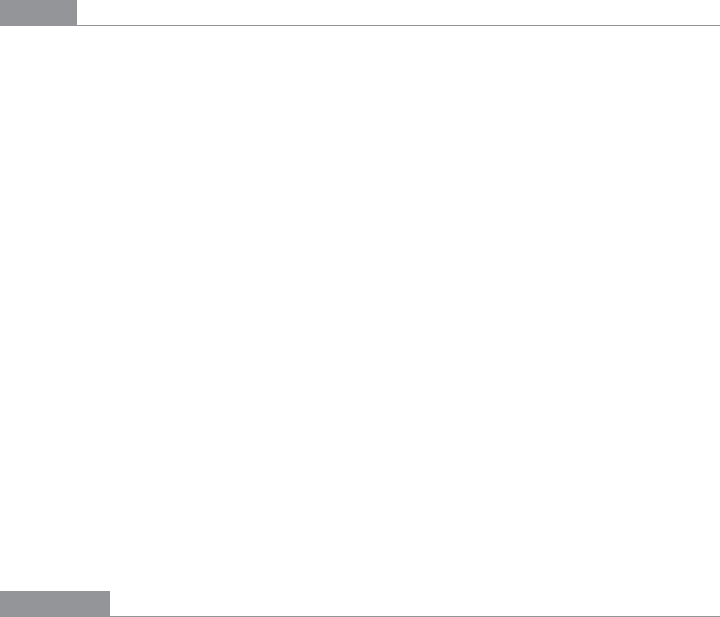
304 Chapter 7: Showing Complex Data: Trees, Charts, and Other Information Graphics
It also permits dynamic exploration by letting a user flick quickly from one data slice to
another. She can see both large differences and very small differences that way—as long as
the
Data Spotlight transitions quickly and smoothly (without flicker) from one data slice to
another as the mouse moves, even very tiny differences will be visible.
Finally,
Data Spotlights can be fun and engaging to use.
How
First, design the information graphic so that it doesn’t initially depend on a Data Spotlights.
Try to keep the data slices visible and coherent so that a user can follow what’s going on
without interacting with the graphic. (Someone may print it, after all.)
To create a spotlight effect, make the spotlighted data either a light color or a saturated
color, while the other data fades to a darker or grayer color. Make the reaction very quick
on rollover to give the user a sense of immediacy and smoothness.
Besides triggering a spotlight when the mouse rolls over data elements, you might also put
“hot spots” onto legends and other references to the data.
Consider a “spotlight mode.” In this, the
Data Spotlight waits for a longer initial mouse
hover before turning itself on. Once in that mode, the user’s mouse motions cause im-
mediate changes to the spotlight. This means the spotlight effect won’t be triggered acci-
dentally, when a user just happens to roll the mouse over the graphic. The Crimespotting
example (shown in Figure 7-20) does this.
An alternative to the mouse rollover gesture is a simple mouse click or finger tap. This
lacks the immediacy of rollovers, but it works on touchpads and it isn’t as subject to acci-
dental triggering. However, you may want to reserve the mouse click for a different action,
such as drilling down into the data.
Use
Datatips to describe specific data points, describe the data slice being highlighted, and
offer instructions where necessary.
Examples
The San Francisco Crimespotting project puts a Data Spotlight on the different types of
crimes found in this geographic area. When the user hovers the mouse over a single data
element—a crime report—or over the legend that describes the crime types (shown in
Figure 7-20), all reports of that type are highlighted with light circles. The rest of the
graphic is darkened, in the style of a lightbox.
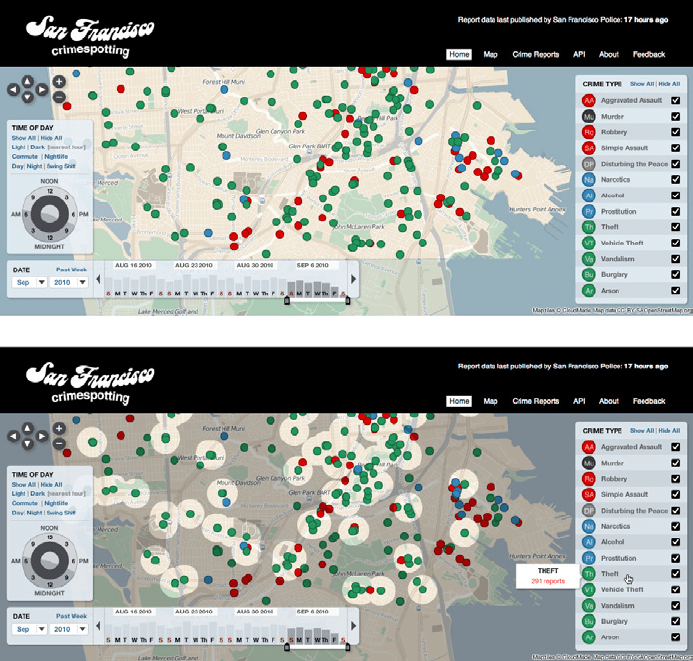
The Patterns 305
Figure 7-20.
San Francisco Crimespotting
The Washington Post’s interactive “Top Secret” graphic looks fine by itself, but the chart
is complicated and may be hard for a passive viewer to follow (see Figure 7-21). The
Data
Spotlight
lets the user easily see the information associated with a particular agency.
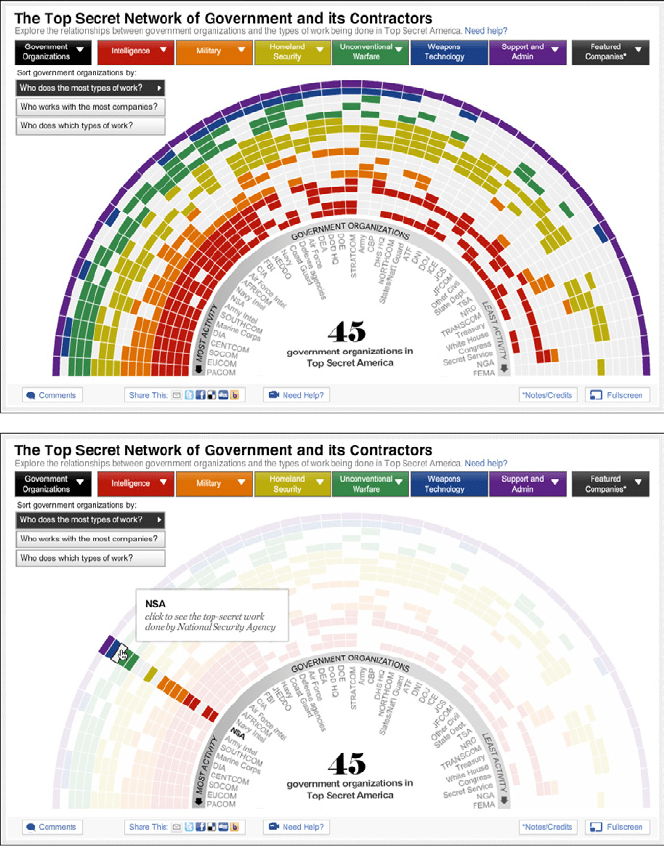
306 Chapter 7: Showing Complex Data: Trees, Charts, and Other Information Graphics
Figure 7-21.
The Washington Post’s interactive feature (http://projects.washingtonpost.com/top-secret-
america/)
Sometimes a graphic can’t easily show all the available data. The Radial Table graphic from
the Wall Street Journal, shown in Figure 7-22, uses a variety of interactive tools to let the
user explore the tracking-data connections among websites. Clicking on a cell shows spe-
cific relationships; rolling over nonclicked cells shows a “ghost” of the relationship lines.
The “Show all” command makes a graphic that looks interesting, but doesn’t give the user
much actionable information—the limited interactive views are far more interesting!
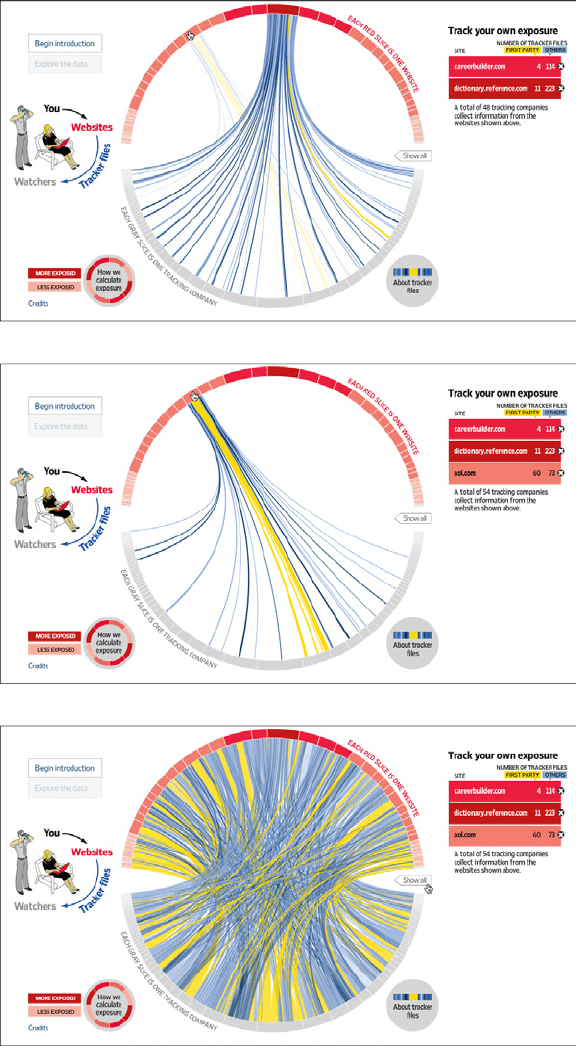
The Patterns 307
Figure 7-22.
Wall Street Journal interactive feature
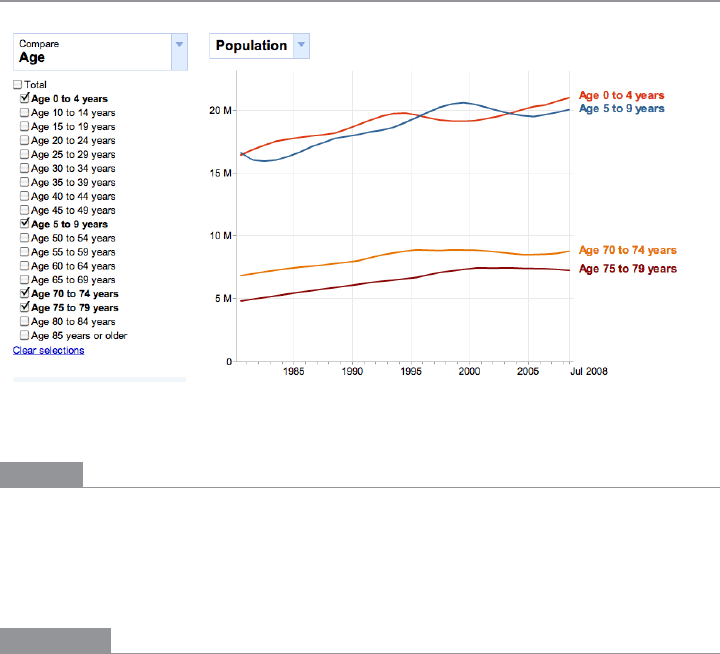
308 Chapter 7: Showing Complex Data: Trees, Charts, and Other Information Graphics
Dynamic Queries
Figure 7-23.
Google Public Data Explorer
What
Provide ways to filter the data set immediately and interactively. Employ easy-to-use stan-
dard controls, such as sliders and checkboxes, to define which slices or layers of the data
set get shown. As the user adjusts those controls, show the results immediately on the data
display.
Use when
You’re showing the user a large, multivariate data set, of any shape, with any presentation.
Users need to filter out some of the data in order to accomplish any of several objectives—
to get rid of irrelevant parts of the data set, to see which data points meet certain criteria,
to understand relationships among the various data attributes, or simply to explore the
data set and see what’s there.
The data set itself has a fixed and predictable set of attributes (or parameters, variables,
dimensions, whatever term you prefer) that are of interest to users. They are usually nu-
meric and range-bounded; they might also be sortable strings, dates, categories, or enu-
merations (sets of numbers representing non-numeric values). Or they might be visible
areas of data on the information display itself that can be interactively selected.
Dynamic Queries can also apply to search results. Faceted searches might use a dynamic
query interface to let users explore a rich database of items, such as products, images, or
text.
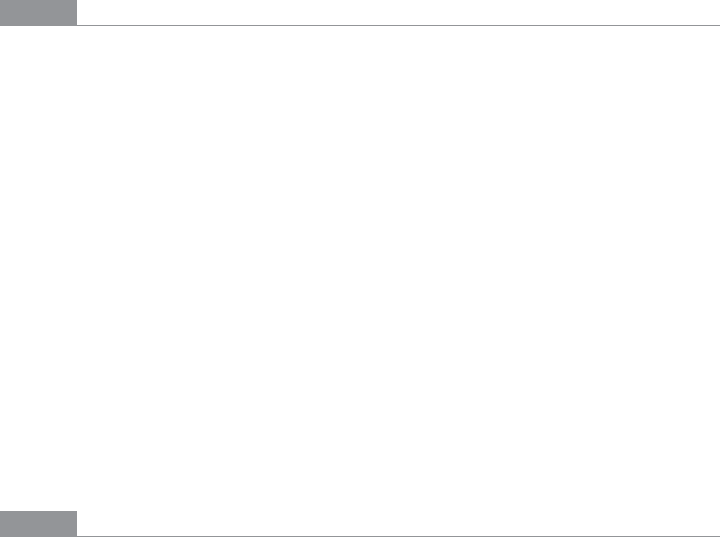
The Patterns 309
Why
First, Dynamic Queries are easy to learn. No complicated query language is necessary at the
user’s end; well-understood controls are used to express common-sense Boolean expres-
sions such as “price > $70 AND price < $100”. They lack the full expressive power of a query
language—only simple queries are possible without making the UI too complicated—but in
most cases, that’s enough. It’s a judgment call you have to make.
Second, the immediate feedback encourages open-ended exploration of the data set. As
the user moves a slider thumb, for instance, she sees the visible data contract or expand.
As she adds or removes different subsets of the data, she sees where they go and how
they change the display. She can concoct long and complex query expressions incremen-
tally, by tweaking this control, then that, then another. Thus, a continuous and interactive
“question and answer session” is carried on between the user and the data. The immediate
feedback shortens the iteration loop so that exploration is fun and a state of flow is pos-
sible. (See Chapter 1,
Incremental Construction.)
Third—and this is a little subtler—the presence of labeled dynamic-query controls clari-
fies what the queryable attributes are in the first place. If one of the data attributes is a
number that ranges from 0 to 100, for instance, the user can learn that just by seeing a
slider that has 0 at one end and 100 at the other end.
How
The best way to design a dynamic query depends on your data display, the kinds of que-
ries you think should be made, and your toolkit’s capabilities. As mentioned, most pro-
grams map data attributes to ordinary controls that live next to the data display. This
allows querying on many variables at once, not just those encoded by spatial features on
the display. Plus, most people know how to use sliders and buttons.
Other programs afford interactive selection directly on the information display. Usually
the user draws a box around a region of interest and the data in that region is removed (or
retained while the rest of the data is removed). This is manipulation at its most direct, but
it has the disadvantage of being tied to the spatial rendering of the data. If you can’t draw
a box around it—or otherwise select points of interest—you can’t query on it! See the
Data
Brushing
pattern for the pros and cons of a very similar technique.
Back to controls, then: picking controls for dynamic queries is similar to the act of picking
controls for any kind of form—the choices arise from the data type, the kind of query to
be made, and the available controls. Some common choices include:
• Sliders to specify a single number within a range.
• Double sliders or slider pairs to specify a subset of a range: “Show data points that are
greater than this number, but less than this other number.”
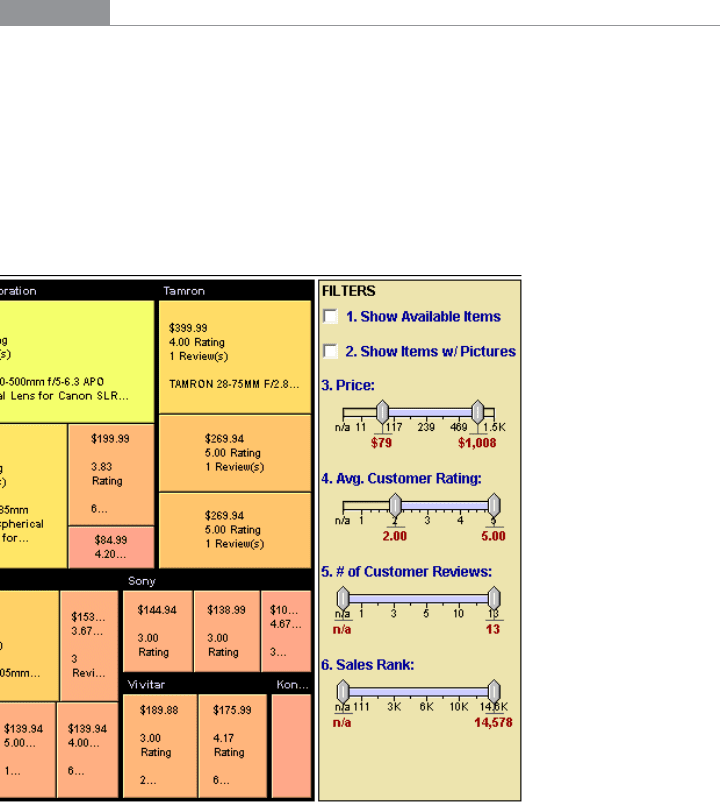
310 Chapter 7: Showing Complex Data: Trees, Charts, and Other Information Graphics
• Radio buttons or drop-down (combo) boxes to pick one value out of several possible
values. You might also use these to pick entire variables or data sets. In either case,
“All” is frequently used as an additional metavalue.
• Checkboxes or toggles to pick an arbitrary subset of values, variables, or data layers.
• Text fields to type in single values, perhaps to be used in a
Fill-in-the-Blanks context
(see Chapter 8). Remember that text fields leave more room for errors and typos than
do sliders and buttons, but are better for precise values.
Examples
The example in Figure 7-24 shows a set of six filters for a treemap (see the Treemap pattern
in this chapter). The checkboxes, filters 1 and 2, screen out entire swaths of data with two
very simple canned queries: is this item available, and does it have a picture?
The remaining filters use double sliders. Each has two independently movable slider
“thumbs” that let a user define a range. The Price slider sets a range of about $80 to about
$1,000 (admittedly not very realistic), and as the user moves either end of the range, the
whole treemap shifts and changes to reflect the new price range. The same is true for the
other sliders.
Figure 7-24.
Hive Group treemap adjustment panel
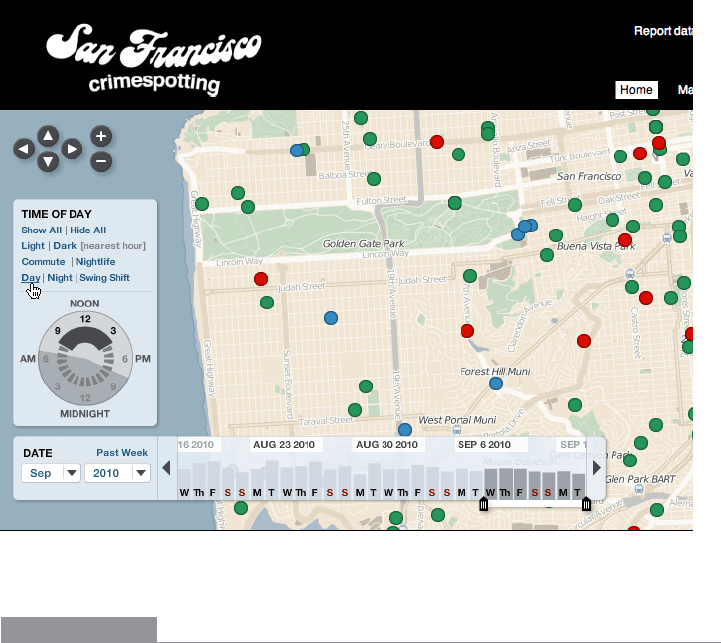
The Patterns 311
The San Francisco Crimespotting project (see Figure 7-25) offers a set of simple, com-
prehensible toggles to show crime data for different times of day—dark, light, commute,
swing shift, and so on. The user can also choose specific times of day with the clock-like
control. To narrow down the calendar dates, a long bar chart (itself a data display) permits
a range selection via a double slider, in addition to standard calendar drop downs.
Figure 7-25.
San Francisco Crimespotting
In other libraries
http://patternbrowser.org/code/pattern/pattern_anzeigen.php?4,231,17,0,0,252
http://www.infovis-wiki.net/index.php?title=Dynamic_query
Both the name and the concept for
Dynamic Queries originated in the early 1990s with
several seminal papers by Christopher Ahlberg, Christopher Williamson, and Ben
Shneiderman. You can find some of these papers online, including the following:
http://hcil.cs.umd.edu/trs/91-11/91-11.html
http://hcil.cs.umd.edu/trs/93-01/93-01.html
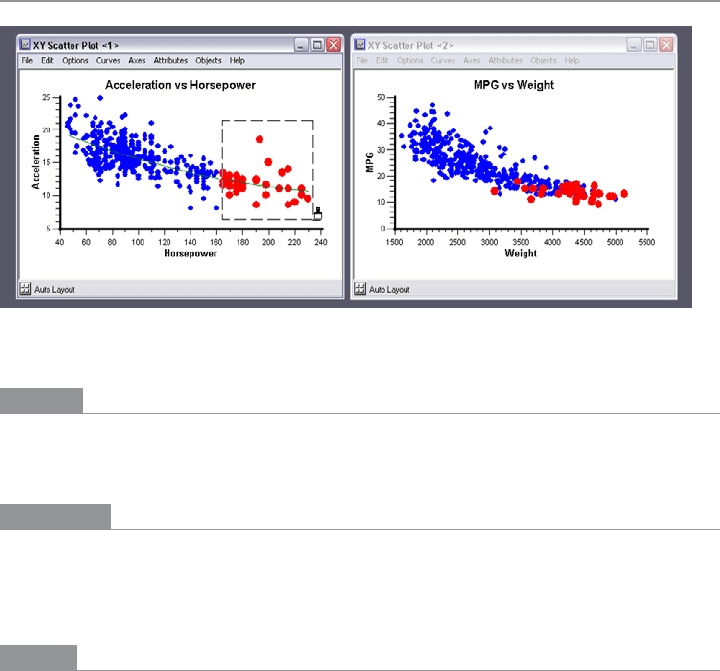
312 Chapter 7: Showing Complex Data: Trees, Charts, and Other Information Graphics
Data Brushing
Figure 7-26.
BBN Cornerstone
What
Let the user select data items in one view; show the same data selected simultaneously in
another view.
Use when
You can show two or more information graphics at a time. You might have two line plots
and a scatter plot, or a scatter plot and a table, or a diagram and a tree, or a map and a
timeline, whatever—as long as each graphic is showing the same data set.
Why
Data Brushing offers a very rich form of interactive data exploration. First, the user can se-
lect data points using an information graphic itself as a “selector.” Sometimes it’s easier to
find points of interest visually than by less direct means, such as
Dynamic Queries—outliers
on a plot can be seen and manipulated immediately, for instance, while figuring out how
to define them numerically might take a few seconds (or longer). “Do I want all points
where X > 200 and Y > 5.6? I can’t tell; just let me draw a box around that group of points.”
Second, by seeing the selected or “brushed” data points simultaneously in the other
graphic(s), the user can observe those points in at least one other graphical context. That
can be invaluable. To use the outlier example again, the user might want to know where
those outliers are in a different data space, indexed by different variables—and by learn-
ing that, she might gain immediate insight into the phenomenon that produced the data.
